There are various reasons why you run into a Minecraft internal server error, but you will be glad to know that they are easy to solve. If you want to know how to properly troubleshoot this error, our resident gamers will provide you with their tried and tested tips in this guide.
Why Do I Keep Getting the 'Internal Server Error' in Minecraft?
Several reasons can make you keep getting the internal error on a server. Here are some of the common causes:
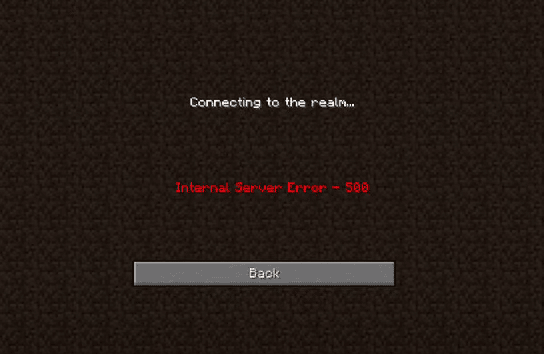
Minecraft Version
If your version is outdated, you will most likely run into this error, or you may encounter the Minecraft fatal error, which may result in the termination of your connection. Sometime back, Forge stopped old versions from being able to access Minecraft servers. Make sure you get compatible versions to solve this issue.
Mod Packs
When your mod pack is corrupt or not compatible with the server, running into the internal server error or “failed to synchronize registry data from the server” error in Minecraft is likely to happen. You can open the Minecraft launcher to begin the process.
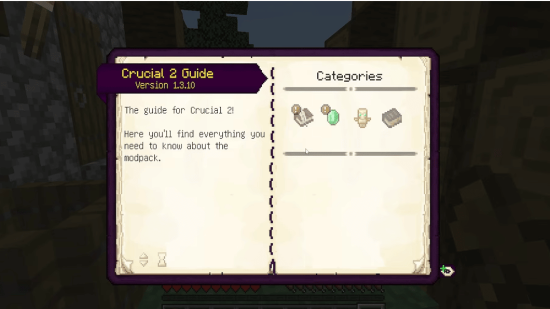
Corrupted Installation
Corrupt installation will affect server files. Although Minecraft installations usually get corrupt, this can be a contributing factor to the internal server error. Other than this error, you might also run into an exception in a server tick loop error in Minecraft if there are issues with your server files.
Temporary Files
Like others, the game creates temporary files. The reason is that it helps Minecraft run properly. However, if this file is corrupt, you might run into server error.
Bad Plug-Ins
Mods are similar in operation to plugins. If you install bad plugins or one of them gets corrupted or runs into a server error, you will keep running into the internal server error issue. Also, make sure you update all your plugins to the latest version.
How to Fix an Internal Server Error in Minecraft: 4 Methods
To fix the internal server error in Minecraft, here are the following effective solutions:
Fix #1: Delete UUID Folders in Minecraft
One of the surefire ways to fix this Minecraft server error is by deleting UUID folders and all the data attached to it. You will need to do this on a third-party website. Here is how to go about it:
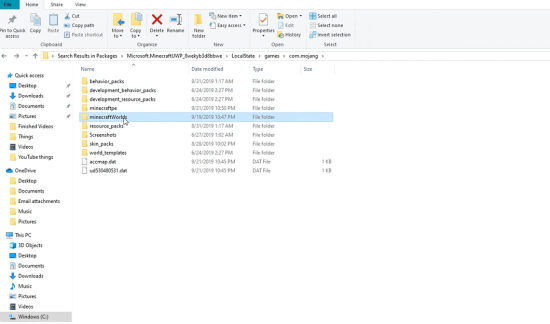
- Enter your details on these third party vendors. Mmuid.net to get your UIUD
- Log into your server, then navigate to server files > world
- Select user profile data in the profile editor tab, then delete profile of whoever is getting the error message
- Restart your local computer, then try to reconnect to the server again to see if the issue is resolved
Fix #2: Review or Disable Installed All the Mods
Mods are essential for the Minecraft gameplay. When you install mods [1], they enhance your gaming quality and your experience. However, despite their plethora of advantages, mods usually run into errors.
This can affect your gameplay and cause you to run into an error message like this. If it’s a mod interfering with your game, you need to disable all the mod files, temporary setting files, or where applicable.
Fix #3: Check the Plugins
You can get plugins from literally anywhere, and the fact is not all of them are authentic. You can check your installed plugins to see if they are compatible and not corrupt by typing ‘/version’ in the plugin window. Remove all the corrupt plugins.
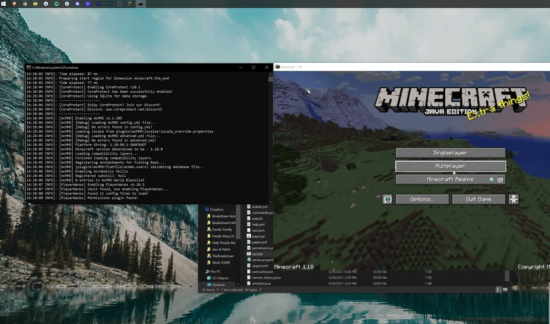
Fix #4: Update or Reinstall Minecraft
To update or reinstall the Minecraft game, follow these guidelines:
- Press Windows key + r key and press enter “appwiz.cpl” in the dialog box, then press the enter button.
- This will take you to the application manager. Once in, navigate till you find Minecraft. Right-click on it, then select uninstall Minecraft.
- After selecting uninstall, go to the Minecraft website to download the game again.
- Ensure you insert your credentials before downloading.
FAQ
Why is Minecraft shutting down an internal server?
Minecraft shutting down an internal server is a glitch that can happen for several reasons. These include issues with your mod pack, plugins, configuration files or installation files.
Conclusion
With our expert tips provided in this guide, you will fix the Minecraft internal server error with no hassle. Explore these tips to see which one works for you in order to resolve your Minecraft problem. Enjoy your adventure.







