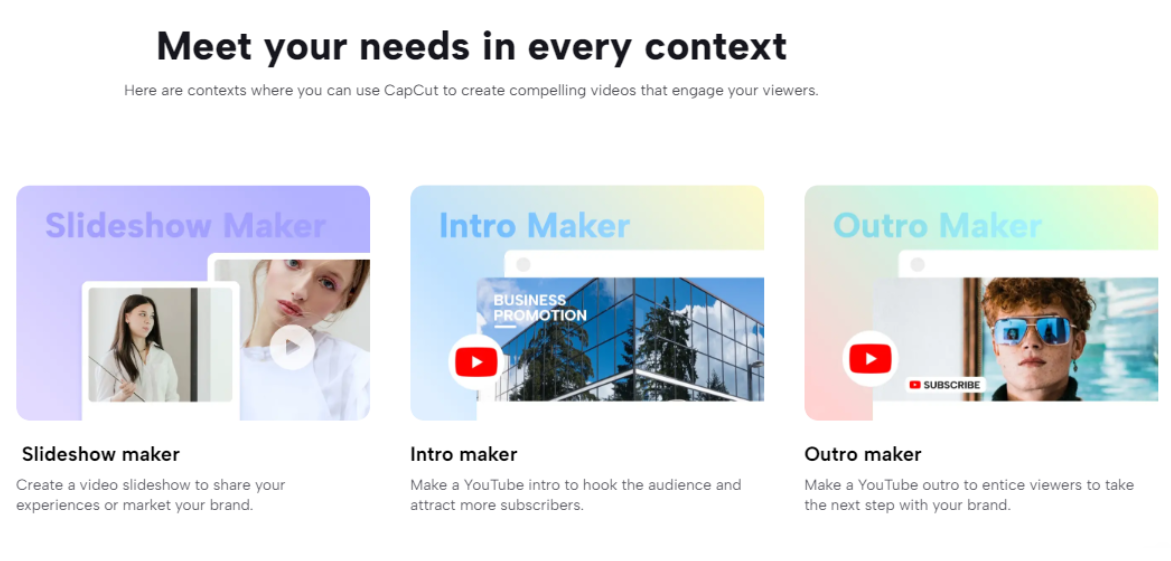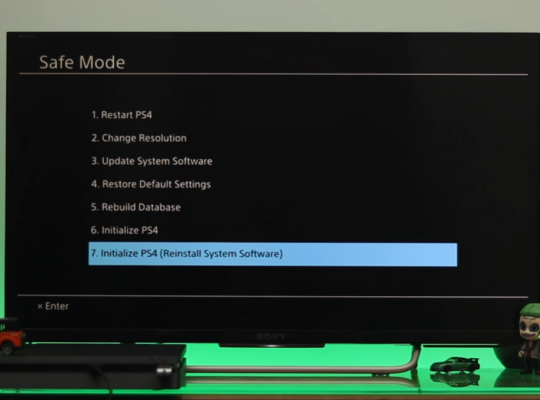In the age of digital media and widespread internet access, online video editing has emerged as an indispensable tool for content creators across various domains, and the gaming community is no exception.
Whether you’re a seasoned gaming YouTuber, a Twitch streamer, or a newcomer in the realm of online gaming content, harnessing the power of video editing can significantly enhance the quality of your content and engage your audience more effectively.
With the plethora of tools available and the integration of advanced technologies, there has never been a better time to explore the world of video editing for gaming content.
The Rise of Online Video Editing
Days are gone when video editing was limited to professionals with access to expensive software suites. The digital age has democratized content creation, allowing anyone with a passion for gaming to become a content creator.
This transformation has been fueled in part by the availability of free online video editors. These tools provide a user-friendly interface that simplifies the editing process, making it accessible even to those with limited technical skills.
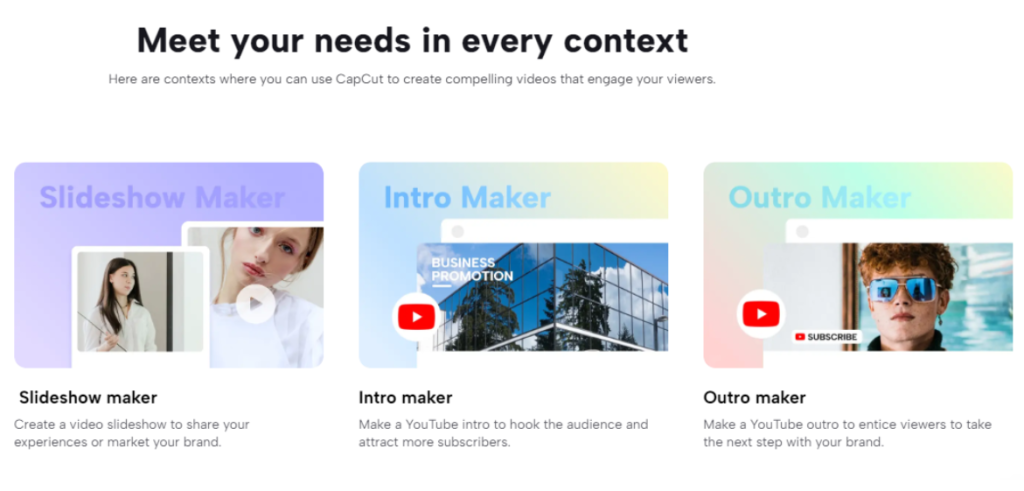
One of the key advantages of using a free online video editor is its accessibility. You don’t need to install any software on your computer; instead, you can edit your gaming content directly through your web browser. This eliminates the need for powerful hardware specifications and allows you to work on your projects from any device with an internet connection.
Moreover, free online video editors often come with a wide range of templates, transitions, and effects that can add a professional touch to your gaming videos without requiring a steep learning curve.
Crafting Engaging Gaming Content
Video editing is more than just piecing together gameplay footage; it’s about crafting a narrative that keeps your audience hooked. One of the first things to consider when editing gaming content is the pacing.
Fast-paced games might call for quick cuts and dynamic transitions, whereas slower games or narrative-driven titles could benefit from longer shots to build tension and immerse the viewer.
Adding overlays and graphics can also enhance your gaming content. Incorporate your branding elements, such as logos and banners, to create a consistent visual identity across your videos. This not only adds a professional touch but also helps in building recognition among your audience.
Additionally, consider using text overlays to highlight key moments, strategies, or commentary within your gameplay. This can provide context and help your viewers follow your thought process.
Audio Enhancement and Commentary
While visuals are crucial, the audio aspect of your gaming content should not be overlooked. Clean and crisp audio can significantly enhance the viewer’s experience, allowing them to fully immerse themselves in your gameplay and commentary.
When editing your gaming videos, pay attention to audio balance, reducing background noise, and ensuring that your voice is clear and distinct.
Adding commentary to your gameplay can provide insights, entertainment, and a personal touch that resonates with your audience. This is where post-production audio editing comes into play. A free online video editor often comes with basic audio editing features that allow you to adjust audio levels, remove unwanted noise, and apply simple effects.
However, for more advanced audio editing, you might want to consider dedicated audio editing software to fine-tune your commentary and create a seamless audio-visual experience. [1]
AI Image Upscaler: Enhancing Visual Quality
As your gaming content evolves, you might find yourself in situations where you want to improve the visual quality of your footage. This is where the integration of AI image upscaler comes into play.
These advanced tools utilize artificial intelligence to upscale lower-resolution images and videos, enhancing their quality and making them more suitable for high-definition displays.
Let’s say you have captured a thrilling gaming moment, but the resolution of the footage isn’t up to par. With an AI image upscaler, you can enhance the resolution while preserving details and reducing artifacts.
This is particularly useful when dealing with retro games or older titles that have lower native resolutions. By upscaling the footage, you can present it to your audience in a more visually appealing manner, without compromising on the viewing experience.
Mastering Transitions and Effects
Transitions and effects are the spice that can elevate your gaming content from ordinary to extraordinary. Skillful use of transitions can help maintain the flow of your video, seamlessly transitioning between different scenes or segments.
Whether you prefer smooth fades, energetic cuts, or creative transitions that match the theme of your content, experimenting with these effects can add a dynamic flair to your videos.
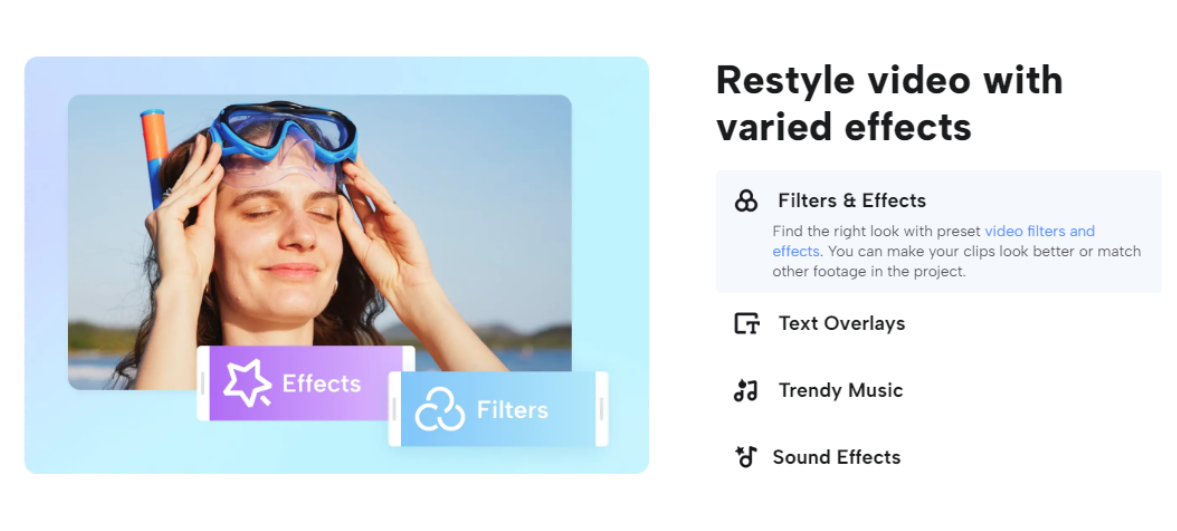
Effects, on the other hand, can be used to emphasize specific moments, create visual interest, or evoke a certain mood. For instance, you can use effects to highlight powerful in-game actions, simulate glitches for dramatic effect, or even incorporate visual filters that complement the aesthetics of the game you’re playing.
Just remember to strike a balance – while effects can enhance your content, overusing them might distract from the gameplay itself.
The Power of Collaboration
In the gaming community, collaboration is key. Whether you’re teaming up with fellow gamers for multiplayer sessions or collaborating with other content creators, editing your gaming content can become a collaborative effort.
Online video editing tools often allow for easy sharing and collaboration, enabling multiple contributors to work on the same project simultaneously.
Collaboration doesn’t end with fellow gamers; your audience can also play a role. Engage with your viewers through comments, polls, and feedback to understand their preferences and tailor your content accordingly. This not only strengthens your connection with your audience but also helps you refine your editing techniques based on real-time input.
Staying Updated and Evolving
The landscape of online video editing and gaming content creation is constantly evolving. New tools, technologies, and trends emerge regularly, reshaping the way content is produced and consumed. As a gaming content creator, it’s essential to stay updated with these changes and be willing to adapt your editing techniques accordingly.
Consider dedicating time to learning about new features in your chosen online video editor, exploring AI-powered enhancements, and experimenting with novel editing styles.
Regularly engaging in self-improvement not only keeps your content fresh and engaging but also demonstrates your commitment to delivering quality content to your audience.
Conclusion
Online video editing has become an integral part of the gaming content creation process. With the convenience of free online video editors and the transformative capabilities of AI image upscalers, content creators have powerful tools at their disposal to craft compelling and visually stunning gaming videos.
Whether you’re sharing gameplay highlights, providing commentary, or creating cinematic experiences, video editing allows you to bring your creative vision to life. By mastering the art of video editing and staying attuned to the ever-evolving landscape of gaming content creation, you can captivate your audience and establish a meaningful presence in the vibrant world of online gaming.