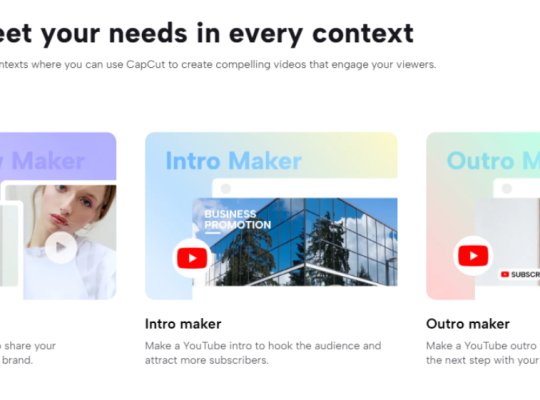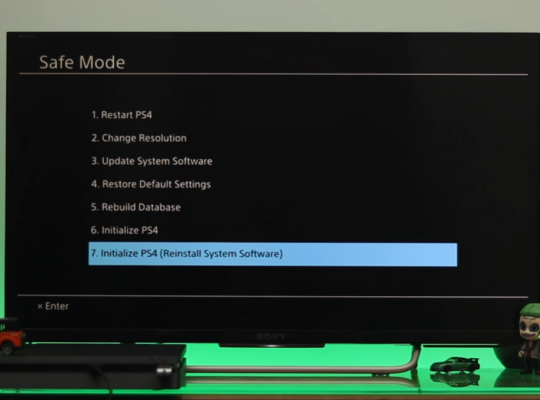When it comes to gaming, making the right purchase decisions can sometimes be tricky. You might end up with a game that doesn’t meet your expectations or simply isn’t your cup of tea. Fortunately, Xbox offers a refund process to address such situations.
However, there are certain criteria and steps to follow to successfully initiate a refund. In this guide, we’ll walk you through the process of requesting a game refund on Xbox, ensuring that you’re well-equipped to navigate this aspect of your gaming experience.
When Can I Get a Refund on Xbox?
Understanding the circumstances under which you can request a refund is crucial. Unlike the console-based approach, Xbox requires you to initiate refund requests through a browser. Here’s what you need to know:
Request Time Frame
Microsoft allows refund requests within 14 days from the date of purchase. This provides you with a reasonable window to evaluate the game and decide if it’s the right fit for you.
Play Time Limit

To be eligible for a refund, the game you’re seeking to return should not have been played extensively.
While the exact definition of “extensive playtime” isn’t provided, it’s safe to assume that Microsoft aims to accommodate players who genuinely find the game unsatisfactory rather than those who’ve substantially engaged with it.
How to Get a Refund on Xbox
If you’ve met the criteria mentioned above and are looking to proceed with a refund request, follow these simple steps:
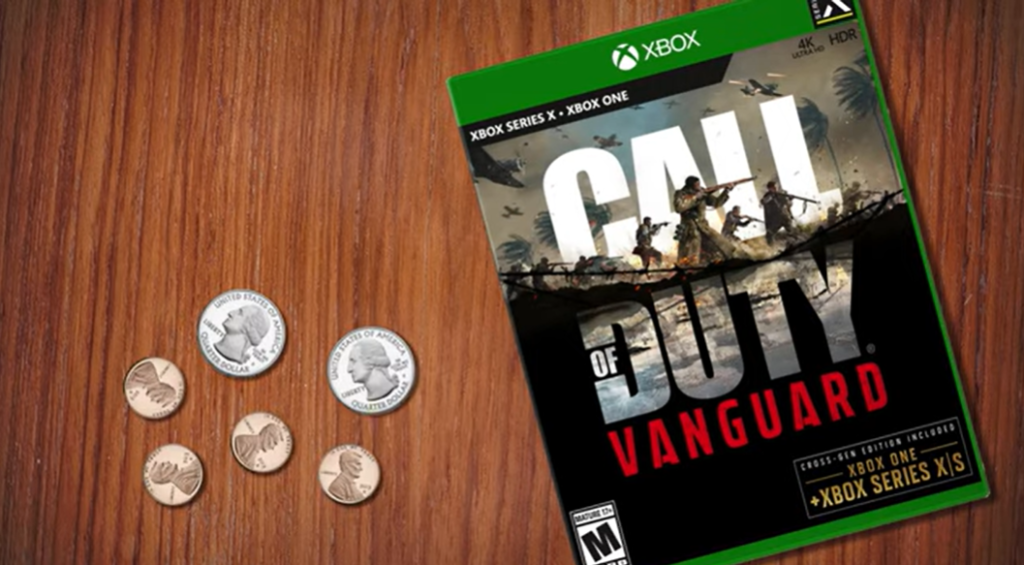
- Access the Xbox Website: Begin by navigating to the dedicated refund page on the Xbox website.
- Sign In: Log in using your Microsoft account credentials. It’s important to use the same account through which the game was purchased to streamline the refund process.
- Select the Game: Identify the title you wish to refund from the provided list. Click on it to initiate the refund request.
- Follow the Steps: The website will guide you through the refund request process. Ensure you provide accurate information and follow the instructions diligently.
- Submit and Await Response: Once you’ve completed the necessary steps, submit your refund request. The system will process your request promptly.
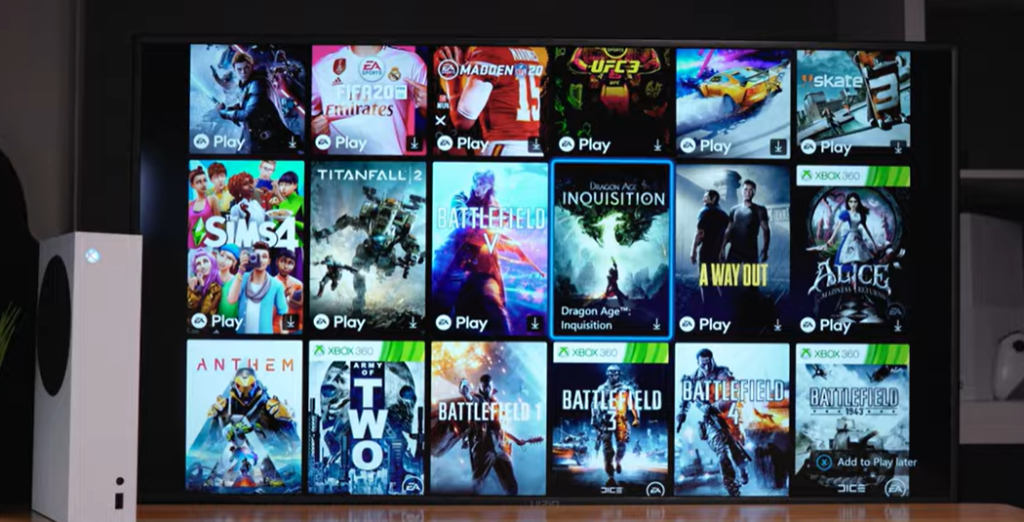
While most requests yield quick results, occasionally, it might take some time. Be prepared for a potential email notification informing you of the outcome.
If you find that the game you intend to refund isn’t listed, it could be due to either the purchase date or playtime exceeding the eligibility criteria. In such cases, reaching out to Xbox customer services might be your next course of action if you’re determined to pursue a refund.
Criteria for Refunding a Game on Your Xbox Account
While the refund process isn’t overly complex, specific criteria must be met to ensure a successful refund. To summarize, when requesting a game refund on Xbox:
- The request must be made within 14 days of the original purchase date.
- The game's playtime should not be extensive.
- The refund request must be made from the same account that was used for the purchase.
- The account must not have exhausted its yearly limit for refund requests or financial compensations, although the specific limit remains undisclosed by Microsoft.
- It's important to note that Microsoft reserves the right to deny refund requests if they suspect misuse or abuse of the system.
Additionally, certain types of game purchases are typically ineligible for refunds, including games bought at discounted prices, and those bundled with other products, expansions, and downloadable content. Furthermore, if a game was received as a gift, only the recipient can request a refund.
Requirements

Similar to the approach taken by other gaming platforms like Steam [1], Xbox enforces certain requirements for refund eligibility:
- The request must be initiated within 14 days of purchase.
- Playtime must be of a non-significant duration.
- he latter requirement, a "non-significant amount of time," is reminiscent of Steam's two-hour gameplay limit for refunds.
Refund Not Available on Xbox

If you find that your desired game isn’t listed among the refund options, it indicates that the purchase doesn’t meet Microsoft’s refund criteria.
In this situation, options might be limited. Often, end-user license agreements (EULAs) and other agreements you’ve accepted during the purchase process define the parameters of your refund eligibility.
While contacting Microsoft support might provide some insight, substantial changes to their decision are unlikely.
Also Read: How to Rent Xbox360 Games
Conclusion
Requesting a game refund on Xbox is a straightforward process as long as you adhere to the stipulated timeframes and playtime limits. While the specifics of “non-significant playtime” may lack clarity, a general understanding based on similar platforms can guide your decisions.
Keep in mind that not all game purchases are eligible for refunds, and Microsoft’s intention is to accommodate genuine cases while preventing misuse of the system. By following the outlined steps and criteria, you can navigate the refund process with confidence and ensure that your gaming library aligns with your preferences.