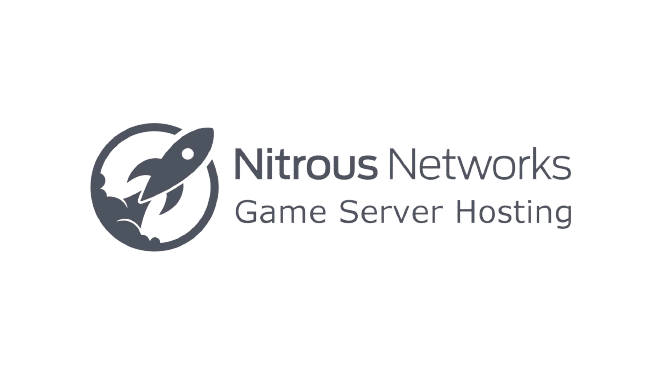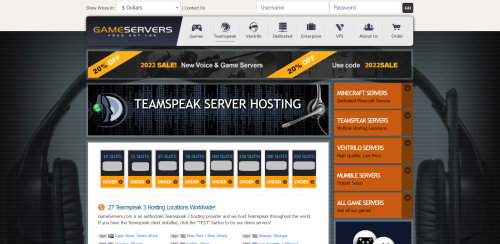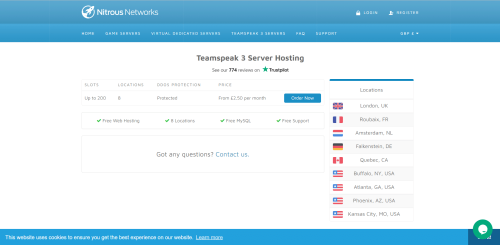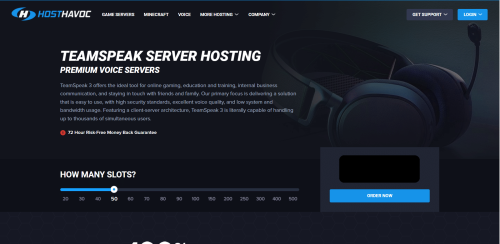There are many TeamSpeak hosts, but paying for the wrong one can leave you stuck with buffering communications and limited team size. Our team reviewed the best TeamSpeak server hosting providers to keep these from happening and to find the most suitable option for you.
Reviews of the Top TeamSpeak Server Hosting
1. GameServers
GameServers are hosting pros with plans for most mainstream games. Given its reputation, our team wanted to see how well it handled Voice Over Internet Protocols since it mostly processes graphics and mods. Gameservers delivered a stellar performance and allowed us to communicate with our team in real-time.
We also found GameServers to be incredibly easy to set up. The control panel has tons of customization options, and it’s perfect for TeamSpeak beginners and mavericks alike. We also found a helpful feature called ClanPay. It allows multiple clan members to pay for one invoice.
Pros
- Share payments with members of your clan
- Easy setup and use
- Global server locations
- 5-day money-back guarantee
Cons
- Limited server switches per month
- Limited customer care options
2. Nitrous Networks
We found Nitrous Networks to be everything game teams need and more during our review. They’ve existed since 2010 and have offered excellent game server hosting in the same period. Nitrous Networks has servers in the Netherlands, Germany, UK, Canada, and several other regions. They also boast of clear communication between TeamSpeak teams.
The Nitrous Networks’ setup period is very impressive, and is comparable to excellent Minecraft server hosting we also reviewed. We could connect with other team members within minutes of payment and dive right into gameplay. The host is also competitively priced with a maximum slot of 250 per account, making it one of the best providers today.
Pros
- Money-back guarantee
- Custom Control panel
- Clan Pay
- Responsive customer support
Cons
- No Skype support
- No servers in Asia
3. Host Havoc
Host Havoc is very confident of their servers that they offer a 72-hour money-back guarantee. The service is competitively priced, being more affordable than most TeamSpeak hosts. While using Host Havoc, our communication was very clear that you’d think we were all in the same room. And with servers across three continents, it’s easy to see why.
Host Havoc also offers impressive features, like DDoS Protection, sufficient storage space, seamless file transfer, and 24/7 customer support. We found the setup to be easy and hassle-free. Unfortunately, Host Havoc only offers ticket-based support.
Pros
- Competitive pricing
- Multiple server locations
- 24/7 customer support
- 3-day refund policy
Cons
- No email-based support
- Limited server switches per month
4. ARK Servers
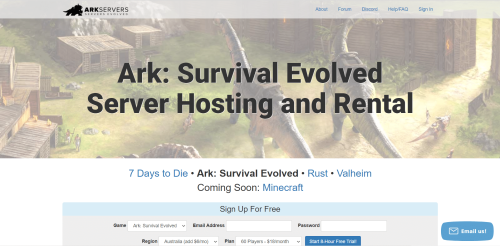
Ark Servers handled our TeamSpeak tests incredibly well. The service has servers in Europe and North America and is able to provide incredibly clear communication among teams. What’s more, our team found a responsive and easy-to-use control panel. It works for every service they host, including games and VOIPs.
Ark servers are also making modifications to their service to enhance performance. Some of their latest additions are improved DDoS protection, server location switching, and more privacy [1]. All these amazing features make up for cons like short money-back duration and the relatively low storage space.
Pros
- Buffer-free communications
- Privacy features
- DDoS protection
- Text chat
Cons
- Short money-back duration
- Relatively low storage space
5. SiteGround
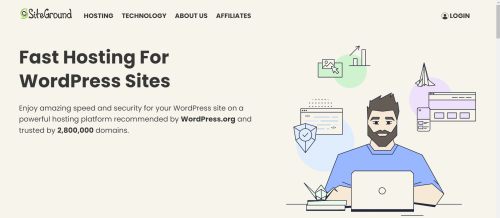
SiteGround may not be the most mainstream TeamSpeak server hosting unlike BisectHosting, but they’ve been around since 2004 and have been providing excellent hosting services ever since. While testing this service, our team found remarkable qualities, including 24/7 phone-based customer support and free SSL certificates.
We also focused on the site’s performance and latency. Our tests showed that the response time stayed consistent, regardless of how many TeamSpeak users were on the server. SiteGround has servers in three different continents — USA, Europe, and Asia. There is also a 1-month money-back guarantee for skeptical users.
Pros
- Customer support available via phone call
- Free CDN and SSL
- Seamless performance
- Global data centers
Cons
- Fixed storage space
- Pricey hosting plans
TeamSpeak Server Hosting Buyer's Guide
Security and Privacy
Players using TeamSpeak will share everything from battle strategies to personal information. A good TeamSpeak Server host should provide absolute privacy. Most hosts do, but a few have been shown to invade user privacy in the past.
Server Location
Nothing is more annoying than a lagging conversation, especially during gameplay. Server locations directly affect the buffer-rate of TeamSpeak communication. The closer a server is to you, the smoother your communications will be. A great strategy is to choose hosts with servers in your country.
(For gamers residing in Australia, here are the best TeamSpeak server hosting in Australia available)
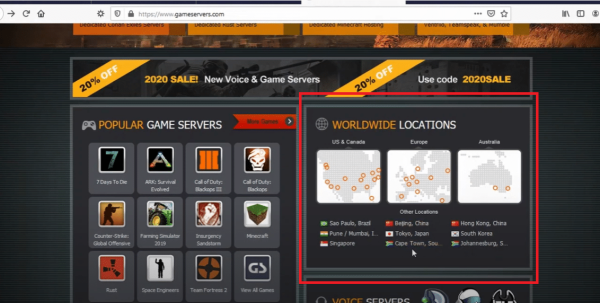
Performance
Besides server locations, the number of active users can also affect performance. The ideal server host would have enough resources to cater to thousands of users at any given time.
You can also check how the Best TF2 server hosting perform in terms of speed and zero-lag time here.
Voice Communication
Voice Communication is the crux of TeamSpeak. Most hosts will maintain good voice communication without any problems.
Control Panel
The control panel gives you access to all kinds of features and customizations. It’s helpful to get a host with a custom control panel just like the best 7 Days to Die server hosting we reviewed here. That way, you can make changes that are unique to the server.
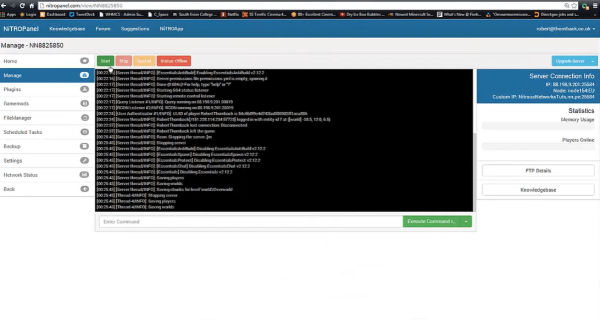
Ease of Setup
Generally speaking, TeamSpeak is quite easy to set up. Once you pay, you get your server ID and other parameters needed for you and your team to communicate seamlessly. It’s often just as easy to contact support if you run into any problems, such as TeamSpeak 3 crashing upon joining a server.
Clan Play
Clan Play allows you to communicate and play with clan members. All they need is your server ID and possibly a password. Furthermore, Clan Pay allows you to share TeamSpeak payments with your clan.
Customer Support
Customer support is usually available via chat, email, and a ticket-based system. Support can help with any problems inside and outside gameplay.
Apart from TeamSpeak servers, the top-tier Ark server hosting allow you to enjoy excellent customer support, as well.
FAQ
How do I host my own TeamSpeak server?
You can host your own TeamSpeak server by downloading and extracting the software and running the server installer. Next, you’ll need to connect via your paid TeamSpeak 3 client.
Are TeamSpeak servers free?
No, TeamSpeak servers are not free. However, some are as affordable as $0.20 per slot.
Which is better TeamSpeak or Discord?
Neither TeamSpeak nor Discord is better than the other. It all depends on what the user prefers. Discord has better performance, but TeamSpeak has better privacy features.
(Discord has been gaining popularity in the online word, to get the best out of it, you can opt to become an admin Discord using this simple guide)
Our Top Pick For a TeamSpeak Server Hosting: GameServers
GameServers is the top TeamSpeak server hosting among all the providers we reviewed. It is priced affordably, while also offering great features like a custom control panel, buffer-free communications, and Clan Pay.
If you love survival games, we also have the top-notch Unturned server hosting here. Read next!