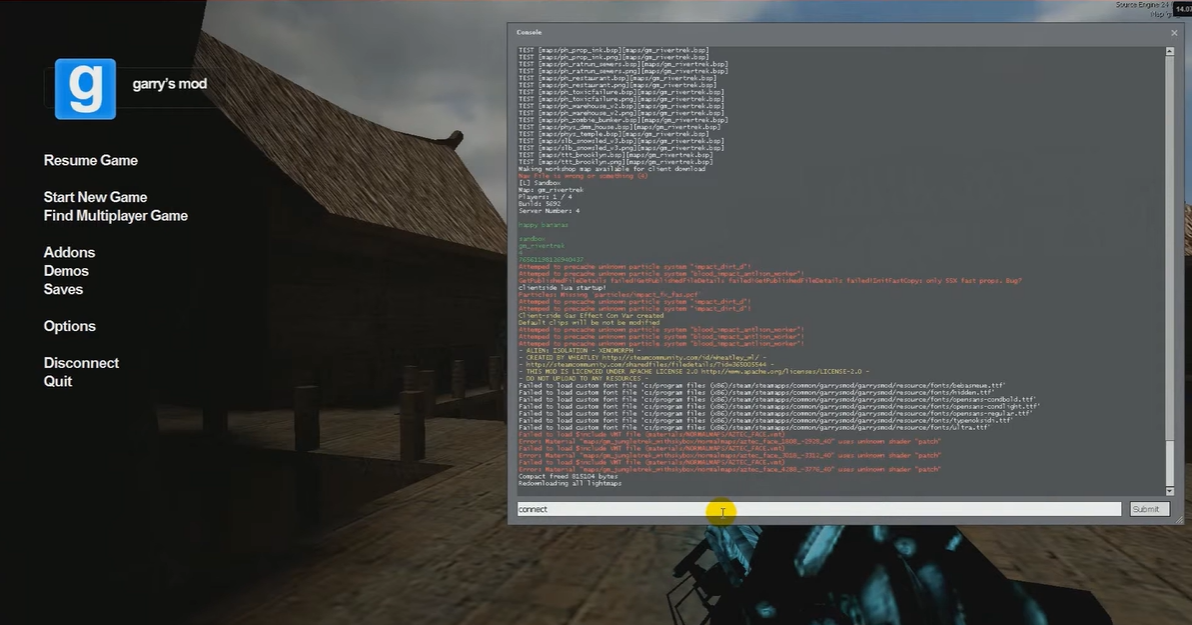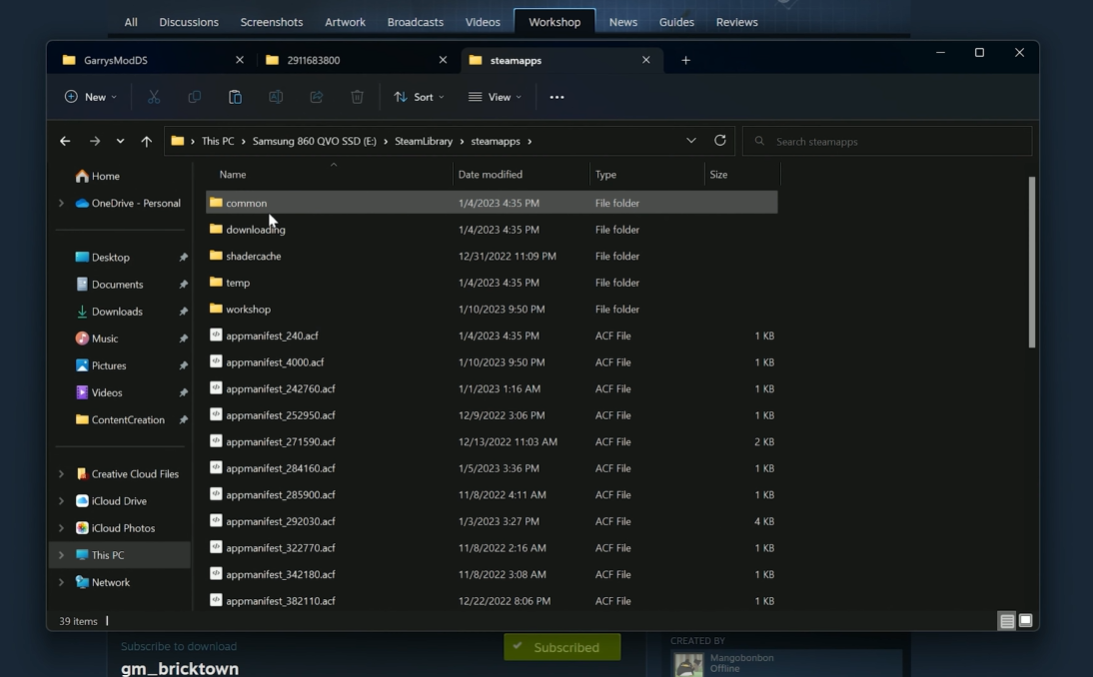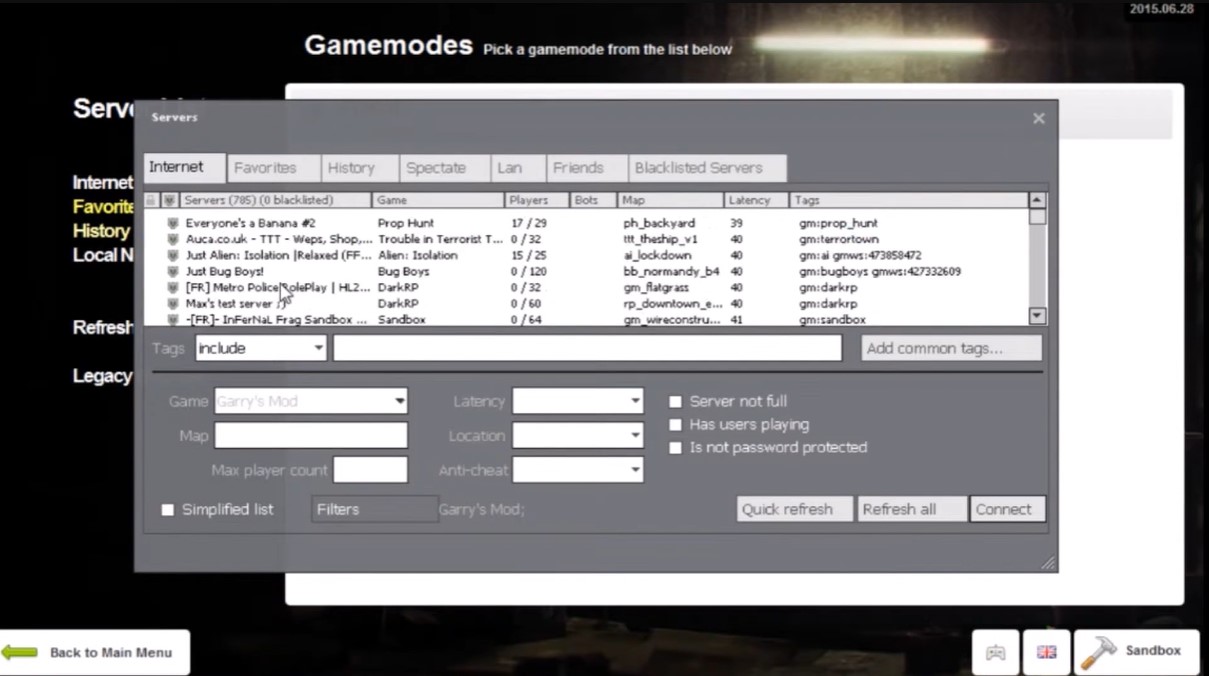Hosting Garry’s Mod server can increase the fun of the gameplay. However, changing your hostname can be confusing since there are so many file categories. If you’re unable to change the name, you risk using a dull and undifferentiated tag.
Our team has assembled the essential details on how to change GMod server name to help you out.
How to Change Garry’s Mod Server Name
You may want to change your server name for many reasons. Many people want a unique name that stands out among all the other Garry’s Mod server hosts. You may also be tired of your current name and are looking to spice things up.
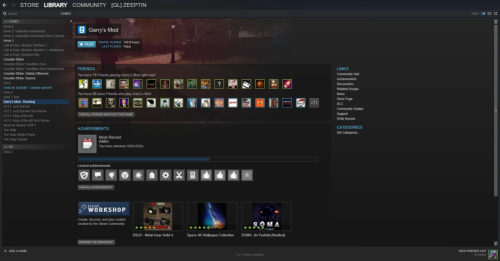
Whatever your reason may be, our team has you covered. Here are the steps to changing your Garry’s mod server hostname. Let’s jump into it.
Option #1: Navigate to Garry’s Mod folder
The easiest way to change your Garry’s Mod [1] servers’ hostname is via the configuration files. If you’re hosting your own dedicated server, these next steps are for you. Otherwise, scroll down to the next section. You can find these in your file manager along with other Garry’s mod server files. The file path should look something like this:
c/:garrysmod/cfg
If you have multiple drives, the root may have a different letter. Once you locate the folder in your file manager, find the server.cfg file and launch your text editor.
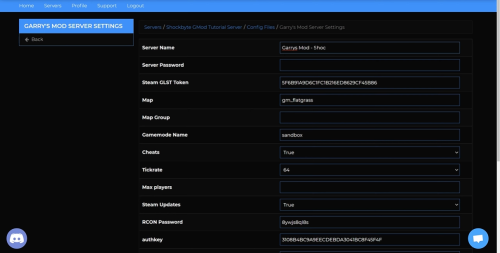
Unless you’ve added some server configuration files, this document will be empty. But if you have multiple servers, the chances are that at least one of them will contain special settings. In this case, you’ll have to sort through your server list to find the servers you want to modify.
If the server.cfg file is empty, past the following of the first line:
hostname” `servername here`”
Remember to use the quotation marks exactly as is. You can ensure this by doing a close copy of the text above.
Option #2: Visit Host Website
If you host your Garry’s Mod server with a third-party Garry’s Most server host like Host Havoc, you’ll need to access your file manager server.cfg file, or even folder categories online. Simply log in to the control panel and navigate to your configuration file folder. Click the text editor link next to the server. cfg file and change the hostname value to whatever you want. Next, save the file, and start the server in your control panel.
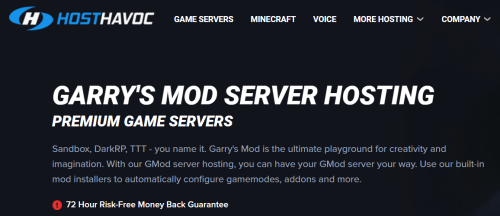
GMod Server Name Generator
Sometimes, you know you need a new hostname but don’t know where to start. If you’re in this situation, don’t worry because you can use Garry’s Mod server hostname generator to find a new one.
You don’t need an application or even a PC for this one. All you need is a dictionary. Begin by flipping to a random page — it could be page 3, page 8, or page 468. Place your finger on the page and identify the first word you see. Next, match that word with ‘gaming’ and see the result.
Another excellent alternative is to make use of random word generators on the internet.
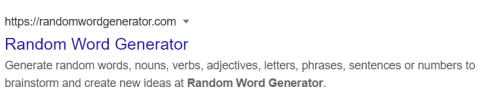
The odds are that you’ll end up with a random word you’ve never heard before. This is probably a good thing since you’re going for a unique host name.
If you’ve made it this far, congratulations, because you’ve just used Garry’s Mod server hostname generator. Now, all you have to do is visit your control panel and view the servers on your server list and find the server.cfg file and insert the line of text above. You can do a close copy to include all the quotations.
(For dedicated server hosting options, you can also check out the most dependable GMod server hosting in Australia listed here)
Changing Your Password
You can change your Garry’s Mod server password the same way as your server hostname — through the server.cfg document. Changing your servers’ password is a good idea if your password length is short or easy to guess. You can also change the server’s password if you use the same phrase across many accounts.
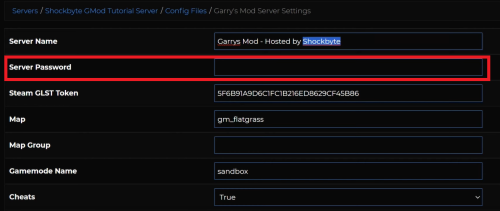
To change your password, visit file manager, edit the .cfg file and paste this text on the first empty line.
sv_password “PASSWORD”
Be sure that your password length is secure enough.
Conclusion
Learning how to change GMod server name isn’t as difficult as it seems. You can navigate through your file categories to the server.cfg folder and edit the server file directly. You can also change Garry’s Mod password via the same file.
Need a dedicated server that works for GMod? Why not create a GMod server using this guide.