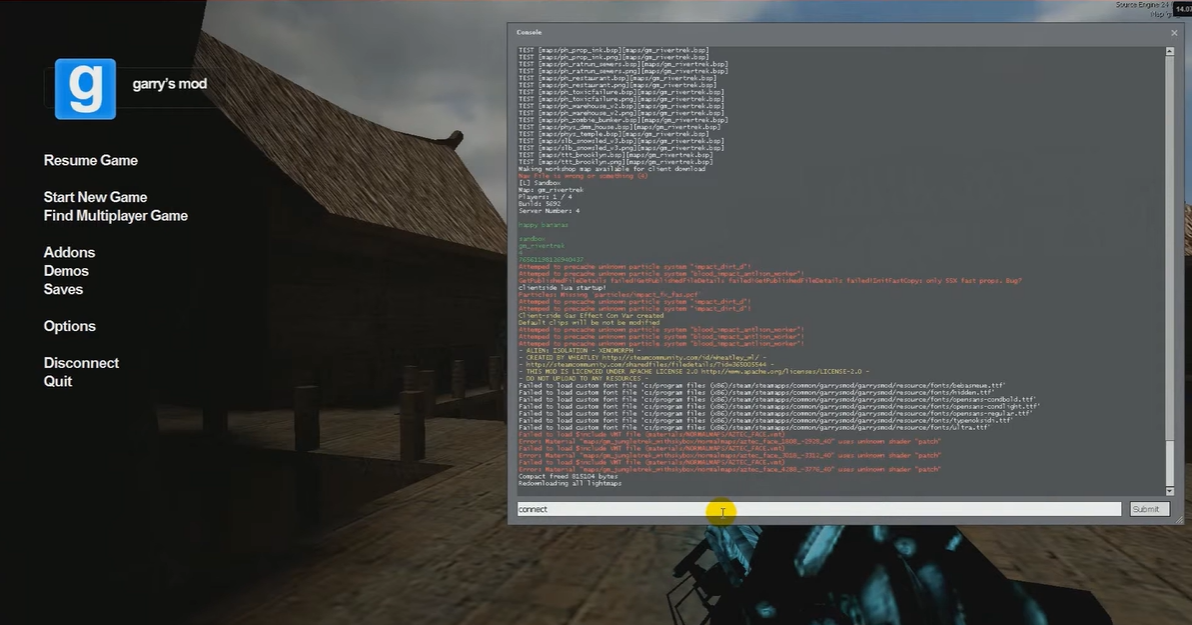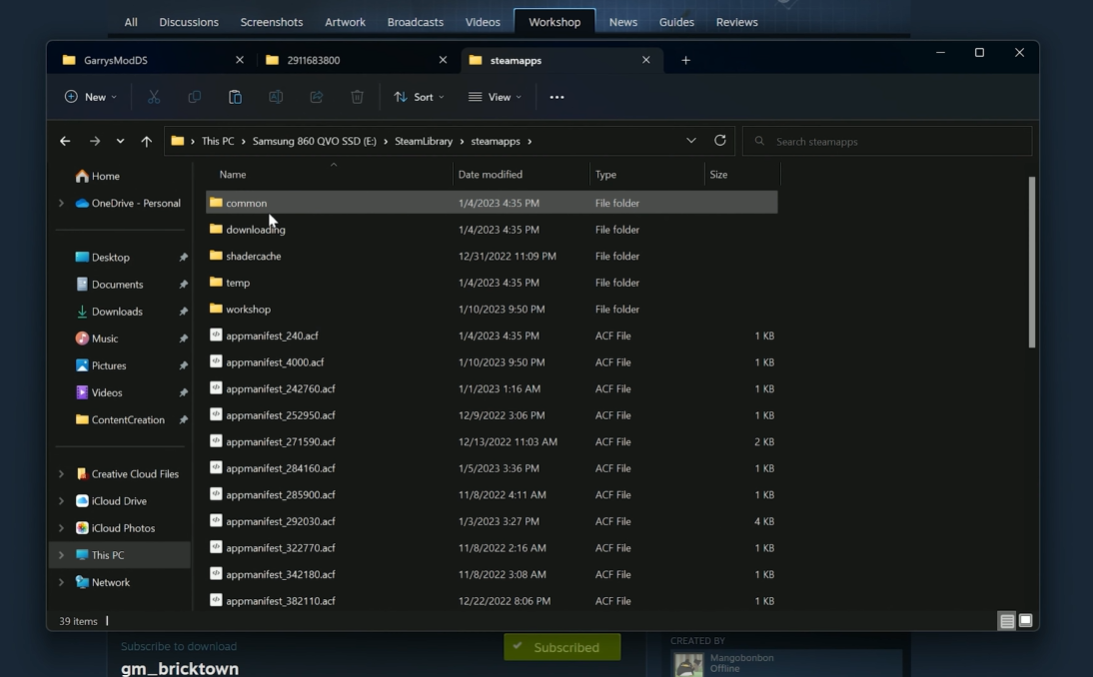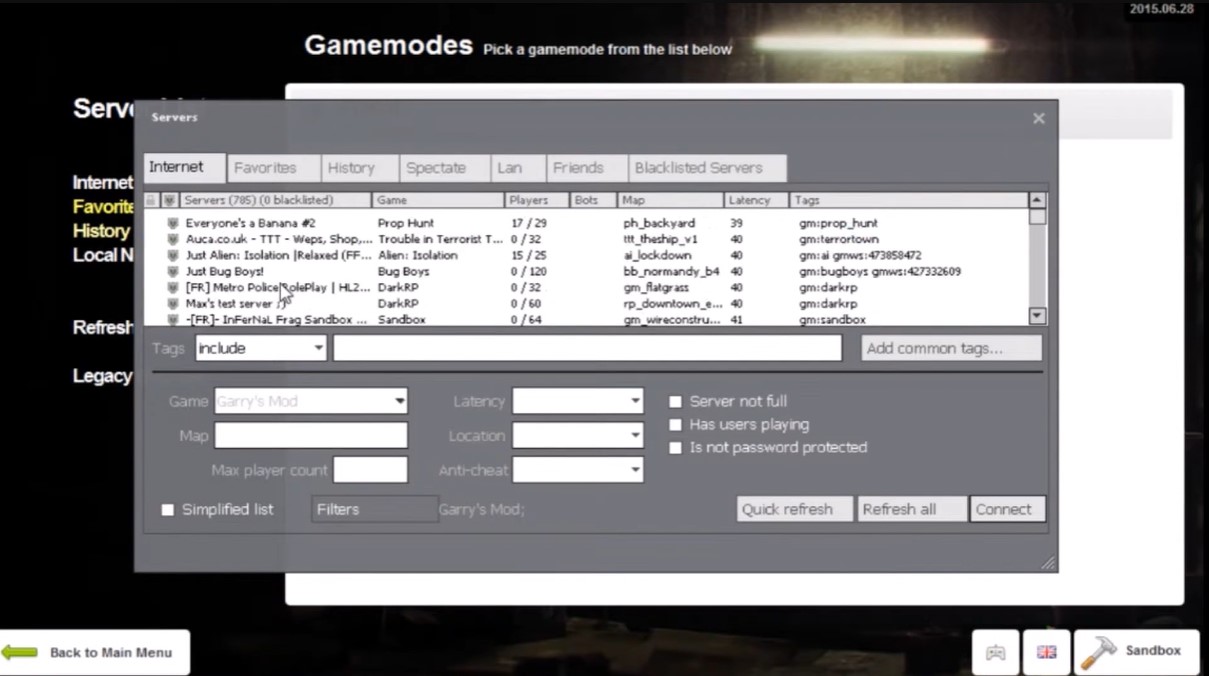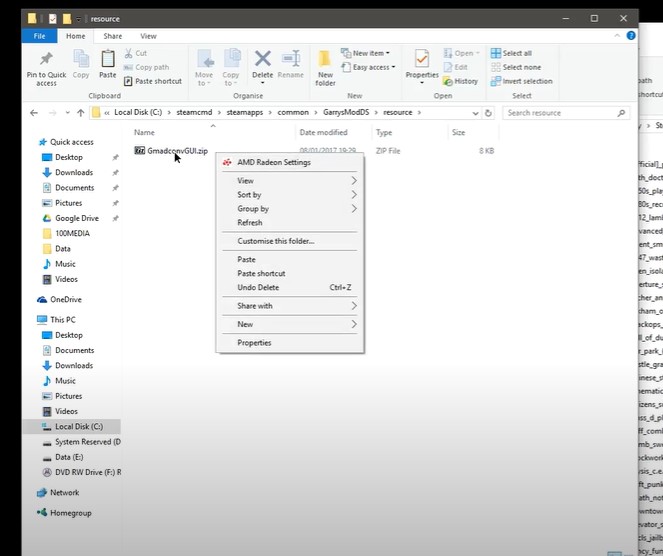Are you looking to create a Prop Hunt game server? Creating a one is quite easy and can be done in a few steps. This guide will provide you with the steps and instructions you need to make your own Prop Hunt server. Let’s get started!
How to Make a Prop Hunt Server?
A Prop Hunt listen server is a server that is not dedicated. The first thing you can do is download the Prop Hunt game mode first.
Next, visit the Garry’s Mod main menu page. A small white box should be visible in the bottom right corner (it usually says “Sandbox” or the game mode you were last on).

After changing that to the Prop Hunt game mode, let it load. Once it loads, go to Start a Game, click the green Singleplayer box in the top-right corner, and then modify the number of players to what you desire.
Start the game after configuring any accessible parameters. You ought to be operating a server.
Conclusion
Creating a Prop Hunt server [1] is an easy process. All you need to do is download the game mode, visit the Garry’s Mod main menu page, select the Prop Hunt game mode, adjust the number of players, and start the game.
With a few simple steps, you can have your own Prop Hunt server up and running in no time!