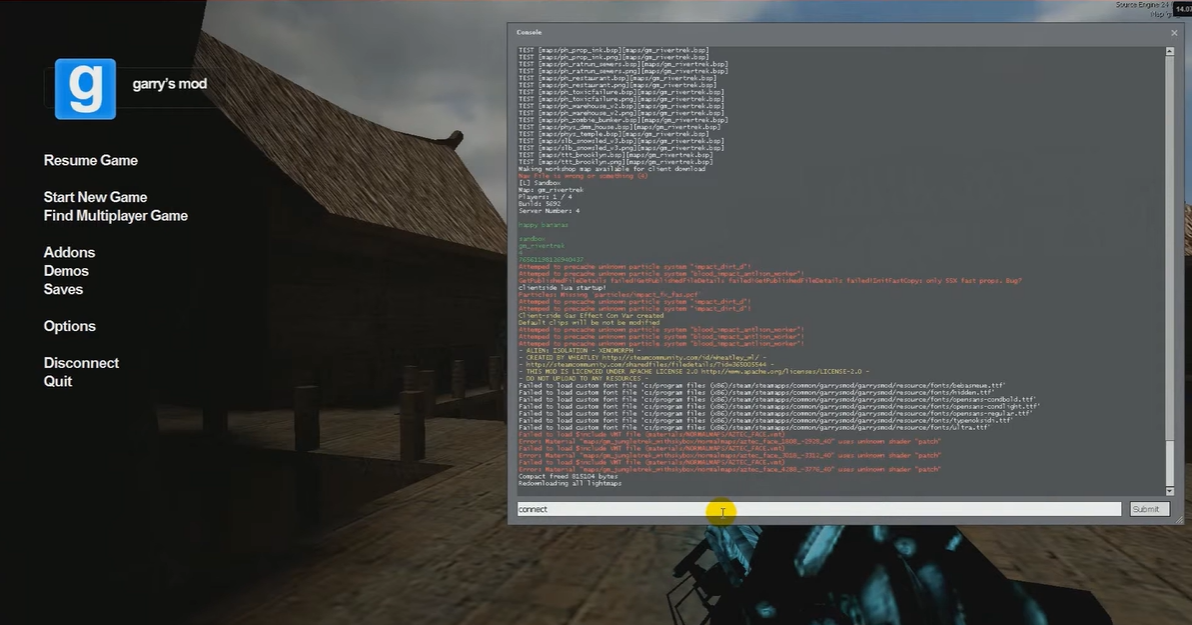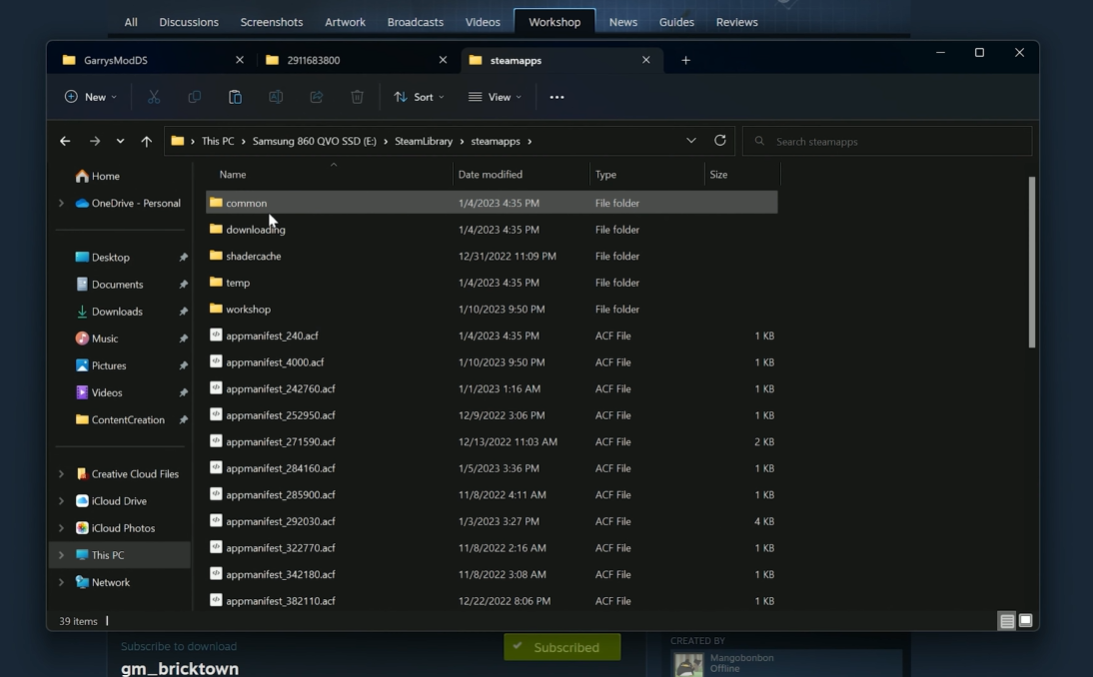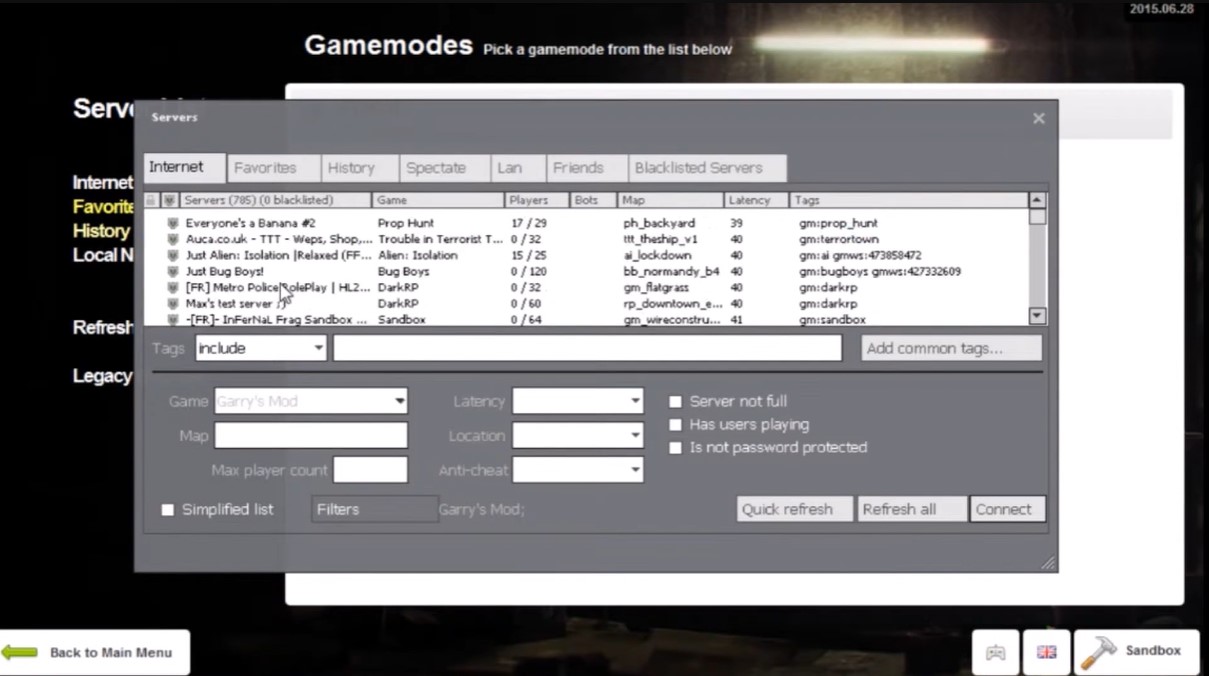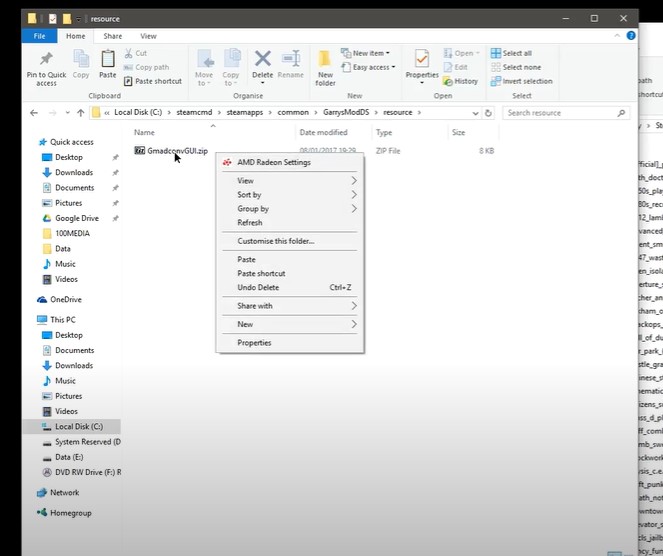Garry’s Mod, or GMod, is one of the most popular and versatile sandbox games ever created. It’s a sandbox game where you can build, create, play, and explore a virtual world filled with amazing and diverse creations.
However, as with any game, there are times you may need to delete server addons. This can be for a variety of reasons, from making room for new addons or to remove ones that are no longer needed or used.
So in this article, we’ll explain how to delete server addons from Garry’s Mod in easy steps:
How to Delete Server Addons on Garry’s Mod?
First, launch “This PC,” navigate to your local disk C and then locate the program files (x86) [1]. Then, navigate to the steamapps folder within the steam folder.
Open the common folder in order to access Garry’s mod folder, and then navigate to Garry’s mod folder. Go to the downloads folder and then the server folder. Select all the files in the server folder and then delete them.
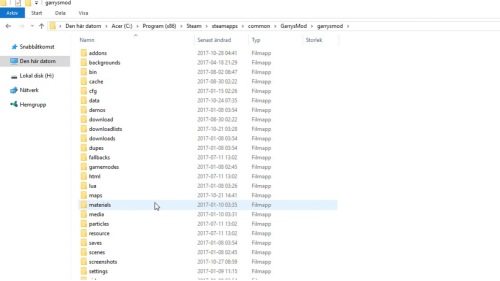
To retrieve all of these files, you must first open the recycle bin and then click the Manage button. After clicking the Empty recycle bin button, these files will return to the original folder from which they were removed.
Conclusion
Deleting server addons from Garry’s Mod is a simple process that only takes a few minutes to complete.
However, it is important to remember that once these files are deleted, they cannot be recovered. If you are sure that you no longer need these addons, then proceed with caution and delete them.