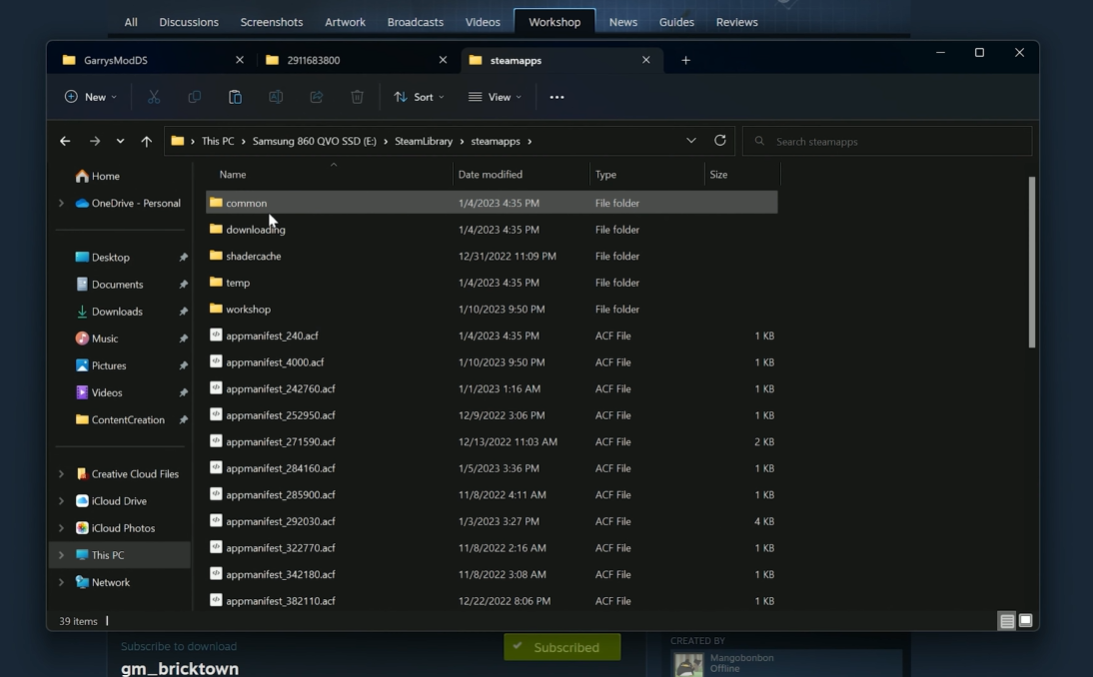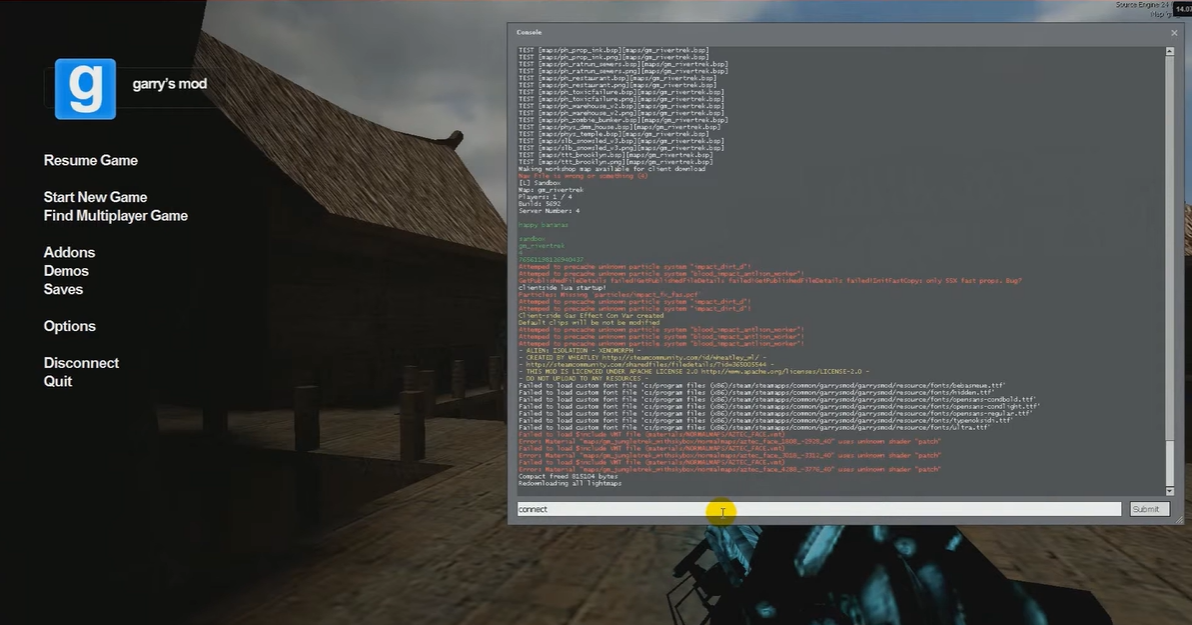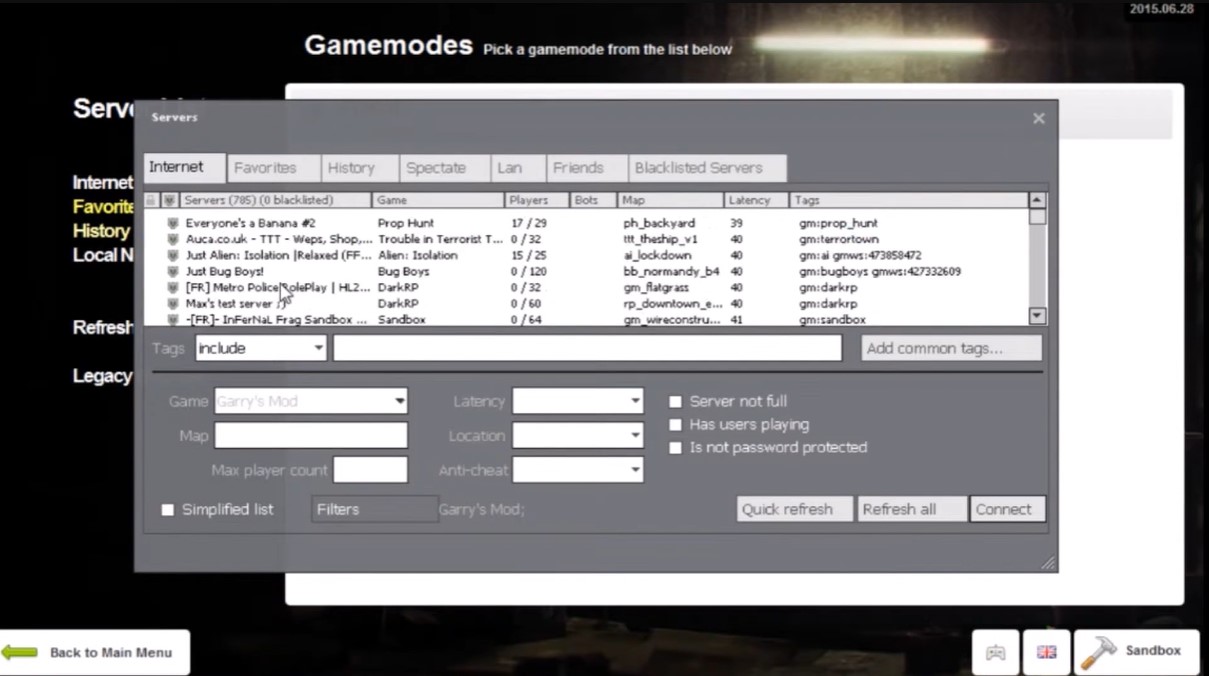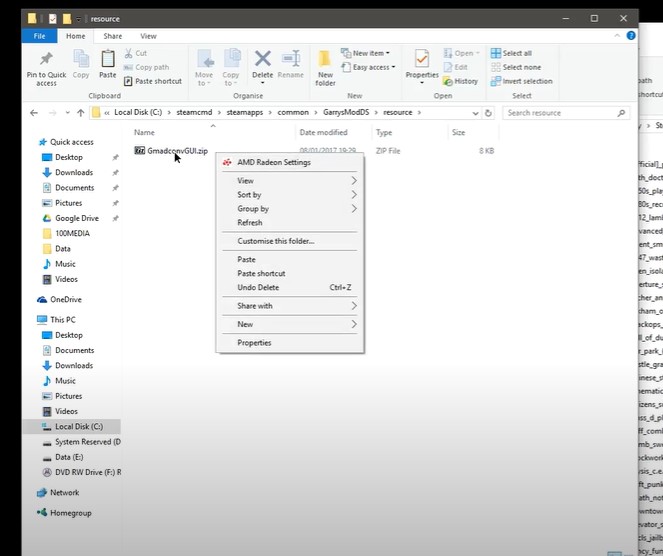Adding custom startup parameters to your Garry’s Mod (GMod) server can be a great way to customize your server and make it more unique. In this guide, we will show you how to add custom startup parameters to your GMod server.
How to Add a Custom Startup Parameter to Your GMod Server?
By customizing your server, you can ensure that it meets your specific needs and provides users with the best experience possible. With the right parameters, you can optimize performance, improve security, and even add fun features.
A server administrator may wish to use a custom startup parameter to enable or disable specific features, such as the Steam Workshop or automatic Lua refresh.
You can add a custom startup parameter by editing the gmod.properties file via Files > FTP [1] File Access in the server’s control panel. Follow these steps below:
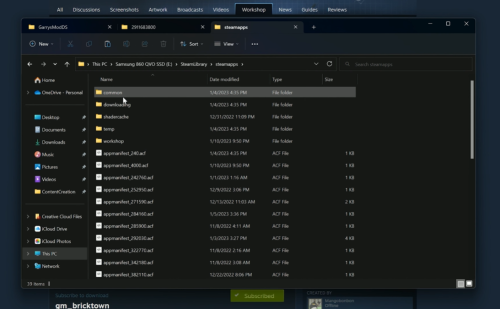
- Access your server's control panel and stop your server.
- Select Files > FTP File Access from the menu.
- Locate the gmod.properties file and click Edit.
- Add the desired custom startup parameter and value at the bottom of the file.
- Click Save and launch the server.
Conclusion
Adding custom startup parameters to your GMod server is a great way to customize it and make it more unique. In this article, we have shown you how to add a custom startup parameter to your GMod server. We hope you found this guide helpful.