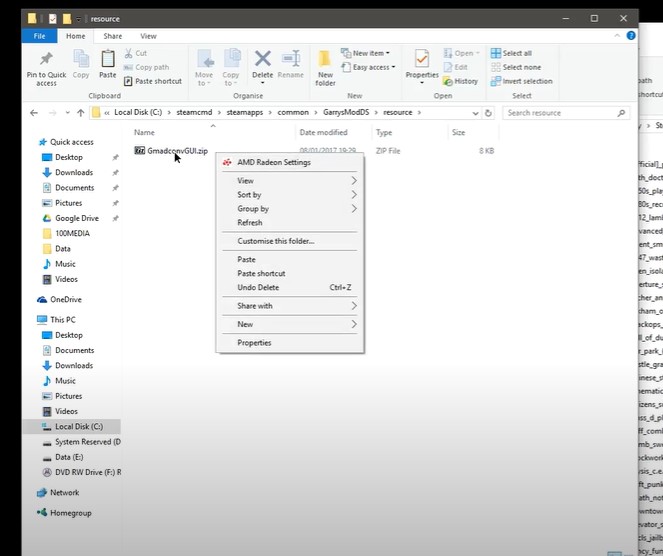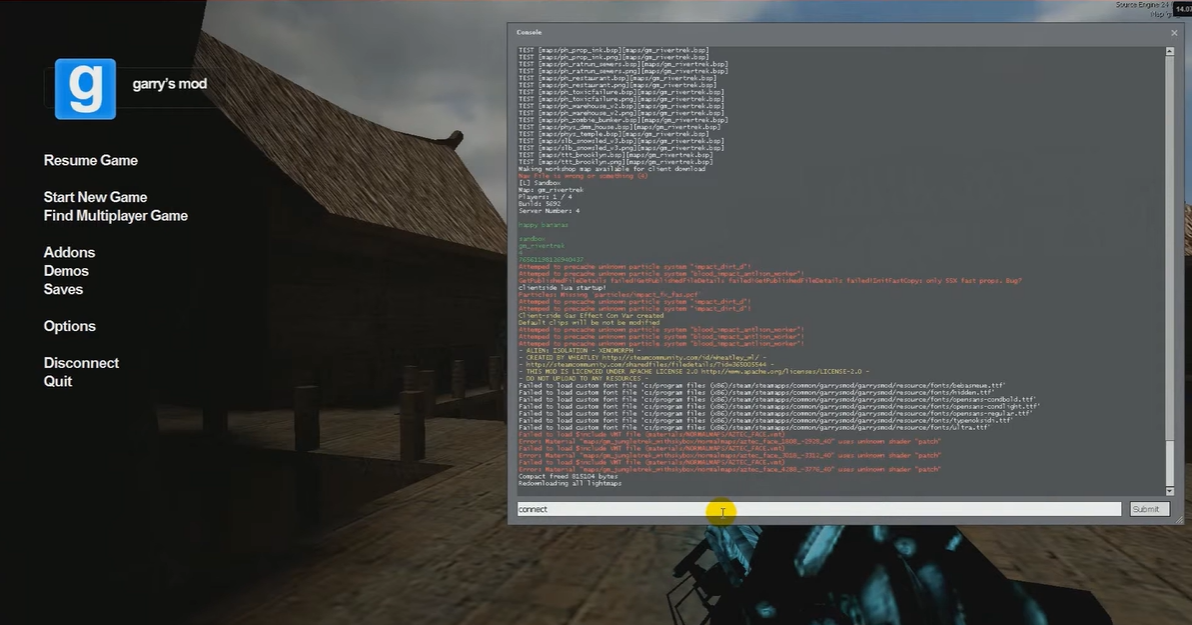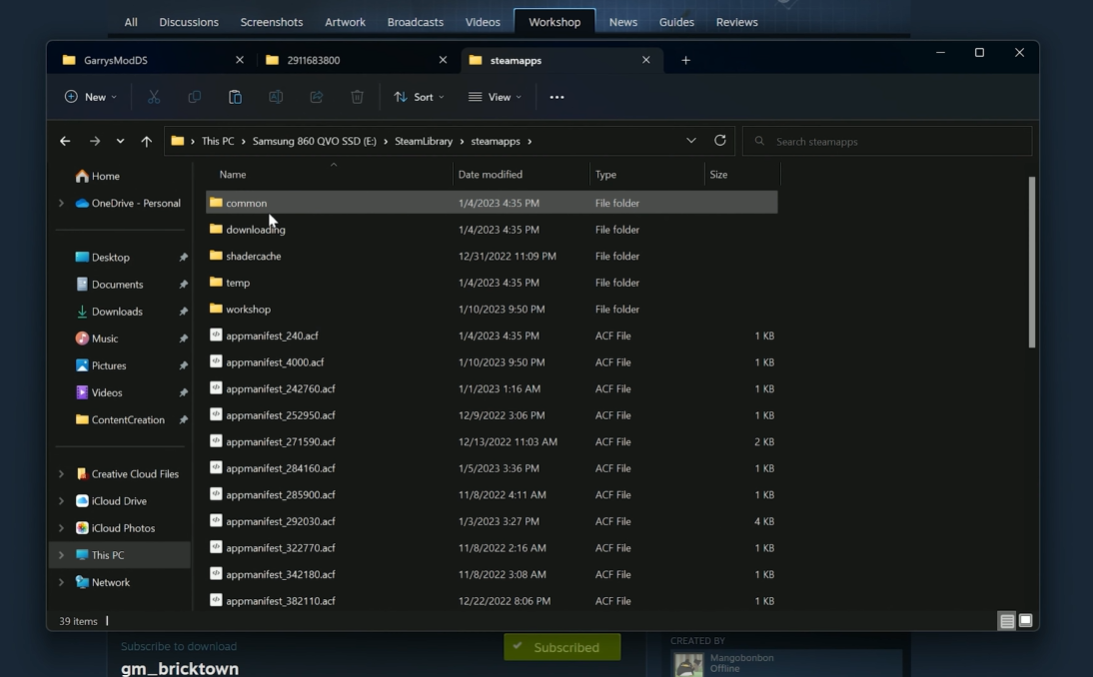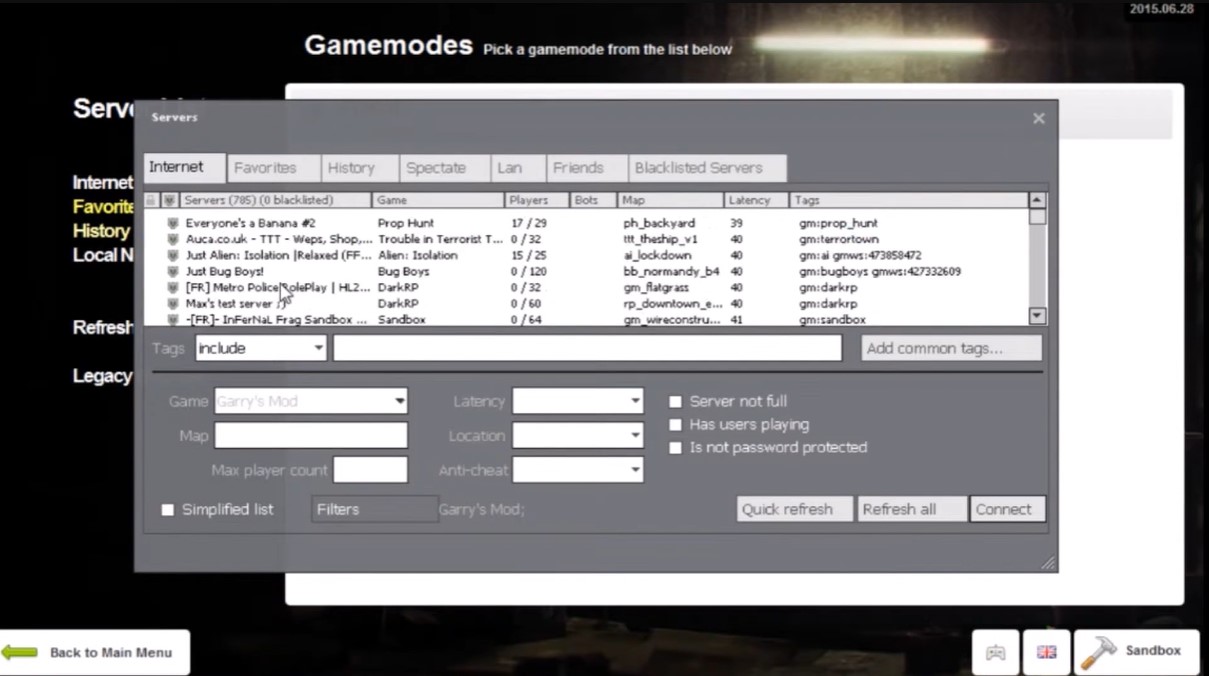Garry’s Mod (GMod) is an open-world sandbox game that allows players to create, construct and manipulate objects and characters.
One of its most popular features is the ability to install and play various gamemodes on dedicated servers. If you want to include this in your gameplay, here’s a quick guide to installing any gamemode on Garry’s Mod server!
How to Install Any Gamemode on Your Garry’s Mod Server
- First, download the gamemode you wish to install on to your computer.
- To get the gamemode out of the ZIP file, right-click it and choose "Extract All" from the menu that appears.
- Determine whether the gamemode should go in the gamemodes folder or the addons folder. If the gamemode should be installed into addons, there will be a folder called "gamemodes" in the folder you extracted. If the gamemode should be installed into gamemodes, a text file with the name of the gamemode will be in the folder you extracted.
- Connect to the FTP on the server.
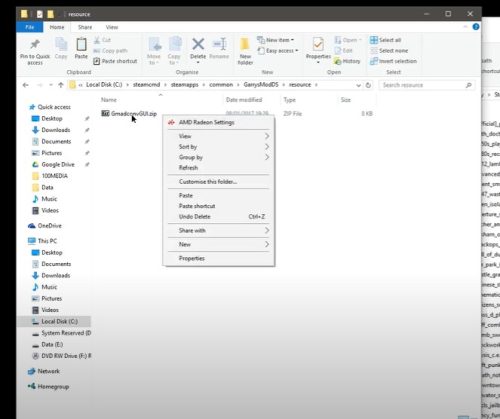
- If you want to install the gamemode in the gamemodes folder, drag the folder from your file manager and drop it in the gamemodes folder on your server.
- Log in to your control panel.
- On the left, click the Files > Config Files tab.
- Open the config file for Garry's Mod server.
- Change the Gamemode to the name of the gamemode folder that you would like to load.
- Click "Save" and then "Restart Server."
Conclusion
Installing a gamemode on Garry’s Mod server [1] is a fairly simple process. All you need to do is download the gamemode, extract it, determine where it should go, connect to the FTP, drag and drop it into the correct folder, and then change the Gamemode in the config file.
After that, you can restart the server and enjoy your new gamemode!