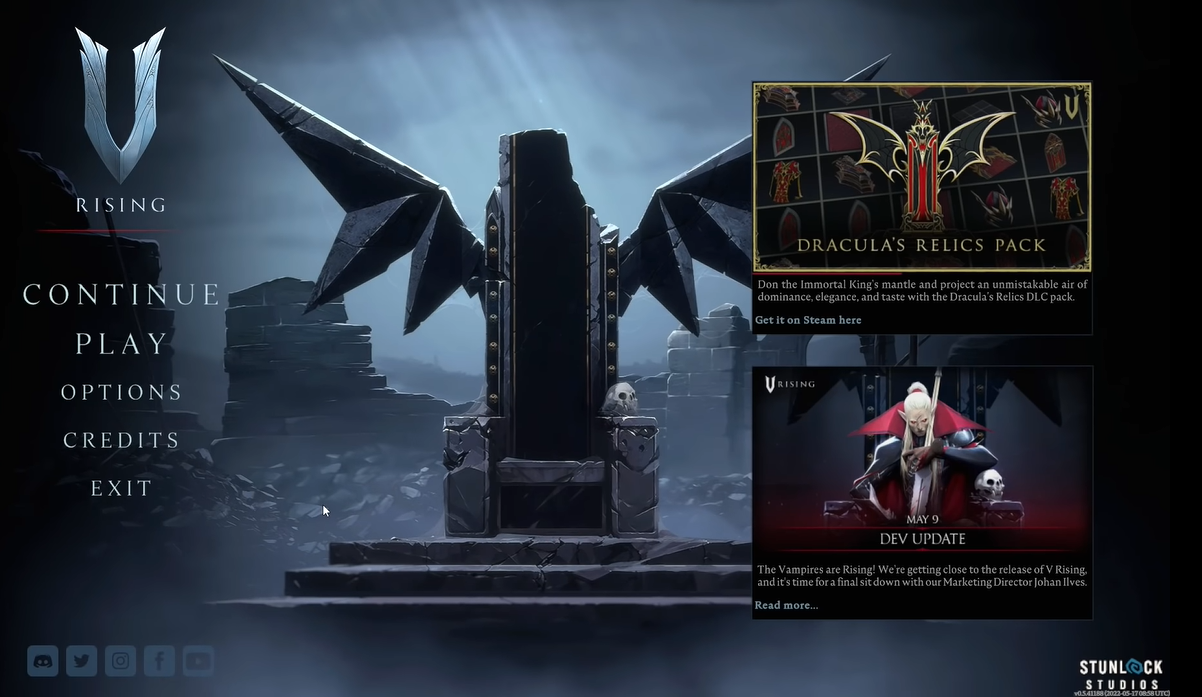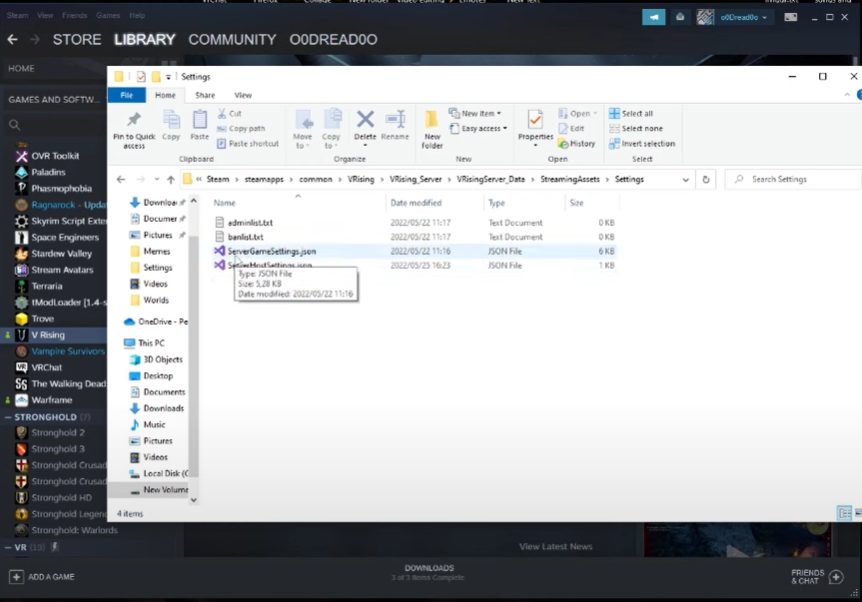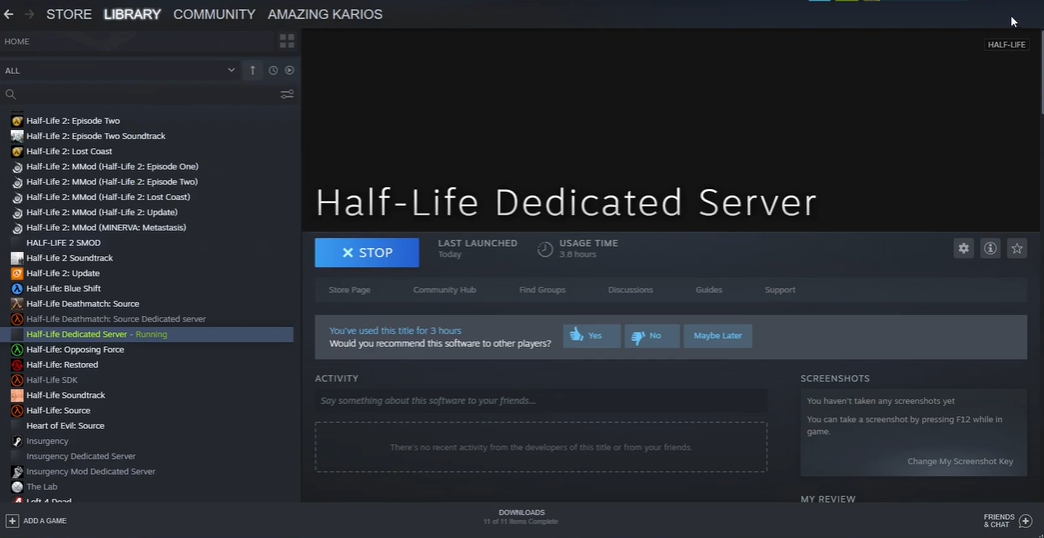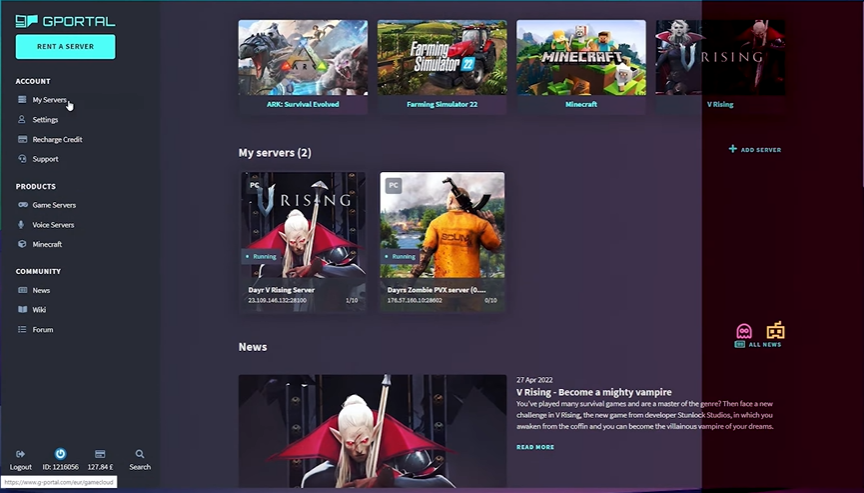As of now, Stunlock has not added an option to delete a server on V Rising. But, the good news here is–with a little bit of twitching, it’s possible to remove servers in V Rising.
So, here is a guide to help players remove unwanted servers in the game. Let’s check this out!
How to Delete a V Rising Private Server
You can delete servers through the game folder. Here’s how you can get this done:
- Step #1: Press the Windows + R buttons together to open the Run Command window.
- Step #2: When the window opens, input this command: %USERPROFILE%\AppData\LocalLow\Stunlock Studios\Vrising\Saves\V1
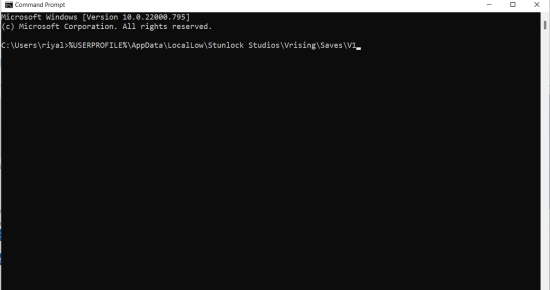
On your screen, you’ll see an open folder containing various files with random letters as the file name. In that folder lies all the saves from your private server/s.
But you may find it hard to identify where or which server is located. So, we suggest that you must have a backup copy before removing or deleting a particular file.
Also Read: How to Check What Server Am I on Lost Ark
- Step #3: After you delete a saved file or folder, launch V Rising again and enter your private server [1].
Note that if you removed the right folder, a red X would appear beside it. Tap on the red X, and an option to remove the server will appear. Once you press the red X, the server will be deleted from the game.

- Step #4: If you want to delete multiple private servers, just repeat the process until you remove all your unwanted servers.
Mind you, this is like a trial and error process. But this is the only way (as of now) to remove a private server.
Conclusion
Following the instructions above, you can easily delete a server on V Rising. Though it may take a while to find the right folders, it gives way to deleting unwanted servers.
Hopefully, you find this guide helpful. See you in our next guide!