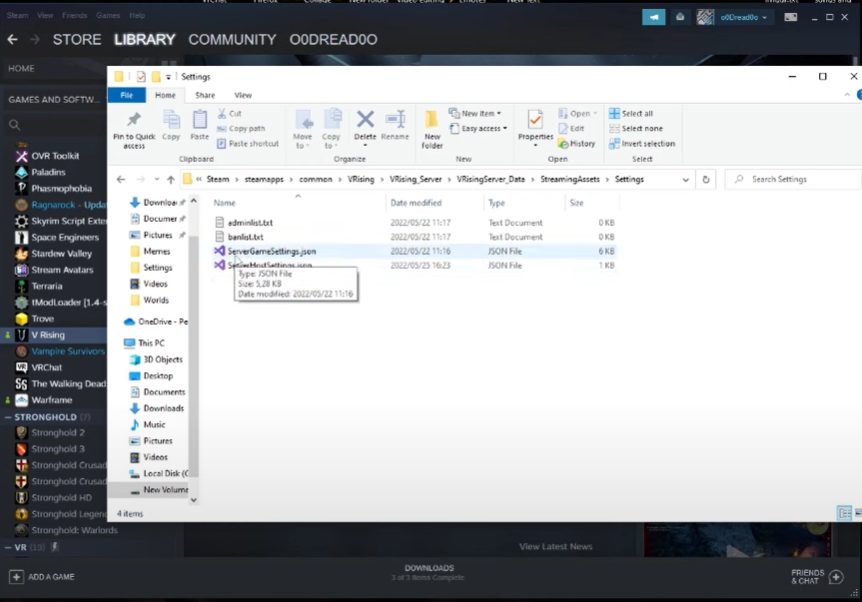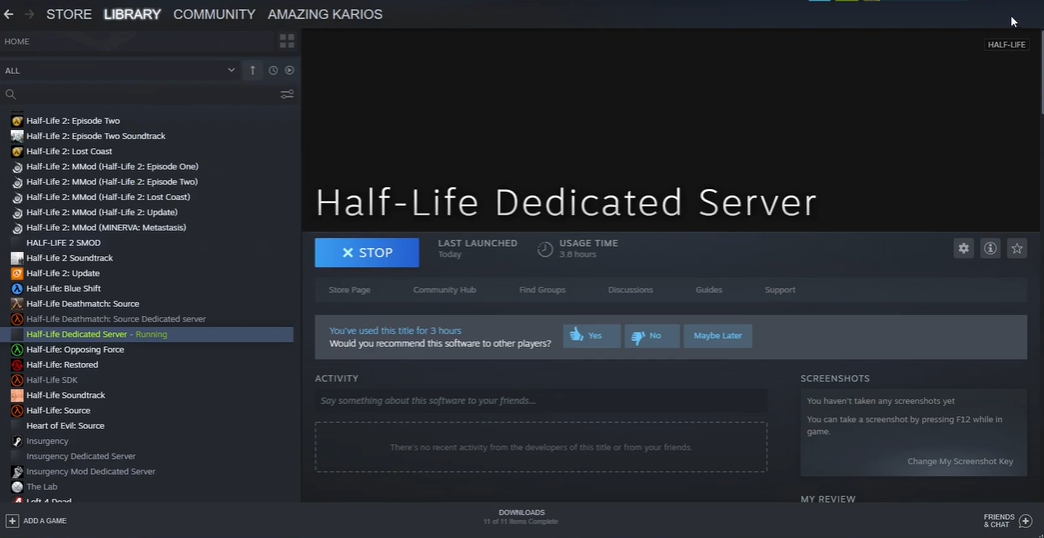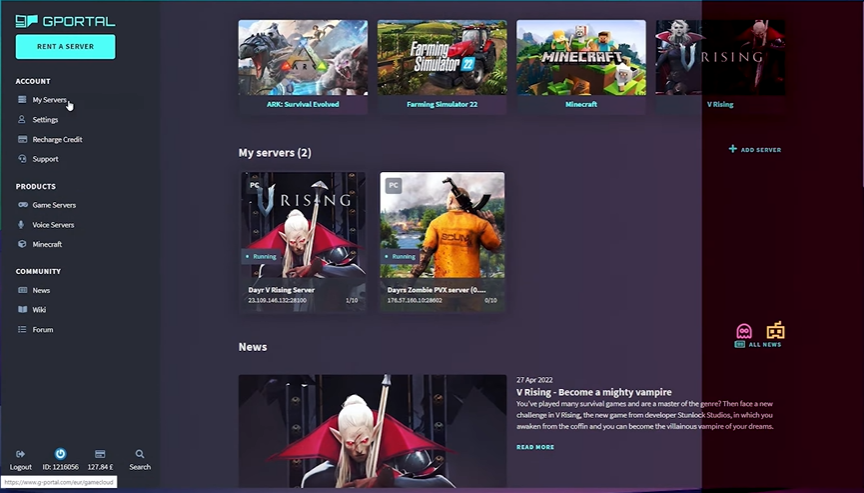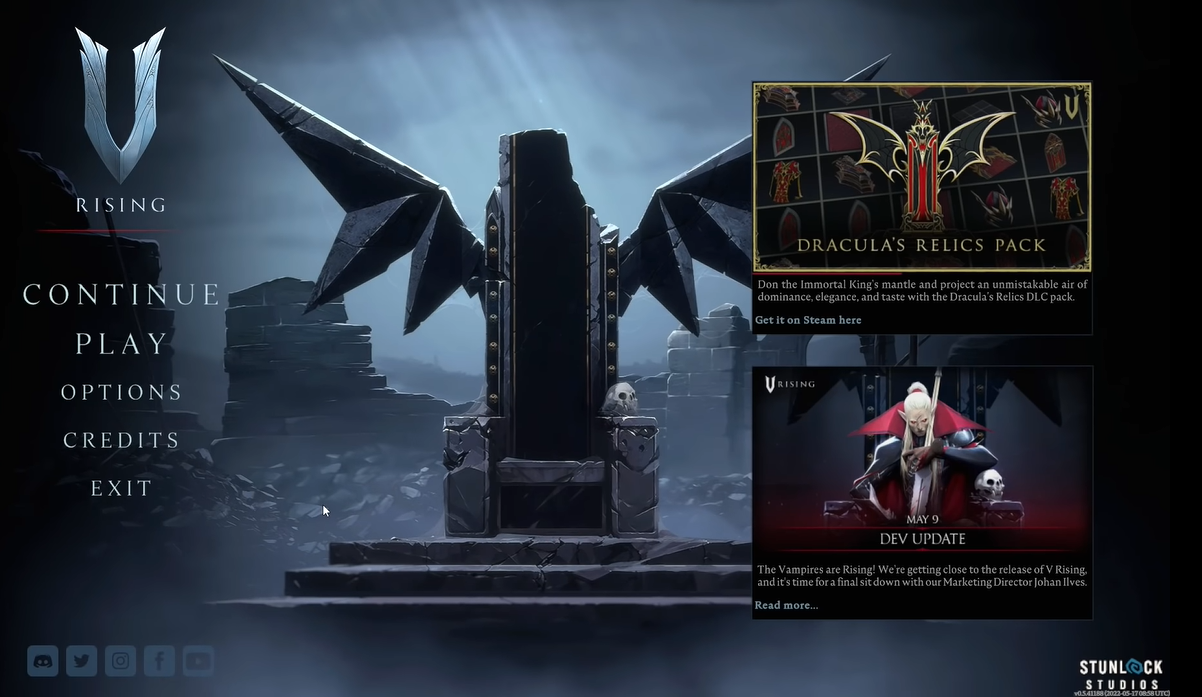Are you planning to change the visibility of your V Rising game server? With the help of the right tools, you can make sure that your server is shown to the highest possible number of players.
In this article, we’ll walk you through the process of making your Change V Rising game server visible.
How to the Visibility of a V Rising Server: 5 Steps
- Open the Control Panel and login.
- Select the Customizations tab on the page's left side.
- Locate the option List on the Master Server.
- Check the box to make your server visible to the public. Unchecking it will hide the server.
- Restart the server for the modifications to take effect.
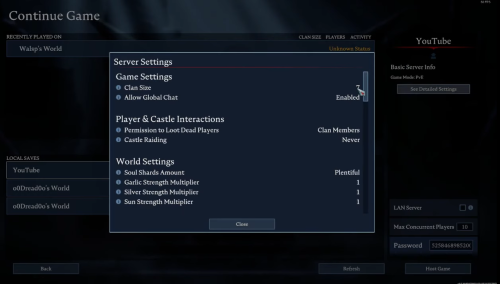
What Function Does the Master Server Option Serve?
When enabled, your server will appear on the game’s main server list. From the list, players can locate and attempt to join your server.
This makes it much easier for gamers to locate your server, but if you don’t have a secure password [1], anyone can join and perhaps destroy your progress.
When this option is disabled, your server is removed from the in-game server list. Your players will not be able to join the server from the list, but they can do so using Direct Connect.
This is more secure since it prevents anyone who does not know the server’s address from connecting. Your exclusive group of players can join.
Conclusion
Changing your V Rising server’s visibility is easy. All you need to do is proceed to tweak the settings on the Control Panel’s Customizations tab.
However, we highly recommend to keep your server password secure to prevent anyone from joining and ruining your progress.