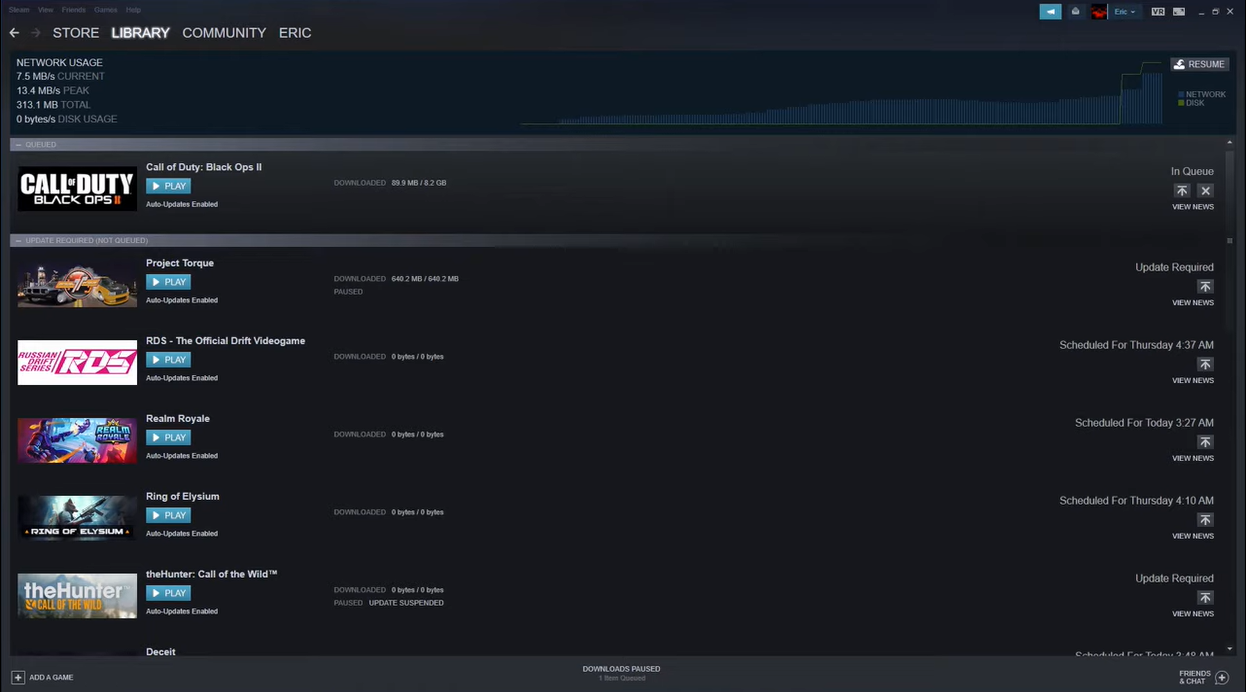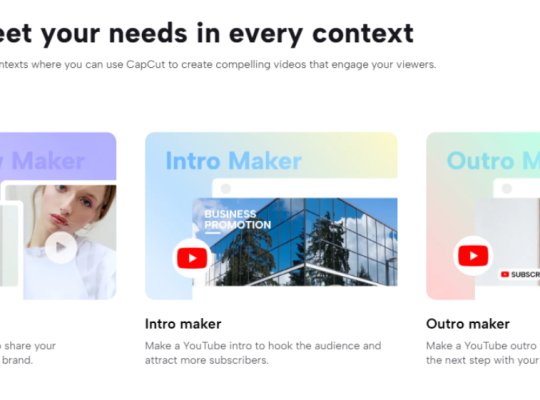Hello, Steam users! If you’re worried about your Steam Download Server getting slower and slower by the day, you’ve come to the right place.
For sure, you’re looking for a faster download server. But first, allow our tech team to explain what you need to know about the platform and if there is such a thing like a fastest download server on Steam.
Are There Faster Download Servers on Steam?
There is no single answer for the “fastest” download server on Steam. Why? It relies on several factors like bandwidth, connection speed, download settings, game size, wrong or outdated network driver, etc.
Yes, there are Steam Servers faster than others, but it usually depends on the factors we mentioned above.
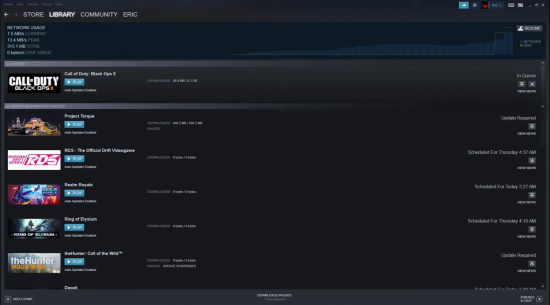
If you encounter a slow download server, there are multiple ways to fix it, which we will tackle more below.
Number of Steam Download Servers Available
Steam has a vast network of servers spread out across the globe to ensure fast download speeds for its users. According to various sources, there are over 200 Steam Content Servers available globally, each of which is strategically located to cater to specific geographical regions.
Steam Download Servers are typically distributed in different countries and regions, such as the United States, Europe, Asia, and Australia.
When you initiate a download on Steam, the client automatically selects the server closest to your geographical location. However, if you’re experiencing slow download speeds, you can manually change the download server in the Steam settings to find a faster one.
How to Find the Best Steam Download Region
To quickly find the best Steam download region for you, you’ll need to modify it in the settings menu.
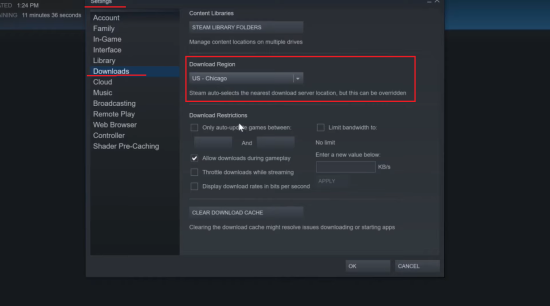
Here’s how:
- Launch Steam, then go to “Settings.”
- Select the “Downloads” tab.
- Refer to the dropdown menu, then choose Download Region.
- Try different regions to see which one has the fastest download speeds for you.
Note: If your Steam Download Region is set too far from where you are currently located, it might cause your download speeds to be slower. Changing this setting to a server closer to you should help improve your download speeds.
Are Steam Download Servers Really Slow?
Steam’s download servers might be slow due to the amount of the users currently on that server, and downloading through it.
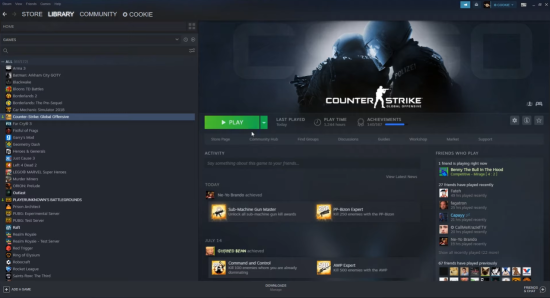
If you’re playing heavy games like ARK, we suggest clearing the program’s download cache if you encounter this problem. Alternatively, you can change the bandwidth [1] limit to resolve this issue.
How To Speed Up Steam Downloads
Adjust Steam Download Region
One way to potentially speed up your Steam downloads is by changing your download region. Steam offers various download regions worldwide, and selecting the one closest to your geographical location can reduce the distance data has to travel, which may result in faster download speeds.
Reduce Bandwidth Usage on Other Devices
When multiple devices or applications on your network are using bandwidth, it can negatively impact your Steam downloads. By stopping or pausing other bandwidth-intensive tasks and applications, you can free up more bandwidth for Steam, potentially leading to faster download speeds.
Limit Bandwidth Usage in Steam
If you’re experiencing slow Steam downloads, you may be able to speed things up by limiting the bandwidth usage in Steam’s settings. This involves setting a lower limit on the download speed, which reduces the amount of data being transferred and may help improve download speeds.

Prioritize Steam Traffic
Some routers allow you to prioritize traffic based on the application, which can help improve download speeds for Steam. By setting Steam as a high-priority application, you ensure that it receives the necessary bandwidth, reducing the likelihood of slow downloads.
Try Another Connection
If all else fails, you may want to try using another internet connection. This could involve switching to a mobile hotspot or another network to see if it improves your download speeds.
It’s possible that your internet service provider (ISP) is experiencing issues, and trying another connection may help you determine if that’s the case.
Switch to an Ethernet Connection or Faster WiFi
If you’re using a WiFi connection, switching to an Ethernet connection is generally faster and more stable. If a wired connection isn’t possible, upgrading to a faster WiFi network or moving closer to the WiFi router may also help improve your Steam download speeds.
Will Using a VPN Increase Steam Download Speed?
Using a Virtual Private Network (VPN) can be an effective tool for ensuring online privacy and security. However, when it comes to improving download speeds on Steam, using a VPN is not necessarily the solution. In fact, it could potentially slow down your download speeds.
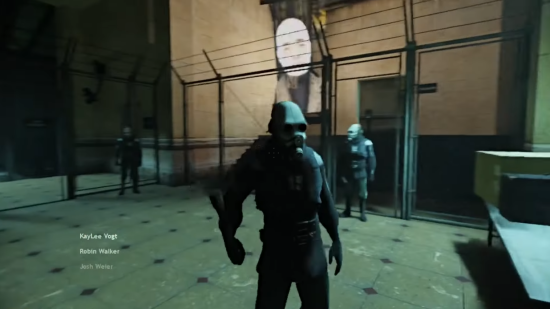
When you use a VPN, your internet traffic is encrypted and routed through a server owned by the VPN provider. This means that your internet connection has to pass through an additional server before reaching the Steam Download Server, potentially adding extra latency and slowing down your connection.
In some cases, using a VPN can even increase the distance between your device and the Steam Download Server, further reducing the download speed.
Additionally, some VPNs enable compression, which can reduce the file size and lead to faster downloads. However, this feature can also reduce the quality of the downloaded file.
Conclusion
There’s no concrete answer to queries on which is the fastest Steam Download server. The speed of download servers is caused by various factors like network speed, bandwidth, region, etc.
We can’t guarantee this, but changing your region closer to your current location can help you achieve a faster download speed.