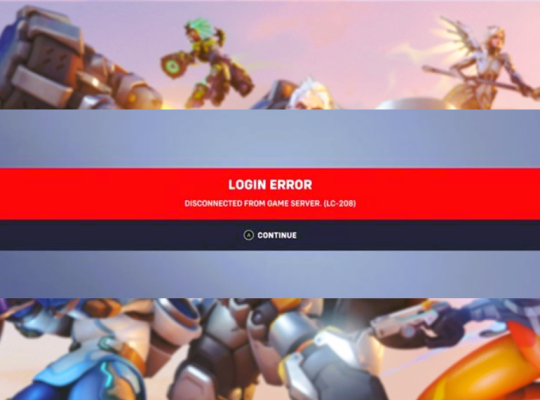If you’re playing an Overwatch PTR server and see the “Unexpected Server Error Occurred” error message, there’s no need to be alarmed. This server-side error typically happens when many players attempt to log in at once, overwhelming Blizzard’s servers and causing them to become unstable or crash.
So our resident gamers and programmers look into it to devise effective methods to fix this concern. Keep reading!
What You Need to Know About Overwatch PTR Servers
Blizzard has released a slew of games over the years, and many of them rely on fan feedback to help perfect the gameplay.
The majority of these games are focused on multiplayer. So, to keep the games balanced at all times, various game teams use a Public Test Realm (or PTR servers) to test patches before Blizzard releases them to the general public. This includes Overwatch PTR servers.

Overwatch PTR is a newly updated realm that includes the new hero, Ashe.
How to Fix Overwatch PTR Server Errors
Check Official Server Status
Before anything else, we suggest checking the game’s official server status first. Overwatch errors, such as losing connection to Overwatch servers, usually occur when the servers are down.
You can also check Overwatch’s online forums or community to get the latest updates. But if this is not the root cause of the issue, proceed with the fixes.
Fix #1: Restart Your Connection
Close the game and restart your computer. Then, run the game as administrator and try to connect to the server again.

Fix #2: Reset Your Internet Connection
If restarting didn’t fix the server error or did not fix the Overwatch “lost connection to game” issue, you may want to reset your internet connection. You can try connecting to a different network or connect to a wired internet connection [1]. Before launching the game, make sure you have a stable internet speed.

Contact Overwatch Support
If you’re sure that the problem is not with your network connection and PC, the best thing to do is contact Overwatch support for full guidance. As we’ve mentioned, Overwatch PTR errors are more on the client side. Visit their official website and talk to their support team.
Conclusion
If you’re encountering the Overwatch PTR “unexpected server error occurred” message while playing the game, you can try any of the two fixes above.
But mind you, there’s nothing much you can do about this issue. If none of the methods work, it’s time to contact the game’s support team and relay your concern to them.