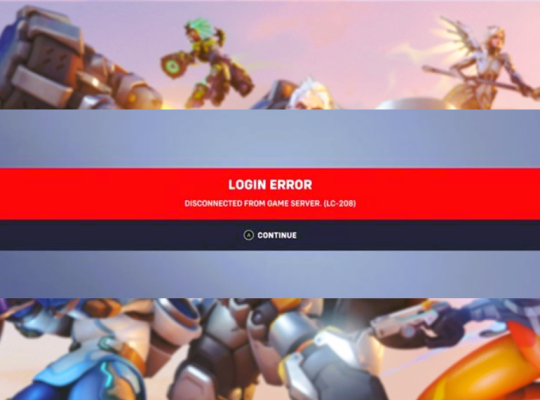Overwatch 2, the team-based action game set in a futuristic world, has taken the gaming community by storm. However, like any other online game, it’s not impervious to encountering bugs and errors that can disrupt players’ experiences.
Players frequently encounter one of the most irritating errors: the “Sorry, we could not log you in” error. The good news is that you can employ several effective methods to rectify this issue and return to enjoying your Overwatch 2 adventures.
Understanding the “Sorry, We Were Unable to Log You In” Error
Before delving into the solutions, it’s essential to grasp what triggers this error. While there isn’t a singular specific cause for this error, it’s commonly attributed to issues related to the game’s servers, corrupted game files, or an unstable internet connection.

This error can prevent you from accessing the game, making it imperative to address.
Potential Causes of the Error
The primary factors behind the “Sorry, we were unable to log you in” error can be traced back to a few key sources:
1. Server Maintenance or Downtime: The game’s servers might be undergoing maintenance or experiencing downtime, which can hinder players from successfully logging in. This situation is common in online games and is usually announced in advance.
Keeping an eye on official communication channels, such as social media accounts or websites, is essential to stay informed about ongoing maintenance.
2. Corrupted Game Files: Corrupted game files resulting from bugs or recent updates can trigger this error, disrupting the login process. Inconsistent updates or incomplete downloads can sometimes corrupt files, rendering them incompatible with the game.
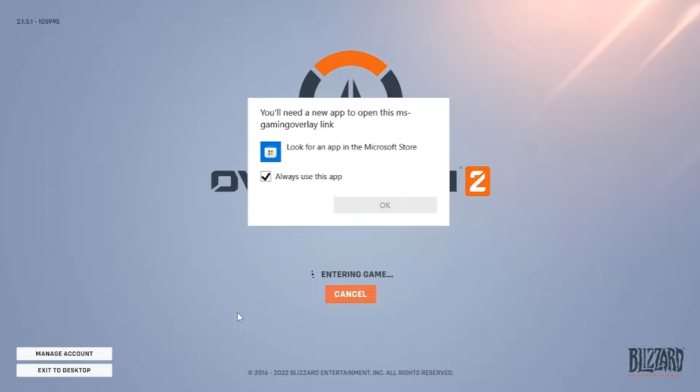
Ensuring that your game files are up to date and intact is crucial to preventing this issue.
3. Unstable Internet Connection: An unreliable internet connection can interfere with the login process, causing the error message to appear. Online games like Overwatch 2 require a stable and consistent internet connection to establish communication with the game servers.
A good connection can result in successful login attempts and connection issues
Solutions to Fix the Error
Here’s an in-depth exploration of the steps you can take to effectively resolve the “Sorry, we were unable to log you in” error in Overwatch 2:
1. Check Server Status
Initiate your troubleshooting by verifying the current server status. It’s conceivable that Overwatch 2’s servers are undergoing maintenance or facing technical issues.

For real-time server maintenance or downtime updates, follow the official Twitter account @PlayOverwatch. If a significant number of players are encountering the same issue, it indicates a server-related problem.
2. Repair Game Files
Corrupted game files can play a role in triggering the error. To rectify this, follow these comprehensive steps:
- Launch the Battle.net client and select Overwatch 2.
- Click on the Gear icon and opt for "Scan and Repair."
- Initiate the scanning process by clicking "Begin Scan" and await completion.
- Once done, close the Battle.net launcher and proceed to restart your PC.
3. Reinstall Overwatch 2
The core game files may be significantly corrupted if the previous solutions have yet to yield the desired results. In this scenario, consider reinstalling the game:
- Thoroughly uninstall Overwatch 2 from your system.
- Download and install a fresh copy of Overwatch 2.
- Upon installation, reboot your system to complete the process.
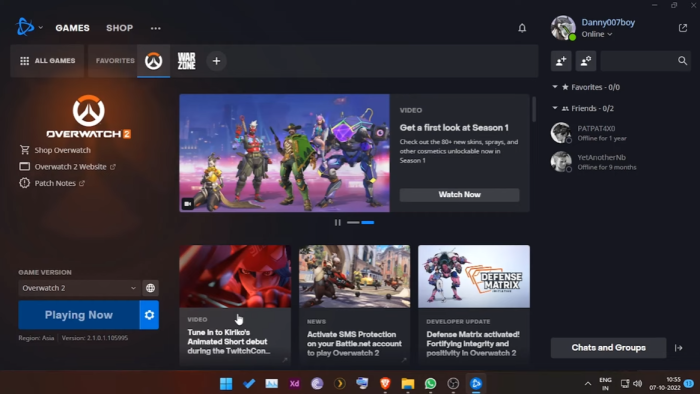
Reinstallation ensures a clean and updated installation, eliminating potential issues from corrupted or missing files.
Additional Insights
The error message “Sorry We Were Unable to Log You In” can be particularly aggravating for Overwatch 2 players. This error frequently emerges when the servers are inundated due to the simultaneous influx of players attempting to establish connections.
Another analogous error, the BC-153 server login error, has also been reported, potentially indicating server overload issues on Blizzard Entertainment’s [1] end.
Conclusion
Encountering the “Sorry, we were unable to log you in” error in Overwatch 2 can be disheartening, but it’s a challenge that can undoubtedly be surmounted. By meticulously checking server status, repairing game files, and contemplating a reinstallation, you can significantly enhance your prospects of resolving this issue.
While server overload and technical glitches are inevitable, your perseverance and patience will undoubtedly pave the way for an uninterrupted Overwatch 2 experience.