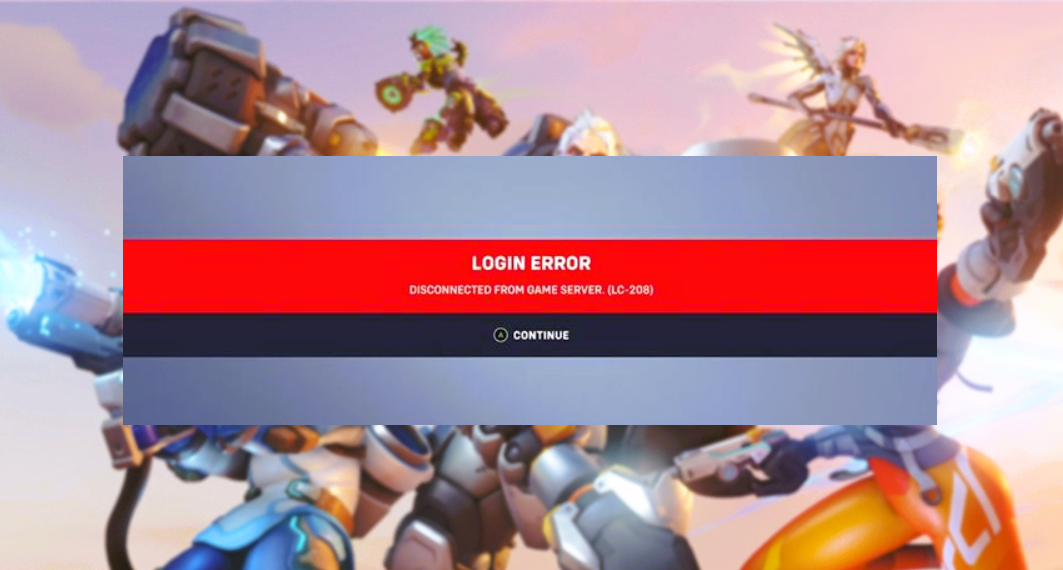The anticipation surrounding the launch of Overwatch 2 has been at a fever pitch among gamers, promising a new era of immersive gameplay and thrilling adventures. However, as players eagerly delved into the highly anticipated sequel, an unexpected hurdle emerged in the form of the LC 208 error.
In this article, we explore the intricacies of the LC 208 error, and its significance in the gaming world, and delve into a comprehensive guide on troubleshooting and resolving this issue to ensure a seamless Overwatch 2 adventure.
About the LC 208 Error in Overwatch 2
Error codes have become an integral part of modern gaming, serving as the digital breadcrumbs that lead players toward identifying and rectifying issues. Among these, the LC 208 error code made its unwelcome debut in Overwatch 2, stirring frustrations among players.
The significance of error codes in the gaming realm cannot be understated; they provide invaluable insight into the underlying problems that disrupt the gaming experience.
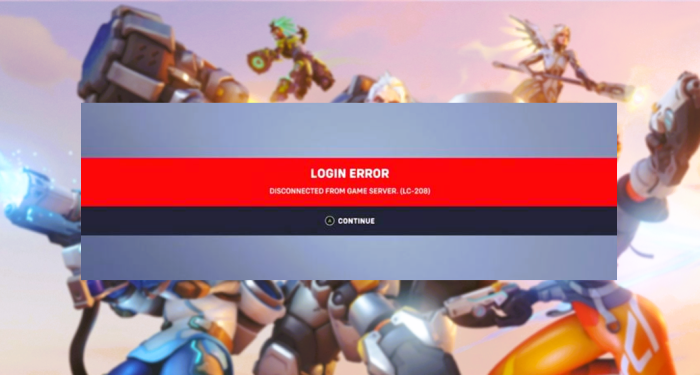
In the case of LC 208, it signaled a disconnection between the player’s system and the game server, rendering the gameplay experience far less delightful than anticipated.
Disconnection Woes and Server Interruptions
The LC 208 error, a seemingly innocuous arrangement of numbers and letters, brought with it an array of disconnection woes and server [1] interruptions. Players found themselves abruptly torn from their virtual battlefields, their high-stakes match marred by an untimely disconnection.
The frustration ran deep as these disruptions not only robbed players of their enjoyment but also jeopardized their progress and achievements within the game.
Causes of the LC-208 Error
Several factors can contribute to the LC-208 login error in Overwatch 2:
Network Connectivity Issues
Unstable or slow internet connections can prevent the game client from communicating with the servers effectively, leading to the LC-208 error.
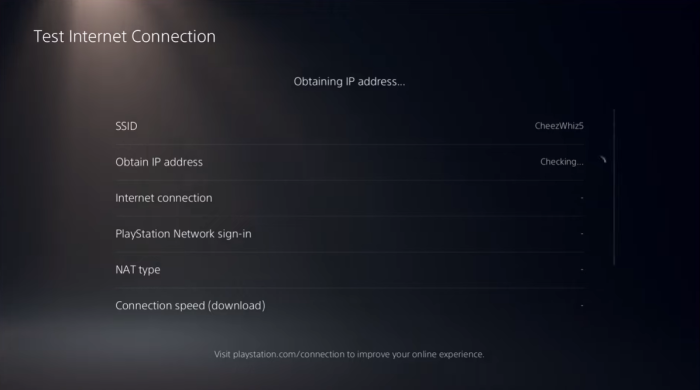
Firewall and Security Software
Overzealous firewall settings or security software might block Overwatch 2 from establishing a connection, triggering the LC-208 error.
Server Outages
Blizzard’s game servers might experience temporary outages or maintenance, causing players to encounter login errors, including LC-208.
Game Client Corruption
Corrupted game files or incomplete installations can interfere with the proper functioning of the game client and result in login errors.
Account-related Problems
Issues with your Blizzard account, such as incorrect login credentials or an account in a compromised state, can lead to the LC-208 error.
Troubleshooting the Error LC 208 in Overwatch 2: Quick Fixes and Solutions
Understanding the frustration and disappointment caused by the LC 208 error, we delve into a comprehensive guide of quick fixes and solutions aimed at resolving this issue and restoring the seamless Overwatch 2 experience players deserve.
Method 1: Checking Internet Connection and Modem Reset

A stable internet connection is the bedrock of uninterrupted online gaming. Players should begin by ensuring their internet connection is stable and performing a modem reset if necessary.
The act of power cycling the modem can often clear temporary connectivity issues, potentially resolving the LC 208 error.
Method 2: Restarting the Game for Swift Resolution
Sometimes, a simple solution can yield effective results. Restarting the game can refresh the connection between the player’s system and the game server, potentially bypassing the LC 208 error.
Method 3: Overwatch 2 Server Status Check
Before delving too deep into troubleshooting, it’s prudent to check the official Overwatch 2 server status. Blizzard’s online platforms or social media channels often provide updates about server issues.

Confirming if the LC 208 error is a result of server problems can save players time and frustration.
Method 4: Network and PC Optimization
A well-optimized network and PC setup can significantly reduce the occurrence of disconnection errors. Players can explore methods such as port forwarding and adjusting in-game graphics settings to ensure optimal performance.
Method 5: Uninstalling and Reinstalling Overwatch 2
While more time-consuming, a complete reinstallation of Overwatch 2 can sometimes be the most effective solution, especially if corrupted game files are contributing to the LC 208 error.

Method 6: Waiting for Server Issues to Subside
In some cases, the LC 208 error might be a result of temporary server problems that are beyond the player’s control. Patience can sometimes be the best course of action, as server issues often resolve themselves over time.
Method 7: Staying Informed Through Official Channels
Staying informed about the game’s status, updates, and ongoing issues through official channels can provide valuable insights into the nature of the LC 208 error and its potential solutions.
Method 8: Disable Security Software
Temporarily disable or configure your firewall and security software to allow Overwatch 2 unrestricted access to the internet.
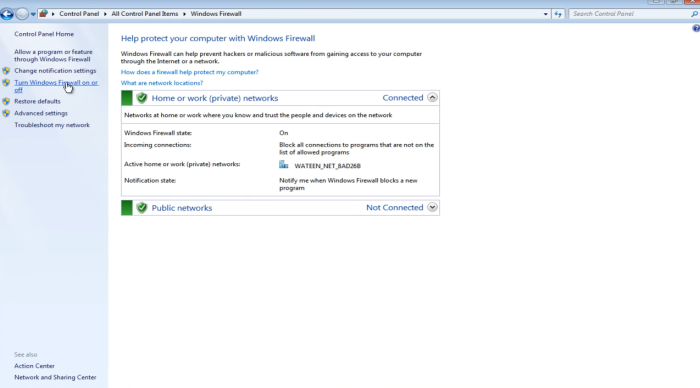
Method 9: Verification of Account
Verify the accuracy of your Blizzard account login details and make sure they are correct. In case you have concerns about the security of your account, promptly update your password.
Method 10: Contact Support
If none of the above steps resolve the issue, consider reaching out to Blizzard’s customer support. Provide them with detailed information about the error, the troubleshooting steps you’ve taken, and any error codes you’ve encountered.
Conclusion
There are numerous ways to troubleshoot the LC 208 error in Overwatch 2. Armed with solutions and knowledge, they inch closer to overcoming the disconnection woes and server interruptions that have momentarily marred their gaming experience.
The LC 208 error, while frustrating, underscores the dedication of both players and developers to ensure a seamless and delightful gaming adventure. Through these troubleshooting methods, players empower themselves to conquer the challenges presented by the LC 208 error, paving the way for an enhanced and uninterrupted Overwatch 2 experience.