Buycraft allows you to sell in-game purchases to players on your server only if you set it up correctly. If you don’t, you may never monetize your server and lose potential profits every time some plays. Luckily, our game team created this guide to help you set up your server correctly. Read on to get started.
How to Set Up Buycraft?
Setting up Tebex/Buycraft is a simple process. Unlike creating your own dedicated server, it doesn’t involve thousands of downloads and command lines. Instead, Tebex has stripped the process down to a few clicks and installations. Let’s dive into the process.
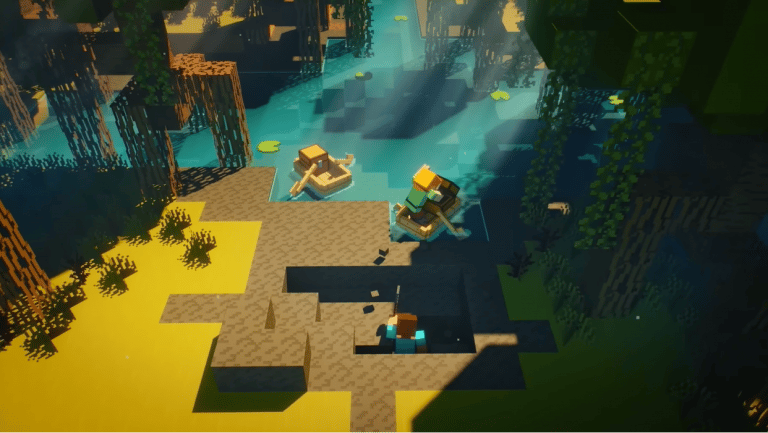
What is Buycraft/Tebex?
Tebex is an e-commerce solution that helps gamers make money from their servers. Tebex, formerly known as Buycraft, allows players to create an online store in games and sell Minecraft resources like items and server permissions.
Tebex, formerly known as Buycraft has a free plan where anyone can signup and get the “create my webstore” privilege. You can do this by signing up to Tebex/Buycraft and installing the proper plugins, but more on this later.
(Still in search of a reliable server hosting? Well, you can also check our list of top-performing Minecraft server hosting in Australia here)
Steps In Setting Up Buycraft
Step #1: Fill Out Forms on Tebex.io
For the first step on how to set up Buycraft, navigate to the Tebex website to register your server. The signup is fairly straightforward, and it doesn’t require any technical knowledge or intensive research of other articles.
Step #2: Select Game (Minecraft)
Next, you’ll need to select the game type. If you’re running Minecraft Java edition, you can select Minecraft offline (for Minecraft cracked servers) or Minecraft Java edition from the page.
Stetp #3: Install Buycraft Plugin on Minecraft Game Server
Following that, you’ll be taken to a “create my webstore” page where you’ll assign a name to your webstore and create an access link. Choose the game server and select the option to download the plugin.
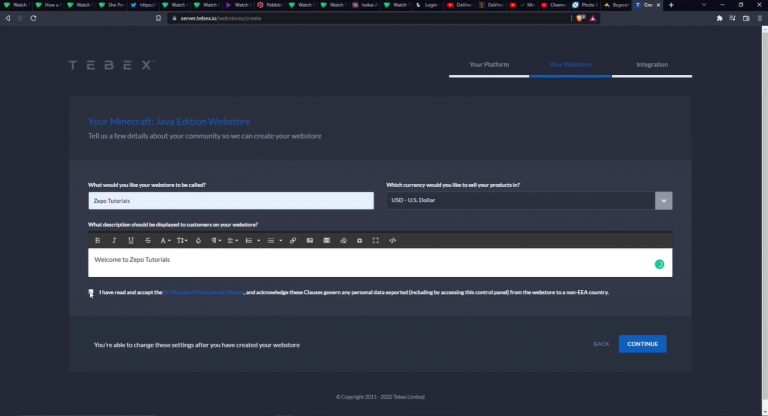
Step #4: Copy Code
Remember to choose the appropriate game server plugin option that applies to you. Next, add it to your plugin directory by clicking installing the plugin in your server. After installation, you’ll need to copy the server code. Paste it in your server console, and your server will connect automatically to the Tebex store.
At this stage, the integration is complete. But you’re not quite ready to make money on your Minecraft server because you’ll need to create packages and perks for your players.
Step #5: Select Package
To create a package, click on webstore, then the package section. Select a new package, name it, add some descriptions, and upload relevant images. It’s a good idea to make your package description as detailed as possible, so your users understand. For example, add how they might use the donator ranks.
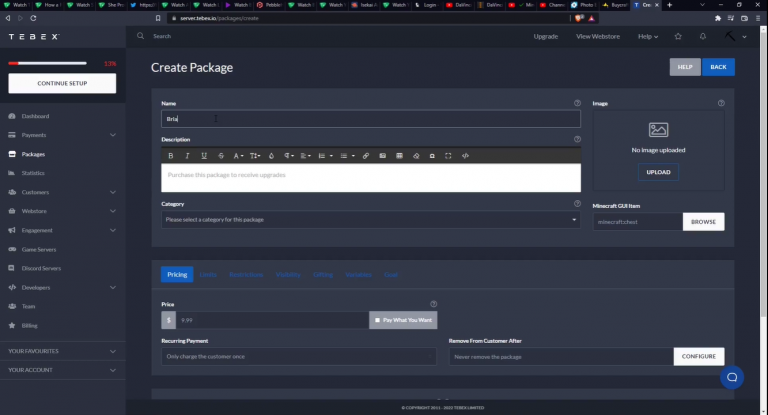
Step #6: Set Commands
After defining the packages in your webstore, select the server and set up your command protocols. These commands will be executed on your console when someone purchases the package; they don’t even need to visit your webstore. Select “create” to complete the process. Now, whenever someone hits the command “/buy” on your servers, you make money.
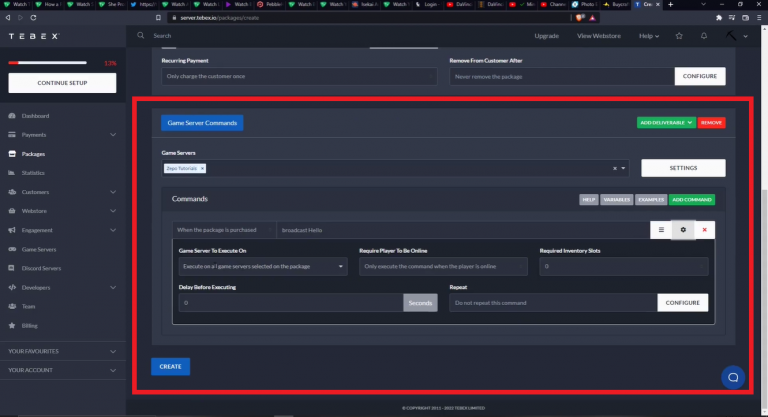
You can also set up your Minecraft server so that players can click through from the game and be taken to your webstore. To do this, place a sign and then enter this line of text on the first line:
1: [Buycraft_buy]
2:
3:
4:
Once you’re done, a pop-up will appear. This allows you to select which package the player sees when they click the sign.
Some Minecraft server owners also create coupon codes to motivate users to buy. You can create a coupon code by using this syntax: “/tebex coupon create [percentage|value] ” where “amount” represents that percentage or fixed amount of discount.
Several other platforms allow you to monetize your Tebex/Buycraft server through a plugin or jar file. However, our team loves Tebex because the webstore offers you multiple installation options — it supports RCON and MySQL connections, in addition to the plugin installation option.
For related topic, you can also check the proper FiveM server setup here.
FAQ
What is Buycraft?
Buycraft is an e-commerce solution that allows Minecraft server [1] owners to sell items to users and make money. The platform charges a small percentage of the sale for each transaction.
How do you set up a Tebex?
You can set up a Tebex by creating an online store on the Tebex website. Next, select your game, install the plugins, and create purchase packages.
Conclusion
Setting up Buycraft is a straightforward process, and hopefully, our team has given you all the information you need. The steps include creating your web store, selecting Minecraft, and installing the proper plugin for your server type. You can also include packages, coupon codes, and purchase commands.
Want to monetize and earn from every game you play? Then, you can check our guide on how to make money from hosting game servers here. Read next!








