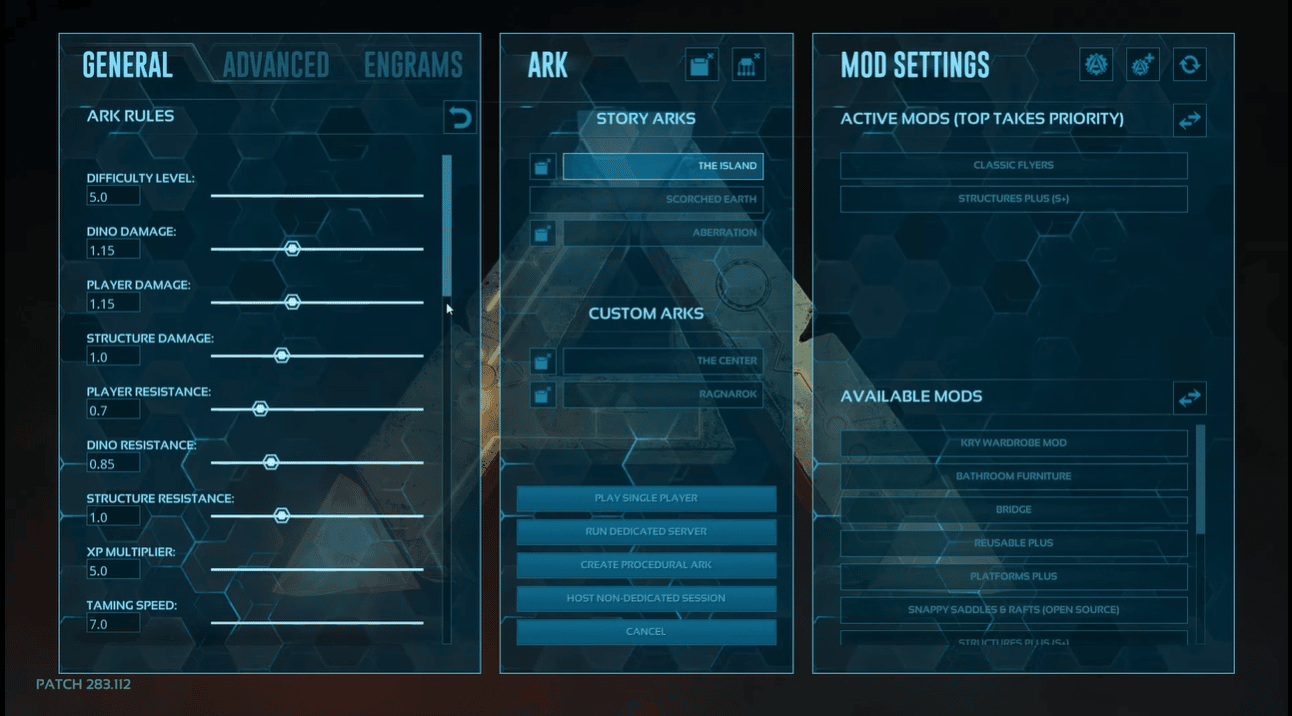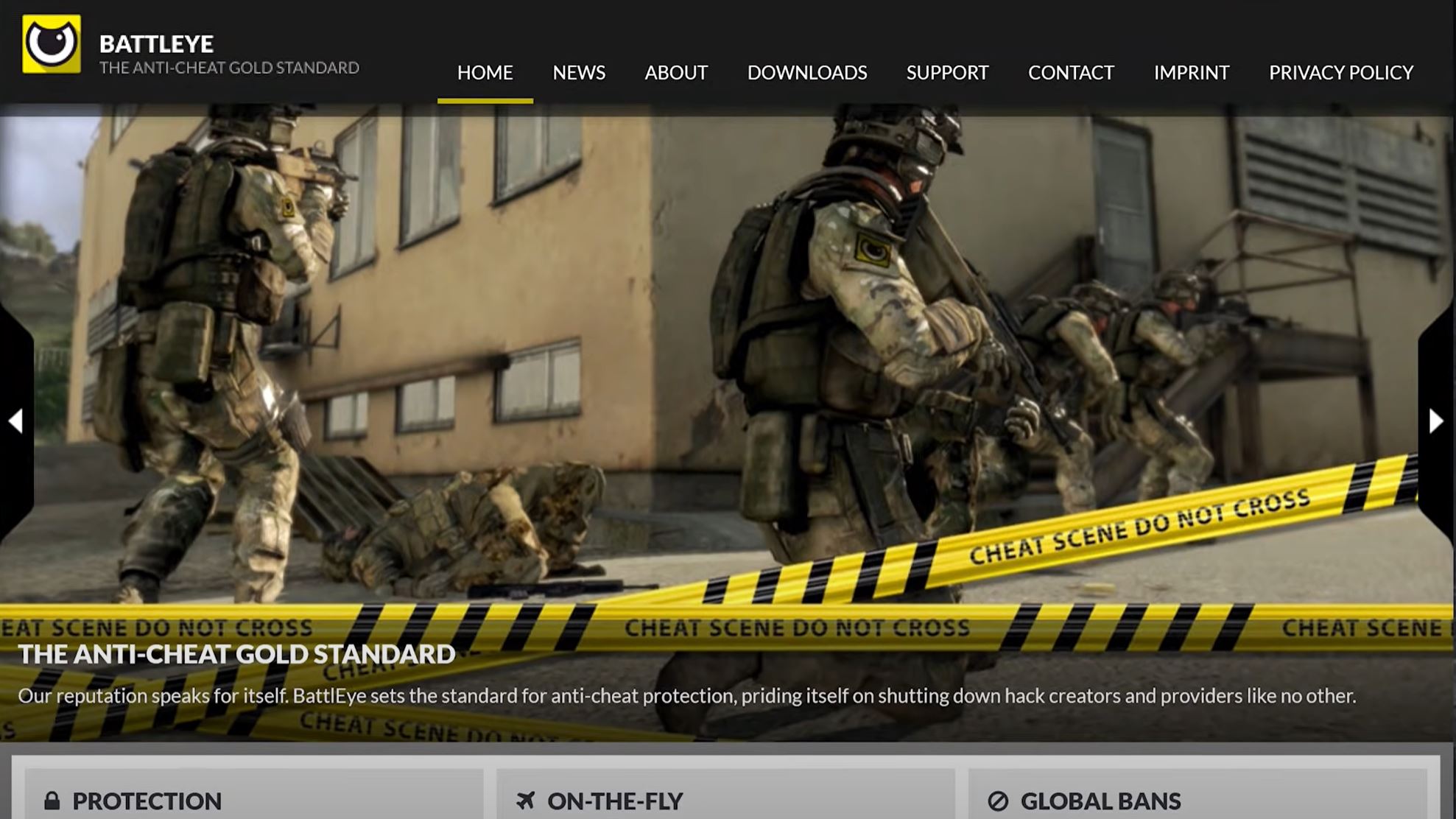If you are familiar with setting game servers up, you might agree that it’s quite a difficult process. The same goes for the popular game Ark: Survival Evolved. Without guidance or technical know-how, you might be unable to achieve the best result.
On this note, to help you achieve the best result, our resident gamers have shared tips on obtaining the best Ark server settings.
Concept
The concept is the first thing you need to know before setting up a server. How the process works as a server admin on the game is you can decide to share the server with players with the default settings.

The fact is this will not spur players on to explore the server further. Your major objective as a server admin is to ensure that the players on the server can carry the game. This helps make the game enjoyable.
As a new admin, you can check out the best single-player setting for Ark. Checking these will help you where to start.
Server Settings
You can configure your server based on the below-listed assumptions:

- There will be a small group of people playing the game.
- The needed server will be PvE only
- Long-term engagement is not allowed else; they are game-changing
General
Difficulty Level - 0.5
When you set the difficulty level to 0.5, this will increase the dinosaur levels. Not only this, the loot drop will increase. Level 0.2, which is the default setting, is for more seasoned game players.
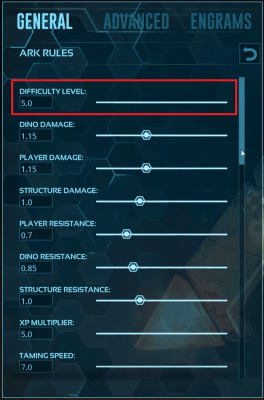
XP Multiplier - 0.75
Putting the XP multiplier to 0.75 gives you the room to make leveling slower. Also, it enables the administrators to host double XP weekends.
Taming Speed - 3
Do you like taming dinosaurs? The best way to achieve this is to set the taming speed to 3. This will enhance your gaming features and enable you to easily tame the dinosaurs,
Structure DMG Repair Cooldown - 360
You may consider a low value if they build your server on PvP. This will make roaming dinosaurs more dangerous.
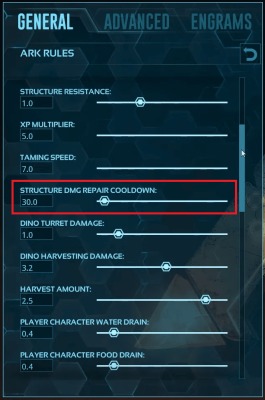
Dino Harvesting Damage - 5
Any game player on Ark Survival should use dinosaurs for resource gathering. Therefore, setting the dino harvesting damage to 5 gives more room for exploration. Players will ransack the map in search of the best dino to speed up their gathering of resources.
Player Harvesting Damage - 1.5
Dino Count - 3
You can set the Dino count to 3 only if you are willing to dedicate enough rig to the game. Good players can manage these settings as it is the perfect opportunity to find the best tame.
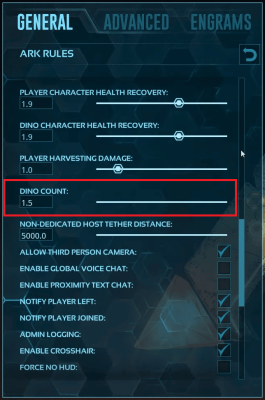
Notify Player Left or Joined - On
Enable Crosshair - Off
While some players do not like not having crosshairs, others love them. However, you can leave this based on the players’ feedback for more immersion.
Disable Structure Placement Collision - On
You can turn this setting off the PvP players, while for non-PvP, you can leave it enabled. Although this can cause odd structures, this setting has many benefits.
Use Singleplayer Settings - Off
Advanced
Allow Flyer Carry PvE - On
Flyer carry is an exciting feature of the game. However, as fun, as it could be, it could also be deadly. Imagine picking up a friend on a dinosaur, and they accidentally fall off to death. This is bizarre, but the fun overrides this.
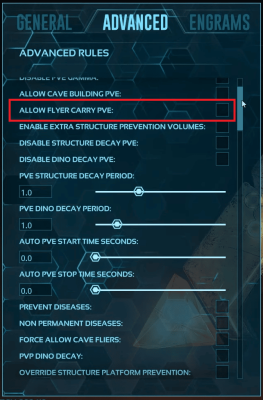
No Resource Radius - 1.5
Setting your no-resource radius depends on a lot of factors. If you allow players to set up their shops close to resources or encourage several small bases, this setting should be less than 1.
However, if you aim for your players to ransack the world for resources, then let this setting be greater than 1.
Crop Growth/Decay Speed - 2/0.25
Of all the settings on Ark: Survival Evolved, this is one you have to tweak every time. The reason is that crops take whole days for it to be fully set up. If you play once a week, you can adjust this on a higher scale.
Conclusion
This guide gives you insight into achieving the best Ark server settings. However, if you need to experience more, you can adopt those provided by Studio Wildcard. They are also a good way to achieve the best result and experience with your server [1].