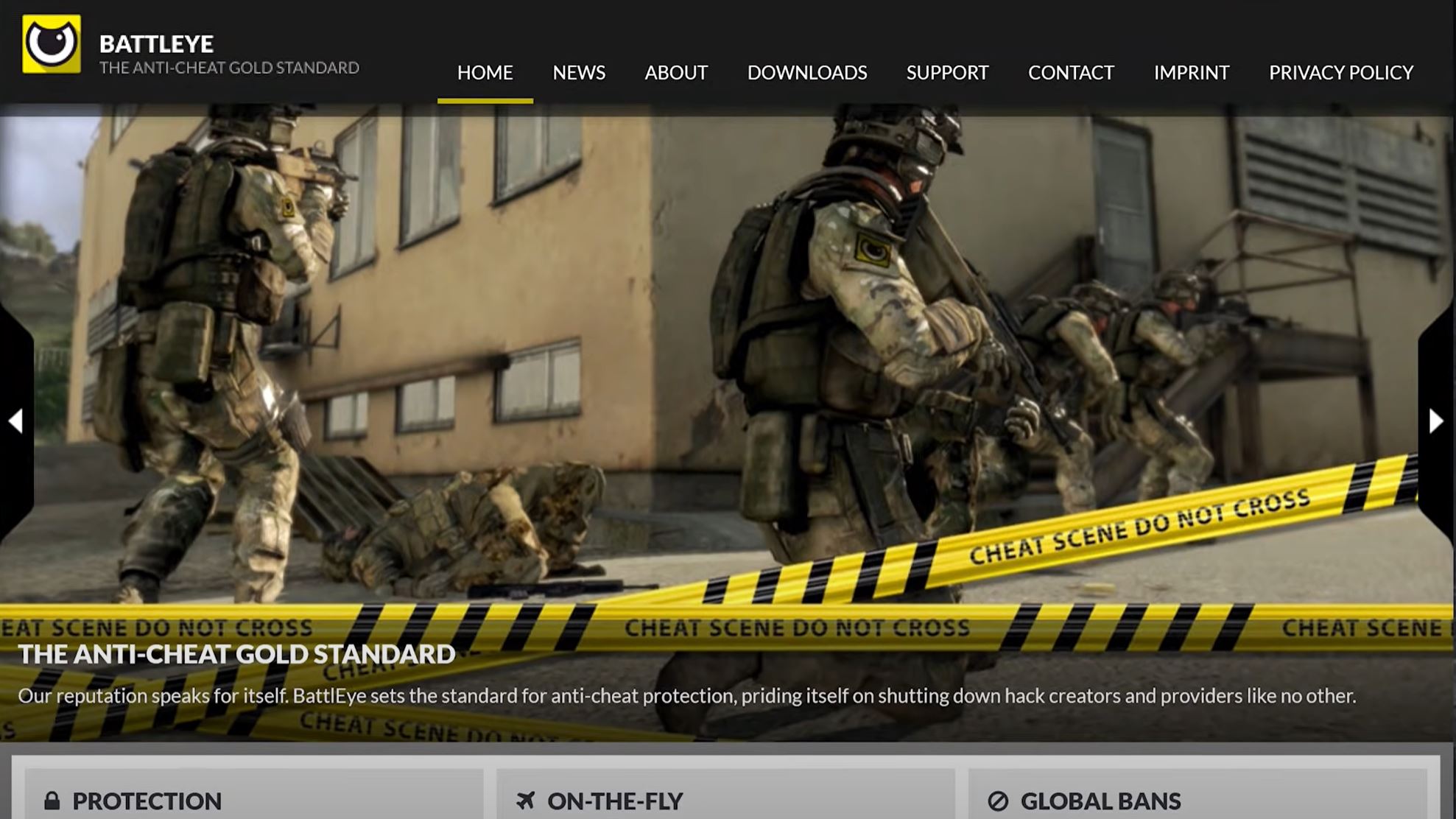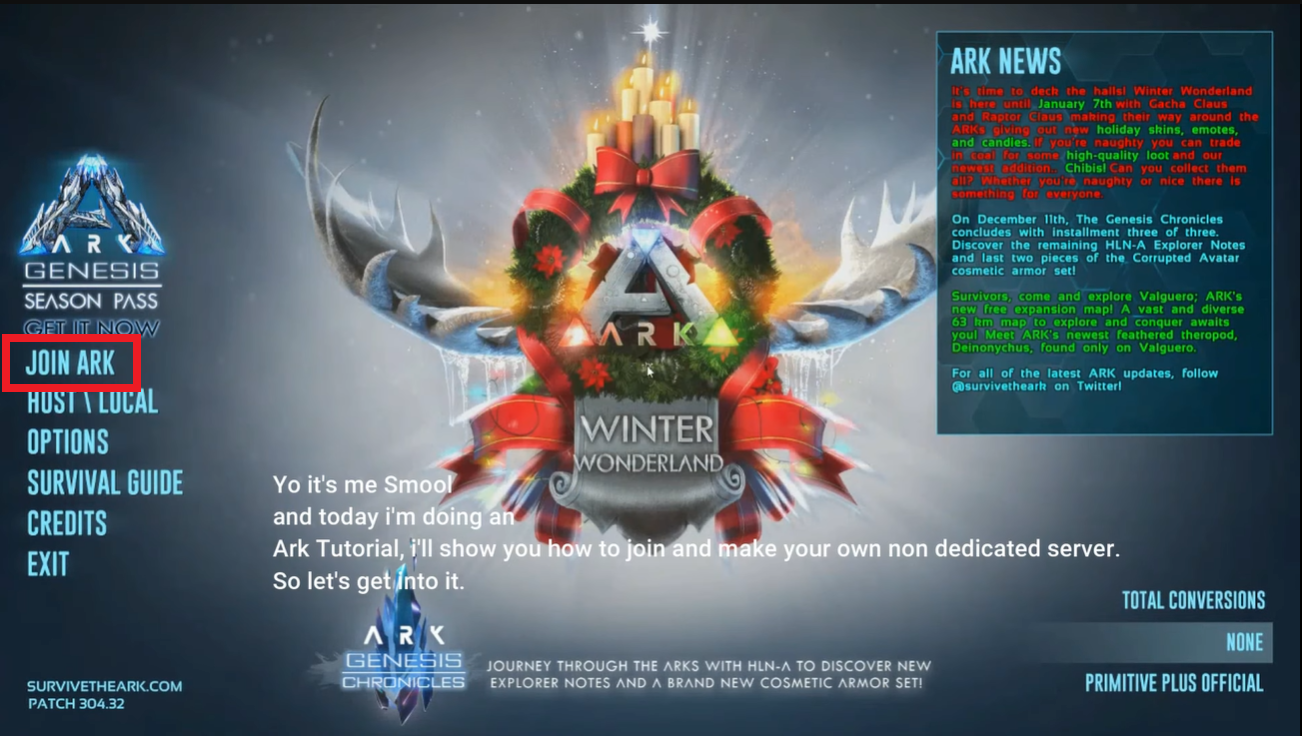Are you trying to join an ARK Server on your PS4 but getting the error “Can’t Join Ark Server”? Many players have encountered this issue and have been struggling to find a solution.
Fortunately, our gamers have found tried and tested methods to fix this issue. In this article, we’ll show you how to overcome this error and get back to your ARK experience ASAP!
Can't Join an Ark Server Error on PS4: How to Fix
The in-game server browser is only compatible with dedicated servers. So to join a non-dedicated session, your companion must exit the game and select “Join your game” from his “Steam friend list.”
When ARK begins to run, he or she should be sent to your session immediately. If your friend is still unable to join your game, you can try these steps:
- Quit your game and make sure your companion is logged into his Steam account.
- Open your PS4's settings and delete your ARK save data.
- Launch ARK again and create a new session.
- Have your companion join your game via the Steam friend list.
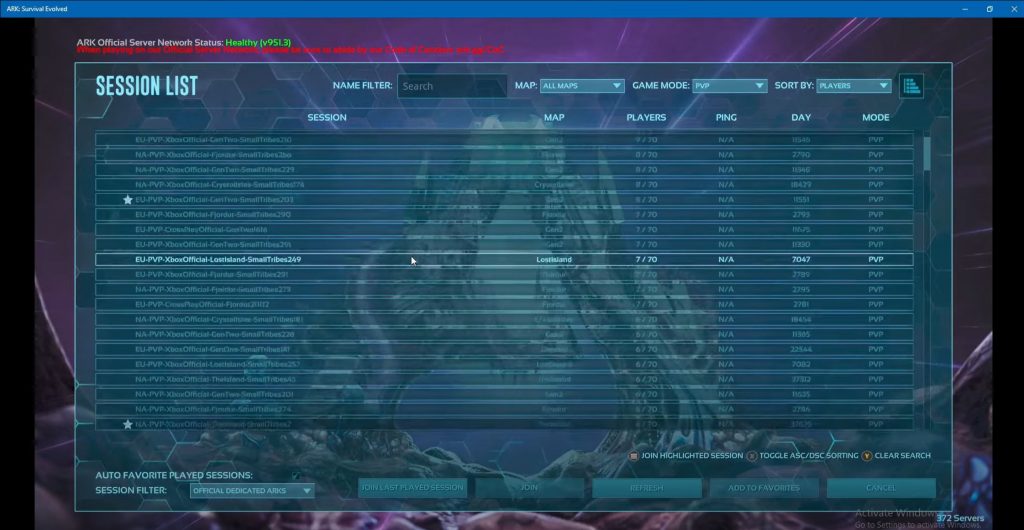
Is ARK Crossplay With PS4?
Cross-platform support for ARK Survival is currently only available between Android and iOS or Xbox and Windows. Currently, cross-platform play for ARK Survival Evolved is unavailable for PS4, MacOS, and Nintendo Switch users.
Conclusion
Hopefully, this article has helped you understand how to fix the error “Can’t Join Ark Server” issue on PS4. Remember to quit your game and delete your save data before trying to join a session, and make sure your friend is logged into his Steam account.
Additionally, cross-platform play is currently unavailable for PS4, MacOS, and Nintendo Switch [1] users. Good luck and happy gaming!