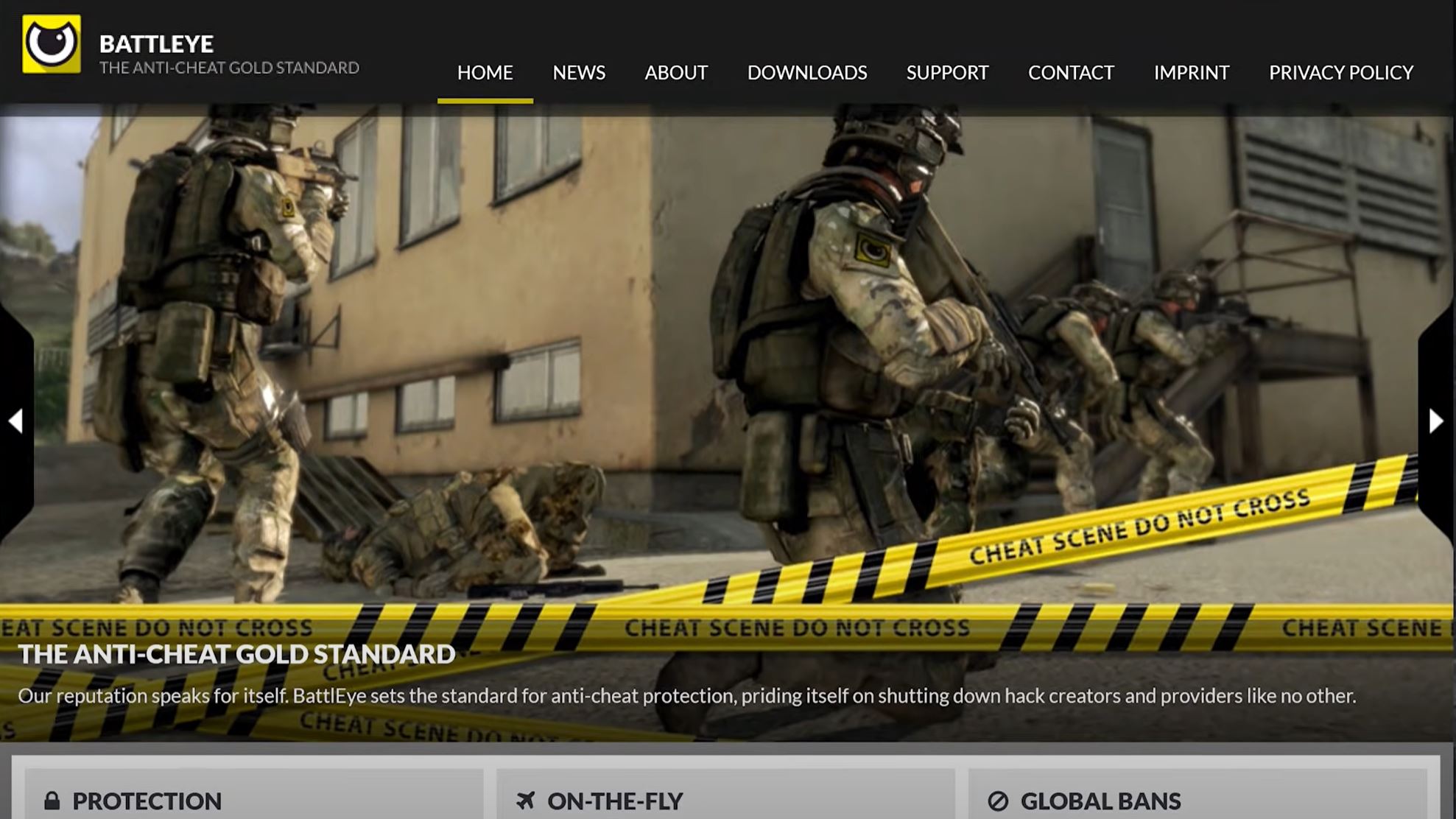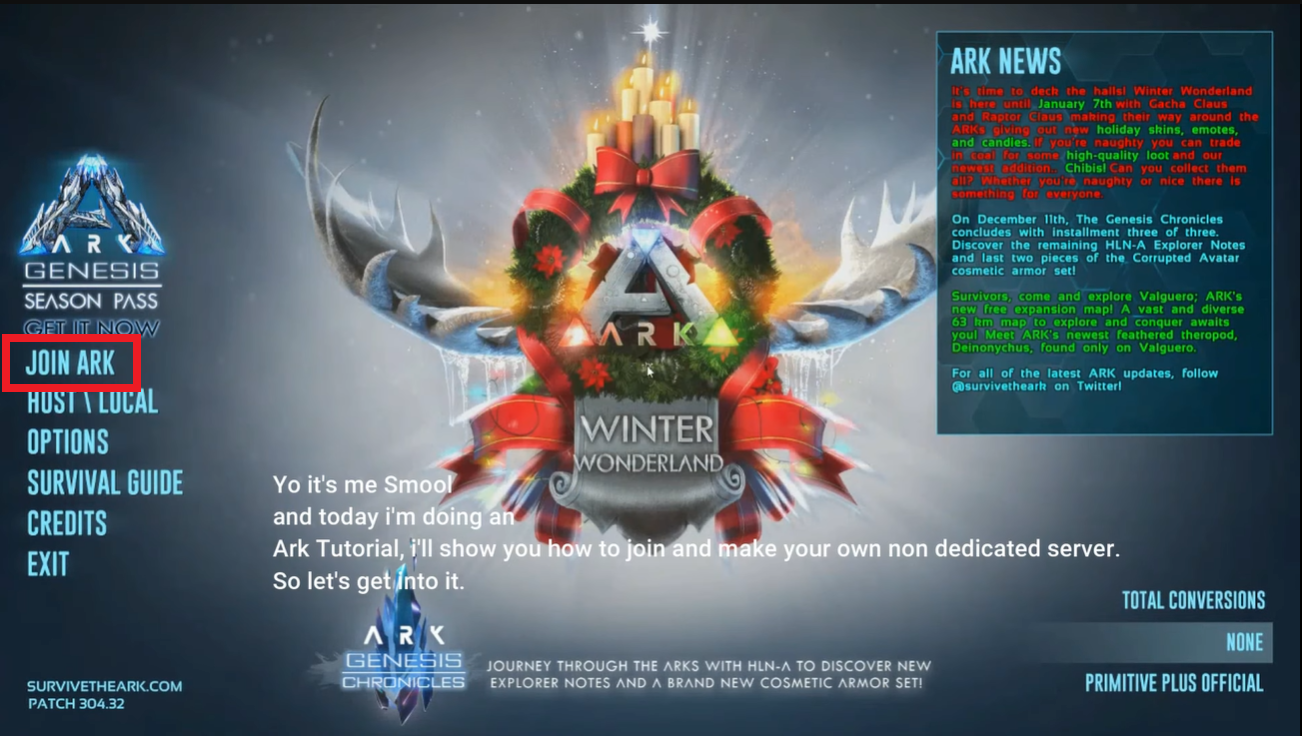If you’re a true blue fan of ARK: Survival Evolved, you may have heard about The Center server. It is an official, non-canonical DLC expansion map for the game that is available on PC, Xbox, and PS4.
The Center adds a rich, hand-drawn Tolkien-esque visual style to the existing ARK biomes to test their mettle against the toughest creatures the island has to offer. But what other features can it offer to players? Check this guide to learn more:
What are the Features of The Center?
It features a vast size and a variety of biomes, creatures, and players.
The Center also shows new caves, dungeons, and custom content, plus an expansive ocean and landmass with many large and small islands. It also features a variety of resources, such as metal, thatch, wood, and more.
Additionally, the map includes an array of new structures, items, and ways to customize your character. The Center also includes an array of unique events, challenges, and creatures, such as the Nameless Queen, the Dragon, and the Giant Turtle.

Here, you’ll also find the Tek Cave, which is a secret area where players can find powerful Tek items.
How to Host The Center Server?
- Download the ARK: Survival Evolved server files.
- Install the server files on your computer or dedicated server.
- Configure the server to your liking.
- Launch the server and join the game.
- Install the Center map.
- Enable the Center map in your server settings.
- Launch the server again and join the game.
- Invite players to join your server.
How to Load The Center DLC on Your ARK Server?
- Log in to your web hosting control panel
- Navigate to the File Manager
- Upload the ARK Center DLC zip file to the root of the game directory
- Navigate to the Command Line Manager
- Edit the active command line and add the following option: -ActiveMods=Center
- Save and Restart the server.
- The Center DLC should now be loaded on your server.
How to Switch From Another Map to The Center Map?

- If there aren’t any mods installed in your server, you should use the command line that states Default ARK.
- After selecting the command line: Default ARK, switch it to The Center Map that can be found from the options.
- After selecting The Center Map, click Apply to change your settings.
- However, if there are installed mods [1], you should use the command line: Ark With Mods
- If you’re using mod with total conversion, use the command line: Mods + TotalConversion
- Change ModMap File Path to TheCenter after selecting the Ark with Mods command line.
- After you’ve entered TheCenter, click Apply to change your changes.
Conclusion
The Center Server Map is an excellent way to explore the game’s world and its many wonders. With its interactive elements, it allows users to learn about the different cultures, places, and people of the world in a fun and engaging way.
It also provides an opportunity to explore the natural environment with friends and family. The Center Server Map is an invaluable resource for anyone interested in learning more about ARK.