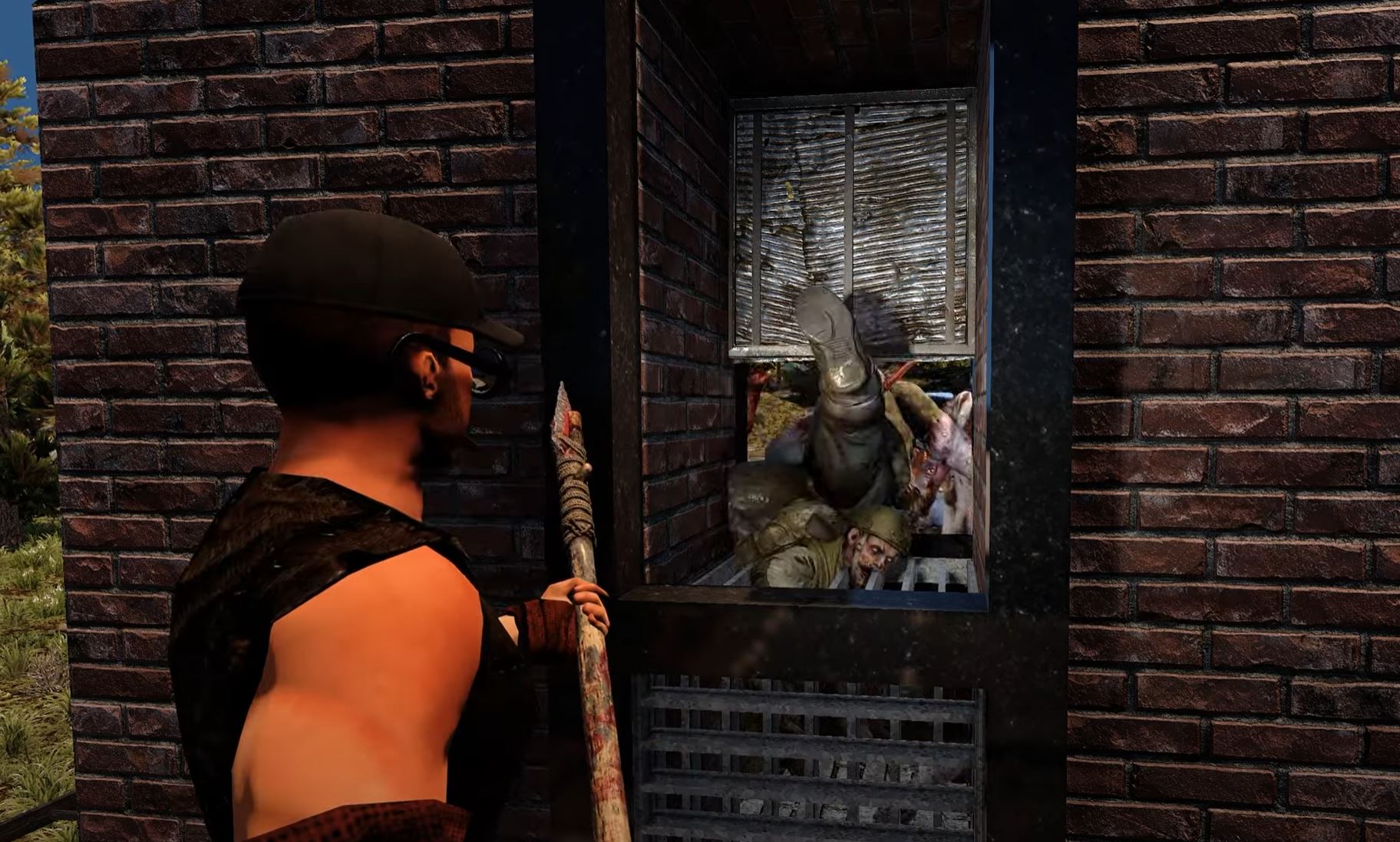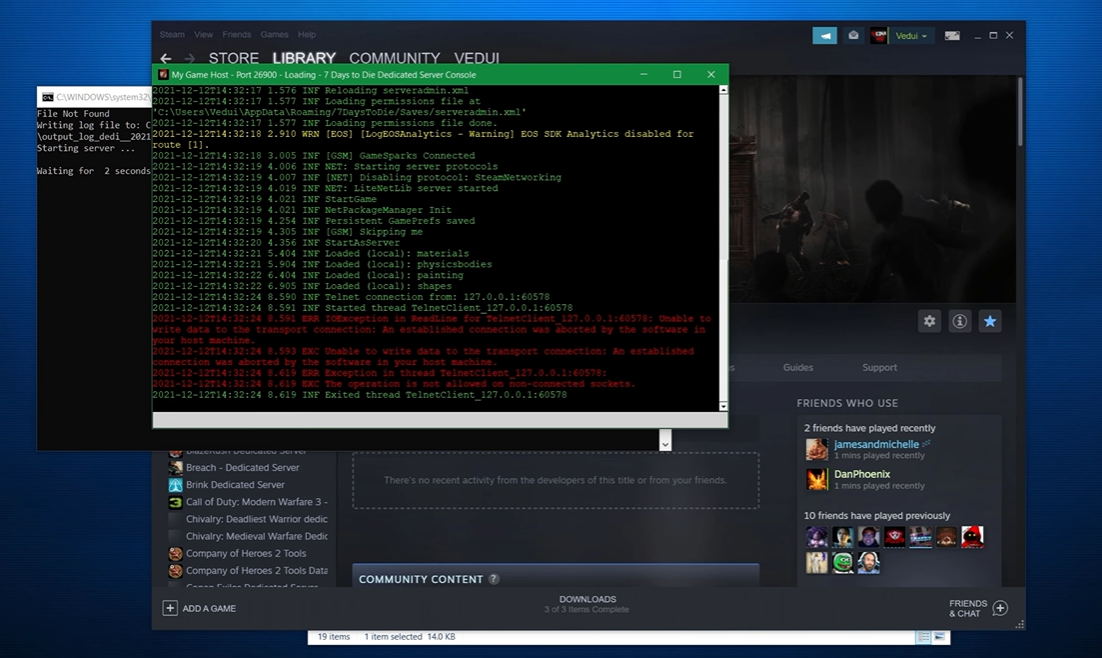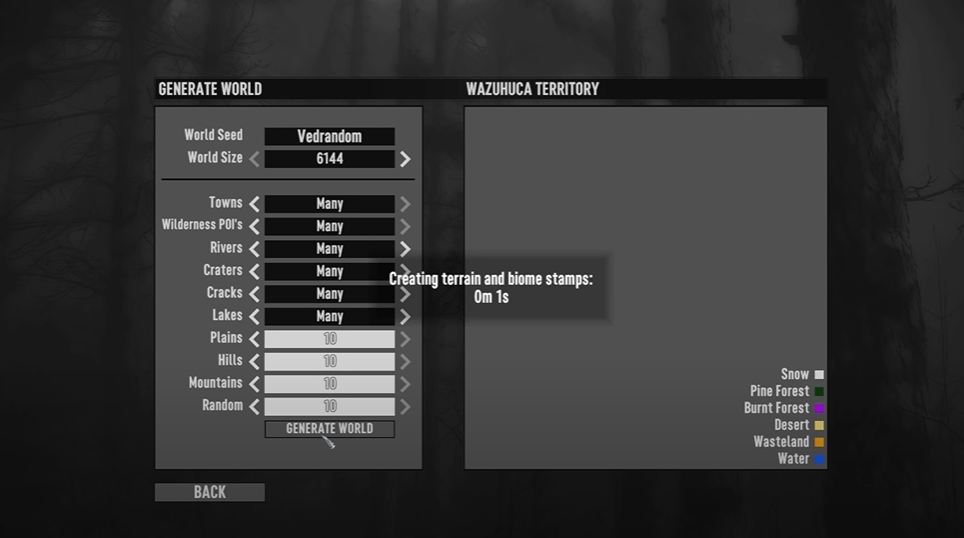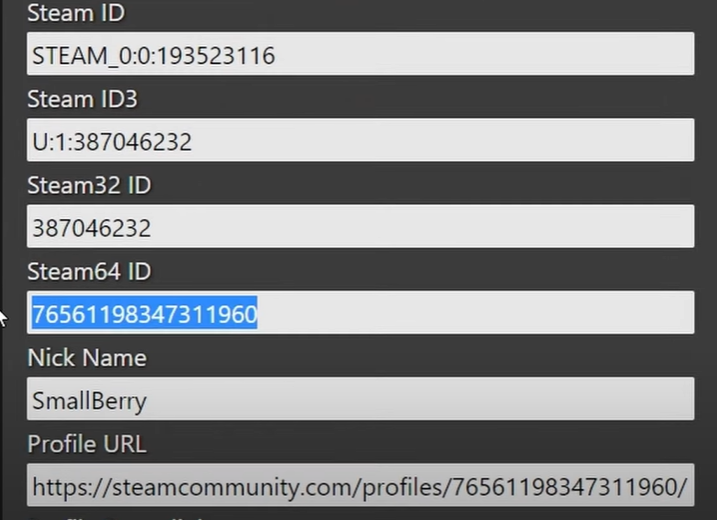Have you been playing 7 Days to Die and having trouble keeping zombies from spawning in your base? If so, then this blog post is for you.
Here are some tips and tricks on how to stop those pesky zombies from making their way into your safe haven. By following these steps, you’ll be able to keep your base secure and zombie-free in no time!
How to Stop Zombies From Spawning in Your Base?
-
If you created your base in an existing structure, you'll need to deploy a sleeping bag to keep the POI sleeper zombies from respawning.
-
In the game's.xml files, each block type has a value that controls whether zombies, such as those made by the random wandering biome zombie spawner, hordes, and other things, can spawn on top of that block type.
If zombies are spawning inside your base, they must be on an allowed block type. In general, blocks like wooden frames, flagstone, concrete, and so on are immune to zombies spawning on top of them. Topsoil, rock, ores, gravel, asphalt, and other terrain blocks are all viable areas for zombies to spawn in the world.
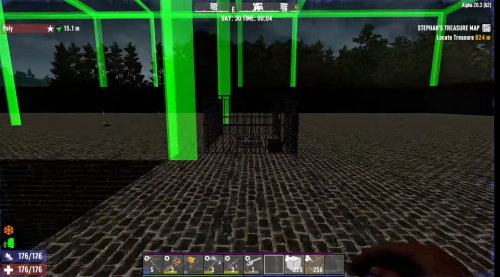
-
The land claim block also prevents spawns, however, the radius may be insufficient if your property is huge. When starting or loading a save file, you can adjust the radius on the multiplayer tab, or you can use console commands to set it in-game.
You can also use the console to change the "landclaimcount" game setting to a number greater than one, allowing you to have numerous land claim blocks active at the same time. -
If you want to keep that large base as your home, you could think about creating a separate, tiny, easily defended, and rebuilt base during Blood Moon [1].
Get far enough away from your house that they won't spawn inside. So, at the very least, build it 50 blocks away. It's a lot easier than trying to protect that large area from many waves coming from all angles.