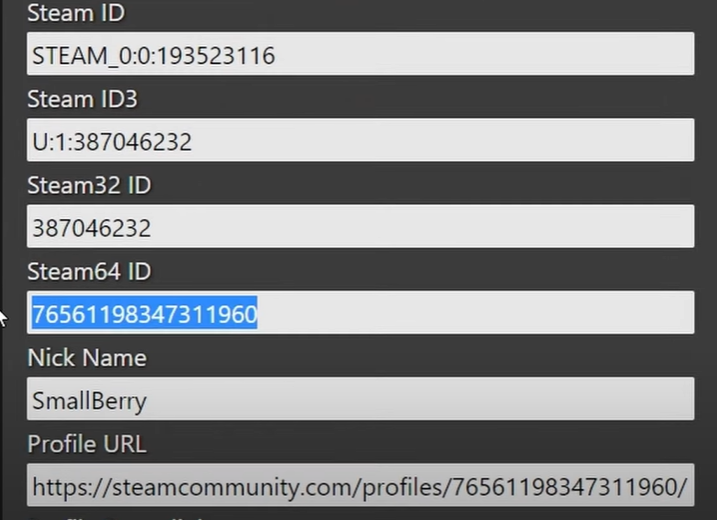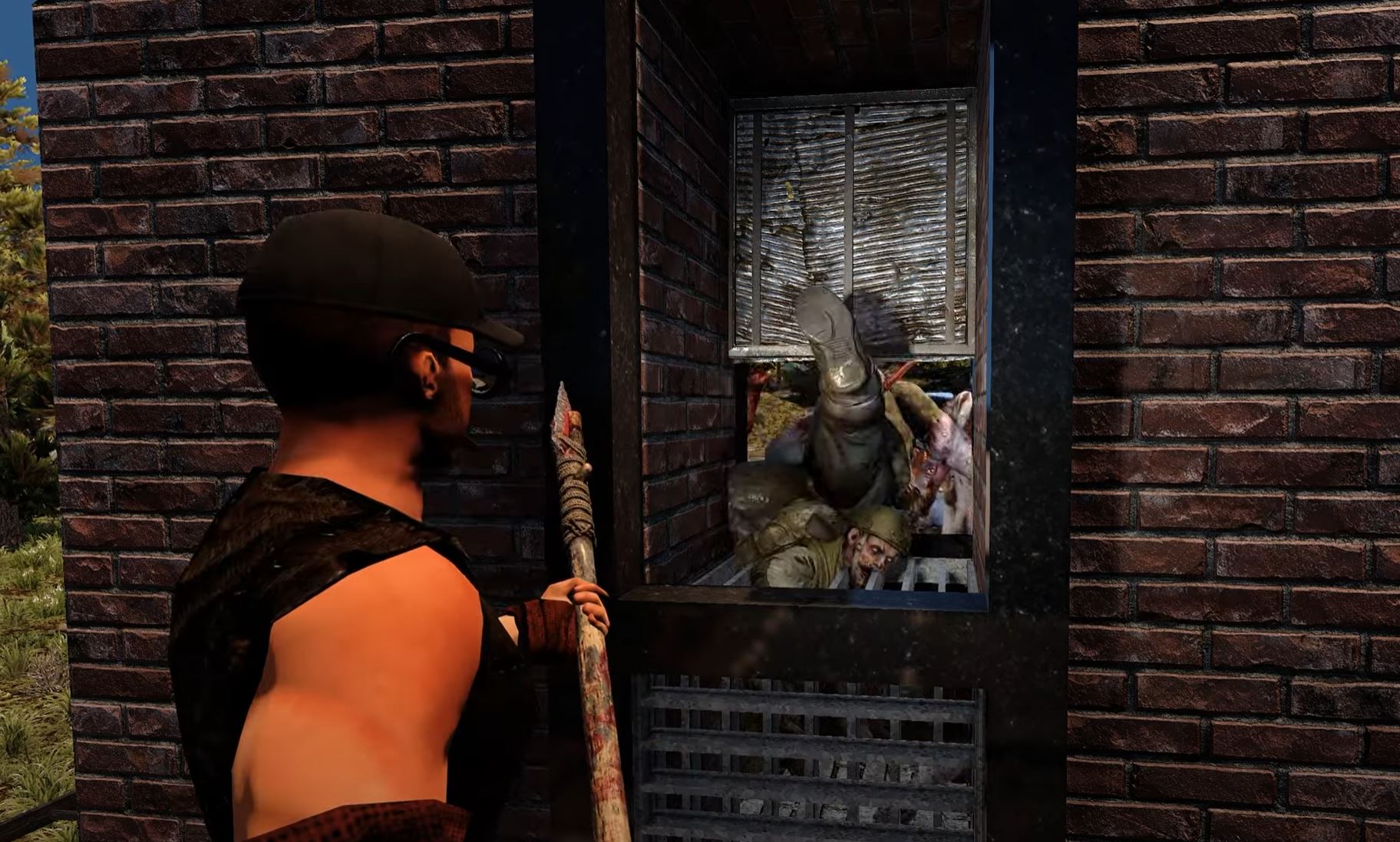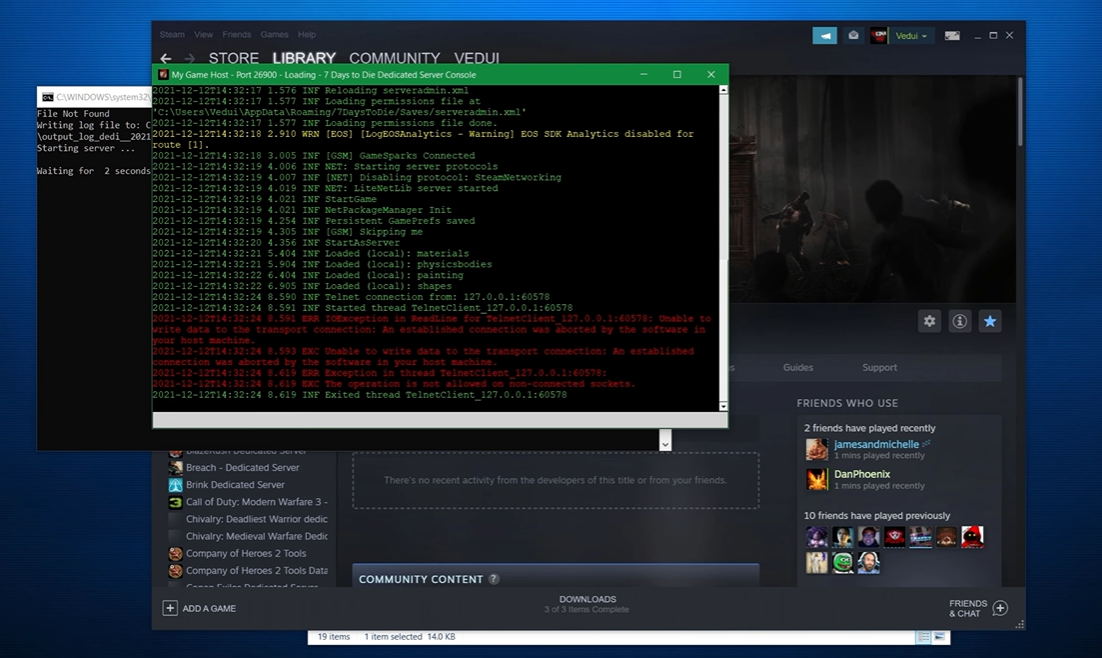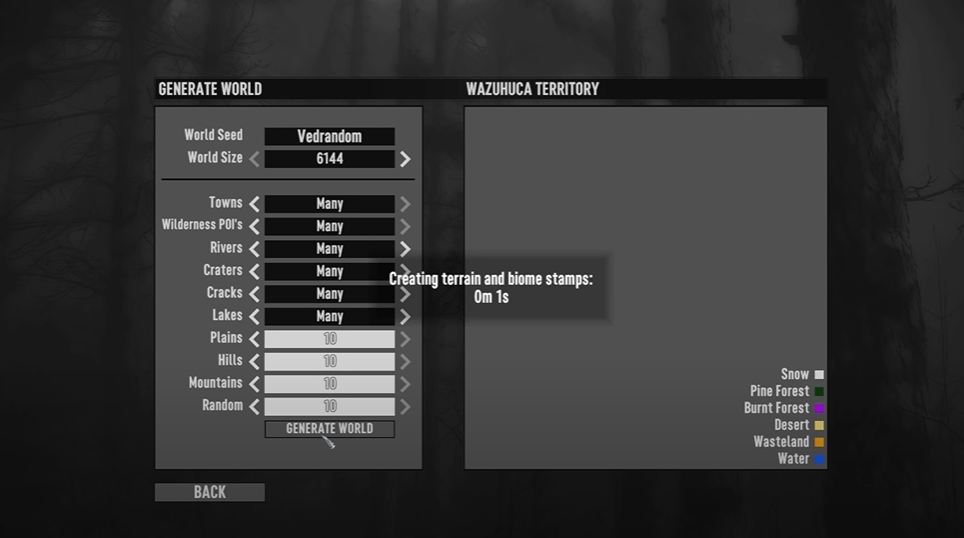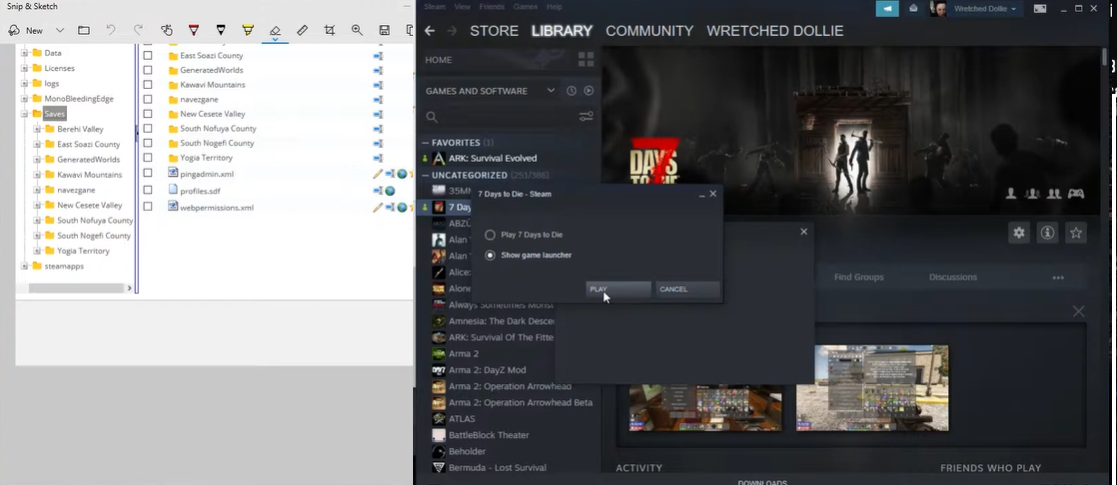7 Days to Die is an open-world survival horror video game developed by The Fun Pimps. The game combines elements from many different genres, including action, role-playing, survival horror, tower defense, and construction and management simulation.
In the game, players can also create their own private servers that allow them to customize their game experience and play with friends. Setting up one on 7 Days to Die is not difficult, and can be done with just a few simple steps. Here’s how:
How to Make a 7 Days to Die Private Server
Setting Your Password
In the event that your server is not password-protected, any player may join it by default. But if your server has a password, users must know it before they can join.
You must first access your server settings in order to set a one. The ServerPassword option should be updated with your chosen password.
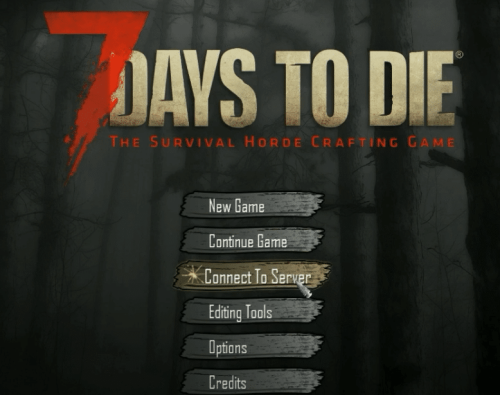
All users will be prompted to enter the password you set before joining once your server has restarted. By looking at the value specified in the config file, you can recover the password in case your forget it.
Putting Up a Server Whitelist
A whitelist enables you to manually add players to your server [1]. When making a whitelist, you’ll need the Steam64ID of each player who wants to join. Nobody else will be able to connect to your server.
- Navigate to Files > Config Files in the server control panel.
- Enter your control panel password on the FTP Server Login page, then click login.
- Navigate to the directory /Saves/, find the file serveradmin.xml, and then click the Edit button.
- Find the section adminTools > whitelist.
- Add a line user steamID="YourSteam64ID"/> for each user you want to whitelist, replacing YourSteam64ID with the player's SteamID64.
- To apply the changes, click Save at the top of the page and restart your server.
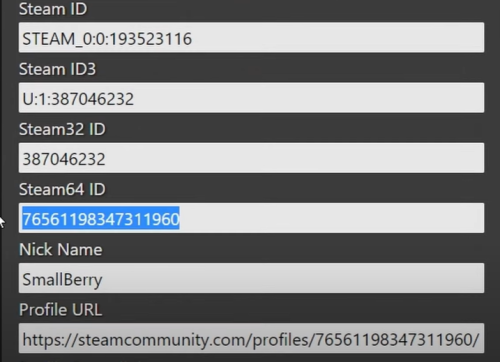
Conclusion
Setting up a 7 Days to Die private server is farily simple, and with these steps, you can customize your server to your liking! Whether you want to play with friends or make a whitelist, you can do it all with your own private server.