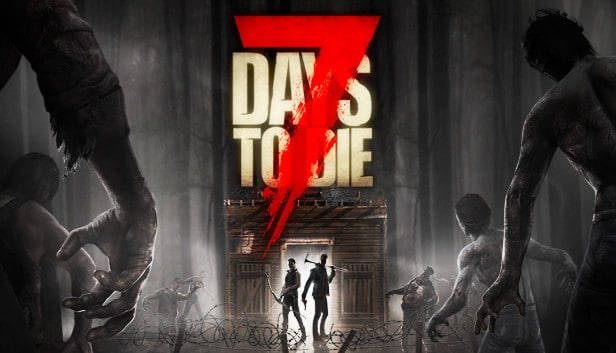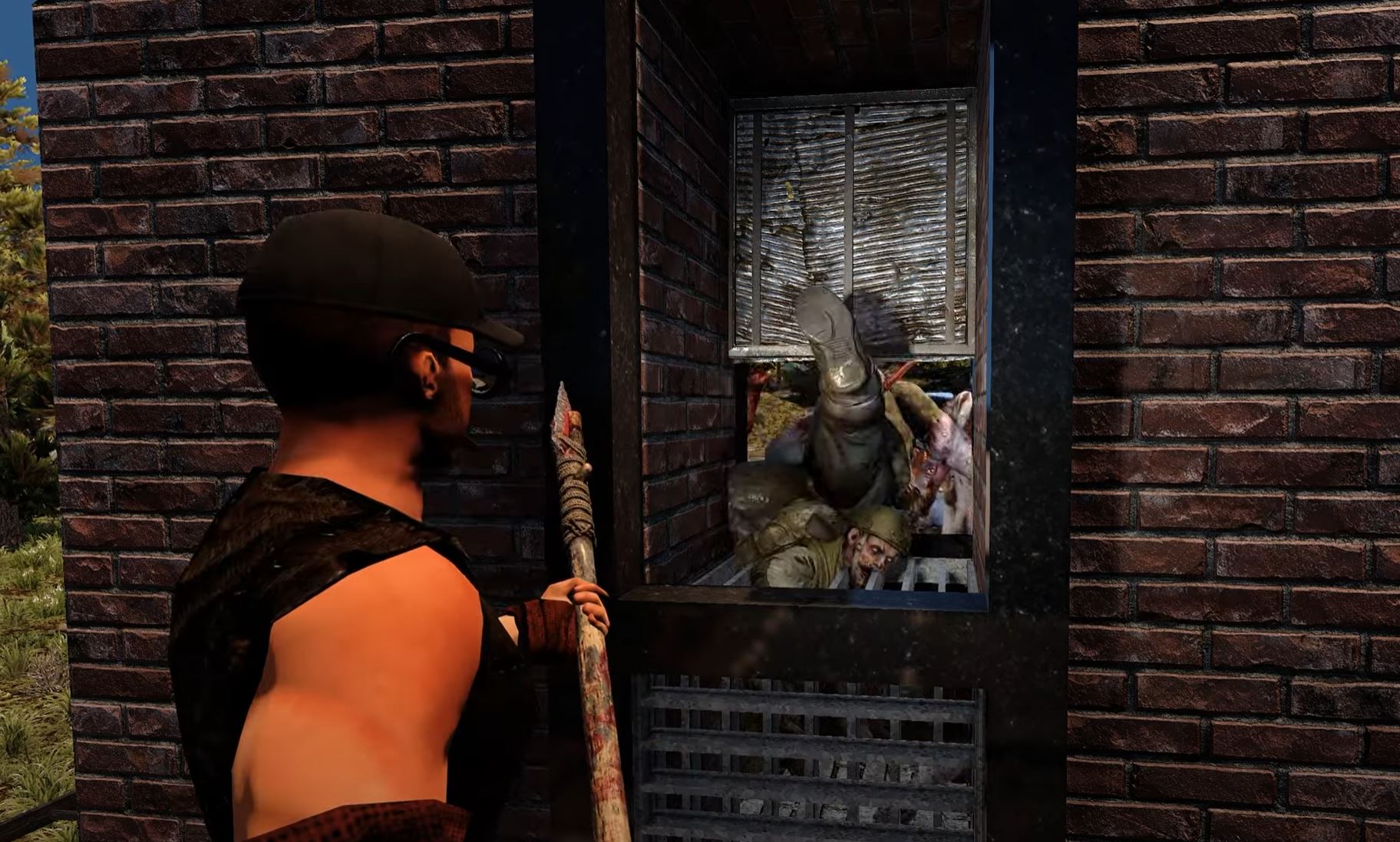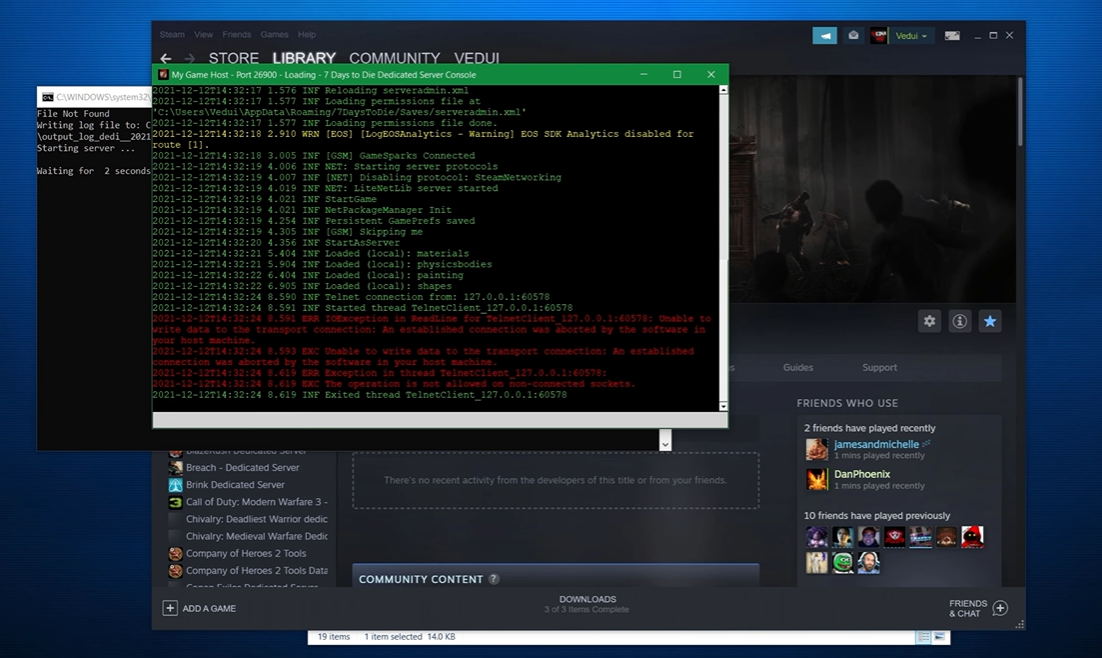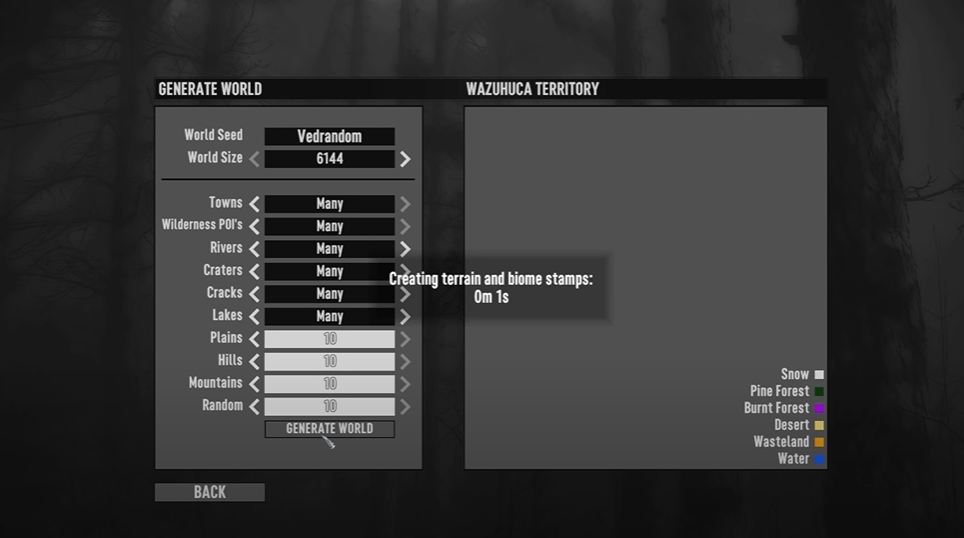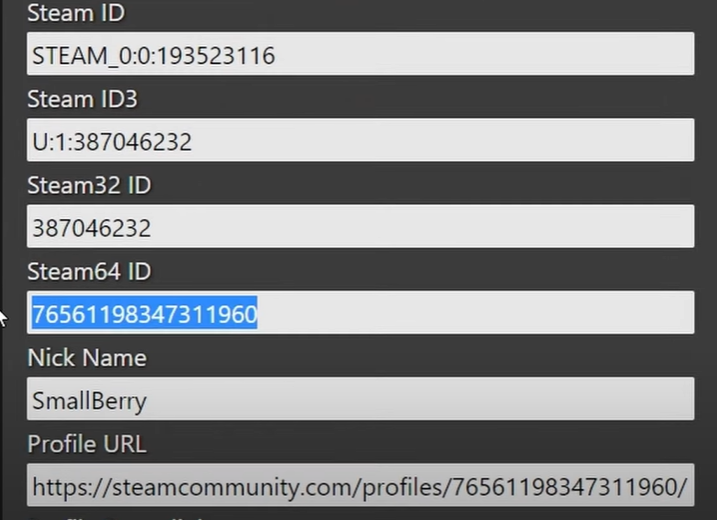You may have been wondering if it is possible to reveal the entire map in 7 Days to Die instead of it grayed in. You will be glad to know that it is possible to accomplish this using the 7D2D reveal map command. Learn about this command and how to use it in this guide.
7D2D Reveal Map Command
The 7D2D reveal map command exists for 4k and 8k maps. If you are using an 8k map, try this command:
“Visitmap -4096 -4096 4096 4096”
For 4k Map users, try this:
“Visitmap -2048 -2048 2048 2048”

Although it takes a while for this command to effect, when it does, the map will become visible on the webmap, but won’t for all players in their map menu.
For Linux Users
If you are a Linux user, you will need to change the file limit for open files to reveal the entire map. Put this entry in the service file:
“LimitNOFILE=1024000”
Is there a 7 Days to Die Reveal Map Mod?
Are you wondering if there is a mod or command line to reveal the map in 7 Days to Die? Yes, there is. You can always use a satisfactory calculator [1]. It has features that will help you display the entire map. Alternatively, you can always build a tall tower and put a radar and show the whole map.
FAQ
How do you clear the map in 7 Days to Die?
To clear the map in 7 Days to Die, go to your game save directory and delete the game save folders you do not need anymore.
Can you share your map on 7 Days to Die?
Yes, it is possible to share your map on the 7 Days to Die game. To do this, you will need to use a single-player renderer.
Use it to make a single-player game of the same name as the MP game, then go through it using the god mod. Then, use the renderer to reduce it to an uploadable size on Steam. After that, you can share the resulting map on the Steam artwork with your friend.
Conclusion
We cannot overestimate the advantages of using the 7 Days to Die reveal map command. It helps you view the whole map at once with no hassle. Explore using the tips our pro-gamers have shared in this guide.