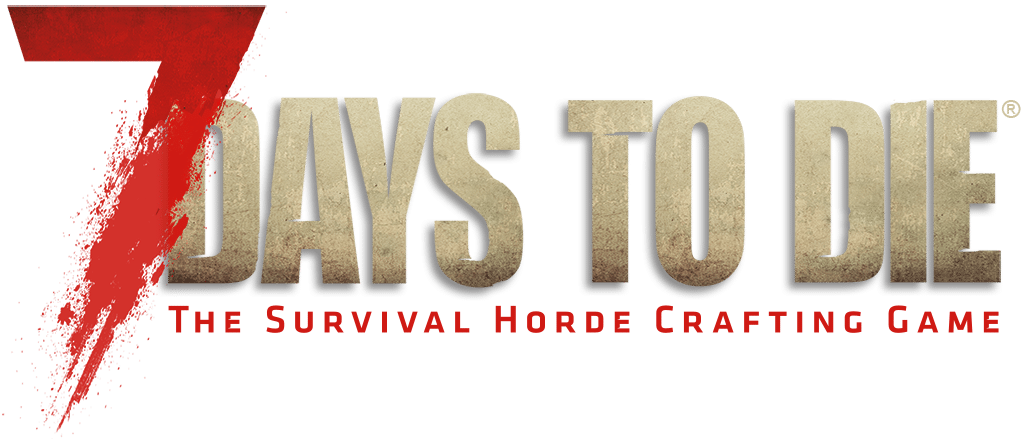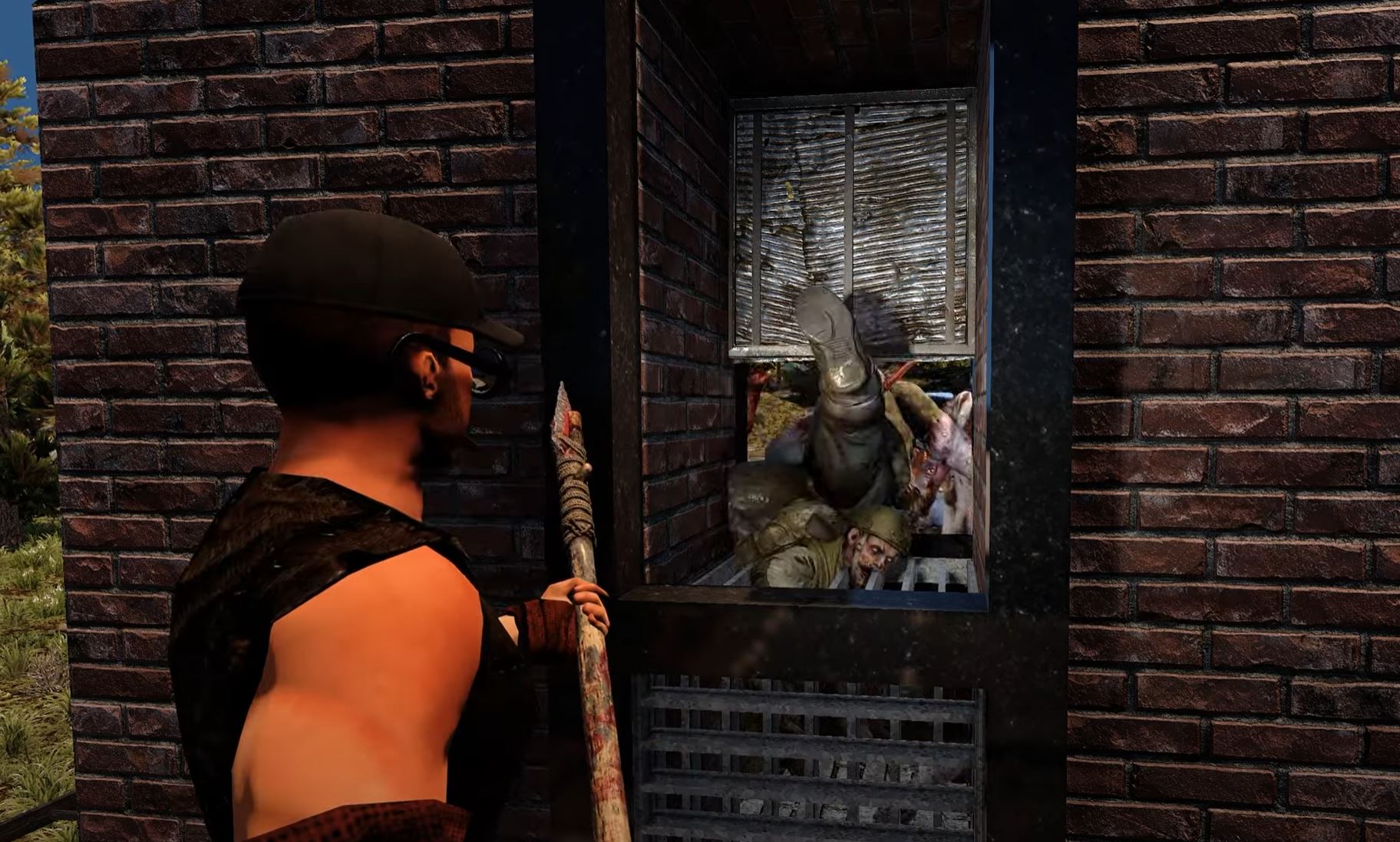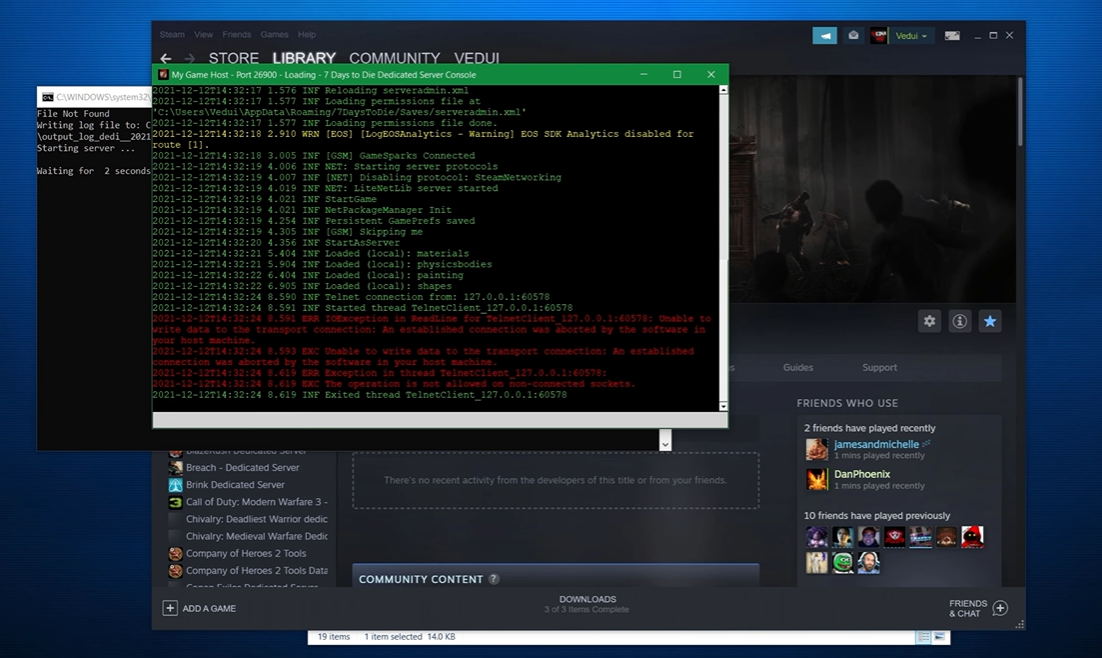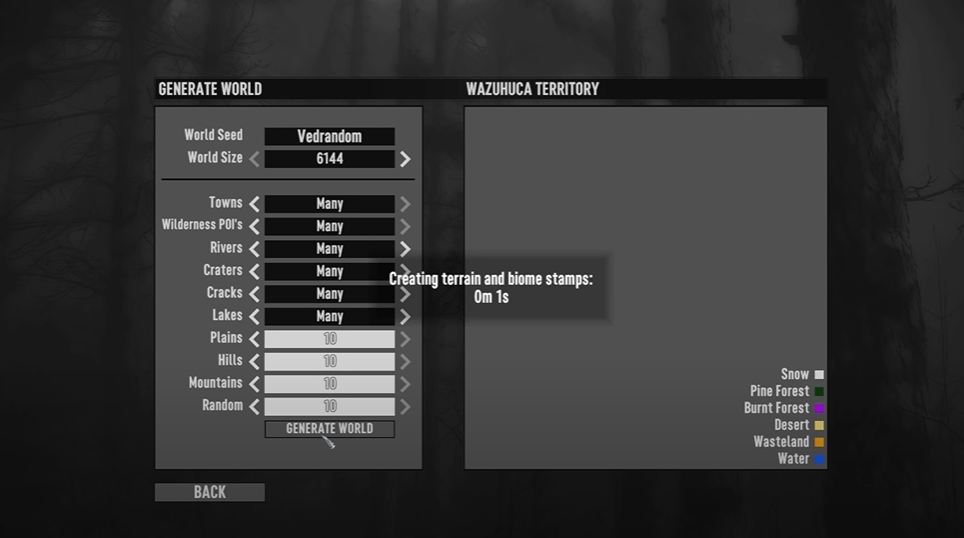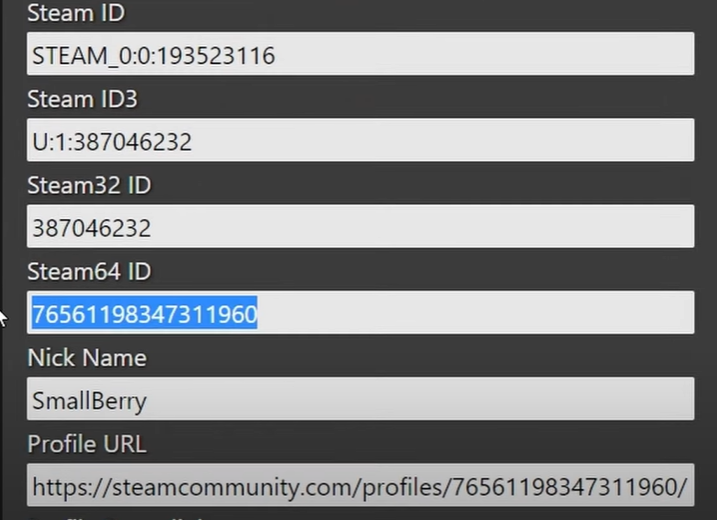7 Days to Die is becoming very popular these days, and users have been looking for cheats and codes alongside ways on how to use the commands. It can be difficult to play the games without knowing the commands. Here, we will look into the 7 Days to Die console commands, their syntaxes, descriptions, and how to access them to enhance your gaming experience.
Console Command on 7 Days to Die

These commands provide players access to game statistics, change settings, and control guest players when the game runs in multiplayer. Here are simple steps to access the command console:
- Tap on the keys Ö, Ø, F1, F2 , @, or Ñ (see which works best).
- Next, type the command you want.
- Click “Enter.”
List of All Commands
Below is a list of all the commands, for both single-player and multiplayer servers.
| Command name | Syntax | Description |
| giveself | giveself [item id] [quality level (1-6)] | Helps spawn items |
| buff | buff [buff id] | Provides specified buff |
| debuff | debuff [buff id] | Takes out buff |
| buffplayer | buffplayer [steam id player name entity id] [buff id] | To add buff to the player you specify. |
| debuffplayer | debuffplayer [steam id player name entity id] [buff id] | To remove buff from a player |
| switchview | switchview | To toggle first/third person mode |
| systeminfo | systeminfo | Prints the system info you are using to play the game |
| debugmenu | debugmenu | It enables and disables in Debug Mode or can enable god mode with the g key (toggles debug menu). |
| exhausted | exhausted | Makes a character exhausted. |
| giveselfxp | giveselfxp [xp amount] | Gives a specified value of XP. |
| creativemenu | creativemenu | The creativemenu command toggles the Creative Menu. |
| spawnsupplycrate | spawnsupplycrate | Spawns a Supply Crate |
| admin | admin [‘add’ / ‘remove’ / ‘list’] [steam id player name entity id] [permission level] | To add or remove a player from admin. In the admin list, you require a specified permission level. |
| kick | kick [steam id player name entity id] [“kick message”] | Kicks the player, Steam ID player name entity ID from the server |
| kickall | kickall [“kick message”] | Kick all players from the server |
| whitelist | whitelist [‘add’ / ‘remove’ / ‘list’] [steam id player name entity id] | Adds, removes, or list players on the whitelist |
| ban | ban [‘add’ / ‘remove’ / ‘list’] [steam id player name entity id] [duration + duration unit] [“message”] | This console command allows you to ban/unban a player |
| killall | killall | Kills all zombies/entities. |
| teleport | teleport [steam id player name entity id] [x y z] [offset x y z] [view direction] | Teleports a character to a chosen location. |
| teleportplayer | teleportplayer [steam id player name entity id] [steam id player name entity id] [x y z] [view direction] | Teleports local player to a location. |
| showclouds | showclouds [texture file name] | To set cloud texture (artist command) |
| repairchunkdensity | repairchunkdensity [x z] [‘fix’] | To check for mismatches within a chunk. |
| weather | weather [weather setting] | Changes the world’s weather |
| weathersurvival | weathersurvival [‘on’ / ‘off’] | Toggles game weather. |
| spawnentity | spawnentity [player id] [entity id] | Spawns an entity specified by its ID. |
| spawnwanderinghorde | spawnwanderinghorde | Spawns a wandering horde of zombies. |
| givequest | givequest [quest id] | Gives a quest or player ID. |
| removequest | removequest [quest id] | Removes a quest ID |
| say | say [“message”] | To message in chat |
| cp | cp [‘add’ / ‘remove’ / ‘list’] [command] [0 – 1000] | To list, remove, add, and change permission levels |
| listplayers | listplayers | To print all connected clients or players |
| version | version | To print the version of the game you are running, along with loaded mods you have installed. |
| water limit | water limit [amount] | To limit the water flow running at a time. |
| thirsty | thirsty | To make you thirsty. |
| spectrum | spectrum [spectrum id] | To set the lighting spectrum. This console command will set the game’s lighting spectrum) to the specified spectrum. |
| gettime | gettime | To tell the current game time |
| spawnscouts | spawnscouts [steam id player name entity id] [x y z] | To spawn scouting zombies |
| listents | listents | To list all entities in the game. |
| shutdown | shutdown | Shuts the game down. |
| spawnairdrop | spawnairdrop | Spawn an air drop |
| staticmap | staticmap | Switch maps (static and dynamic mode) |
| listplayerids | listplayerids | Lists all player IDs |
| setgamestat | setgamestat [game stat] [value] | Sets specified game stat to the specified value |
| getgamestat | getgamestat [string] | To print current game stats |
| setgamepref | setgamepref [game preference] [value] | To set game preference |
| getgamepref | getgamepref [string] | This prints all game preferences. |
| starve | starve | To make you starve |
| settempunit | settempunit [c / f] | To change temperature unit |
| memcl | memcl | To produce the memory of aCLIENT. |
| mem | mem | To print memory of SERVER. It also calls the garbage collector to free up RAM. |
| traderarea | traderarea | To print all game Trader Areas |
| exportitemicons | exportitemicons | To export all item icons for 7DTD as PNGs. |
| lights | lights | Toggles light debug mode |
| shownexthordetime | shownexthordetime | Shows wandering horde time. |
| pplist | pplist | Prints PersistentPlayer data. |
| clear | clear | Clears text from the console. |
| listthreads | listthreads | Lists all threads |
| spawnscreen | spawnscreen | Spawns screen effect |
| showalbedo | showalbedo | Toggles display of gBuffer albedo |
| settime | settime [‘day’ / ‘night’] [0-24000] [d hh mm] | To set game time |
| help | help [command] | To print commands list |
| sounddebug | sounddebug | This toggles SoundManager debug output |
| shownormals | shownormals | Shownormals is to set normal maps. Use the same command to toggle display of gBuffer normal maps. |
| loggamestate | loggamestate [header] [true / false] | To log client or server information |
| chunkcache | chunkcache | Displays currently loaded chunks in the cache. |
| loglevel | loglevel [log level] [true / false] | Toggle log messages |
| saveworld | saveworld | To save your current world |
| showchunkdata | showchunkdata | Prints the information about current chunk data in the currently running version, such as memory usage |
| aiddebug | aiddebug | This toggles AIDirector debug output. |
| showspecular | showspecular | To toggle display of gBuffer specular values |
FAQ
How do you use console commands in 7 days to die?
To use the console commands in 7 Days to Die, launch the game as usual from any operating system [1] you’re playing from.
(Looking for excellent hosting for your game? Well, here is our top pick for 7 Days to Die server hosting that you can choose)
Conclusion
These 7 Days to Die console commands are available for a better gaming experience. For that sake, our team has listed all types of command, their specified skill, permission level and more. With them, you can fully master the permission level you have and the overall intricacies of the game.
To get the most out of your gaming experience, you should learn how to control the 7D2D gyrocopter in addition to these console commands.
More 7 Days to Die server fixes? We have listed the following guides below: