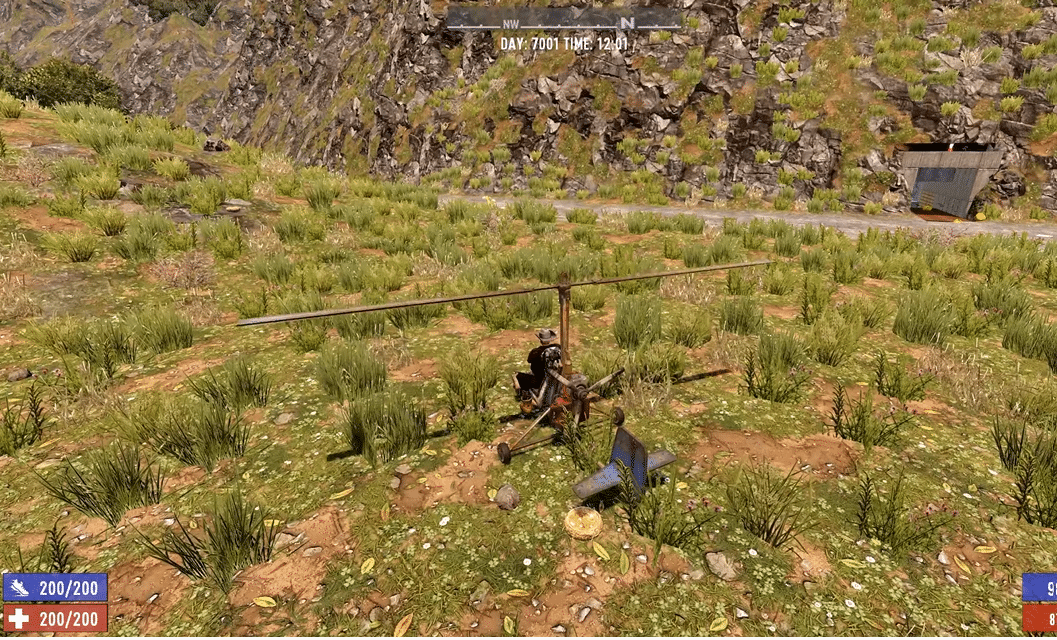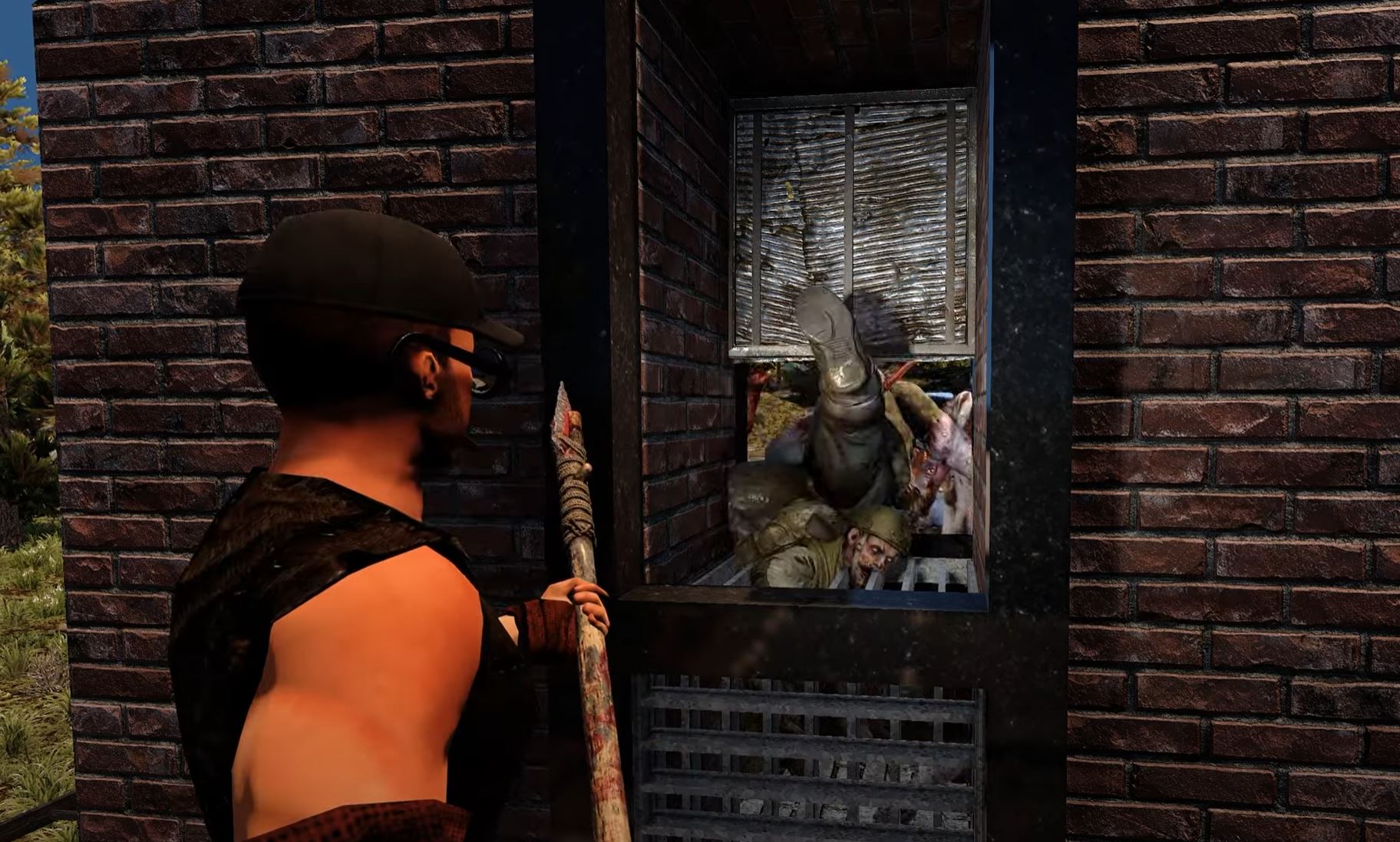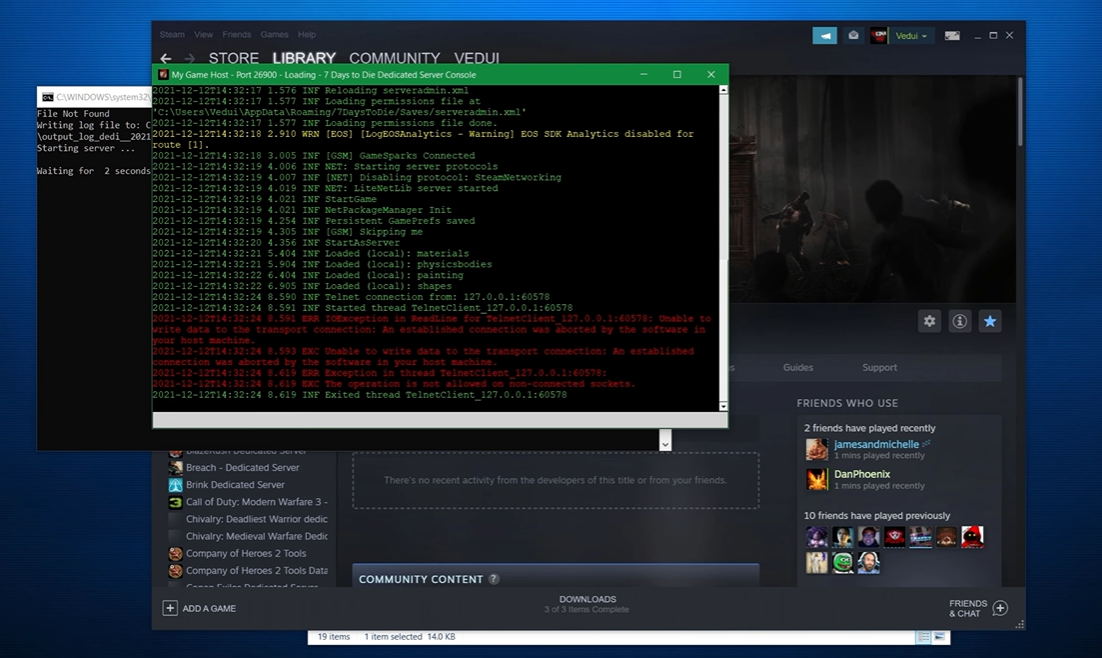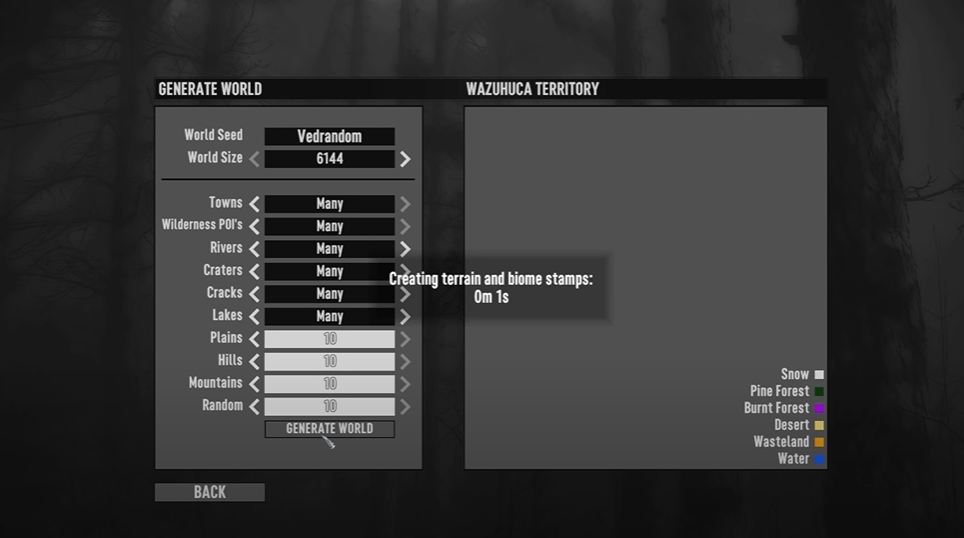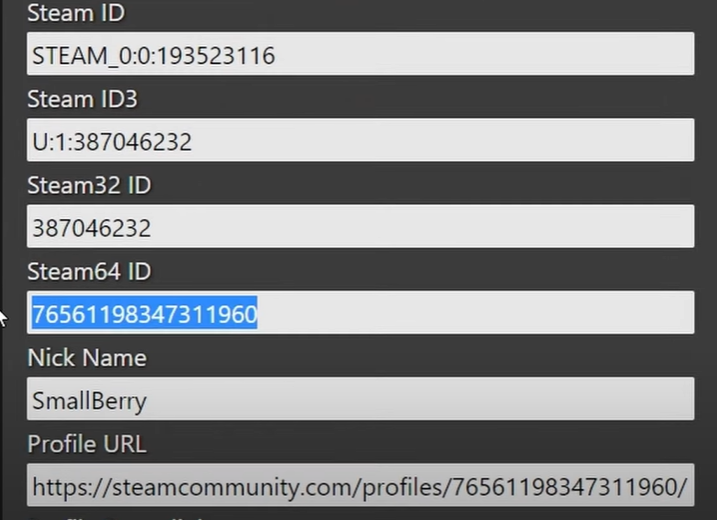The experience can be horrendous if you don’t know how to fly the 7 Days to Die gyrocopter. You will face several challenges ranging from awkward takeoffs to landings, and if you’re not cautious, you may kill your character.
Worry not if you don’t know how to fly. In this guide, our pro-gamers have shared tips that will undoubtedly help you.
About the 7D2D Gyrocopter
Here are some essential details about the Gyrocopter:
Group | Decor/ Miscellaneous |
Type | Driveable |
Storage Slots | 45 |
Lockable | Yes |
Vehicle Speed | 7 |
Vehicle Sprint Speed | 15 |
Repaired Using | Repair Kit |
Speed and Storage
The 7 Days to Die Gyrocopter has a speed of 15 blocks/s, which makes it a pretty fast vehicle.

In the aspect of storage, it has 45 slots, which you can use to loot. Press E to open the storage for gas filling long, and the redial menu will open.
How to Fly the Gyrocopter in 7D2D
If you are not using cheat codes, you will be able to fly a gyrocopter in 7D2D if your character has collected all the perks in the Grease Monkey skill tree.
Flying a Gyrocopter is different from flying a helicopter. Therefore ensure you understand the controls before you fly.
Also, remember, when in mid-air, do not press the E button. If you do this, your character will fall to death, and the Gyrocopter will get stuck in the sky.
Controls
Controlling a gyrocopter is similar to flying a plane. It will entail forward thrust to stay in the air and cannot hover in place.
If you are a new player and do not know how to fly or control [1] the Gyrocopter, the following tips by our experienced gamers will help you:

- W: Throttle (Move forward)
- E: Mount/Dismount. You can also long-press E to bring up the radial menu.
- C: Pitch node down
- SPACEBAR: Pitch nose up.
- S: Brake
- A: Yaw Left
- D: Yaw, right.
- X: Honk horn
- Shift: Turbo
- Left Mouse Button: Toggle between Yaw and Banked turn modes
How to Fly the Gyrocopter in Cheat Mode
As much as you can fly the Gyrocopter legally, you can also fly it in cheat mode. Press the H key to enable and disable flying, C to go up and down, and hold SHIFT to fly faster.
How to Craft a Gyrocopter
To build a Gyrocopter, you will need to do it on a workbench, and you will need the following to achieve this:

- 3 Wheels
- Gyrocopter Chasis
- Gyrocopter Accessories
- Engine
- Lead Car Battery
Repair and Refuel
While learning how to fly the Gyrocopter in the game, you may encounter a mechanical fault and need to repair it. Or it runs out of fuel, you can count on the following:
- Gas Can
- Repair Kit
Gyrocopter Mods
The following mods will help you make your Gyrocopter more effective:
- Vehicle Fuel Saver: Decrease your vehicle fuel consumption
- Vehicle Super Charger: Increases your top speed and acceleration
- Vehicle Reserve Fuel Tank: Increases your fuel tank capacity
FAQ
Can you fly the Gyrocopter on PS4?
Yes, you can fly the Gyrocopter on PS4. To gain height, press R2 to descend, press L2, control your direction, use the Analogue button, and disengage Long-press Square.
Conclusion
By now, we believe that you should be familiar with how to fly the Gyrocopter in 7 Days to Die. Our expert tips in this article will surely guide and help you achieve mastery with this vehicle. However, it would be best to give ample time to practice flying it correctly.