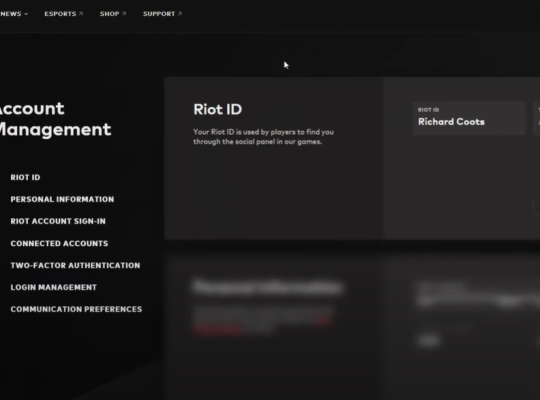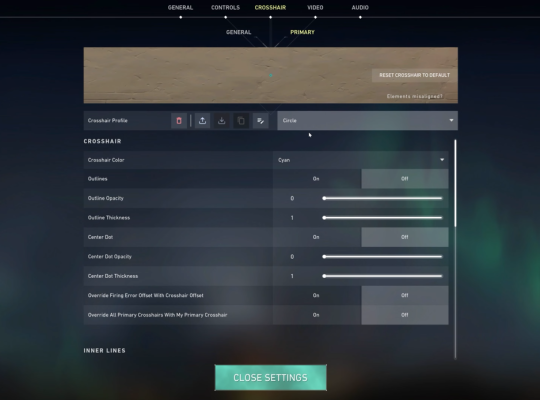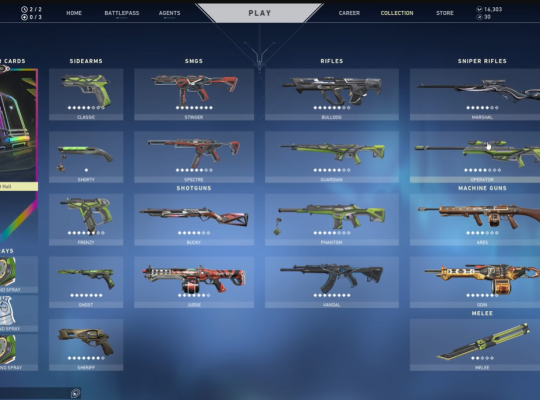Valorant, developed by Riot Games, has taken the gaming world by storm with its thrilling tactical gameplay and unique character abilities. One of the most appealing aspects of the game is the ability to customize weapon skins, allowing players to personalize their arsenal.
However, sometimes players might make impulsive purchases or change their minds about a particular skin. In such cases, knowing how to obtain a refund for weapon skins using Valorant Points (VP) is essential. Here, we’ll guide you through the refund process step-by-step, detailing what can and cannot be refunded.
Weapons Skins VP Refunds in Valorant
Before diving into the specifics of refunding weapon skins VP in Valorant, it’s crucial to understand the general process. Riot Games allows players to request a refund, but it comes with certain limitations and conditions.

What Can I Refund in Valorant?
In Valorant, you can request a refund for any purchased item using VP within a specific timeframe. Typically, Riot Games allows refunds for items bought within the last 14 days.
This policy lets players rectify accidental or regretful purchases, ensuring a satisfying in-game experience.
Items/Skins You Cannot Refund
Although the refund policy accommodates some aspects, certain items and skins cannot be refunded. Exclusive items, such as battle passes or limited-time event skins, fall under this category.
Additionally, items that have been used or consumed cannot be refunded. Even reaching the loading screen while the skin is equipped for a match counts as it is being used, making it unqualified for a refund.

Once an item is unlocked or utilized in any way, it becomes ineligible for a refund. Therefore, it’s essential to exercise caution before confirming any purchase.
Used Weapon Skins
Once a skin has been applied to a weapon, it is typically considered “used” and cannot be refunded.
Upgraded Weapon Skins
If you have upgraded a weapon skin (e.g., through in-game [1] enhancements or customization), it is not eligible for a refund.
Used In-Game Content
Items like Skins, Gun Buddies, Player Cards, or other in-game cosmetic content that has been used or applied are not refundable.
Weapon Skin Levels
Those levels may not be refundable if you’ve achieved specific levels or milestones with a weapon skin.

Weapon Skin Bundles
Typically, bundles that contain multiple items are not eligible for a refund, as they are purchased as a package deal.
Character Contract Levels
Progression made in character contracts or similar systems may not be refundable, as it represents earned rewards.
Premium Battle Passes
Premium battle passes offer additional rewards and benefits and are not refundable once purchased.
Premium Battle Pass Levels
Any levels or tiers gained through a premium battle pass are not refundable.
Radianite Points
In-game currency for upgrading weapon skins or unlocking certain cosmetic features may not be refundable.

Kingdom Credits
Any purchases used with Kingdom Credits for accessories and agent gear are non-refundable.
Refunding Valorant Points
If you want to refund your unused Valorant Points or VP, submit a ticket directly to VALORANT’s support site and look for the Refunds request type.
Cash refunds are available as long as the Valorant Points weren’t spent within the last 14 days. Sign in on the website to ensure your game account submits your ticket.
Refunding Valorant Skins
Unused, base-level weapon skins purchased within 14 days are eligible for a refund. Go to the “How to Request a Refund | VALORANT Player Support” article and locate the “Log In” button at the bottom.

By logging in, players can check their purchases within the game and can see which ones are eligible for refunds with the “Refund” buttons in the “Claim A Refund” column.
Purchasing a Skin from a Bundle
Valorant occasionally offers completed bundles with a discounted price for purchasing multiple items together. However, if you’ve purchased just one weapon skin, as long as it is unused for 14 days, it will be refunded.
Note that single purchases from weapon bundles cost higher. While buying the whole bundle is cheaper, it is ineligible for any refunds when purchased.
Conclusion
Knowing how to refund weapon skins VP in Valorant can be valuable for players who may change their minds or make accidental purchases.
Following the simple steps outlined in this guide, you can ensure a seamless refund process and make more informed decisions when customizing your weaponry in Valorant. Happy gaming!