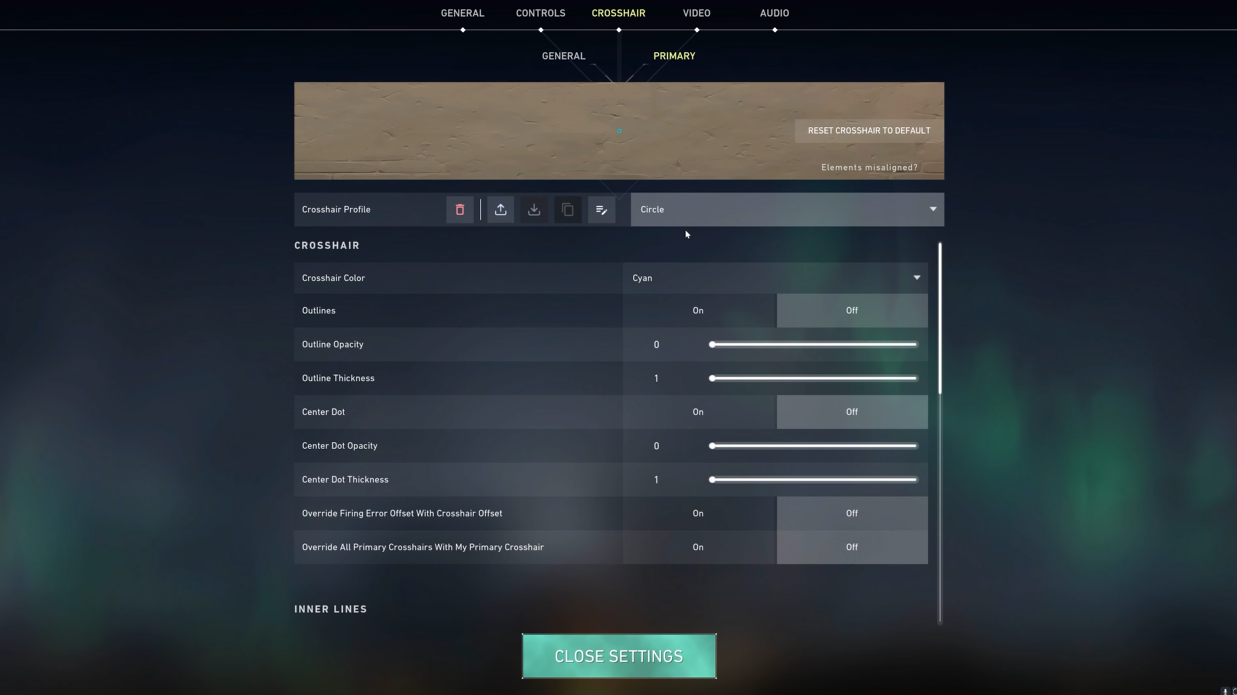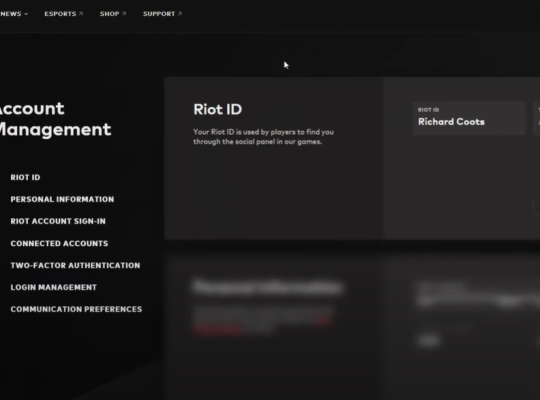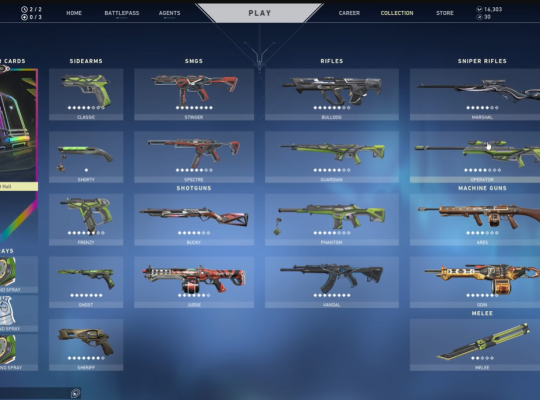In Valorant, a well-optimized crosshair can significantly enhance your gameplay. Among the various options available, circle crosshairs have gained popularity for their clean and minimalistic style.
In this article, we’ll explore the best methods to obtain a circle crosshair in Valorant and provide code and manual settings to help you perfectly customize your crosshair.
The Appeal of Circle Crosshairs
Circle crosshairs offer several advantages to players in Valorant. Their simplicity and clean design make them visually appealing and easy to focus on during intense gameplay.
Additionally, circle crosshairs promote accuracy by providing a clear center point for precise aiming, making them particularly effective for tap shooting and burst fire.

With the ability to customize crosshairs in Valorant, players can experiment with different styles, including circle crosshairs, to find the perfect fit for their playstyle.
Obtaining a Circle Crosshair Using Crosshair Codes
One convenient way to acquire a circle crosshair in Valorant is by utilizing crosshair codes. These codes automatically adjust your crosshair settings, ensuring a consistent circle shape.
Here is an example code for a green circle crosshair: [insert code]. To apply the code, access the Settings menu, navigate to the Crosshair tab, click “Import Profile Code,” paste the code, and hit “Import.”
Following these simple steps, you can quickly acquire a circle crosshair without manually tweaking individual settings. An example of a crosshair code is this: 0;s;1;P;o;1;0t;8;0l;1;0o;0;0a;1;1b;0
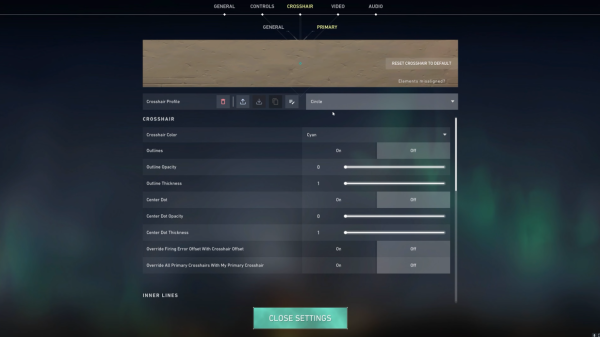
Here’s a summary of the steps:
- Launch Valorant and access the settings menu. (If you’re new to the game, here’s how to create your Valorant account.)
- Navigate to the Crosshair settings tab.
- Optionally, reset your current crosshair to the default settings.
- Find a circle crosshair code and copy it.
- Paste the code into the Import Profile Code section.
- Click the Import button to apply the circle crosshair configuration.
- Optionally, adjust additional settings such as color and size.
- Save or apply the changes to finalize the circle crosshair.
- Test the crosshair in practice or real matches.
- Refine or make further adjustments if needed.
Manual Configuration for a Circle Crosshair
For players who prefer a more hands-on approach, Valorant can manually configure a circle crosshair. Begin by accessing the Crosshair settings and resetting your current crosshair to default.

Choose a preferred color that contrasts nicely with the game’s background, disable outlines, and then focus on the “Inner Lines” section.
Adjust the settings as follows: Inner Lines Opacity: 1, Inner Line Length: 1, Inner Line Thickness: 3, and Inner Line Offset: 1. These settings will create a hollow circle crosshair, though you can further customize it to your liking.
Experiment with different colors, center dot options, or additional settings to refine your circle crosshair and make it uniquely yours. To manually configure a circle crosshair in Valorant, here’s a summary of the steps:
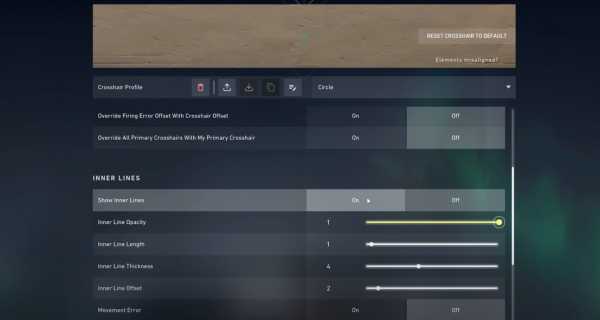
- Launch Valorant and access the settings menu.
- Go to the Crosshair settings tab.
- Reset your current crosshair to the default settings if desired.
- Select your preferred color for the crosshair.
- Disable the outlines for a cleaner look.
- Scroll down to the Inner Lines section.
- Set the Inner Lines Opacity to 1.
- Adjust the Inner Line Length to 1.
- Set the Inner Line Thickness to 3 to create a thicker circle.
- Set the Inner Line Offset to 1 for proper alignment.
- Optionally, make any additional changes to suit your style.
- Save or apply the changes to activate the circle crosshair.
- Test the crosshair in practice or real matches.
- Fine-tune the configuration if necessary.
Maximizing Crosshair Performance
Once you have acquired or configured your circle crosshair, practicing and fine-tuning its usage is essential.

Spend time in the range or deathmatch mode to familiarize yourself with the crosshair’s shape, understand how and adjust to it, and gauge its effectiveness in different scenarios. Adjust the crosshair to optimize your own accuracy and ensure it doesn’t distract you during gameplay [1].
Finding the perfect crosshair is a personal journey; what works for one player may not work for another. Regularly reassess your crosshair settings to align with your evolving playstyle and preferences.
Conclusion
A well-designed circle crosshair can be a game-changer in Valorant, helping you achieve precision and accuracy in your shots.
Whether you opt for using crosshair codes or manually configuring your settings, the ability to customize your crosshair empowers you to optimize your gameplay experience. Experiment, practice, and refine your circle crosshair to dominate the battlefield and leave your opponents in awe.