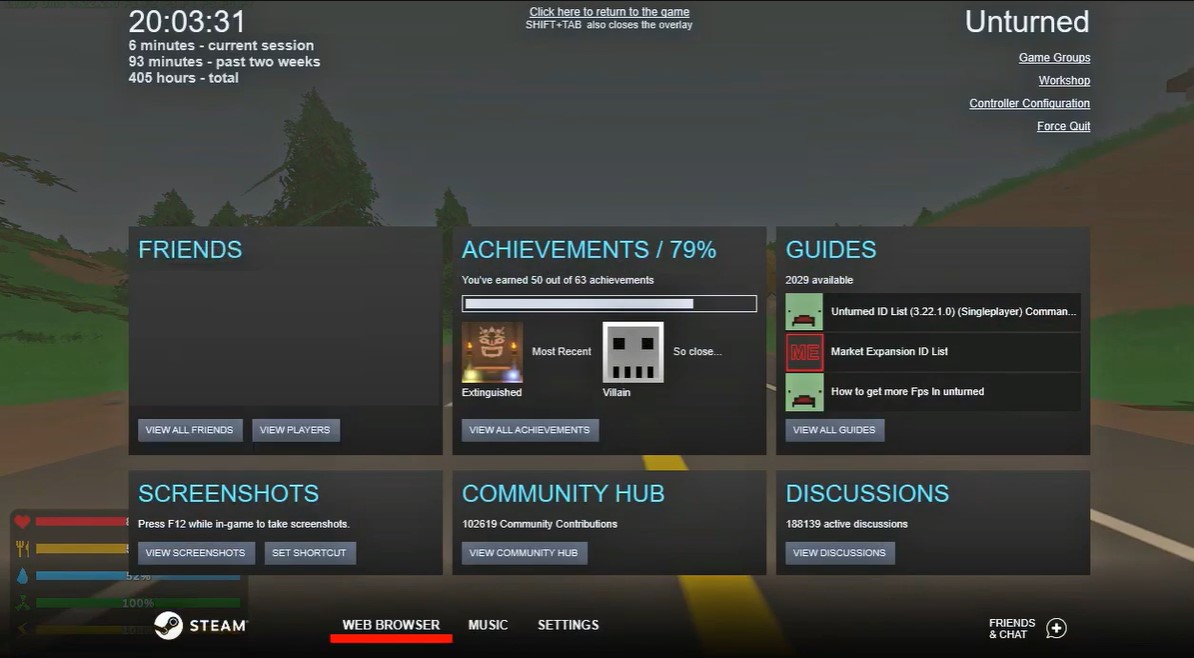Are you looking for ways to fix the lag on your Unturned game server? Lags can be incredibly disruptive to your gaming experience, as they can make it difficult to stay engaged in the game.
Fortunately, there are several steps you can take to reduce lag and improve your gaming experience. In this post, we’ll outline a few tips that can help you avoid Unturned server lag.
4 Unturned Server Lag Fix Recommendations
Make Sure Your PC Can Play the Game Unturned
Before you start trying to fix lag on your Unturned server, it’s important to make sure that your PC can handle playing the game.
Unturned is a rather resource-intensive game, so make sure your computer has the necessary specs to run the game before you attempt to fix lag.
Minimum System Requirements
- OS: Windows 7 SP1+
- Processor: 3 GHz
- Memory: 8 GB RAM
- DirectX: Version 10
- Storage: 4 GB available space

Recommended System Requirements
- OS: Windows 10 64-bit
- Processor: 4 GHz
- Memory: 16 GB RAM
- DirectX: Version 11
- Network: Broadband Internet connection
- Storage: 6 GB available space
Check Your Internet Connection
It’s important to make sure your internet connection is up to speed when playing Unturned. If your internet connection is too slow or unreliable, you’re bound to experience lag.
To check your connection, you can run a speed test online. You should also check to see if there are any other devices on your network that are consuming a lot of bandwidth and that could be causing lag.
Update Your Graphics Drivers
Graphics drivers are important for ensuring that your computer can run the game at its best. Outdated graphics drivers can lead to poor performance, so make sure that you are running the latest version.
You can check for updates by visiting the website of your computer’s manufacturer. If you find that your graphics drivers are outdated, you can download and install the latest version to help reduce lag.
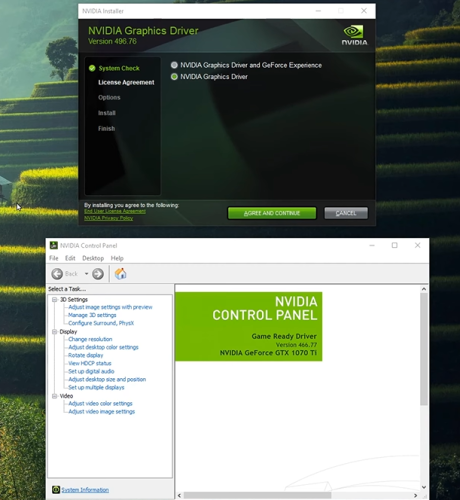
Update Your Windows Operating System
- Click Start with the right mouse button
- Click Settings
- Click the Windows Update section in the bottom-left corner of the new window
- Select "Check for updates"
- If there are new updates available, click the Install now button
Update Your Unturned Game
It’s important to make sure that you are running the latest version of the Unturned game to ensure that you are getting the best performance.
Updates often contain bug fixes and performance improvements that can help reduce lag. To update your game, open up your steam library and find the Unturned game.
Click on the game, then select the “Updates” tab. If there is an update available, it will be displayed. Click “Update” to install the latest version.

Increase Your Server’s RAM
If you are running a dedicated Unturned server, you can increase the amount of RAM [1] allocated to the server to help reduce lag.
Having more RAM available can help reduce lag, as it will allow the server to run more efficiently. However, it is important to note that increasing the amount of RAM allocated to your server will also increase the cost of running the server.
Conclusion
Lags on an Unturned server can be incredibly annoying. Fortunately, there are several steps you can take to reduce lag and improve your gaming experience.
Try each tip outlined in this guide, until you reduce the lag on your Unturned server and get back to enjoying the game.