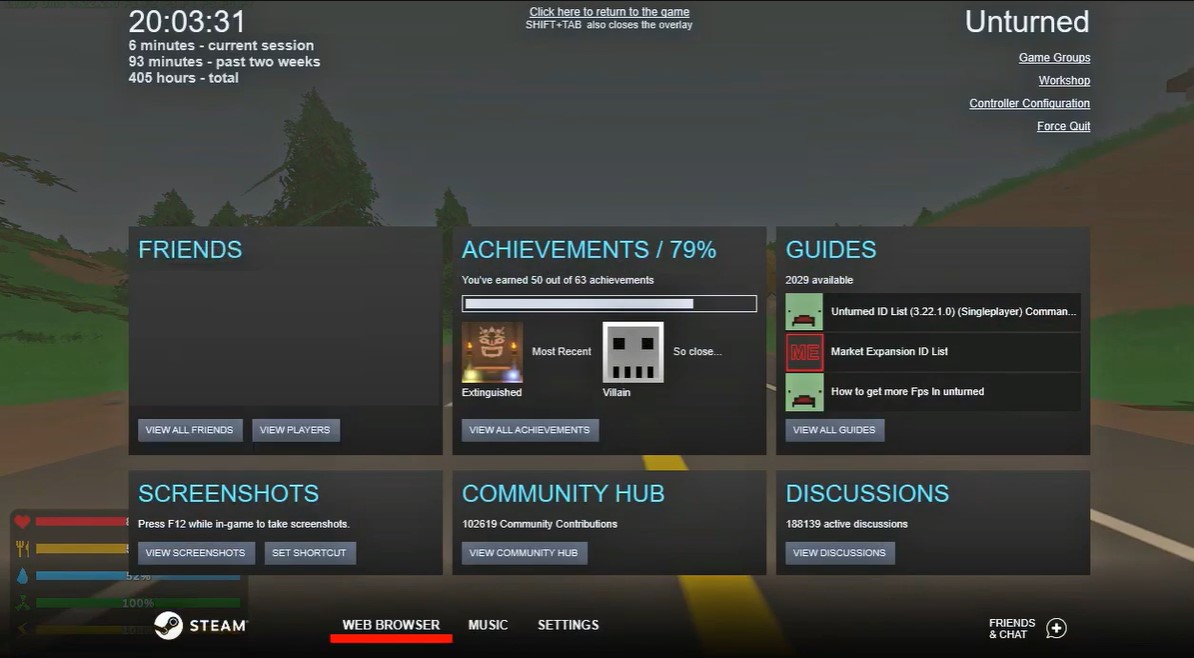If you’re running an Unturned server, you may have come across an error message indicating that the server is using a modified version of the map.
This can be a frustrating problem as it can prevent players from joining your server, or cause server instability. In this guide, we’ll discuss how to fix it!
Unturned Server is Using a Modified Version of the Map: How to Fix it
Fix #1: Uninstall All of Your Workshop Mods
The first step to fixing this problem is to uninstall all of your Workshop mods. This means completely removing them from the game, including any related files that may be stored in your server’s directory.
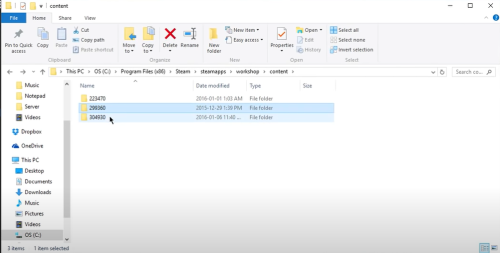
This includes any custom maps or plugins that you may have installed. Once this is done, it’s important to restart the server so that all changes are applied.
Fix #2: Uninstall and Reinstall Your Modified Version of the Map
If all else fails, you may need to uninstall and reinstall your modified version of the map. This process will completely remove the existing modified version of the map and replace it with the original version from the game’s official website.
To do this, go to the Steam client and go to the game’s Properties. Select the Local Files tab and click on the Uninstall Mod button. This will remove the modified version of the map, and you can then download and install the original version.
Finally, restart your server [1] to ensure that the changes have been applied.
Fix #3: Unsubscribe From Unneeded Mods

If you’re still experiencing problems with your server running a modified version of the map, it’s possible that you’re subscribing to mods that you don’t need.
To fix this, you can unsubscribe from any unneeded mods. To do this, go to the Steam Workshop page and find the mod you wish to unsubscribe from.
Then, click on the Unsubscribe button and confirm your choice. Doing this can help reduce the amount of data being downloaded, making the game run more smoothly. Once unsubscribed, restart your server to ensure that the changes are applied.
Conclusion
If your Unturned server is using a modified version of the map, you should be able to fix the issue by uninstalling all of your workshop mods, unsubscribing from unneeded mods, and reinstalling the original version of the map.