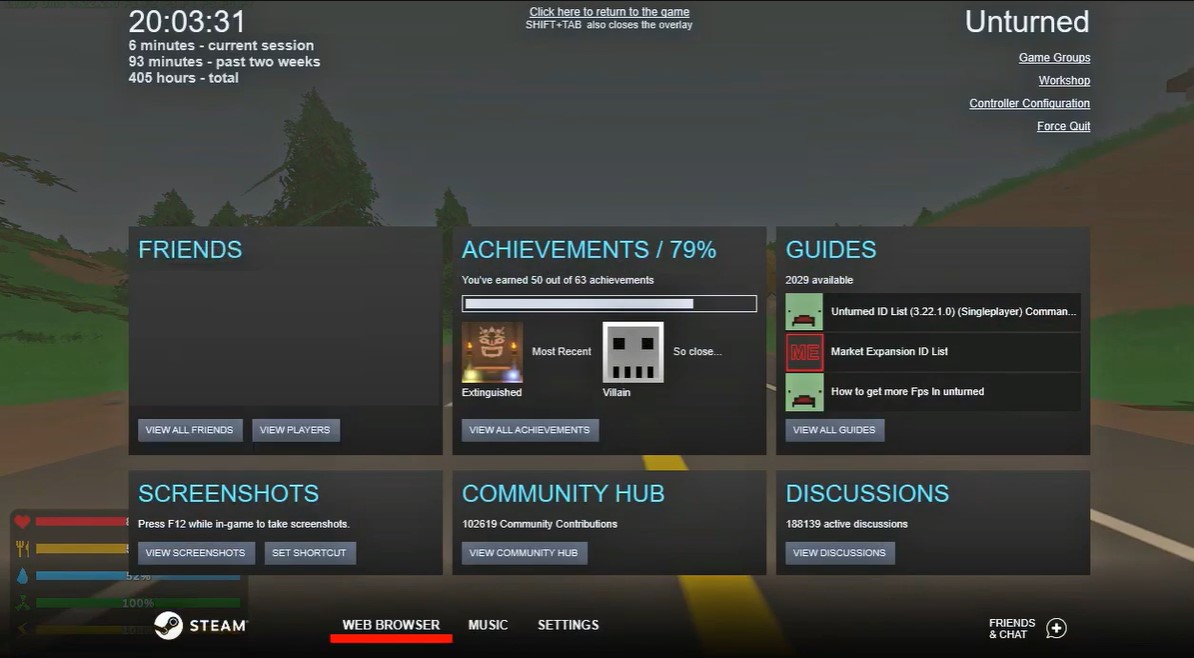Are you having trouble searching for a server on Unturned? Many players are also finding it hard to connect to servers of their choice.
According to our technical team and gamers, this issue is brought about by several factors. If you want to know how to address each one, our team will discuss potential causes of the error along with corresponding tips to fix it!
Causes of the Failed to Find Server on Unturned
This error can be caused by a lack of connection to the game server, problems with your computer’s firewall, or issues with the game itself.
Failed to Find Server on Unturned: 3 Surefire Fixes
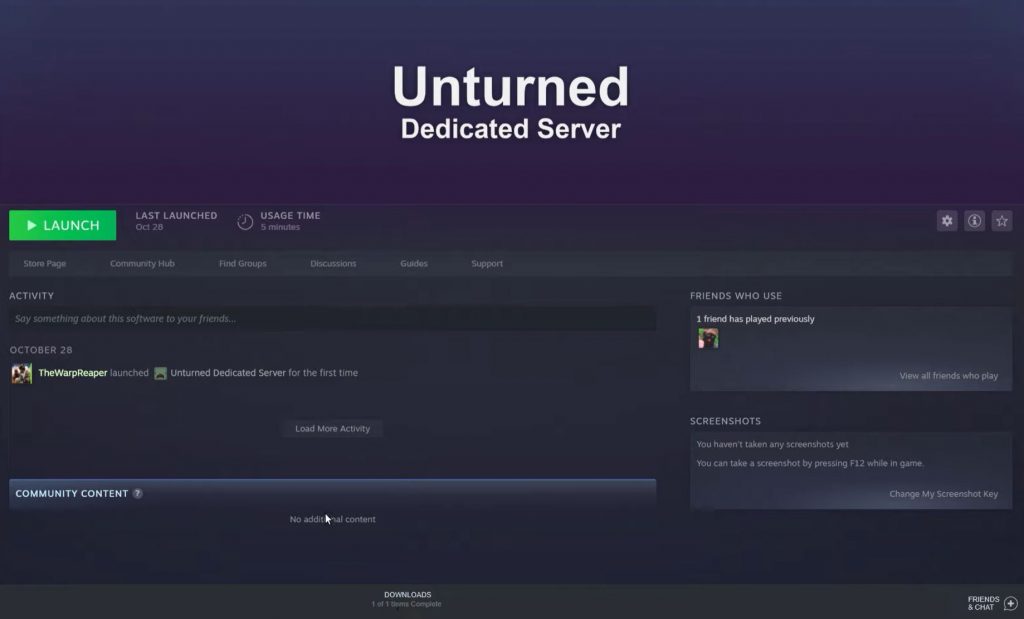
Fix #1: Set a Static IPv4 Address
One way to fix the this server error on Unturned is to set a static IPv4 address. To do this, go into your computer’s network settings and assign a static IP address to your computer.
This will help ensure that your computer is able to connect to the game server, as it will always use the same IP address.
Fix #2: Check Your Firewall
Another way to fix the error is to check your computer’s firewall settings [1]. Your firewall may be blocking the connection to the game server, so you will need to allow it before you can play the game.
To do this, you will need to open your computer’s firewall settings and add an exception for the game.
Fix #3: Portforward UDP and TCP Ports
Port forwarding is the process of forwarding data packets from one network to another. It is used to allow access to services and applications that are running on a server from another computer.

In the case of trying to fix the “Failed to Find Server” on Unturned, it is necessary to port forward both the UDP (User Datagram Protocol) and TCP (Transmission Control Protocol) ports.
This will ensure that the connection to the game server is open and that the game can be played. To do this, you will need to login to your router and open the ports that are required for the game.
Then, enter the IP address of the game server and the port numbers that it is using. After this, you should be able to connect to the game server.
Conclusion
The “Failed to Find Server” on Unturned can be a frustrating experience for anyone trying to play the game. Lucky for you, there are fixes you can try and solve it.
First, you must try setting a static IPv4 address, then check your firewall settings, and port forward the UDP and TCP ports and you should be back into the game.