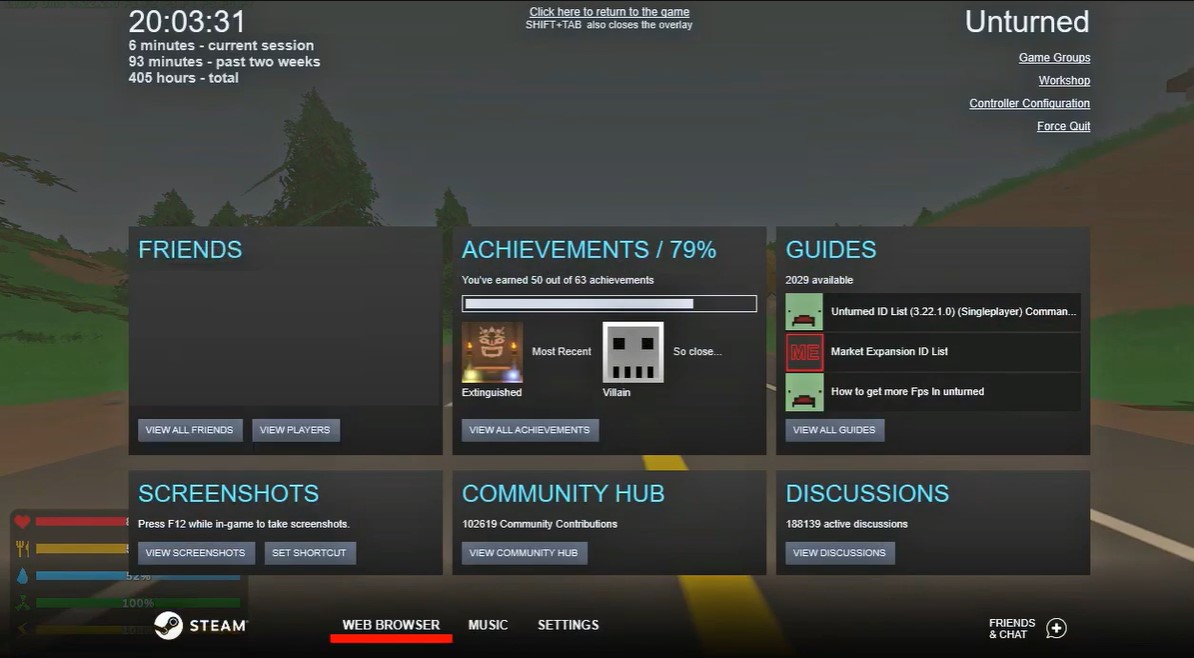Are you a fan of the Unturned game? Do you want to host your own server? Setting up a server with Hamachi can be an easy and affordable way to do this. In this tutorial, we will show you how to set up an Unturned server with Hamachi. Let’s get started!
What is Hamachi?
Hamachi is a VPN (Virtual Private Network) service designed by Alex Pankratov in 2004 for hosting and connecting to private servers. A user can create a VPN tunnel using Hamachi so that other users can connect to their home or business network.
These tunnels enable users to utilize the LAN capabilities of their programs and online games. A server name and password are used to prevent unauthorized access to Hamachi servers.
It’s compatible with Windows, Linux, and macOS [1]. Hamachi servers with the free version of the service can accommodate up to six users and are accessible whenever the host computer is online.
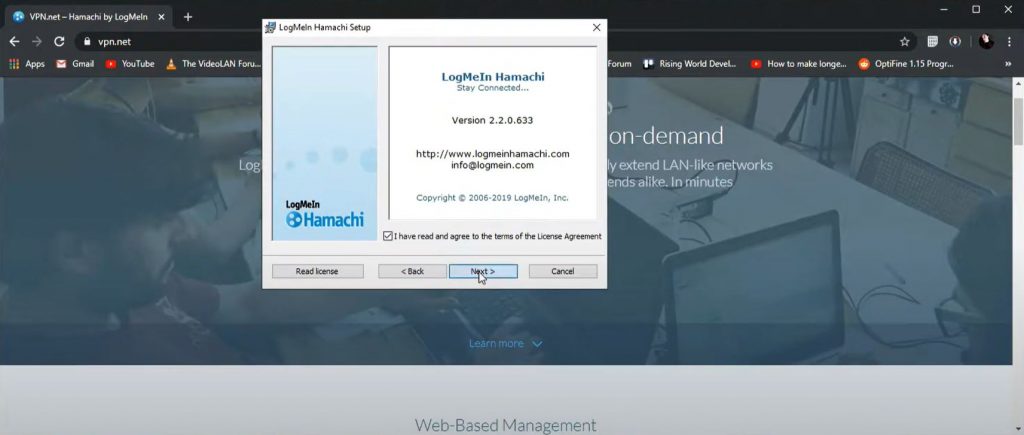
Paid subscribers have access to premium features such as higher user limits and remote access to unattended computers.
How to Set Up an Unturned Server With Hamachi in 4 Steps
Follow the steps below to create a server for Unturned using Hamachi:
- Install the Hamachi file.
- Register on Hamachi's website.
- After logging in, click the power button, followed by "Network" and "Create Network."
- Configure the server's name and password, and then click "Create."
Conclusion
Setting up an Unturned server with Hamachi can be a great way to play with friends. Using the steps above, you can easily configure the server and get it running in no time!