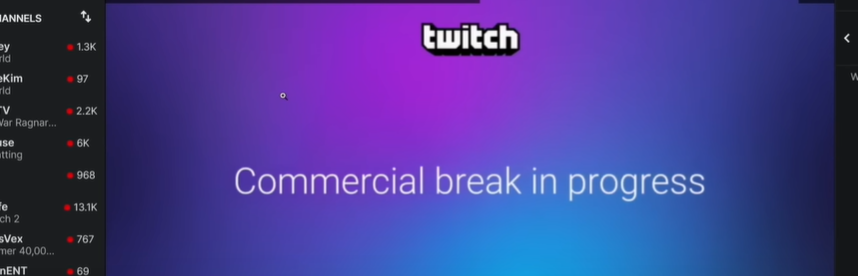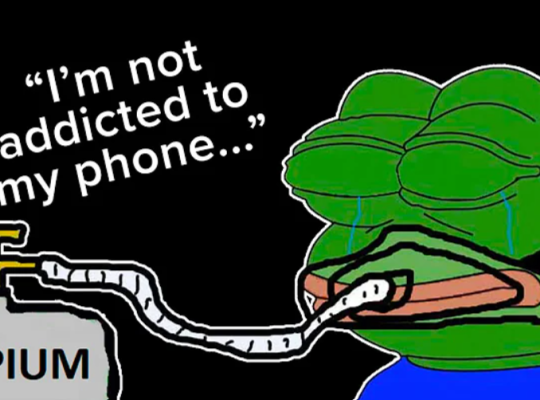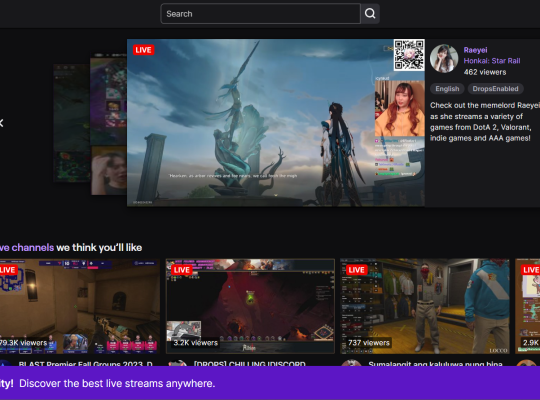In the digital age of streaming, online platforms often rely on advertisements as a source of revenue. Twitch, the popular live-streaming service, is no exception. However, many users prefer to use ad-blockers to enhance their viewing experience by avoiding intrusive ads.
Unfortunately, some users have reported encountering issues with their ad blockers not working on Twitch. In this article, we will explore various methods to address this issue, providing solutions to ensure a seamless ad-free streaming experience.
How to Fix an Ad Blocker That is Not Working on Twitch: 8 Ways
Fix #1: Update Your Adblock Extension
Updating your ad-blocker extension is crucial for maintaining its effectiveness on Twitch. As the platform continuously evolves and implements new ad-delivery methods, outdated extensions may fail to block ads efficiently.
Regularly updating your ad-blocker ensures it remains compatible with Twitch’s latest changes and countermeasures. By updating to the latest version of your ad-blocker, you can benefit from bug fixes that resolve any issues encountered in previous versions.

Additionally, developers frequently enhance ad-blocking capabilities in newer versions, making them more adept at detecting and blocking various types of ads on Twitch.
Fix #2: Check Your Adblock Settings
Ad-blocking issues on Twitch can sometimes be easily resolved by checking and adjusting your ad-blocker settings. Ensuring that your ad-blocker is enabled for Twitch and that the necessary settings are correctly configured is crucial to its proper functionality.
First, verify that your ad-blocker is enabled for Twitch by checking its settings or extensions menu in your browser. Sometimes, users may unintentionally disable ad-blocking for specific websites, including Twitch. If this is the case, simply re-enable ad-blocking for Twitch to start blocking ads again.
Fix #3: Check for an Alternative Extension
If you’re experiencing persistent issues with your current ad-blocker failing to block Twitch ads effectively, it might be time to explore alternative extensions that are specifically designed for Twitch.
Different ad blockers may employ varying methods to tackle Twitch’s ad delivery methods, and some may be better optimized for the platform’s unique ad formats. To find an ad-blocker that offers improved ad-blocking performance on Twitch, consider trying out different options.
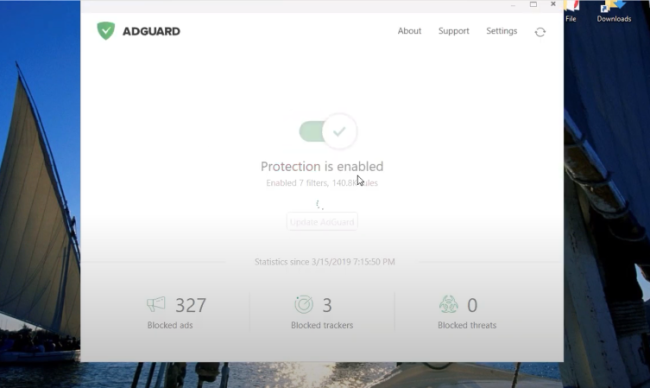
Look for ad-blockers that explicitly mention Twitch compatibility or have positive reviews from users who use them on Twitch. Additionally, research and read user feedback to see which ad-blockers have a reputation for effectively blocking ads on the platform.
Fix #4: Use a VPN
Twitch’s detection of ad blockers can indeed be linked to IP address tracking. When you use an ad-blocker, Twitch’s servers may detect that you are blocking ads, and this detection could be based on your IP address.
An IP address is a unique identifier assigned to your device when you connect to the internet. To bypass Twitch’s ad-blocker detection, some users opt to use a Virtual Private Network (VPN) [1].
A VPN routes your internet traffic through a server located in a different geographic location, effectively changing your IP address to that of the VPN server. By doing so, Twitch may have a harder time identifying that you are using an ad-blocker, as your IP address appears to be associated with the VPN server rather than your actual device.
Fix #5: Try an Alternative Browser
If you are facing persistent ad-blocking problems on Twitch, it’s essential to recognize that certain web browsers might have compatibility issues with specific ad-blockers. These issues can arise due to variations in browser architectures, security settings, and extension support.

To address ad-blocking challenges, one potential solution is to try using a different web browser. Different browsers have unique approaches to handling extensions and ad-blocking capabilities, which can impact how well ad-blockers function on Twitch.
Fix #6: Try Out Twitch Turbo
Twitch offers a premium subscription service known as Twitch Turbo, which provides subscribers with an array of exclusive benefits, most notably an ad-free viewing experience.
By subscribing to Twitch Turbo, users can enjoy uninterrupted content without any intrusive ads disrupting their favorite streams. In addition to ad-free viewing, Twitch Turbo offers several other perks that enhance the overall streaming experience.
Subscribers gain access to a collection of custom emotes, which they can use across the platform to express themselves uniquely in chats and interactions with streamers and other viewers. This feature adds a personal touch to interactions and allows subscribers to stand out in the community.
Also Read: How to Check Twitch Chat Logs
Fix #7: Change Advanced Settings
Exploring the advanced settings of your ad-blocker can significantly enhance its performance on Twitch. These settings allow users to fine-tune various aspects of the ad-blocking process, giving them greater control over what content is blocked or allowed.
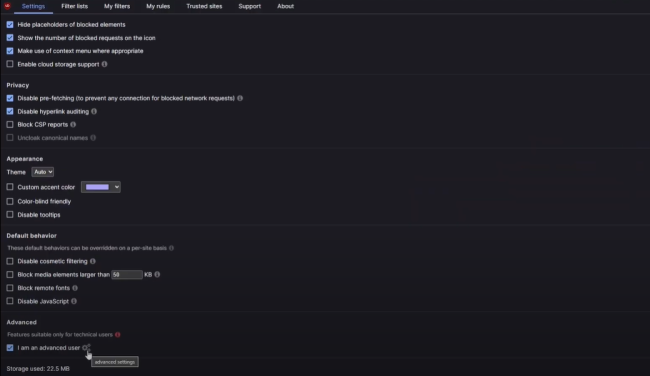
By adjusting these advanced options, you can optimize your ad blocker’s behavior to better suit your preferences and improve its effectiveness on the platform.
Fix #8: Try Alternate Players for Twitch.TV
In certain situations, using third-party Twitch players can offer a built-in ad-blocking feature as an alternative to traditional ad-blocker extensions. These third-party players may employ unique ad-blocking methods to provide a more robust ad-blocking solution for Twitch.
To explore this option, consider trying out different alternate players for Twitch. These players are designed to enhance the streaming experience and may come with ad-blocking capabilities integrated directly into the player’s functionality.
What Are the Best AdBlockers for Twitch?
1. TTV LOL
TTV LOL is a popular ad-blocker extension designed specifically for Twitch. It comes equipped with efficient ad-blocking capabilities, allowing users to enjoy their favorite streams without interruptions from ads.
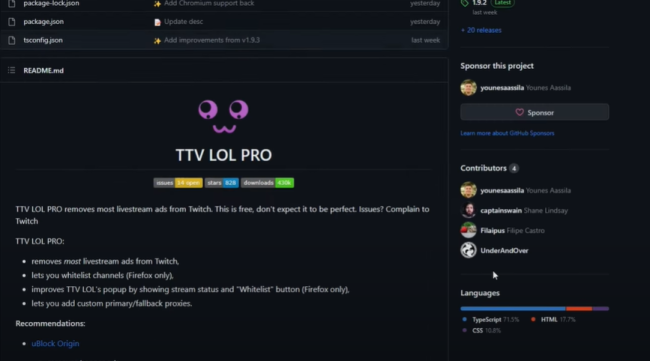
With regular updates, TTV LOL aims to keep up with Twitch’s anti-ad-blocking measures, providing users with a seamless ad-free experience.
2. Video Ad-Block
Video Ad-Block is another effective ad-blocker tailored for Twitch. This extension focuses on blocking video ads that often appear before or during streams.
By preventing these video ads from playing, Video Ad-Block helps users maintain an uninterrupted viewing experience, enhancing their overall enjoyment on the platform.
3. Purple Ads Blocker
Purple Ads Blocker is a reliable ad-blocker known for its robust performance on Twitch. It efficiently blocks various types of ads, including display ads and video ads, ensuring a smooth streaming experience for users.

Purple Ads Blocker is frequently updated to adapt to any changes in Twitch’s ad delivery methods.
4. TTV AdEraser
TTV AdEraser is an ad-blocker extension dedicated to removing advertisements from Twitch streams. This extension boasts advanced features that aim to tackle the evolving ad-blocking challenges posed by Twitch.
Users can customize their ad-blocking preferences, ensuring a tailored and ad-free viewing experience. When choosing an ad-blocker for Twitch, it is essential to consider factors such as regular updates, compatibility with Twitch’s platform, and user reviews to ensure an effective and reliable ad-blocking solution.
Keep in mind that while ad-blockers can provide an ad-free experience for viewers, supporting content creators through other means, such as subscriptions or donations, can help sustain the platform’s vibrant streaming community.
Do Ad Blockers Still Work on Twitch?
Yes, ad-blockers can still work on Twitch to some extent, even with the advancements in anti-ad-blocking technology. Many ad-blockers are designed to detect and block ads on various platforms, including Twitch.

These ad blockers employ different methods to prevent ads from displaying during Twitch streams, providing users with an ad-free viewing experience. However, due to Twitch’s ongoing efforts to combat ad-blockers, there may be intermittent issues where ad-blockers fail to block ads consistently.
Twitch regularly updates its platform and anti-ad-blocking measures to stay ahead of ad-blocker developers. These updates can make it challenging for some ad-blockers to keep up and maintain their effectiveness over time.
Why Should I Use an Ad-Blocker for Twitch?
Uninterrupted Viewing Experience
By using an ad-blocker on Twitch, you can enjoy an uninterrupted viewing experience without any intrusive ads interrupting your favorite streams. This allows you to fully immerse yourself in the content without any distractions.
Faster Loading Times
Ads can significantly slow down the loading times of Twitch streams, especially for users with slower internet connections. With an ad blocker in place, you can avoid the delay caused by loading ads, leading to a smoother and faster streaming experience.
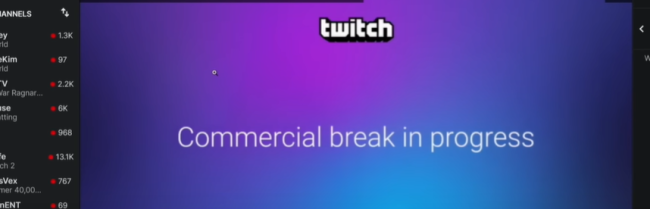
Reduced Data Consumption
Watching ads consumes data, and if you are on a limited data plan, frequent ads can quickly eat into your data allowance. Ad-blockers help you save data by preventing ad content from being downloaded to your device.
Enhanced Privacy
Ads often employ tracking technologies that collect data about your browsing habits. By blocking ads, you can protect your privacy and reduce the amount of data that companies collect about your online behavior.
Improved Focus and Productivity
Advertisements, especially pop-ups and flashy banners, can be distracting and disrupt your focus while watching Twitch streams. With ads blocked, you can stay more focused on the content and potentially be more productive during your streaming sessions.
Create a More Enjoyable Experience
For many users, advertisements can be annoying and intrusive. Using an ad-blocker allows you to create a more enjoyable and personalized streaming experience, tailored to your preferences.
It is essential to note that while ad blockers offer numerous benefits, they also impact content creators who rely on ad revenue to support their channels.

Some users choose to support their favorite creators through other means, such as subscribing to their channels, donating, or using Twitch Turbo, a premium subscription service that supports content creators and provides an ad-free experience for subscribers.
Conclusion
In the digital age of streaming, finding the right balance between ad-blocking and supporting content creators is essential to maintain a thriving and diverse Twitch community.
By leveraging the tips and solutions presented in this article, users can enjoy a more enjoyable and personalized streaming experience on Twitch while supporting the creators who make the platform vibrant and engaging for all.