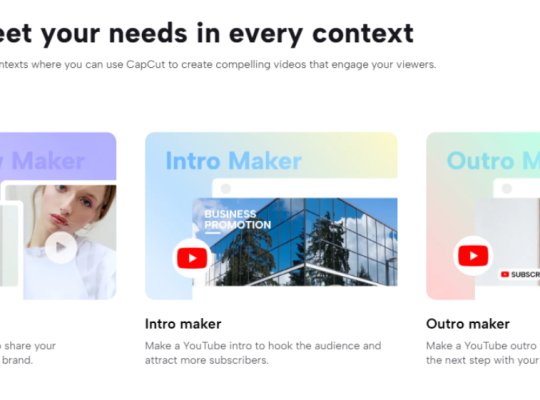The PS5, Sony’s latest gaming console, has revolutionized the gaming industry with its cutting-edge technology and immersive gameplay. While owning games can be rewarding, renting PS5 games offers numerous advantages, including cost-effectiveness and access to a diverse library of titles.
Renting PS5 games allows gamers to explore various titles without committing to the total purchase price. It is an excellent option for trying out new releases, discovering hidden gems, and enjoying multiple gaming experiences without breaking the bank.
Finding the Right Rental Service
To ensure a seamless rental experience, choosing a reputable and reliable online rental platform is crucial. Websites like Gamefly, Boomerang Rentals, and others offer extensive selections of PS5 games for rent and user-friendly interfaces.
Before finalizing a rental service, reading user reviews and ratings can provide valuable insights into the platform’s reliability, customer service, and game availability. This research helps in making an informed decision and avoiding potential disappointments.

Platforms for Renting PS5 Games
GameFly
GameFly is one of the most popular and reputable rental platforms for video games, including PS5 games. It boasts an extensive library of titles across various platforms, making it a go-to choice for gamers seeking diverse gaming experiences.
GameFly’s user-friendly interface allows gamers to easily browse, select, and manage their rental queue, ensuring a seamless gaming journey.
With multiple rental plans, including monthly options, GameFly offers flexibility to suit gaming preferences and budgets. The platform’s efficient shipping and return process ensures timely deliveries and hassle-free returns.
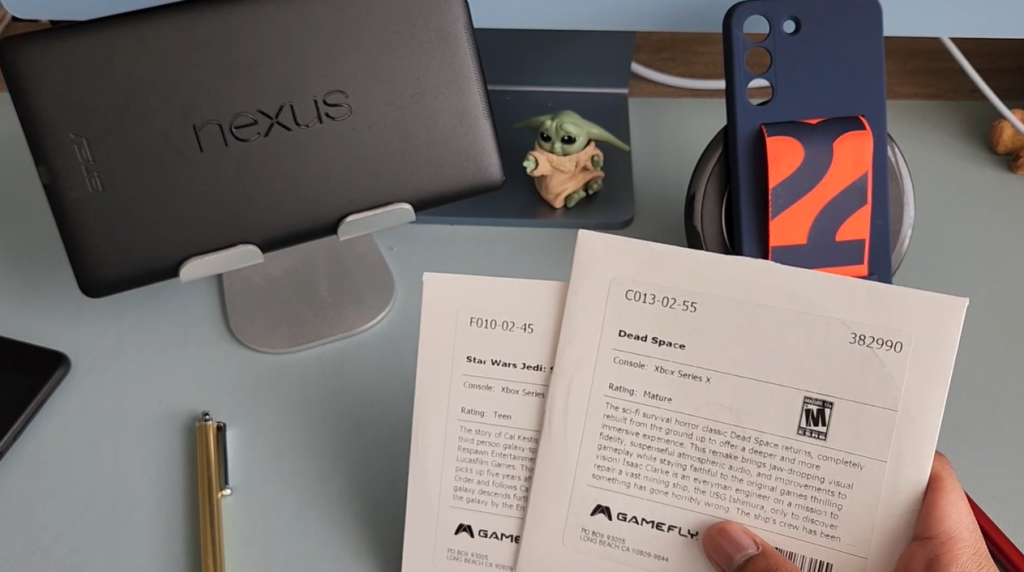
Amazon Prime Gaming
Amazon, one of the world’s largest online retailers, offers game subscription options for PS5 titles [1]. Gamers can find various PS5 games, skins, and currencies available if they connect and have an Amazon Prime subscription available.
Amazon’s subscription is similar to a rental, which allows users to select their preferred games and the ability to end it when their subscription is finished.
While Amazon’s rental options may not be as specialized as dedicated game rental platforms, it is an excellent option for gamers who are already Amazon customers and wish to combine game rentals with other online shopping needs.
Browsing and Selecting Games
Once the account is set up, gamers can browse the rental platform’s extensive library of PS5 games. Genres, release dates, and popularity often categorize the library.
Genre | Description |
Action | Fast-paced and adrenaline-pumping gameplay. |
Adventure | Story-driven narratives and exploration. |
RPG | Immersive role-playing experiences. |
Sports | Various sports simulations and competitions. |
Racing | High-speed racing games for adrenaline junkies. |
Rental platforms offer filters and search options to quickly help users find specific PS5 games. Users can search for titles by name, genre, or even specific console exclusives.
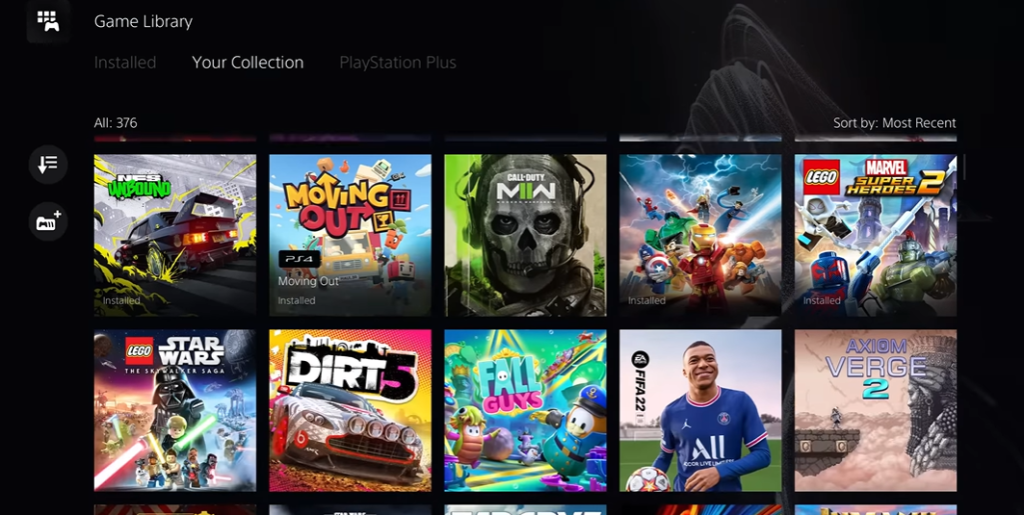
Rental Plans and Pricing
Rental platforms typically offer different rental plans to cater to diverse gaming preferences. Standard options include monthly rentals, weekly rentals, and even rental periods for a few days.
Rental Plan | Description |
Monthly Rental | Unlimited access to games for one month. |
Weekly Rental | Access to games for a week. |
Short-Term Rental | Access to games for a few days (e.g., 3 or 5 days). |
Gamers can compare the pricing and benefits of each rental tier to determine the most suitable plan based on their gaming preferences and budget.
Renting Process and Queue Management
Once users have selected the desired game, they can add it to their rental queue and initiate the rental process. The platform will confirm the rental, and the game will be shipped to the specified address.
Step | Description |
Step 1 | Find the desired game in the library. |
Step 2 | Click on “Rent” or “Add to Queue.” |
Step 3 | Confirm the rental selection. |
Step 4 | Receive a confirmation email. |
Delivery and Shipping

Rental platforms offer various shipping options, such as standard or expedited delivery. Users can choose the option that best suits their preferences and timeline.
Shipping Option | Description | Estimated Delivery Time |
Standard | Regular shipping with no extra cost. | 3-7 business days |
Expedited | Faster shipping with additional charges. | 1-3 business days |
Users can track the shipment of their rented PS5 game through the rental platform’s tracking system. It is essential to ensure timely returns to avoid late fees or potential charges.

Conclusion
Renting PS5 games allows gamers to explore a vast library of titles at a fraction of the cost, providing a cost-effective and diverse gaming experience.
By embracing the convenience and variety of game rentals, gamers can enjoy an ever-changing gaming lineup, access new releases, and immerse themselves in a world of gaming possibilities on the PS5 platform.