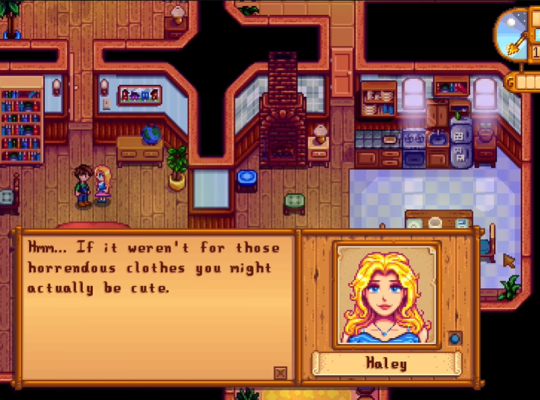Stardew Valley, a beloved farming simulation game, has captured the hearts of players worldwide. While the game offers an immersive experience, some players crave more customization for enhanced gameplay. This is where SMAPI (Stardew Modding API) comes in.
In this article, we will explore the process of installing SMAPI on Android devices, its benefits for modding Stardew Valley, and provide a comprehensive guide to help you get started.
Installing SMAPI on Android
Before diving into the installation process, it’s essential to note the compatibility between the SMAPI version and the game. Ensure you have the correct version of SMAPI that aligns with your Stardew Valley game version for optimal performance.
You’ll need to download the latest installer APK file for SMAPI to begin the installation. Visit the official SMAPI website or relevant modding forums to find the appropriate file. Look for the latest version under the “Assets” section, and make sure it ends with .apk.
Once you have the installer APK file, follow these step-by-step instructions to install SMAPI on your Android device:
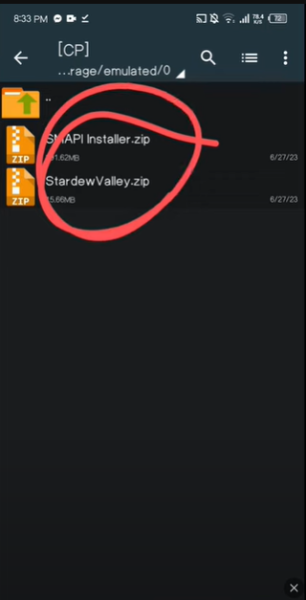
Installing the APK on your phone
- Locate the downloaded APK file on your device.
- Tap on the file to initiate the installation process.
- Follow the on-screen instructions to complete the installation.
Running the installer app and installing SMAPI
- Locate the newly installed SMAPI installer app on your device.
- Launch the app, and it will guide you through the installation process.
- Depending on your device, the installation may take a few moments.
Uninstalling the installer app
- Once the SMAPI installation is complete, you can safely uninstall the installer app.
- Locate the installer app on your device.
- Long-press the app icon and select the uninstall option.
Launching the game with SMAPI installed
Now that SMAPI is successfully installed on your Android device, you can launch Stardew Valley with mod support. Simply locate the Stardew Valley game icon and tap on it to start the game.
SMAPI automatically loads the mods, offering an enhanced and personalized Stardew Valley gameplay experience.
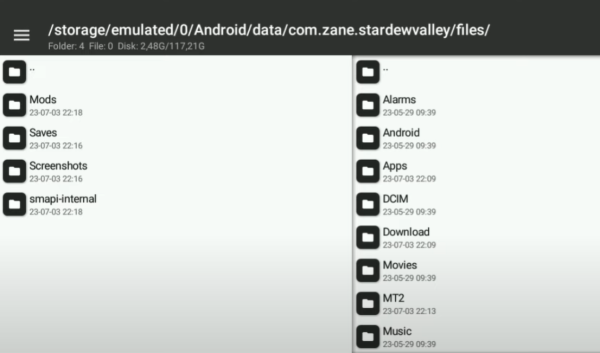
Updating SMAPI
Updating SMAPI is a simple process. Whenever a new version of SMAPI becomes available, you can follow the installation steps mentioned earlier.
The installer app will automatically detect and update the previous version accordingly, ensuring you have the latest features and improvements.
Uninstalling SMAPI
If you ever wish to remove SMAPI from your Android device, follow these steps:
Uninstalling the SMAPI Stardew Valley app
- Locate the SMAPI Stardew Valley app on your device.
- Long-press the app icon and select the uninstall option.
Uninstalling the SMAPI installer
- Locate the SMAPI installer app on your device.
- Long-press the app icon and select the uninstall option.
Manually deleting the “smapi-internal” folder
- Navigate to the Stardew Valley game folder on your device.
- Locate the smapi-internal folder within the game folder.
- Delete the smapi-internal folder to remove any residual SMAPI files.
What's New in SMAPI
SMAPI is continually evolving to provide a seamless modding experience. Here are the highlights of the latest SMAPI version (3.18):
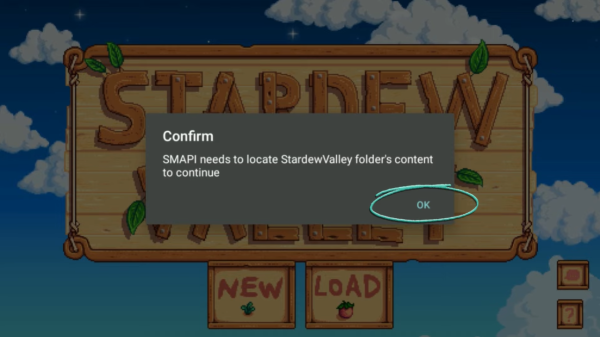
- Customizable mod load order and disabled console input.
- Improved performance when applying mod content edits.
- Fixes for multiplayer map edits.
- Preparations for the upcoming Stardew Valley 1.6 update.
- Raised deprecation messages to the final level.
For detailed information on the latest updates and patch notes, refer to the release notes and mod compatibility list on the SMAPI website.
Supporting SMAPI
SMAPI is an open-source project by Pathoschild, fueled by the passion and support of the modding community. If you appreciate the work done by the SMAPI developers, consider supporting them through various means:
- Become a patron and contribute to the project's development.
- Show your gratitude by buying a coffee (on Ko-Fi) for the developers.
- Donate via PayPal to help cover development, hosting, and other expenses.
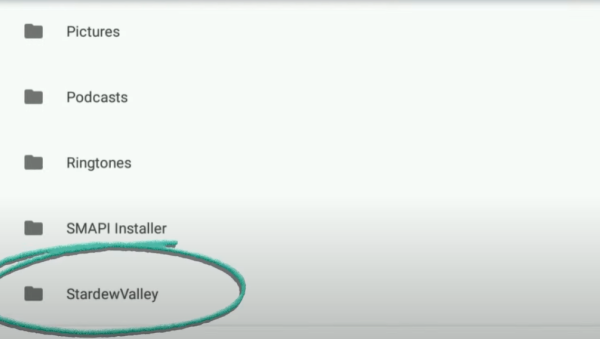
The developers sincerely thank patrons and supporters, such as Benjamin Schneider, Bpendragon, BrookIvy, and many others, for their ongoing contributions.
Conclusion
SMAPI opens a world of possibilities for enhancing and customizing your Stardew Valley gameplay [1] on Android devices. Following the installation steps outlined in this guide, you can seamlessly integrate mods into your game, adding new features, visual enhancements, and gameplay mechanics.
Remember to stay up-to-date with the latest SMAPI version and leverage the available resources and community support to maximize your modding journey.