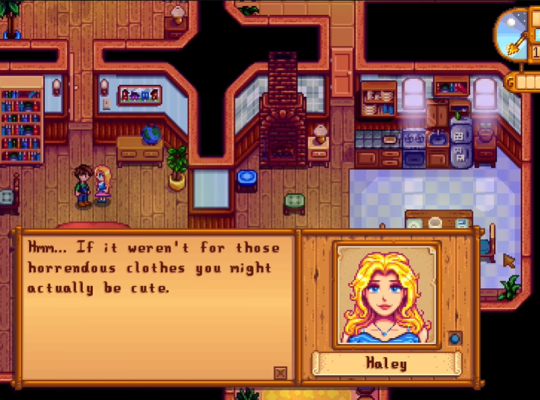As you embark on your farming journey and explore the diverse landscape, you’ll quickly realize the significance of chests as vital storage items. However, there may come a time when you need to reorganize or relocate your chests for better efficiency or to accommodate new plans.
In this guide, we will explore various methods and techniques that will empower you to move chests with precision effortlessly. Whether you’re an experienced farmer or a newcomer to the valley, we’ll equip you with the knowledge to rearrange your storage system seamlessly.
Chests in Stardew Valley
Chests are a vital aspect of the gameplay in Stardew Valley. These craftable storage items allow players to store and organize various types of items. Whether cropped ores, tools, or artifacts, chests serve as invaluable containers for players’ resources.
Crafting and Capacity of Chests
Players need 50 pieces of wood to craft a chest, a readily available resource in the game. Unlike other crafted items, there is no limit to how many chests players can create. Each chest has a generous capacity of 36 different types of items.
Furthermore, players can stack up to 999 identical items in a single chest slot, ensuring efficient storage space use.

Coloring and Personalization Options
In Stardew Valley, chests offer a touch of personalization. Players can change the color of their chests, allowing them to customize their appearance.
A color bar above the inventory window presents 20 different color choices, including the default brown. This feature adds a fun and aesthetic element to the storage experience.
How to Move Chests in Stardew Valley
Moving Empty Chests
The simplest way to move a chest in Stardew Valley is when it is empty. Follow these steps:
1. Equip a pickaxe, axe, or hoe
You’ll need to use a tool like a pickaxe, axe, or hoe to move an empty chest. Make sure to have one of these tools in your inventory before proceeding.
2. Break the chest
Stand next to the chest you wish to move and use your pickaxe, axe, or hoe to break it. The chest will be converted into a collectible item. If you don’t have a tool, click the chest numerous times quickly.
3. Collect the chest
After breaking the chest, you can pick up the resulting “chest” item. Simply walk over it to add it to your inventory.
4. Place the chest in the desired location
Once you have the chest in the inventory, hover to the new location you want to place it. Access your inventory, select the chest item, and place it in the desired spot by clicking on the ground.

Moving Full Chests
In Stardew Valley, moving a chest with items inside could be tedious. Here’s how to move full chests:
1. Empty your chest
Chests with items inside cannot be moved. Empty your chest’s items by moving them to your inventory or temporarily transferring it to another chest.
2. Interact with the chest
Stand in front of the chest you want to move, use a pickaxe, axe, or hoe, or click on it numerous times quickly. Collect the chest.
3. Choose a new location
Move your character to the desired location where you want to place the chest. Left-click again to drop the chest into the new spot.

Handling Obstacles and Blocked Paths
Sometimes, during the movement of a chest, you may encounter obstacles such as walls or other objects. Stardew Valley has a built-in mechanism to handle such situations:
- If the chest encounters a wall, immovable object, or somewhere it cannot be placed, it adjusts its position accordingly.
- The chest may move one square to the left or right, whichever is the nearest valid tile for placement.
- Sometimes, the chest may move one square behind your character to find an open space.
- This adaptive behavior allows you to navigate around obstacles and find suitable locations for your chests.
Alternative Methods for Moving Chests
While the in-game methods mentioned above are the standard ways to move chests in Stardew Valley, there are alternative methods available for players seeking additional convenience or customization options:
Using Game Modifications (Carry Chest mod)
An alternative method is available through game modifications for players on the PC [1] version of Stardew Valley.
The Carry Chest mod allows players to carry the chest on their character’s head, similar to other items, even containing items, making it easier to transfer chests to desired locations.

However, it is important to note that using mods carries certain risks. Modded game versions can become outdated and unstable with subsequent updates, potentially leading to glitches, bugs, and even item loss.
Therefore, caution must be exercised when using modded versions of the game.
Placing Chests Outside of the Farm
Players also have the option to place chests outside of their farm area. By doing so, they can create additional storage spaces closer to specific locations, such as mines, fishing spots, or gathering areas.
This can save time by minimizing travel between different areas of the game world. However, avoiding placing chests on paths frequently traversed by villagers is essential.
Villagers may unintentionally destroy chests and items stored in them when they cross their paths, resulting in potential losses.

Conclusion
Mastering the process of moving these items in Stardew Valley is a valuable skill for efficient resource management and organization. Whether you are relocating or moving them while they are full, these techniques help you can arrange your items to accommodate your preferences and needs.
Additionally, alternative methods like mods or placing chests outside the farm offer customization and convenience options. By incorporating these methods into your gameplay, you can streamline your storage system and optimize your Stardew Valley experience. Happy farming and chest moving!