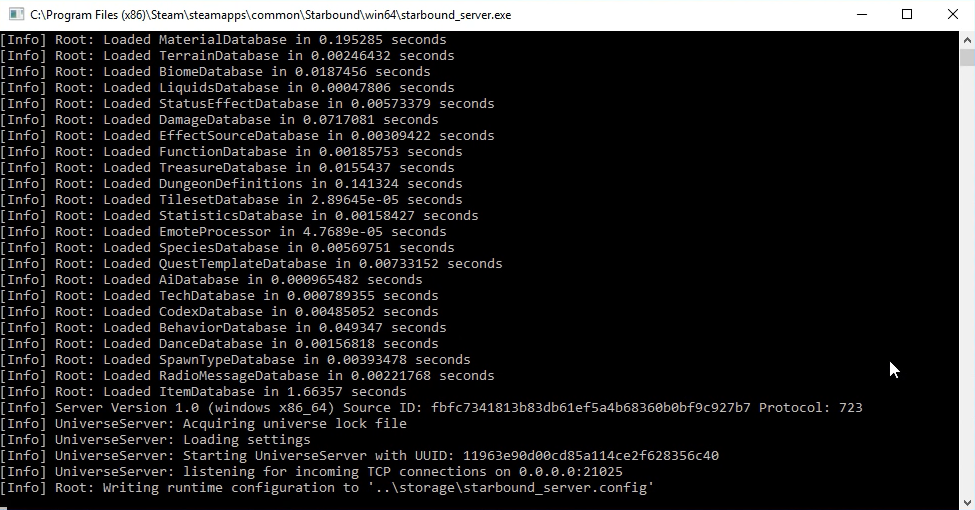If you’re a fan of the sci-fi sandbox game Starbound, you’ll be glad to know that setting up a LAN server is made straightforward and easy!
With a few simple steps, you can have a local game server up and running in no time. If you want to know the step-by-step process from start to finish, here’s a quick guide on how to start an epic Starbound LAN party!
How to Do a Starbound LAN Server Setup?
- As the host, launch "Launch Starbound Server."
- Then, launch "Launch Starbound."
- Click on multiplayers and pick a player.
- Only the host can join a multiplayer game, so he or she will need to enter the IP address 127.0.0.1.
- Find out your IP4 Address [1].
- For your friend(s) to join, follow these:
- Hit the Windows key, type “cmd”, and click on “Command Prompt.”
- Then type “ipconfig” and scroll up a bit.
- Your friends are the only ones who can connect to the IP4 Address and that’s it!
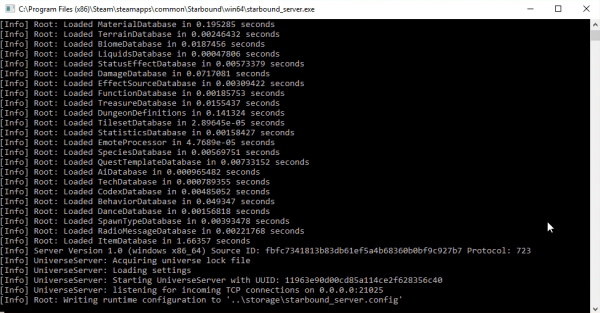
Conclusion
Setting up a Starbound LAN game server is relatively easy to do as long as you’re familiar with your IP4 address. Whether you’re just hosting a private game or having a LAN party, the setup process is the same.
So get your friends together, turn on your gaming rig, and get ready for a Starbound LAN party!