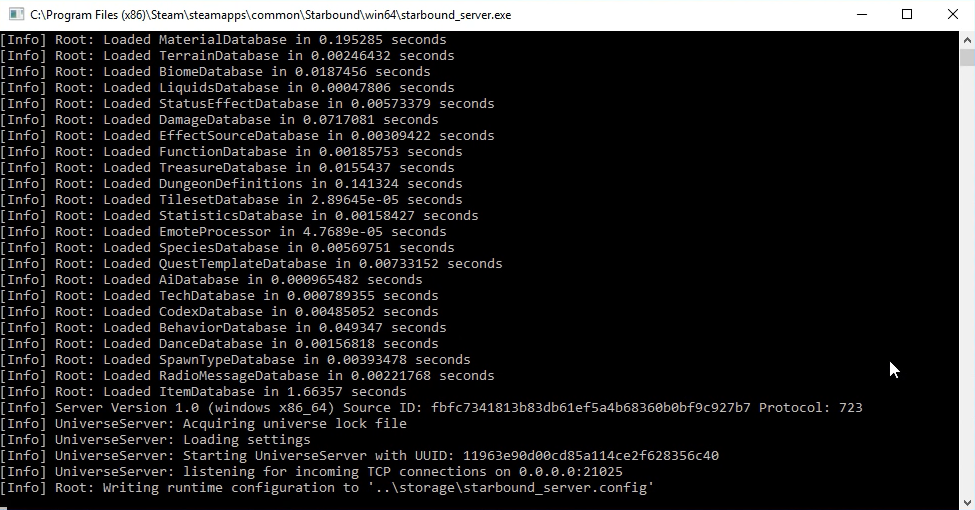Starbound is an action-adventure video game developed by Chucklefish Games. It is an open-world sandbox game where players explore the universe, build and construct items, fights creatures, and interact with other players.
One of the key features of Starbound is the ability to host and play on your own private game server. To host one, you need to forward the correct port number on your local router.
In this guide, we’ll show you what it is and how to host a dedicated game server and allow other players to join it!
What Port Does Starbound Use?
Starbound uses port 21025 for default servers.
How Do I Connect to a Starbound Server?
- Make sure you have the Starbound game installed on your computer.
- Start the game, and open the main menu.
- Select the “Multiplayer” option, and then “Join Server”.
- Enter the IP address or hostname of the server you want to connect to, and then click “Join”.
- If you have the correct IP address or hostname, you should now be connected to the Starbound server. Enjoy!

Starbound Requirements
Minimum:
- OS: Windows XP, Vista, 7, 8, 10
- Processor: Core 2 Duo
- Memory: 2 GB RAM [1]
- Graphics: 256 MB NVIDIA GeForce 6800 / ATI Radeon x1300
- DirectX: Version 9.0c
- Network: Broadband Internet connection
- Storage: 3 GB available space
- Sound Card: DirectX Compatible
Recommended:
- OS: Windows 7, 8, 10
- Processor: Core i5
- Memory: 4 GB RAM
- Graphics: 512 MB NVIDIA GeForce 9800GTX / ATI Radeon HD 3xxx series
- DirectX: Version 9.0c
- Network: Broadband internet connection
- Storage: 4 GB available space
- Sound Card: DirectX Compatible
Conclusion
Overall, the Starbound server port number is an important part of configuring a server of this game. It is used to allow players to connect to and is a key part of setting up a successful server.
The default port for Starbound is 21025, but you can change it if needed. Additionally, you may need to open port 21025 in your router’s firewall in order for players to connect to your server.