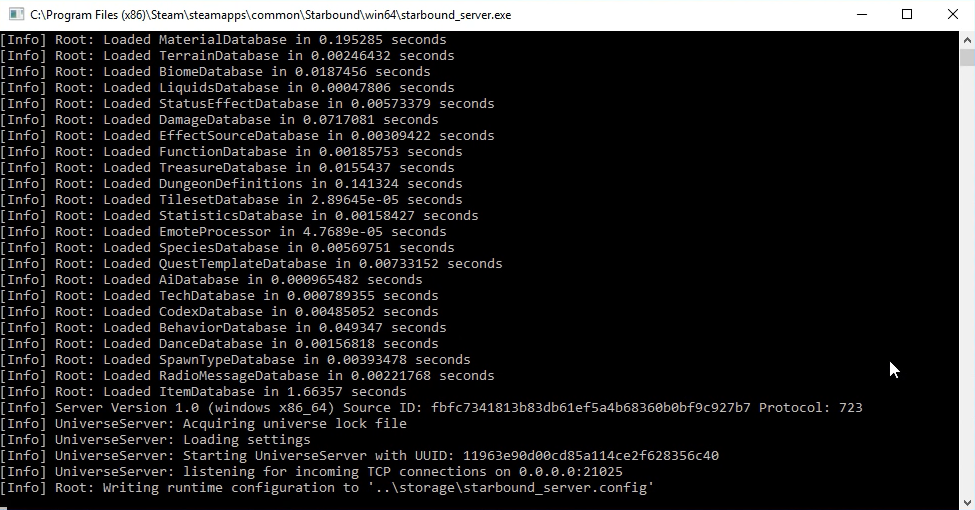Starbound is an exciting game for many gamers as it allows them to explore an entire universe and its many planets. However, the game can be marred by lag issues which can really bring down the fun.
If you are experiencing lag while playing Starbound, you should know that there are several steps you can take to improve your server’s performance.
This guide will walk you through the steps you need to take to improve your Starbound server’s performance and avoid disruptive lags during a game!
Starbound Server Lag: How to Fix in 3 Ways
Fix #1: Increase the Zoom Level
Increasing the zoom level on your server is an easy way to reduce Starbound server lag. The zoom level determines how far away the game will render objects and characters from the player’s perspective.
By increasing the zoom level, you can decrease the number of objects that need to be rendered thus improving the performance of the server.
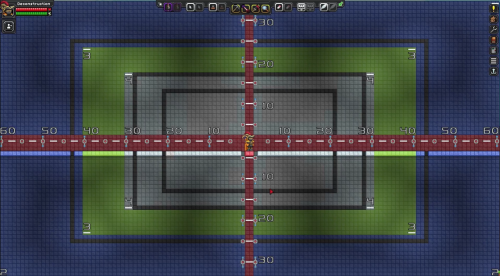
To increase the zoom level, you can open the game’s settings menu and look for the “Zoom” option. Once you find it, you can increase it to a value of your choice.
It is important to note that increasing the zoom level too much can cause issues with the game’s rendering, so it is important to find the right balance.
Fix #3: Play the Game in Window Mode
Playing the game in window mode will also help reduce Starbound server lag. By playing the game in window mode, you can reduce the graphical load [1] on your computer, which can free up more processing power for the server.
To play the game in window mode, you can open the game’s settings menu and look for the “Window Mode” option. Afterward, toggle it to “On” to enable window mode.
The game may look slightly different in window mode, but it should still provide the same level of performance. Additionally, you can also adjust the size of the window to help further reduce the load on your computer.
Fix #3: Use Optimization or Multithread Mods

Optimization or multithread mods are a great way to reduce Starbound server lag. These mods are designed to improve the performance of the game by utilizing multiple processor cores. This can allow the game to run faster and more efficiently, resulting in a smoother gaming experience.
There are a variety of optimization and multithread mods available for Starbound, so it is important to find one that works best for your system.
Additionally, these mods can also help reduce the load on your computer, further improving the performance of the server.
Conclusion
By following the steps outlined in this guide, you should be able to reduce Starbound server lag and improve the performance of the game. Increasing the zoom level, playing the game in window mode, and using optimization or multithread mods can all help to reduce lag and improve the performance of the server.
Additionally, it is important to make sure that your computer is running the latest version of the game and that it has the necessary hardware and software requirements for running the game at its best.