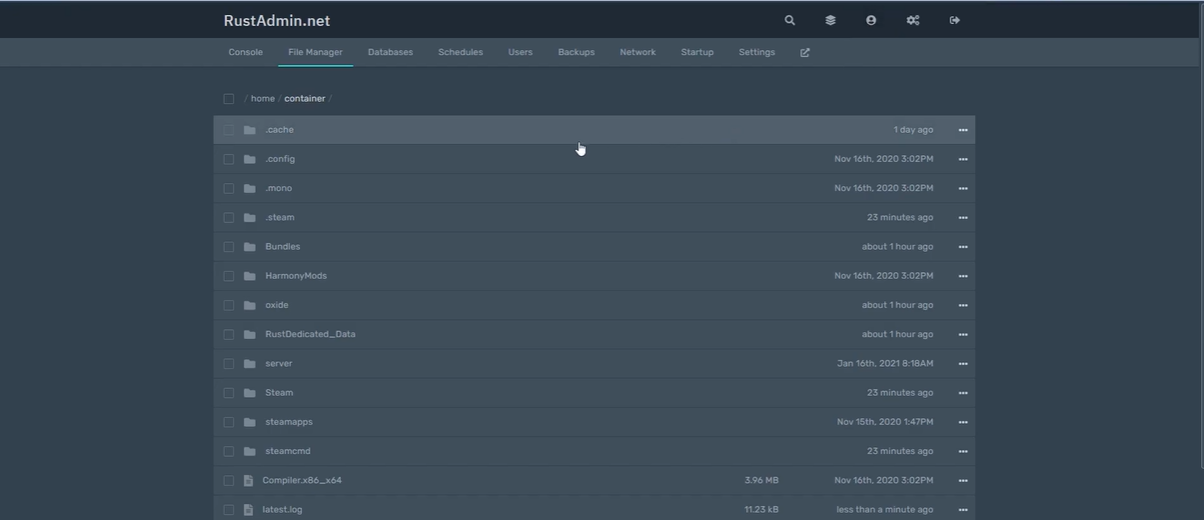Rust is an incredibly popular survival game that has become the talk of the gaming world. It’s a game where players must work together to survive in a hostile environment.
However, if you are looking to play a solo game, you must set up your own private server. In this article, we will explain how to play a Rust solo server, along with some tips to help you get the most out of your experience.
How to Play a Rust Solo Server
To start, you must first extract all of the files from the zip folder on your PC. This will start the single-player Rust server. A text file will have the commands to start up a basic Rust server.
To start downloading the solo server, type each of these commands one at a time:
login anonymous
force_install_dir “c:\rustserver\”
app_update 258550
quit
It will take some time for these commands to finish running. Once it’s done, open Rust and press the F1 key to bring up the game’s console window.
From there, you’ll need to enter the default path that comes with the .zip file that will allow you to join the server you started. That command is as follows:
client.connect localhost:28015

When players enter this, they will be dropped into a new solo Rust server. Here, you won’t have to worry about being killed by very strong players.
On the other hand, those who want to play the Rust Console Edition will have to buy their own private server [1], host their own game, and then play by themselves.
Even though this is not what the game’s private servers are for, they are still meant to be played with other people. It does mean that users can technically play Rust alone on consoles as well.
Conclusion
Playing a Rust solo server is a great way to enjoy the game without worrying about the competition of other players. It is important to remember, however, that this will require some setup and configuration on PC.
If you are up for the challenge, though, you can be sure to have an enjoyable experience!