The Sims 4 allows players to create unique and captivating virtual worlds. While cheats can be a helpful tool for players to overcome challenges or experiment with various gameplay aspects, traditional command inputs can be time-consuming and cumbersome.
Enter the UI Cheats Extension Mod, a game-changing script mod that simplifies cheat usage and enhances the overall Sims 4 experience. Here, we’ll walk you through the installation process and demonstrate how to use the UI Cheats Extension Mod to manipulate various aspects of your Sims’ lives effortlessly.
Installing the UI Cheats Extension Mod for The Sims 4 in 4 Steps
Installing the UI Cheats Extension Mod is a breeze, and with just a few simple steps, you can unlock a world of possibilities. Follow these instructions to get the mod up and running:

Step 1: Install the UI Cheats Extension Mod
Head over to the Weerbesu Patreon page. Find the UI Cheats Extension Mod at the bottom part of the page. Hit the blue zip file link to initiate the download.
Step 2: Unzip and Move the Files
On your downloads folder, unzip the folder to reveal its contents. Then, move all the files to your Sims 4 Mods folder. You can find this folder in the Sims 4 section of your PC files.
Step 3: Enable Script Mods
For the UI Cheats Extension Mod to function correctly, check if the Script Mods in your The Sims 4 settings is enabled. Find this setting in the Game Options.
Step 4: Ready to Play
Congratulations! You have successfully installed the UI Cheats Extension Mod. Check if everything is set in place, and you will be ready to dive into the world of enhanced cheat options and seamless gameplay.
How to Use the UI Cheats Extension Mod in The Sims 4

The UI Cheats Extension Mod simplifies the cheat process in The Sims 4 by turning them into user-friendly UI options, eliminating the need for manual command inputs. Here’s how you can make the most of this powerful mod:
- Intuitive User Interface: The mod transforms cheats into intuitive icons, making it easy to access and utilize various cheat options.
- Weather Control: To change the current climate in the game, simply right-click on the weather icon. This feature allows you to alter the weather according to your preferences, from sunny days to thunderstorms.
- Simoleons Management: Left-click on your Sim's balance amount and right-click to set a specific amount of Simoleons. This quick and efficient method allows you to manage your Sim's finances effortlessly, whether you want to add or subtract funds.

- Relationship Adjustment: Right-click on another Sim to alter their relationship status with your active Sim. This feature lets you enhance or modify relationships without hassle, from building friendships to creating enemies.
- Instant Needs Fulfillment: Right-click the needs icons to instantly fulfill your Sim's needs, ensuring they are always content and happy. No more fretting over hunger or sleep; a simple click will take care of it all.
- Customize Career Features: Right-click on career features to make adjustments and tailor your Sim's career to your liking. You can boost job performance, increase salaries, or even easily change career paths.
- Aspiration Manipulation: Manipulate your Sim's aspirations effortlessly with a right-click. Fulfill their dreams and desires or switch aspirations for new goals.
- Build and Buy Mode Cheats: The mod lets you quickly toggle various build and buy mode cheats, making construction and decorating more enjoyable and efficient.
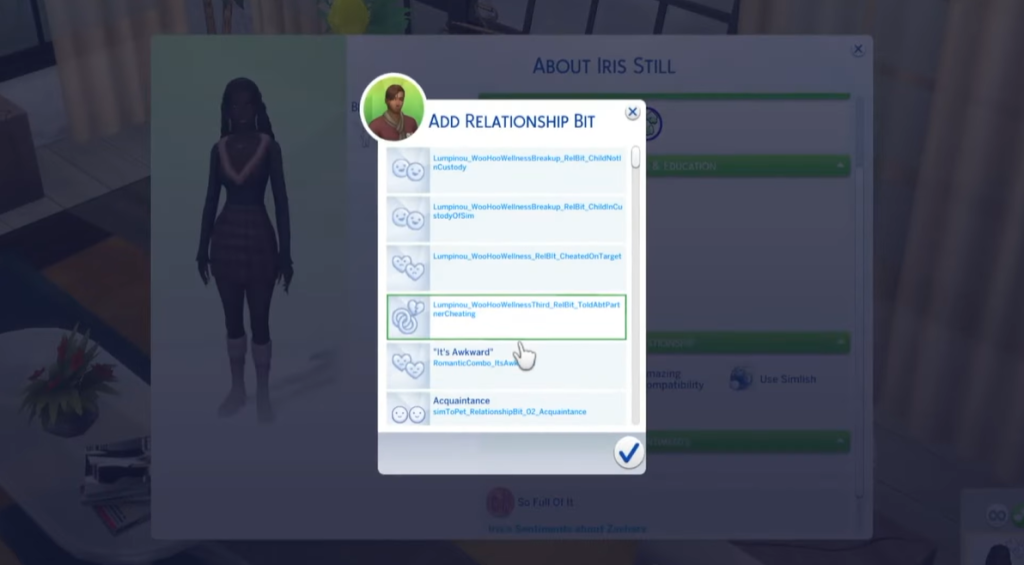
The Sims 4 with UI Cheats Extension Mod: Is it Worth it?
The UI Cheats Extension Mod is a must-have for any Sims 4 enthusiast. It streamlines cheat usage, making it convenient and accessible for players to manipulate various aspects of the game.
With this mod, you can avoid the tedious process of typing in cheat commands and embrace a hassle-free approach to altering gameplay elements [1]. The UI Cheats Extension Mod will allow you to focus on unleashing your creativity and exploring different gameplay scenarios.
Conclusion
With the UI Cheats Extension Mod, The Sims 4 takes on a new level of convenience and accessibility. Embrace the power to effortlessly manipulate various aspects of the game without the need for complex cheat commands.
By following the installation steps and learning how to use the mod, you’ll unlock the full potential of your Sims 4 gameplay. Embrace the simplicity, speed up your progress, and let your creativity flourish with the UI Cheats Extension Mod by your side. Happy Simming!








