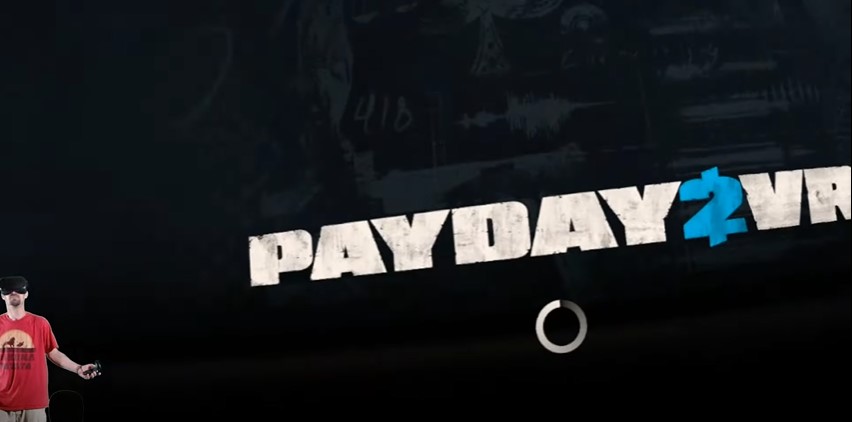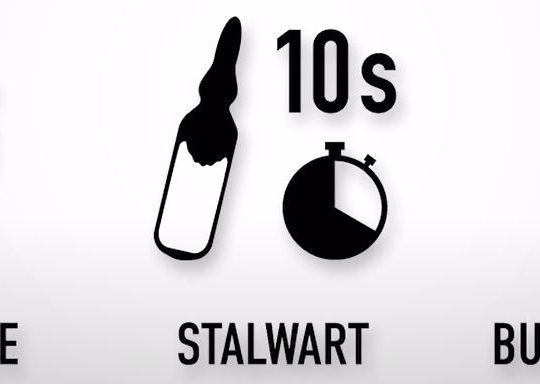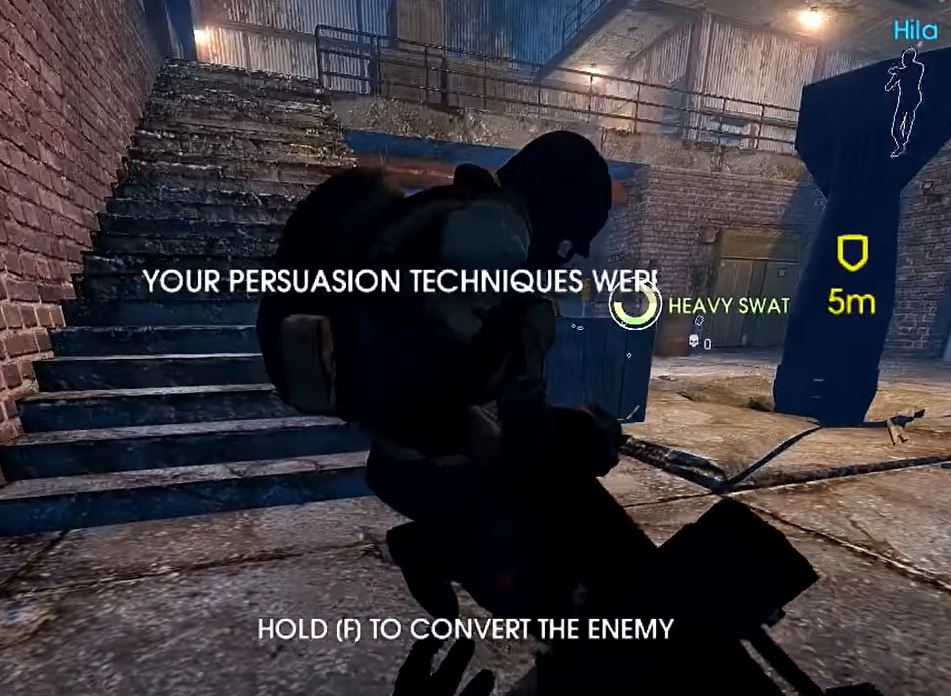Payday 2 is a popular cooperative first-person shooter game that has been around for years. However, playing it in virtual reality adds a whole new dimension to the experience. In this game, players assume the role of a member of a criminal gang and carry out various heists and robberies.
With the addition of VR technology, players can immerse themselves fully in the game, feeling like they are actually in the middle of a high-stakes heist. In this guide, we’ll walk you through the steps to set up and play Payday 2 in VR, as well as some strategies to help you get the most out of the game.
Payday 2 Game at a Glance
The game involves completing various heists and robberies, ranging from small-time convenience store hold-ups to complex bank heists and even stealing nuclear warheads.
Players must work together to plan and execute these heists, using a variety of weapons, equipment, and abilities to overcome obstacles such as security guards, cameras, and alarms.
As players complete heists, they earn money and experience points, which they can use to upgrade their skills and equipment, making them more effective in future heists. It also offers seven different difficulty levels that players can choose from, each with its own unique challenges and rewards.
Here are the seven difficulty levels in Payday 2, listed in order from easiest to hardest:
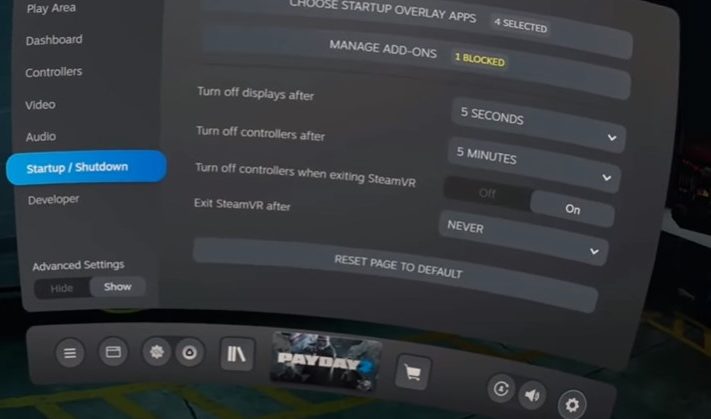
- Normal
- Hard
- Very Hard
- Overkill
- Mayhem
- Death Wish
- Death Sentence
Payday 2 is known for its intense, action-packed gameplay and the emphasis on teamwork and strategy. It has a thriving community of players and offers a variety of game modes, including single-player, cooperative, and competitive modes.
Steps To Play Payday 2 in VR Mode
Payday 2 is a game that offers endless entertainment, with a vast array of content, DLCs, unlockables, and activities that players can enjoy for hours on end.
The addition of Payday 2 VR as a free DLC gives both new and experienced players a chance to experience the game in a whole new way, with fresh challenges and increased immersion. But, how exactly can you get started playing Payday 2 in virtual reality? Here’s how:
- Go over to the Payday 2 Steam Store page.
- Scroll down to the CONTENT FOR THIS GAME section.
- Click on See All to view all available DLCs.
- Locate the Payday 2 VR expansion then click so you can be redirected to its store page.
- Click the download button to download the Payday 2 VR DLC.
- On Steam, open the library that has games on it.
- Look for Payday 2 and then right-click.
- Select Properties.
- Go to the DLC Section.
- Ensure that Payday 2 VR is checked.
- Click Play to launch Payday 2.
- Choose the option: Launch Payday 2 VR in Steam VR mode.
- Put on your VR headset and enjoy the game in virtual reality.
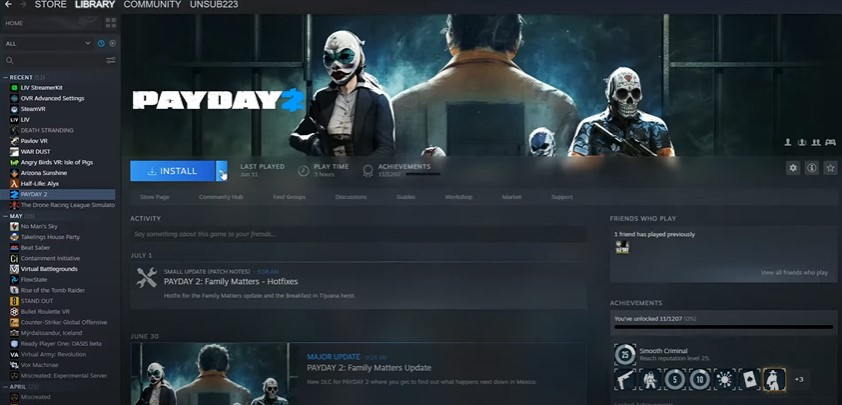
After launching the game, you’ll find the VR Settings Menu on your left, which allows you to modify the settings as per your preferences. We recommend changing a few options to enhance your gaming experience. Here are the following:
- Gameplay: Aim Stabilization: On - Auto Reload: Off
- Advanced: Collision Fallout: Smooth - Collision Teleport: Off - Comfort Camera: Off
- Movement: Movement Type: Dash+Direct - Automatic Dash: Long
Virtual Reality Headsets Compatible With Payday 2
Payday 2 VR has been designed to work with specific virtual reality headsets, including the Valve Index, Oculus Rift, HTC Vive, Oculus Rift S, and Oculus Quest 2.
While some headsets may also be compatible, it’s recommended to use one of the officially supported headsets or any other headset mentioned on Payday 2’s VR documentation or Steam Store page to ensure the best experience.
Play With Friends Through Invites
Playing Payday 2 VR with other people is a seamless experience, as it follows the same principles as non-VR mode. The only difference is that you’ll be playing in virtual reality, which adds an extra layer of immersion to the game.

One of the great things about Payday 2 is that it offers crossplay between non-VR players and VR players. This means that you can enjoy the game with your friends, regardless of whether they’re playing in VR or not.
You can team up to plan and execute heists, communicate via voice chat, and work together to achieve your goals. With crossplay, you have the freedom to play Payday 2 VR in any way you like. Whether you want to team up with VR or non-VR players, you’ll have access to all of the game’s content and challenges.
Advantages of Payday 2 Gameplay in VR
- Movement Freedom: In VR mode, players have greater freedom of movement. They can physically move around the game world and interact with objects in a more natural way. This allows for a more dynamic gameplay and can help players avoid obstacles and enemies more effectively.
- Multitasking: In Payday 2 VR, players can multitask more effectively than in non-VR mode. For example, players can use their hands to interact with the environment and equipment while also shooting at enemies, which can be especially useful in high-pressure situations.
- Immersion: Virtual reality enhances the immersive experience of playing Payday 2. Players feel like they are really in the game world, surrounded by the sights and sounds of the heist. This makes the game more engaging and exciting, with a greater sense of presence.

- Crossplay with Non-VR Players: Payday 2 VR offers crossplay with non-VR players, which expands the player base and allows for more diverse gameplay options. Players can team up with their friends regardless of whether they're playing in VR or not, which makes the game more social and enjoyable.
Disadvantages of Payday 2 Gameplay in VR
While there are many advantages to playing Payday 2 in VR mode, there are also a few potential disadvantages to keep in mind. Here are a few:
- Motion Sickness: Some players may experience motion sickness or nausea when playing games in virtual reality. The fast-paced action and movement in Payday 2 VR could exacerbate this issue for some players.
- Limited Field of View: Some VR headsets have a more limited field of view compared to traditional displays, which can make it harder to see enemies and objects on the periphery of the screen.
Overall, these disadvantages are not unique to Payday 2 VR, but rather common issues associated with virtual reality gaming in general. While they may impact some players, many others will find the advantages of playing in VR to outweigh the potential drawbacks.
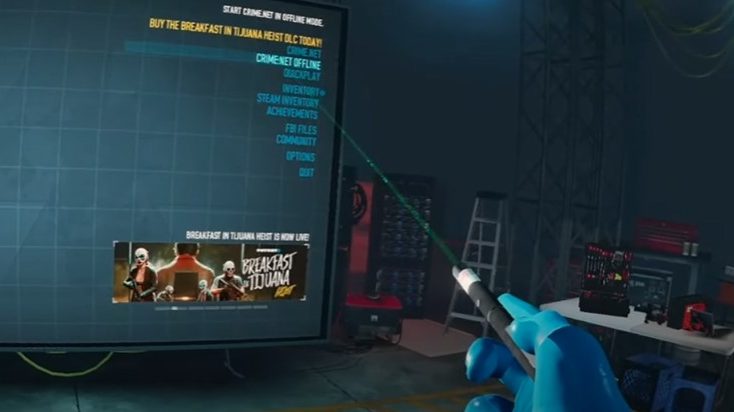
Tips And Tricks When Playing Payday 2 in VR
Here are some tips and tricks for playing Payday 2 in VR mode, expanded in bullet form:
- Reload Manually: One of the advantages of manual reloading in Payday 2 VR is that it provides a greater level of immersion than automatic reloading in non-VR games. This can make the gameplay experience more intense and realistic, allowing players to feel like they are actually handling real weapons. One important tip for manual reloading is to make sure you are in a safe position before attempting to reload. During a firefight, reloading can leave you vulnerable to enemy fire, so it's best to find cover before attempting to reload your weapon.
- Create a War Room: Creating a virtual "war room" in Payday 2 VR can be helpful for planning and executing heists. To set up a virtual war room, players should look for a strategic location within the game environment, such as a room with good visibility and access to key areas. Once the location is selected, players can then place items such as desks, chairs, and whiteboards to create a command center where they can coordinate with their teammates.
- Open Mic: Using an open mic can make communication more seamless and efficient, as players do not have to worry about push-to-talk buttons or other distractions. With an open mic, players can speak freely and share information with their teammates in real-time. This can help to reduce response times and increase overall efficiency. Voice communication allows players to coordinate their actions and respond quickly to changing situations, which can be crucial in high-pressure scenarios.
- Enhance your skill: Payday 2 is a game that requires skill and strategy to succeed, and this is even more true in VR mode. Players should focus on developing their skills and learning how to work effectively with their teammates.
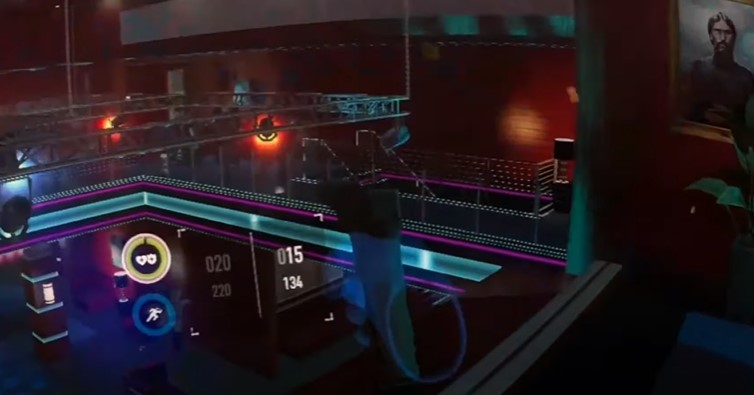
- Utilize Laser Sights: Laser sights can be incredibly helpful in Payday 2 VR, as they make it easier to aim and shoot accurately. Consider adding a laser sight to your weapon loadout to improve your accuracy and effectiveness in combat.
- Cover: Taking cover is a fundamental tactic in Payday 2 VR, as it provides protection against enemy fire and allows players to plan their next move. In VR mode, players have more freedom to move and interact with the environment, making it even more important to use cover effectively. To take cover, players should look for objects in the environment that can provide cover, such as walls, pillars, or other structures.
- Take down enemies: Melee combat can be a powerful tool in Payday 2 VR, especially in close-quarters combat. Consider adding a melee weapon to your loadout and using it to take down enemies silently and efficiently.
By following these tips and tricks, players can improve their performance in Payday 2 VR and enjoy a more successful and immersive gaming experience.
Wrapping Up
Payday 2 VR is a fantastic addition to the game that offers players a fresh and exciting way to experience the game. With its immersive gameplay [1], realistic weapon handling, and improved spatial awareness, Payday 2 VR takes the gameplay experience to a whole new level.
Additionally, with crossplay support, players can enjoy the game with their friends regardless of whether they are playing in VR or non-VR mode. With seven difficulty levels, various content, and challenges, there’s no shortage of entertainment to be had in Payday 2 VR.