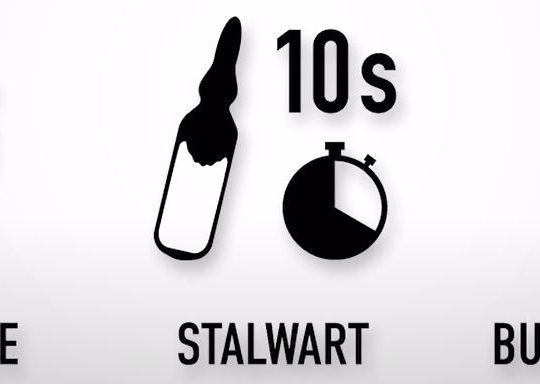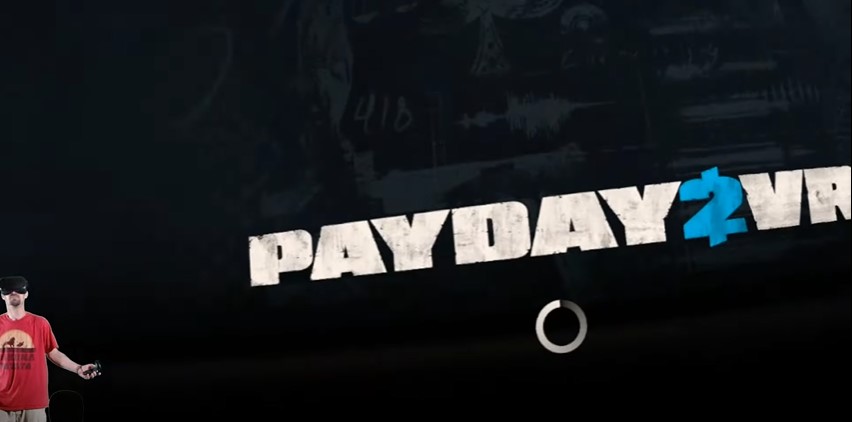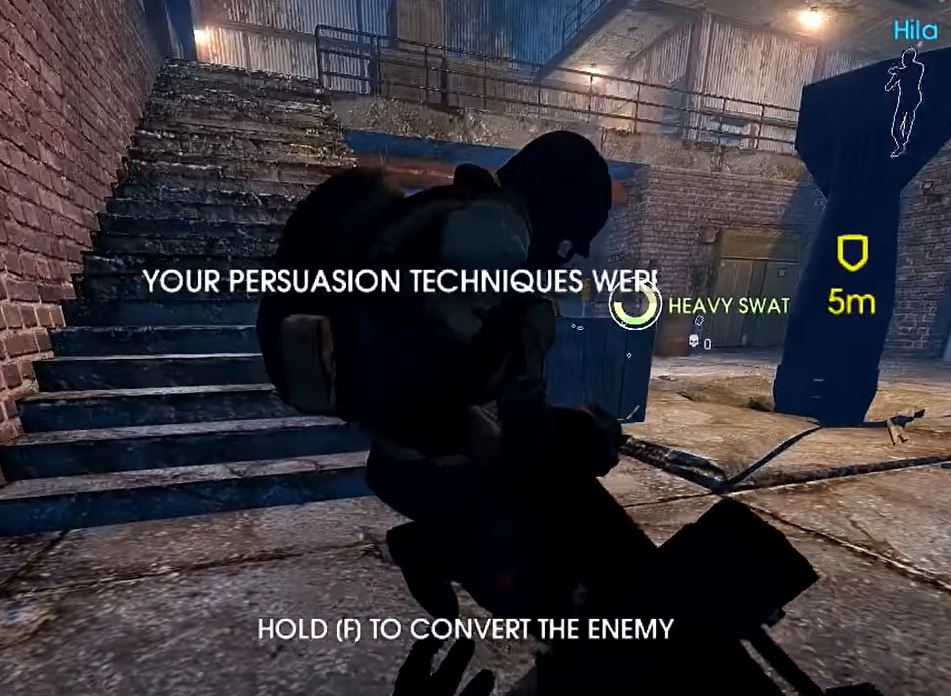In Payday 2, gamers team up for thrilling first-person shooter action as they pull off heists for loot and experience points to spend on better weapons.
The game is as exciting when played alone against AI or with friends in online multiplayer. But how to play Payday 2 with friends? Find out here!
Steps To Invite Friends to Play Payday 2
There are multiple ways to invite your friends to join you in playing Payday 2. However, in this guide, we’ll focus on explaining the most straightforward approach.

Here are the procedures to invite friends or other players in Payday 2:
- From the Home screen, access Crime.net.
- Locate the heists marked with the group icon and investigate them.
- The heists you see here are open public matchmaking events hosted by other players.
- One other option is to organize a match between your pals.
- Decide on a bank robbery represented by the circle icon.
- If you select the bank robbery, you'll see several goals emerge on the left side of the screen and some controls in the lower right corner.
- It's possible to alter the game's parameters during the preparation stage.
- Select the appropriate action (invite, mute, or kick) for each participant.
- Players' participation in the heist can be restricted using the Edit Game options menu.
- When set to Friends-only, only your friends will be able to see your content, whereas when set to Private, you can invite and request other users to join. In addition, switching to Public mode lets anyone play.
- Select Start the Heist whenever you're ready to begin the game after making your customizations.
- You can also elect to buy an appropriate contract to play alongside these strategies. From the Crime.net drop-down, choose the Contract Broker option.
- Before you can begin the robbery, you'll need to use your Offshore cash to buy the contract and configure it.
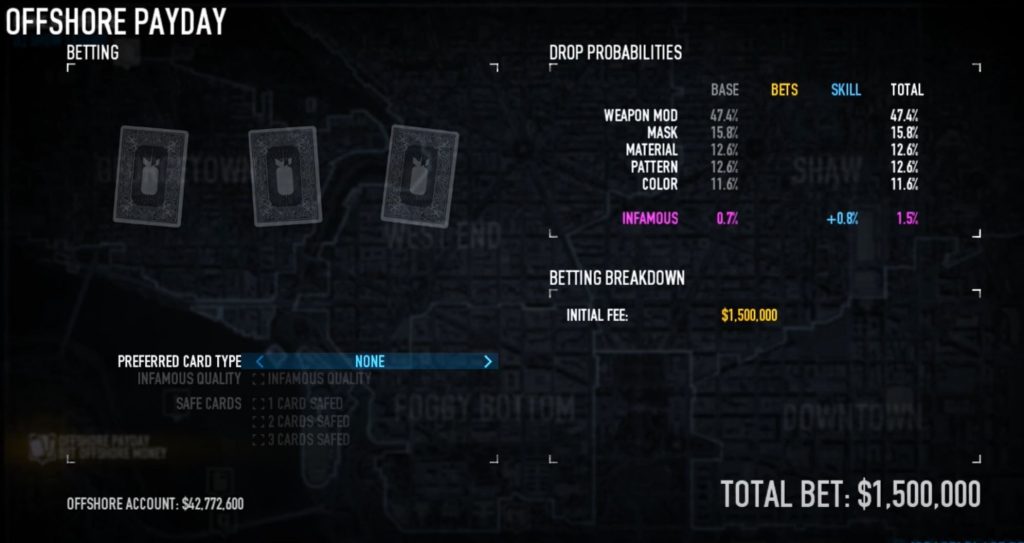
How To Play With Random Teammates
To join a game with strangers, or “randoms,” as they’re sometimes called, click on a server that appears to be crowded on the world map.
Another option is to begin a heist with no participants and make it public so that others can join or leave as they like.
Keep in mind that the heist host does have the power to ban, invite, and silence any friend, player, or foe alike.
Distribution of Heist Proceeds and Experience Points
Experience Points: Payday 2 uses XP to level up and unlock equipment. Playing with friends does not diminish XP earned during a match.
Playing with friends does not affect your XP. Thus, you can enjoy multiplayer without issues.

Money: All participants in Payday 2 contribute to the heist’s success by fulfilling objectives and looting valuable objects, and the sum of this loot is then divided among the players.
It’s important to remember that no matter how much money the gang steals, everyone gets the same share of the loot.
Is PvP in Payday 2 Against Friends Available?
Playing against other players online isn’t possible in Payday 2, therefore no, it’s not a PvP [1] title.
On the other hand, if you and your pals want to make your own PvP mode, you can enable friendly fire in the mutators menu and try to coordinate it that way.
Keep in mind that the devs do not back this makeshift PvP mode, therefore there may be some restrictions and bugs.

How To Play it Online With Mods
It’s important to verify the compatibility of mods with Payday 2 Online Multiplayer before installing them. Incompatibility is usually indicated by a message such as “Only compatible in offline mode.”
Only the best Payday 2 mods that do not impact gameplay or disrupt other players’ games can be used in online play. Therefore, players should exercise caution when selecting mods to use in Payday 2 online multiplayer.
Conclusion
Overall, Payday 2 is an incredibly fun game to play with friends. The co-op nature of the game allows for thrilling and intense moments that are amplified when shared with others.
Whether you are planning the heist together or strategizing during gameplay, the experience of working with your friends to complete a challenging heist is both exciting and rewarding.