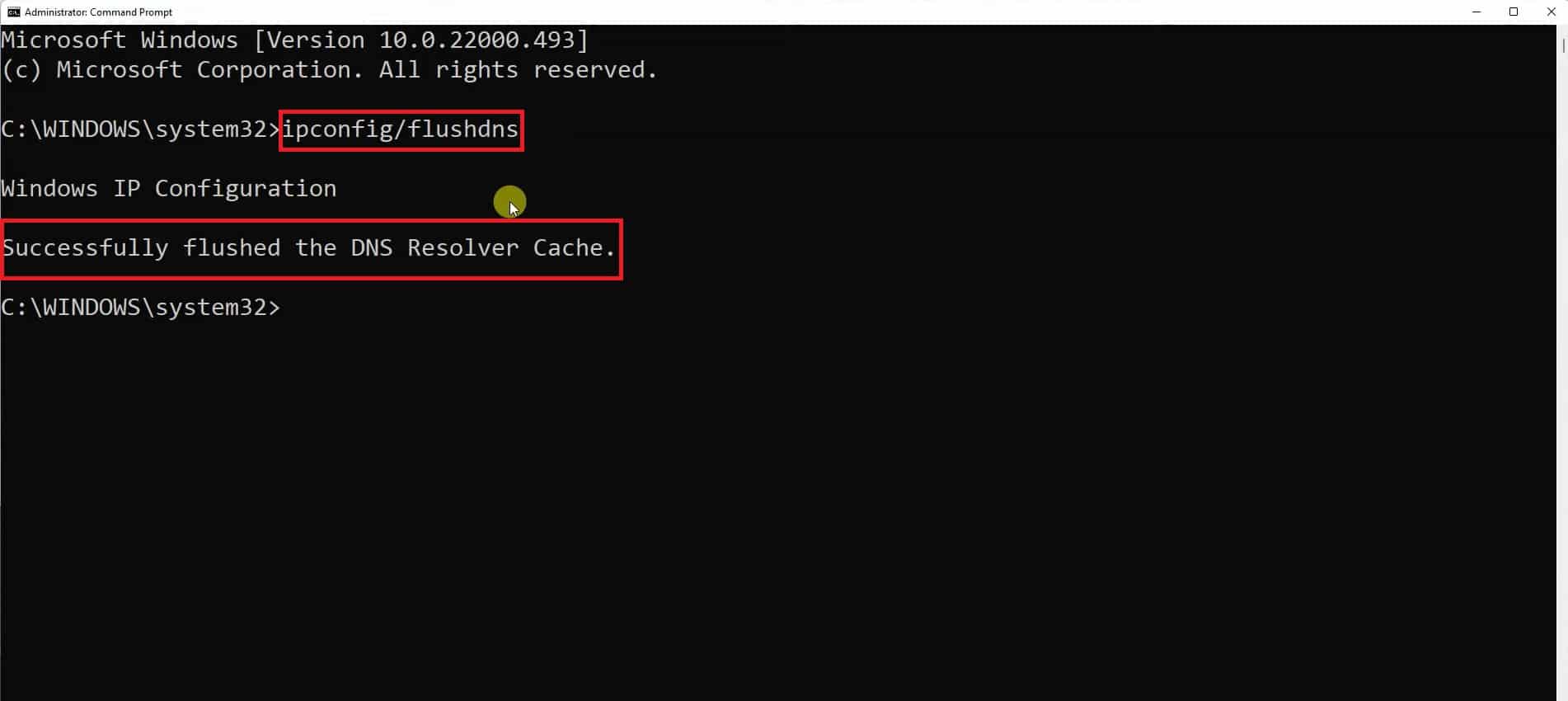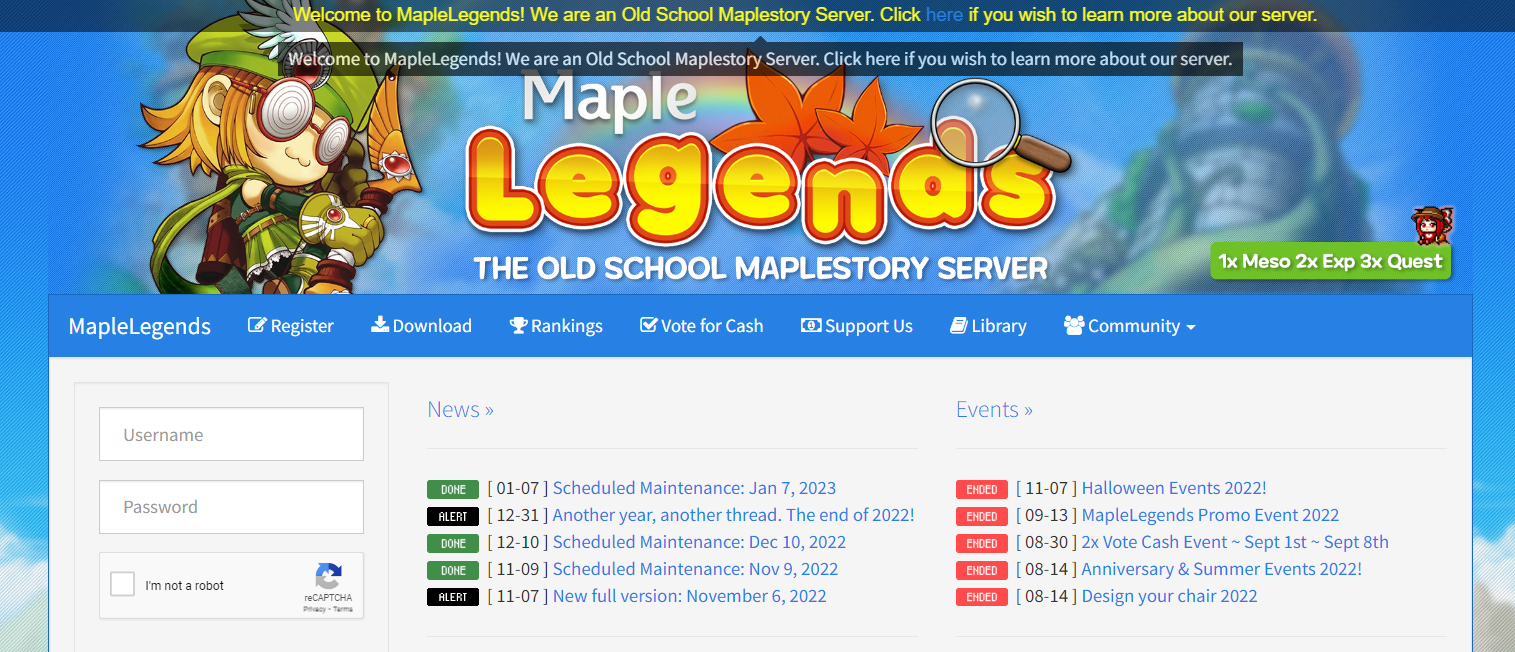MapleStory 2 is a popular online game that has been around for many years. Unfortunately, many players have encountered a common issue called “Disconnected From Server 10053”. When this error occurs, the game will not connect to the server, and the user will be unable to play.
This particular error is caused by a network issue and can be difficult to resolve. To help you out, our gamers will provide step-by-step instructions on how to fix this issue in this guide!
How to Fix the MapleStory 2 Disconnected From Server 10053 Error
If the MapleStory 2 issue code [1] 10053 is bothering you, try the following solutions one at a time.
Fix #1: Clear DNS Cache
- Launch the Run dialog by pressing Windows + R. Then, open the Command Prompt and put cmd into the text box and click Ctrl + Shift + Enter.
- Then, clear the DNS cache, enter the command "ip config" or "flush dns" in the Command Prompt window.
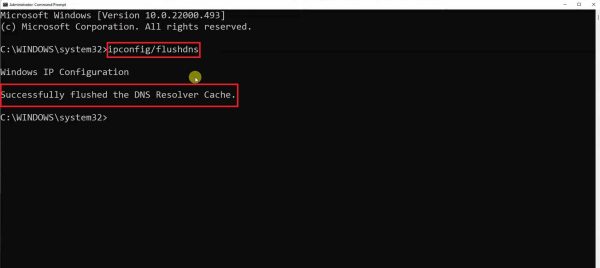
- You can safely close the prompt once the procedure is finished and you get a success message. Open MapleStory 2 once more and carry out the same operation that resulted in the problem code 10053.
Fix #2: Modify Your DNS Settings
- Enter "ncpa.cpl" into the box in the Run dialog after opening it.
- Here, you can see a few network icons in the new window. Right-click on the network to which you are currently connected and choose Properties.
- Click Properties after selecting Internet Protocol Version 4 (TCP or IPv4).
- Choose the Use the following DNS server addresses checkbox, then enter 8.8.8.8 for the Preferred DNS server and 8.8.4.4 for the Alternative DNS server. Click on Ok to save the changes after that.
- In order to use Internet Protocol version 6, repeat steps 3 and 4. (TCP or IPv6). However, substitute the following values for the Preferred DNS server and Alternate DNS server: 2001:4860:4860::8888 and 2001:4860:4860::8844 Click on Ok to save the changes after that.
- Click on Ok to save the changes after that.
Fix #3: Disable Windows Antivirus or Firewall
- On your computer, open the Start menu, go to the Control Panel, and select Windows Firewall.
- Disable the Windows Firewall. Then, open the Antivirus software you are using.
- Disable the Antivirus software and then open MapleStory 2.
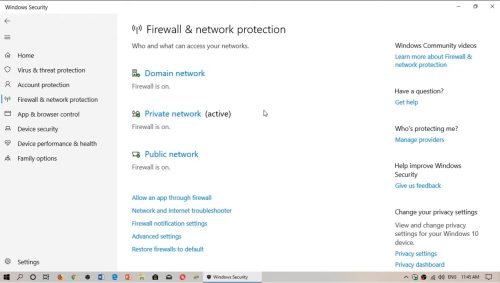
Fix #4: Leave maplestory2.exe Out of the Firewall
- Launch the Run window. Next, enter "control firewall.cpl" into the text field to launch Windows Firewall.
- Click Allow an app or feature through Windows Defender Firewall > Change settings from the Windows Defender settings menu, and then select Yes for the User Account Control checkbox.
- Once the list is editable, select Allow another app from the menu below, then select Browser to find MapleStory 2's installation location.
- Add the file maplestory2.exe to the list of allowed files.
- Locate the entry in the list of Allowed apps and features after adding the executable to the allowed items list, and check the Private and Public boxes.
Conclusion
These are the steps you can take to fix MapleStory 2 Disconnected From Server 10053. If the above troubleshooting methods didn’t work on your end, don’t delay contacting the game’s support team for assistance.