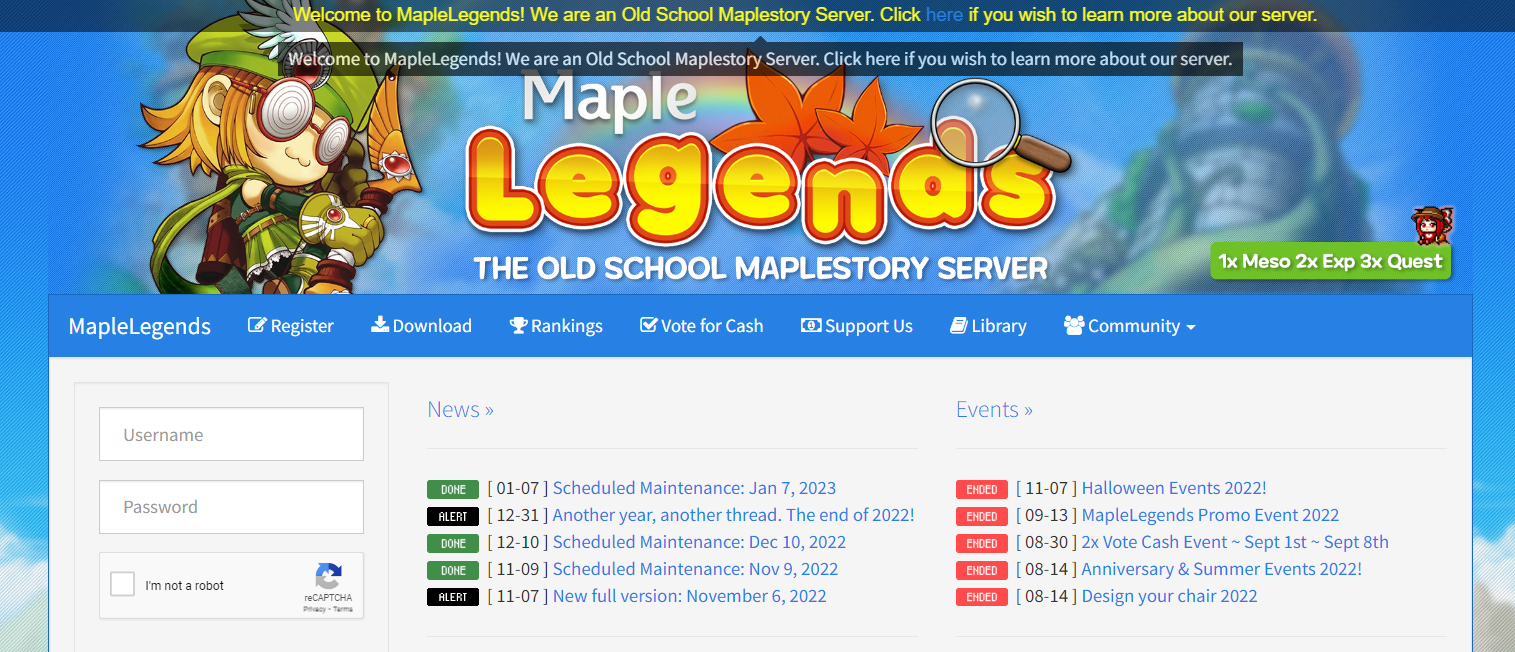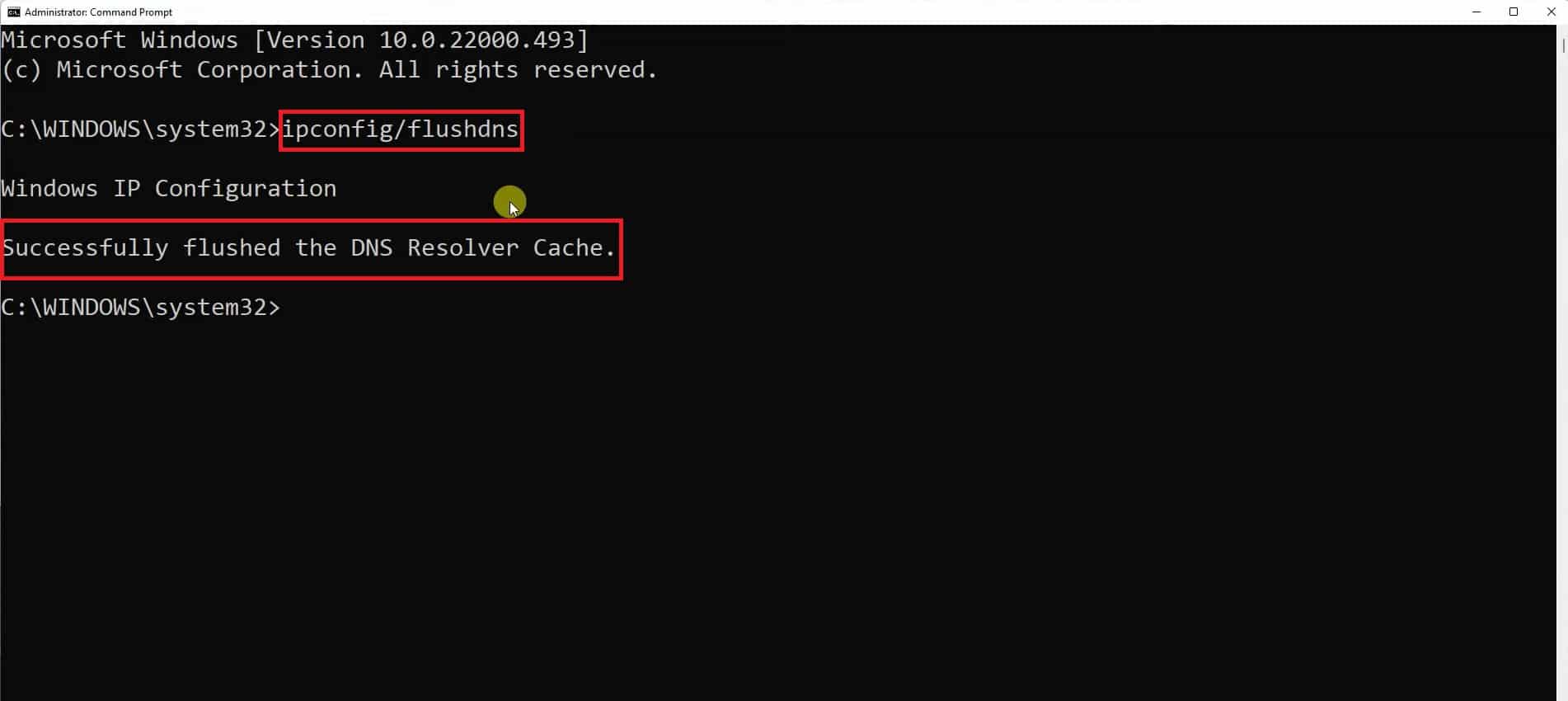Most players of MapleStory are having trouble connecting to a server. Some are attempting before playing while some are stuck in the middle of the game and unable to continue playing or do anything else.
To get you past this problem, here are ways to fix this issue:
How to Fix MapleStory Can't Connect to Server Issue?
Fix #1: Run the Game in Compatibility Mode
Running the game in compatibility mode may be the best solution for this solution. Compatibility mode is designed to allow a program or application to run on an older operating system.
This can help solve any compatibility issues that may be causing the connection problem.

To access this setting, right-click the MapleStory shortcut, select the “Properties” option, click the “Compatibility” tab, and then select the “Run this program in compatibility mode” checkbox.
Select the version of Windows you want to use, then click “Ok”. This should allow MapleStory to run properly and connect to the server.
Fix #2: Reset Your Server and Router
If MapleStory still can’t connect to the server after running the game in compatibility mode, then resetting your router and server may help. This can be done by unplugging the power cord from the router and server, waiting a few minutes, then plugging them back in.
Once the router and server have been reset, try to launch MapleStory again and see if it can connect to the server. If not, then you may need to contact your Internet Service Provider (ISP) for further help.
Fix #3: Check Your Firewall and Antivirus
Another potential issue that may be preventing MapleStory from connecting to the server is a firewall or antivirus [1]. Firewalls and antivirus programs can block certain programs or applications from connecting to the Internet.
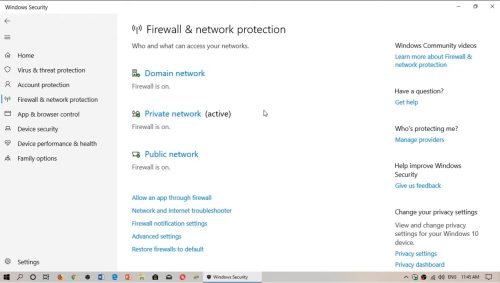
To check if this is the cause, try temporarily disabling your firewall and antivirus, then launch MapleStory and see if it can connect to the server.
If it does, then you can re-enable your security programs once everything is working properly.
Fix #4: Use a Reliable VPN for Gaming
Using a reliable VPN for gaming can be a great way to improve your online gaming experience. VPNs are virtual private networks that allow gamers to connect to a server located in another region, allowing them to play games that may not be available in their local area.
This can also help improve connection speeds and can even protect gamers from DDoS attacks.
VPNs also provide a secure connection, meaning that your data is kept safe from hackers and other malicious actors. With the right VPN, gamers can enjoy a better gaming experience, with improved connection speeds, enhanced security, and access to games that may not be available in their local area.
Fix #5: Update Windows
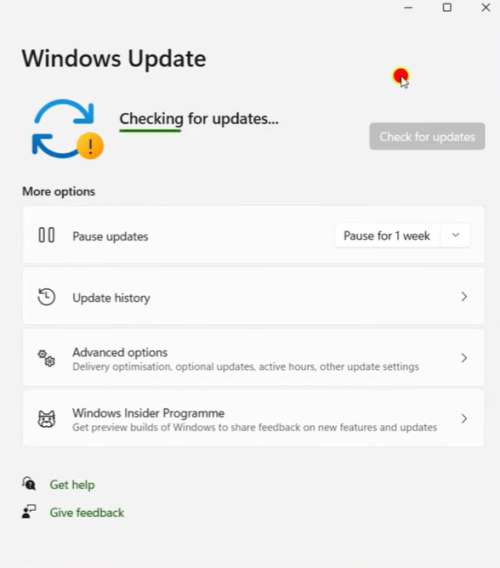
Updating Windows can help resolve many issues related to MapleStory servers. Windows updates provide the latest security patches, bug fixes, and other improvements, which can help ensure that your computer is running optimally.
To check for updates, click the Start button, type “Windows Update” into the search box, and then click the “Check for Updates” button.
If any updates are available, they will be downloaded and installed automatically. This can help ensure that your computer is running the latest version of Windows, which can help fix any issues that may be causing MapleStory not to connect.
Conclusion
If MapleStory can’t connect to a server, you will need to tweak a few settings to set your server back on track. First, run the game in compatibility mode, reset your router and server, check your firewall and antivirus settings.
If these didn’t work, you may opt installing a reliable VPN for gaming and updating Windows. With the right steps, you should be able to get MapleStory running again in no time!