Are you having trouble connecting to the For Honor servers? Every day, this error hinders players from connecting to servers and playing the game.
To show you how to troubleshoot it properly, this article will explain the causes behind the “Servers Unreachable” error in For Honor, and how you can fix it.
What Causes the “Servers Unreachable” Error on For Honor?
The “Servers Unreachable” error is caused by an issue with the game’s servers. This could be due to a server overload, an outage, or a problem with your connection.
It can also be caused by a problem with your firewall settings or a conflict with another program.
How to Fix “Servers Unreachable” Error on For Honor?
Fix #1: Clearing DNS
- To launch the Run prompt, press "Windows" and "R."
- Press "CTRL" + "Shift" + "Enter" while typing "cmd" to grant admin privileges.
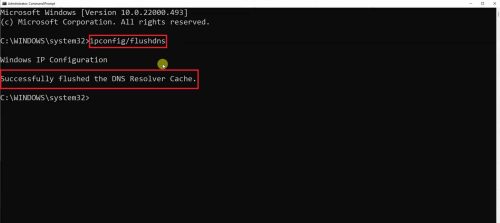
- Press Enter after entering the following command: ipconfig /flushdns
- Launch the game after the procedure is finished.
- See if the problem is still present.
Fix #2: Forwarding the Port
Forwarding the game’s port [1] will help you avoid connection problems and allow the game to run smoothly.
- Visit the port forwarding website and enter your router's IP address.
- Look up the port numbers that you need to forward and enter them in the appropriate fields.
- Save the changes and restart your router.
- See if the problem is still present.
Fix #3: Activating UPnP
The acronym UPnP, which stands for Universal Plug n Play, offers a simple way to connect to the web quickly and securely. Since it has few security restrictions and offers the right speed for online gaming, all games use it.
However, some routers may have this feature disabled, which could lead to a problem. Therefore, you must enable UPnP before seeing if the game functions.
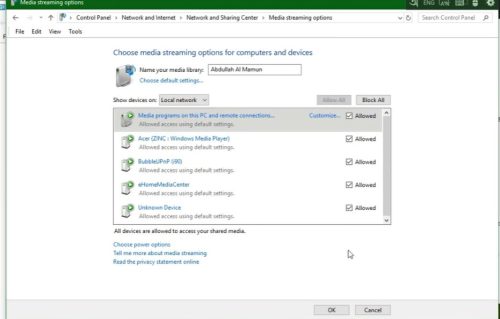
Conclusion
The above methods should help you solve the “Servers Unreachable” error in For Honor. If you’re still facing issues, try contacting the game’s support team for further assistance.



