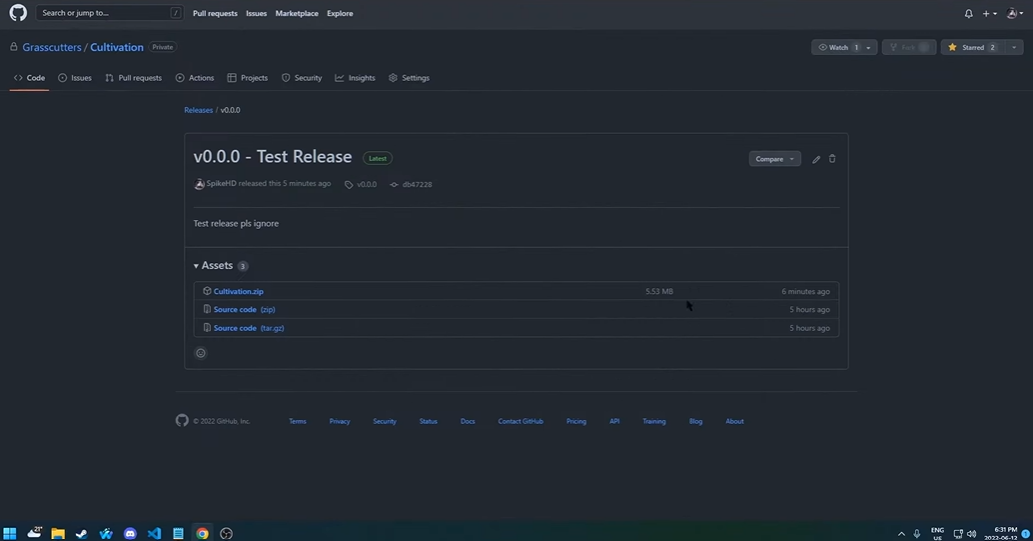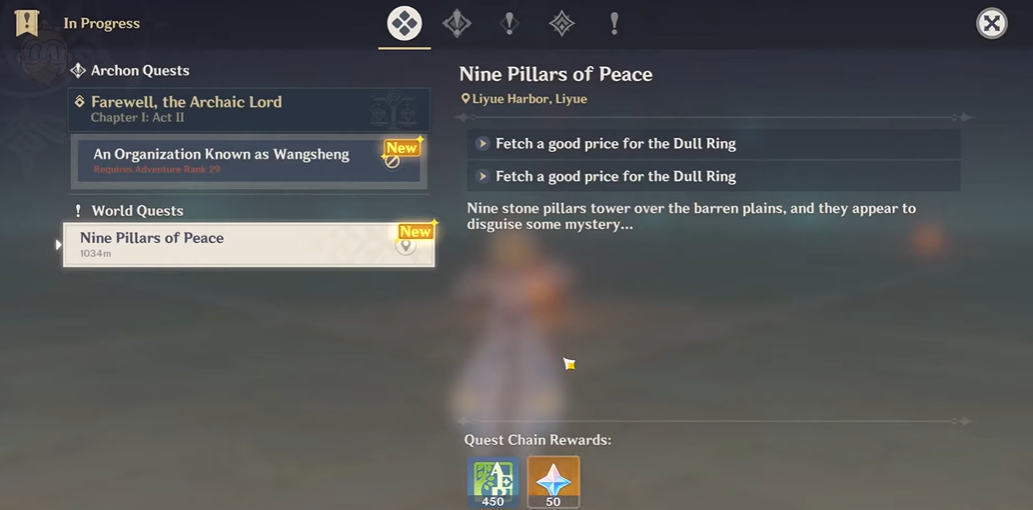Looking for a way to play Genshin Impact without all the grinding? You might want to try a private server. In this post, we’ll show you how to set up a Genshin Impact private server easily.
On this type of server, you have true admin rights while playing the game, so you can unlock all characters and give yourself the maximum amount of all resources and weaponry.
Do note that private servers are illegal. However, you do not use your own account when playing on these servers, so Mihoyo cannot ban you.
How to Set Up a Genshin Impact Grasscutter Private Server
- To begin, go to GitHub and search for Grasscutter. Once there, you may either click on the releases or the download link in the readme.
- If an MSI installer is listed, download it. Otherwise, download the zip file. After installing the software, launch Cultivation as administrator. Please keep in mind that Genshin Impact must already be installed on your computer.
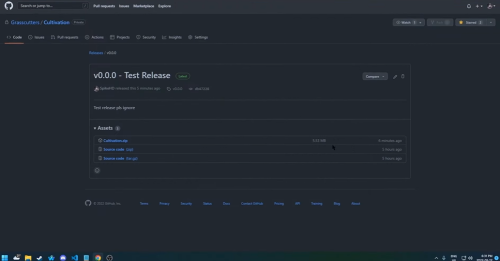
- Open the Options menu and point the game installation patch to Genshin Impact.exe in the Genshin Impact folder.
- After that, connect to a server. There are numerous servers available on various discord channels. The most reliable is most likely Grasscutter Official: grasscutters.xyz port 443.
-
Simple click play on Grasscutter, then enter the server address without the "http" part. Afterward, set the port to 443 unless the server specifies otherwise.
Unless otherwise provided by the server, enable https. That's it. Now you can play the game.
Also Read: How Much Data Does Genshin Impact Use?
Some servers [1] require users and passwords, although the vast majority do not.
You can simply enter a random username and password. Once inside, you can do or assist in viewing some of the commands.