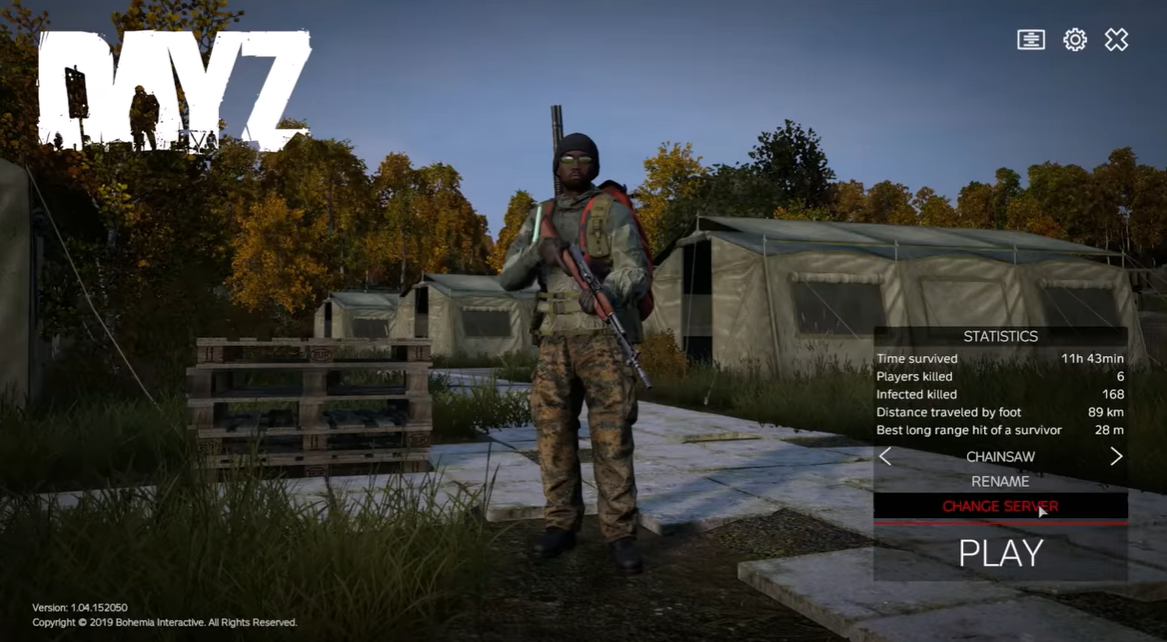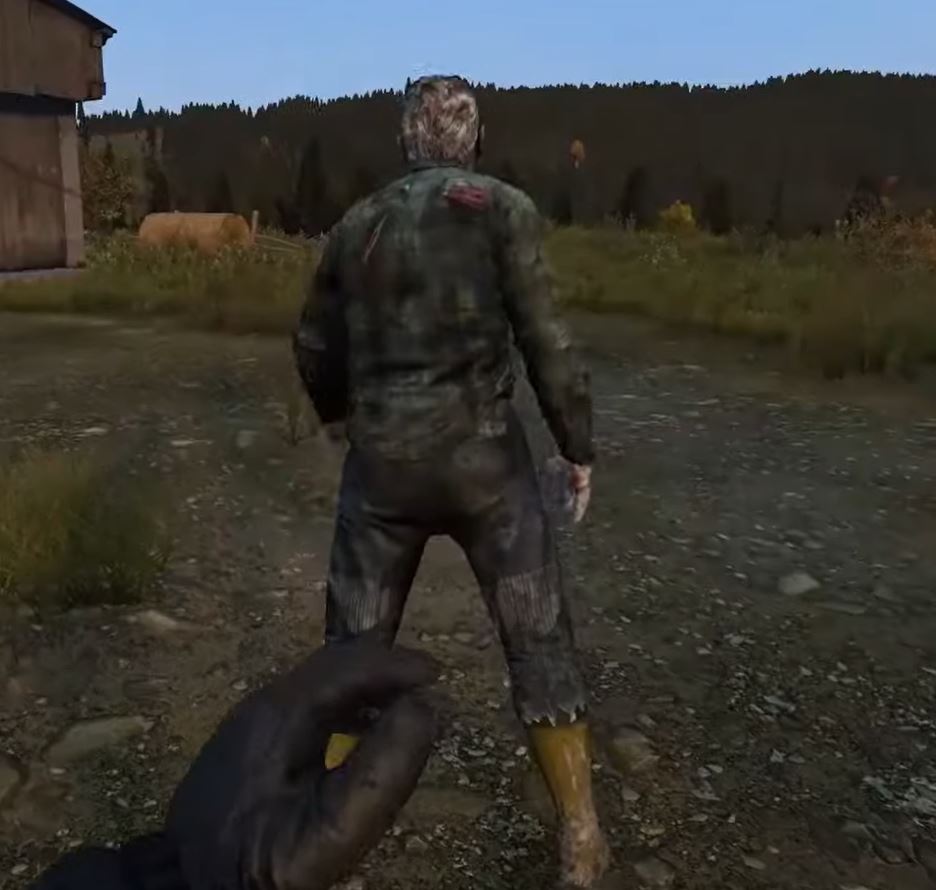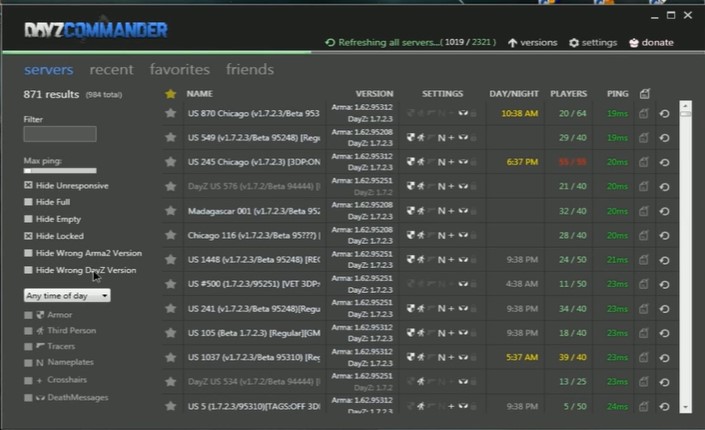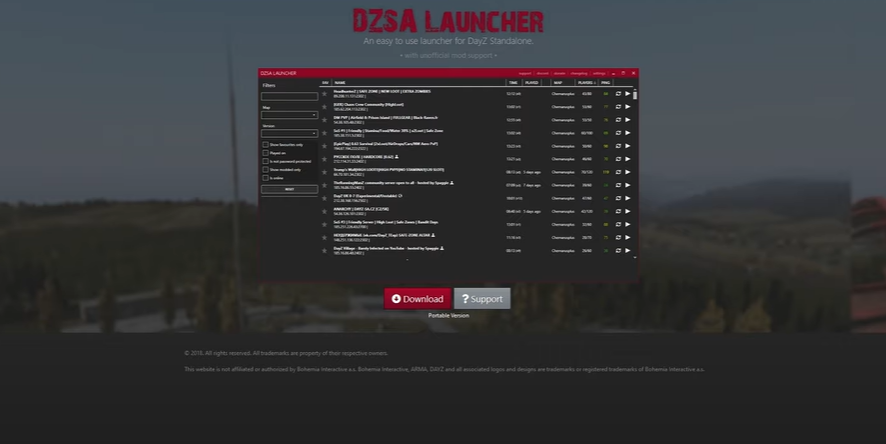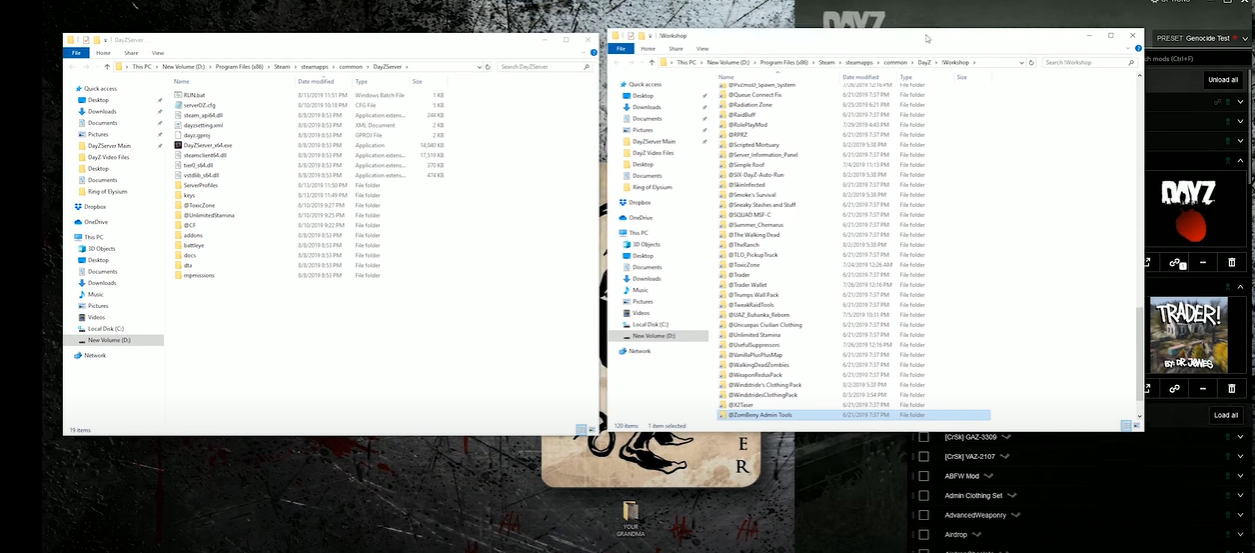DayZ is an open-world survival game that challenges players to survive in a post-apocalyptic world. It has become one of the most popular survival games on the market, with millions of users playing each day.
Unfortunately, many players have reported that they are unable to find any servers when trying to join the game, leaving them unable to play. So in this article, we’ll discuss the steps you can take to fix the issue and get back in the game!
DayZ Servers Not Showing Up: 6 Surefire Fixes
This specific problem could arise for a variety of reasons. Here are a couple of workarounds that should come in handy:
Fix #1: Assess Your Internet Connection
The first thing you need to do is assess your internet connection and ensure that it is working properly and that you have no connectivity issues.
You can do this by running a speed test from the website Speedtest.net. If the results are satisfactory, then that means the issue is not with your network.
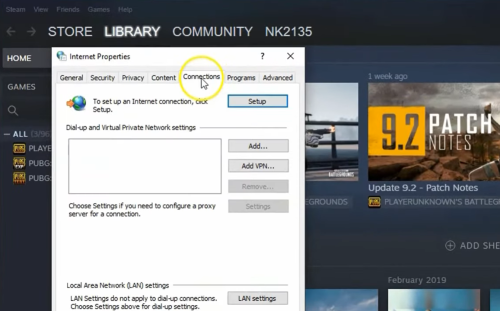
On the other hand, if your speed test results show that your internet isn’t stable nor fast enough, you should contact your Internet Service Provider (ISP) and inquire about the issue.
Fix #2: Reboot Your PC or Console
If the speed test results are satisfactory, then the next step is to reboot your PC or console in order to clear any temporary issues that might be preventing the game from showing servers.
Fix #3: DayZ Server Filters Must Be Removed
- Start the DayZ game > Navigate to the Server Selection screen.
- Now, click Clear Filters > Apply Filters to save your changes.
- After that, restart the game to check for any issues.
- Finally, your servers should appear, which may resolve the issue.
Fix #4: Sign Out and Sign Back In
If the server filters are not the issue, then the next step is to sign out of the game and then sign back in. This will refresh the game and may help resolve any temporary issues that are preventing the game from showing servers.
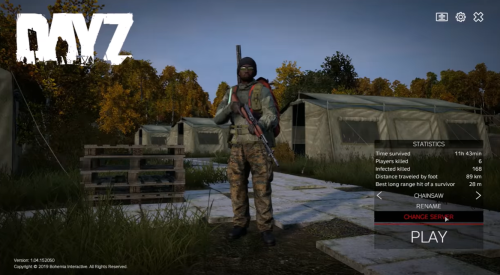
Fix #5: Reset Winsock
- To open the Run dialog box, press the Windows + R keys together.
- To open the Command Prompt, type "cmd" and press Enter. If UAC prompts you, click Yes to grant permission.
- Now, enter the following command and press Enter to reset your PC's entire network stack: netsh winsock reset.
- After that, restart your computer to apply the changes.
Fix #6: Check for Adware and Malware
It’s also a good idea to scan your computer for potential adware or malware viruses [1] to ensure there are no harmful files on your system.
Such files infected by viruses will cause system files to malfunction and eventually block ongoing system connections, resulting in server connectivity issues.
Whatever security software you use, make sure to run a deep scan to look for the problem. Otherwise, Windows Defender will be activated by default.
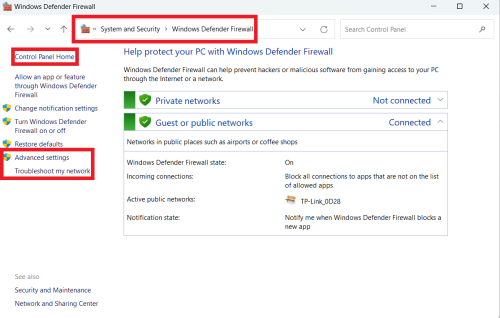
Conclusion
We hope that this troubleshooting guide has helped you fix the DayZ Servers Not Showing issue. If this continue to persist, we highly recommend you contact the game’s support team for further assistance.