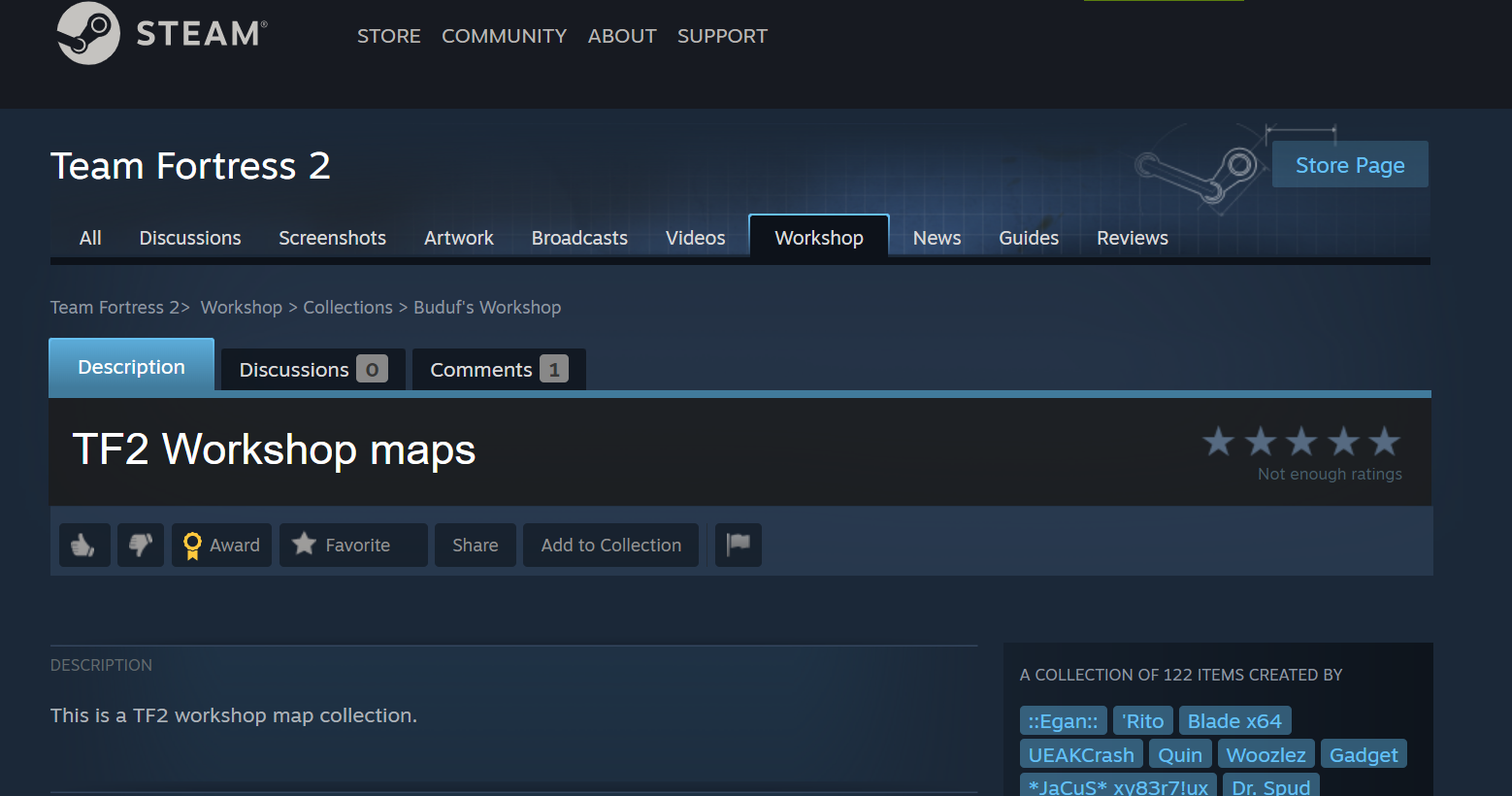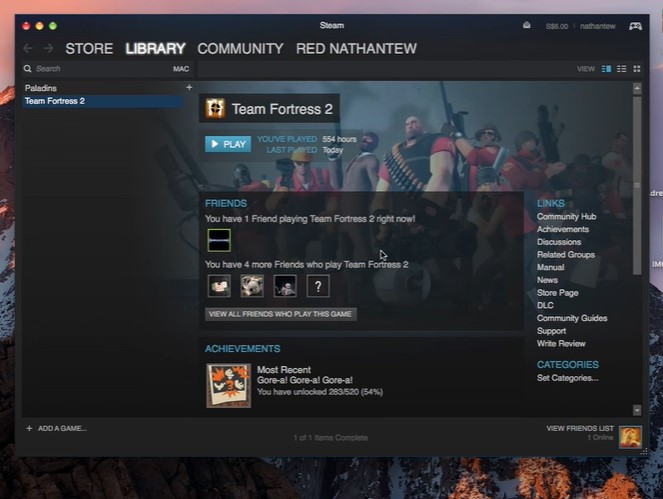If you’re a fan of Team Fortress 2, then you’re probably familiar with the concept of server tags. Server tags are small snippets of text that appear in the game’s server browser, allowing players to quickly identify what type of server they’re connecting to.
If you’re running a competitive, casual, or custom server, server tags provide a useful way to help potential players get a better understanding of your server setup. So in this guide, we’ll show you how to change the server tags of your TF2 server!
How to Change the Server Tags of Your TF2 Server
As we mentioned, tags are used by players to search the community server list for a Team Fortress 2 server. We recommend you to add tags to your server [1] to make it more discoverable and to describe it to potential players.
Tags are not required for your server to appear in the community server list, unlike in other source games.

Your server can always be found by its name, which you can change at any time. It’s simple to add tags. Simply add them to your TF2 server.cfg configuration file:
- Go to your control panel.
- On the left, select Files > FTP File Access.
- Open the TF2 server.cfg configuration file.
- Add a new line sv_tags="[tag1], [tag2], [tag3]" and change the tags as desired.
- After you've added the tags, click Save and restart your server.
Conclusion
That’s all you need to know about how to change the server tags of your TF2 server! Our team hope this guide helped you quickly and easily add tags to your TF2 server to help players quickly identify your server’s setup.