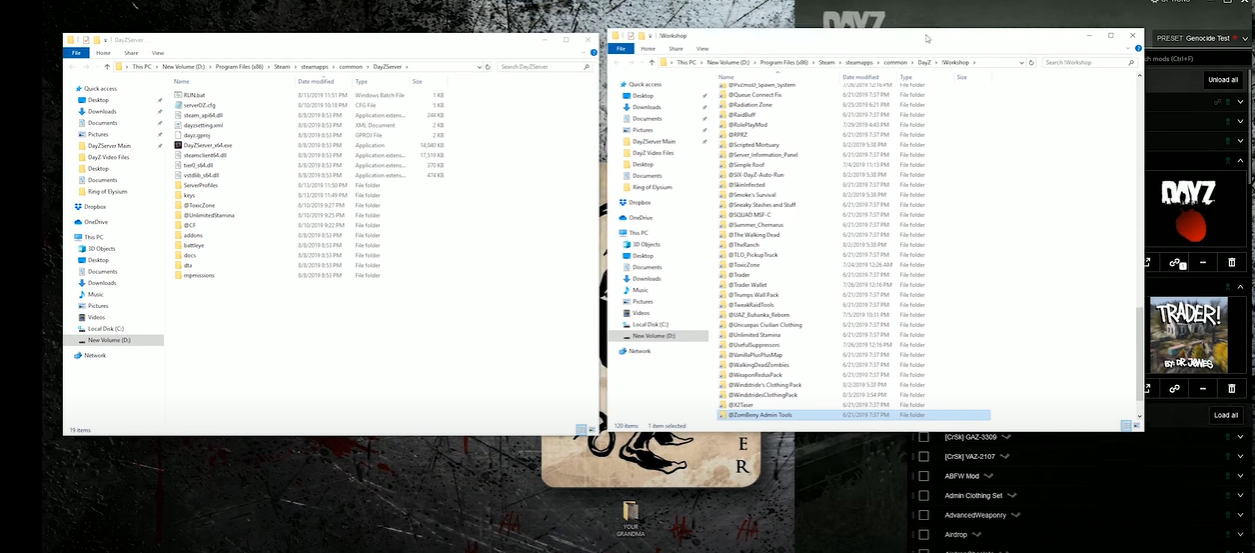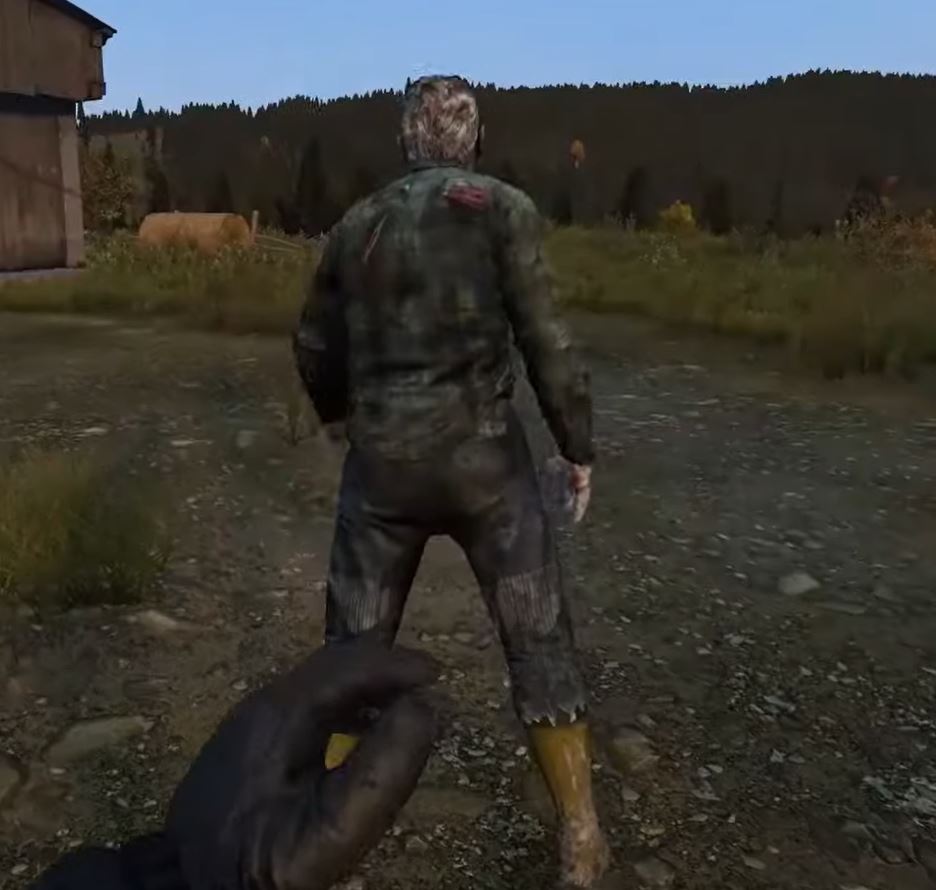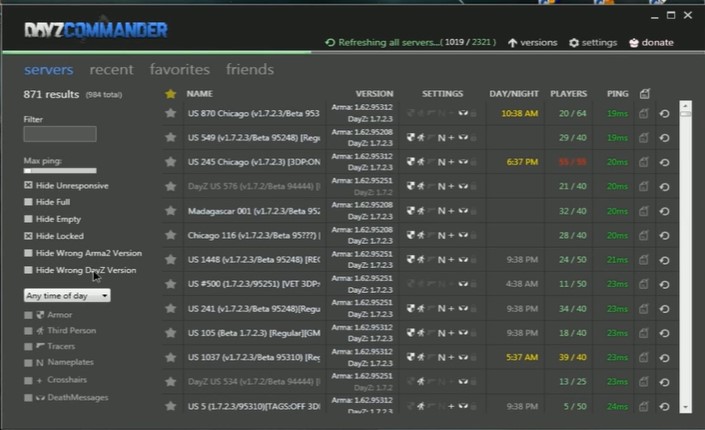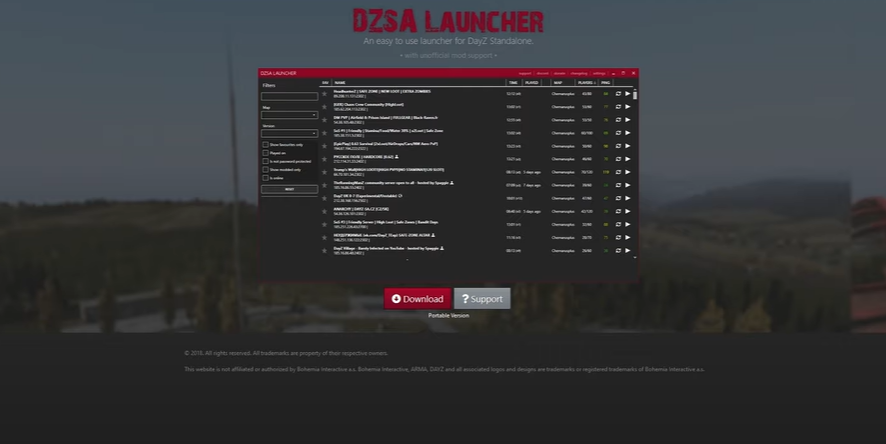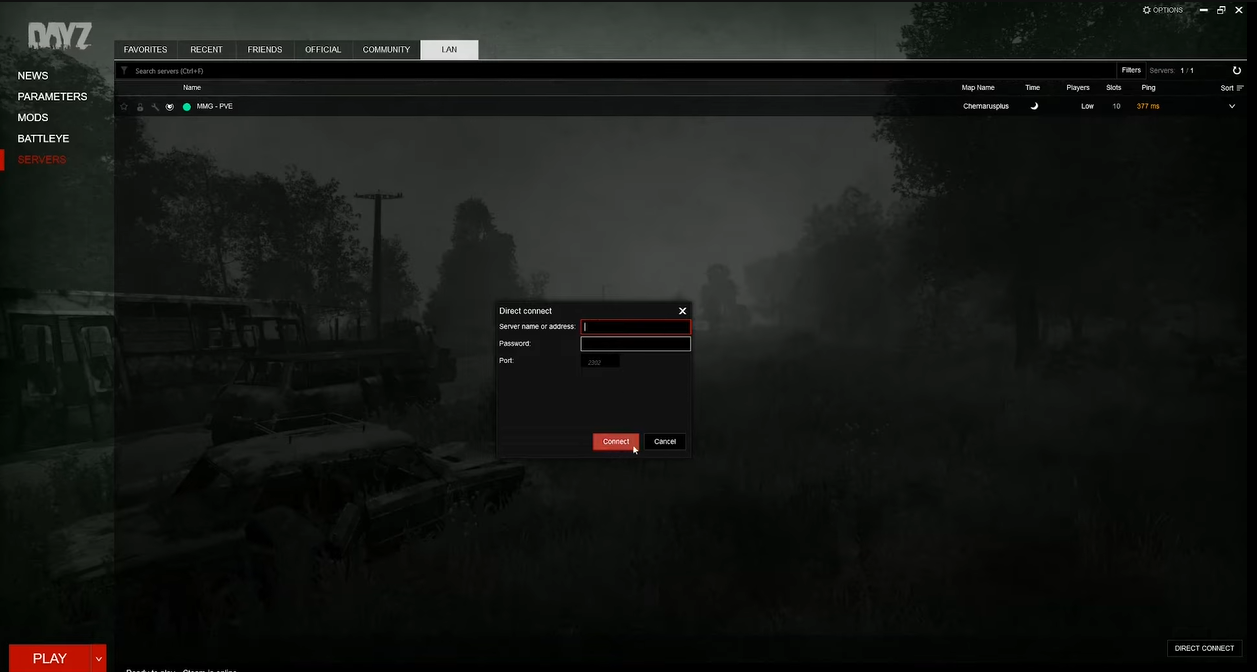DayZ is a popular open-world survival game with a dedicated community of passionate players. As an administrator, you have the power to protect your server from cheaters, griefers, and other malicious players.
For the dedicated DayZ player, becoming an admin can be a great way to become more involved in the game and help shape the experience for other players. But how do you become an admin on your DayZ server?
In this guide, we’ll walk you through the steps needed to become an admin on your DayZ server. Read on to learn more!
How to Become the Admin on Your DayZ Server?
Adding yourself as an Admin is a great way to have more control over your DayZ server [1]. It lets you use all of the console commands and ban or kick players if you need to.
To edit your settings, here are the steps you need to follow:
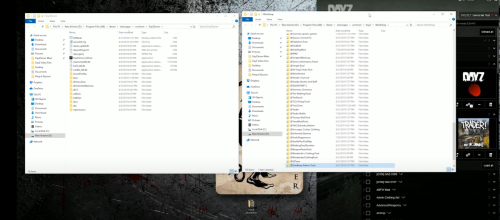
- Log in to your control panel and stop your server.
- Go to Files > Configuration Files
- Open DayZ Server Configuration.
- Find the line passwordAdmin = " "; and add the password you want between the quotes.
- Click Save, and then click Restart.
- Join your server.
- Press Enter and type #login password to get into the game chat.
Conclusion
With the steps outlined above, you should be able to gain access as admin of your DayZ server. Being an admin is a great way to become more involved in the game and help shape the experience for other players.