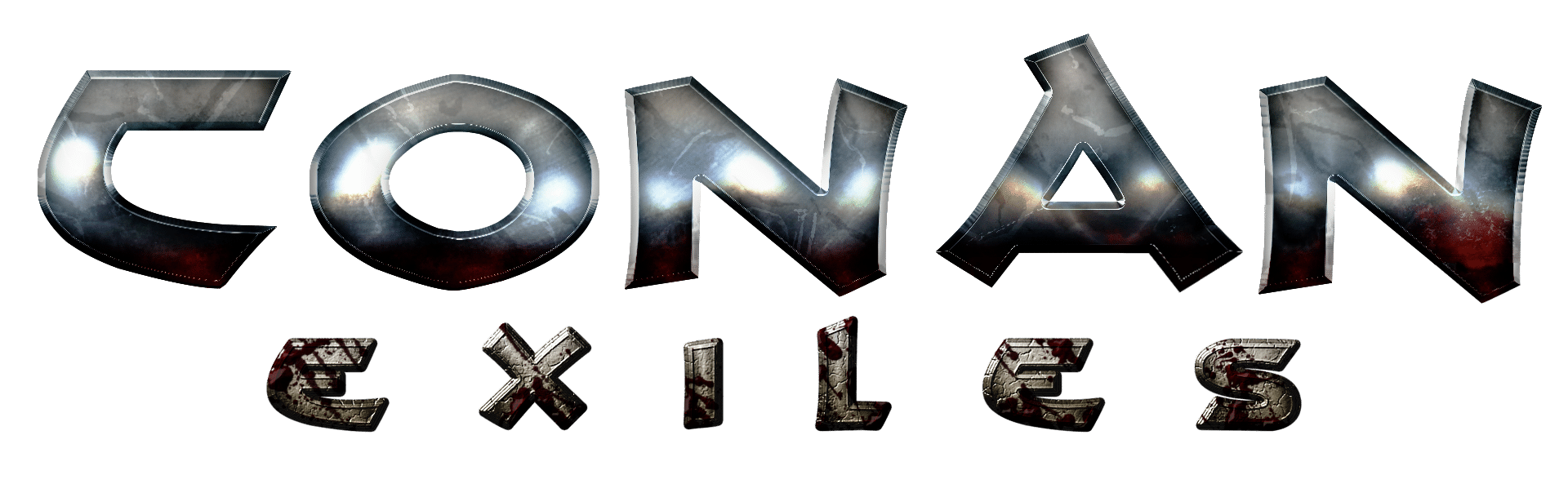Conan Exiles is a survival game for Windows, PlayStation 4, and Xbox One. While running the game, you may find it hard to change Conan Exiles server settings to single-player. Meaning, you cannot play the game with your desired settings. Hence, our team of experts will provide solutions on how to properly change the settings to single player mode.
Change Conan Exiles Server Settings to Single Player
Windows
If you are running the game on a PC, change Conan Exiles single player server settings in Windows 10 using the steps below:
- Click the “Make Me Admin” option
- Enter your password
- Being the Admin allows you to modify server settings
- Go to the main menu and find the Single-player/Coop option
- Select Single player
- Play the game on the single-player settings in Conan Exiles using your admin credentials.
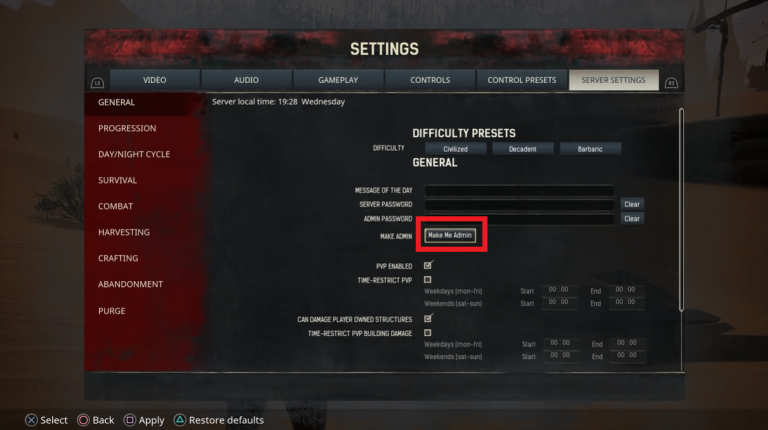
Besides single-player, you may have tried to bring in another gamer in Conan Exiles and received an authentication error message. In this case, you cannot bring them to join from the Main menu unless you modify the server settings.
PS4 Console
This solution is helpful if you are playing the Conan Exiles from your PlayStation 4. Here is the step by step process:
Before you start Conan Exiles:
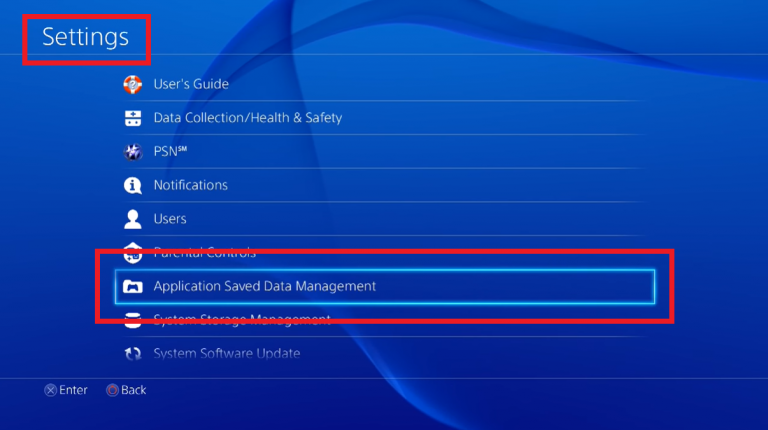
- Go to the main menu on the PS4 and head over to Settings.
- Select “Application Saved Data Management”.
- Select “Saved Data in System Storage”.
- Select “Delete”.
- On the User settings, select Conan Exiles.
- Tick the “Delete” box.
- Keep pressing “O” until you get back to the PS4 main menu.
Now, Load Conan Exiles:
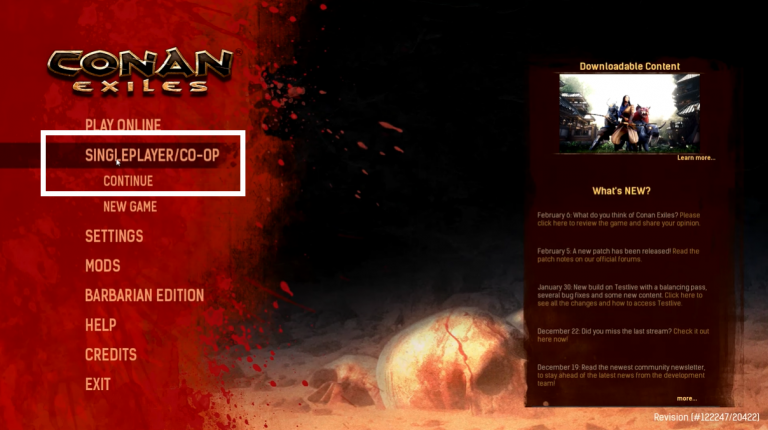
- Go to Singleplayer/co-op
- Click Continue
- Press Square – Play Offline
- Press options on the controller
- Go to Settings
- Click Server settings
- Go to “Make Me Admin”
- Now, select the server settings you want for your game
- Once you have chosen your settings and you want to save, Press Square to apply.
Note: Ensure to “Press Square to apply” only when you are done and satisfied with all your settings.
(Looking for ways to enjoy gaming better? Then, you should know the benefits of having a 7.1 surround sound system when playing online games)
Playing on a Private Server
The third solution is setting up a private server. But, first, you need to download the SteamCMD file (or Steam Console Client).
Once installed, follow the steps below to set things up and get Conan Exiles running on your private server.
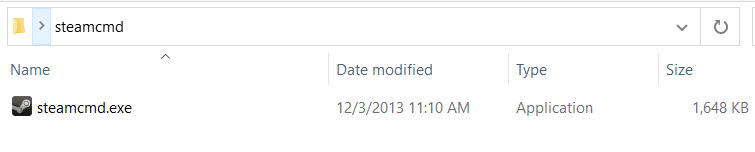
1. Inside the SteamCMD folder, search for C:\SteamCMD\steamapps\common\Conan Exiles Dedicated Server.
2. Find a file called StartSever.bat. Click this to launch the server. Once it’s completed, you can start setting the server config to your preferences.
3. Go to the folder C:\SteamCMD\steamapps\common\Conan Exiles Dedicated Server\Conan Sanbox\Saved\Config\WindowsServer.
4. Open the file ServerSettings in the notepad. Check the variables in the file and change as needed.
5. Next is the Engine.ini file. You can set like below:
[OnlineSubsystemSteam]
ServerName=My Server
ServerPassword=Password123
Port=27015
QueryPort=7777
[/script/onlinesubsystemutils.ipnetdriver]
NetServerMaxTickRate=30
6. Lastly, create a file called ConanServer.bat inside C:\SteamCMD\steamapps\common\Conan Exiles Dedicated Server and add:
start ConanSandboxServer.exe -MaxPlayers=8 -log
This will limit the player numbers to 8 on the server. Change as preferred. To create an admin password, add:
AdminPassword=XXXX
7. Run this ConanServer.bat file, and your private Conan Exiles server is good to go.
Tips and Reminders
Ports 27015 and 7777 need to be opened on your server to allow it to communicate. So, check anything that could block these ports. Also, you may have issues if you are running the Steam client account [1] on the same device you are running the server on – you will need to shut the client down
(For a reliable server, you can also choose our list of excellent Conan Exiles server hosting here)
FAQ
How do you change servers on Conan exiles single player?
You can change servers on Conan Exiles single player by logging into your server’s control panel and configuration settings. From there, you can edit either the “Engine.ini.” or “ServerSettings.ini.” configuration file.
Conclusion
On a Conan Exiles server, there are several changes to settings that can be done from names to multipliers, etc., and this can get frustrating. Hence, our experts have given sure-fire solutions to get you going. We hope that through this guide you can now successfully change the server settings to single player properly.
For other Conan Exiles server fix and solutions, you can check the pages below: