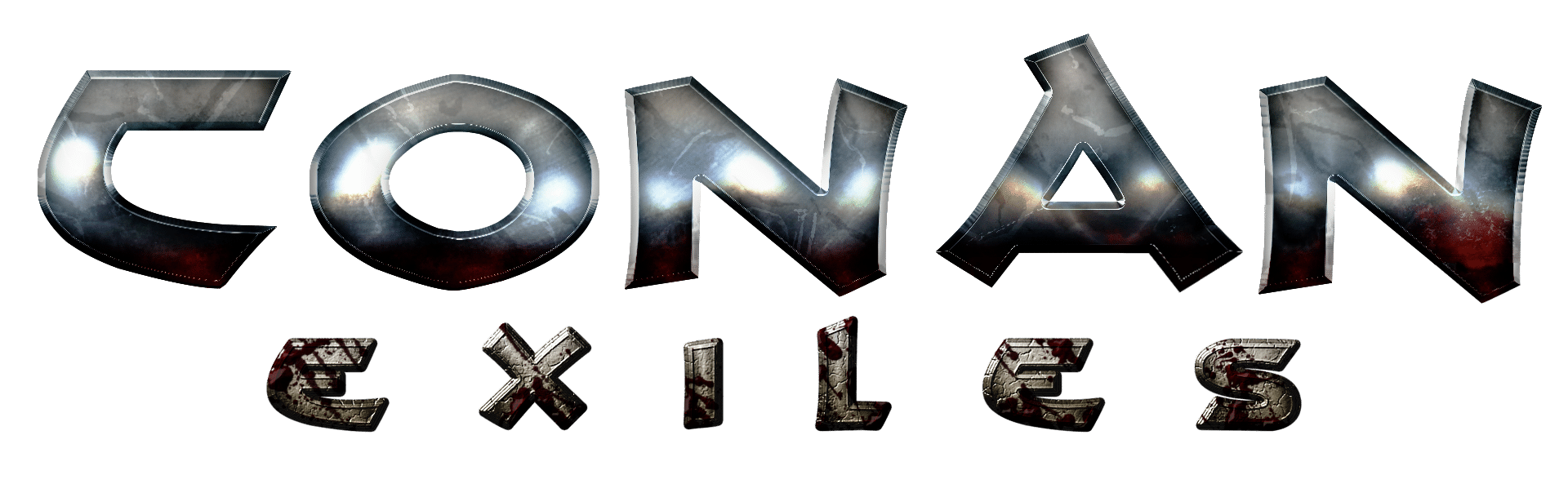Being kicked out of a server tends to be annoying and frustrating, especially if you just want to game and relax. However, losing server connection is an issue that usually happens for many reasons. Our gaming experts have some tips for fixing ‘Conan Exiles lost connection to server’ should you encounter this error.
Causes of Lost Connection to Server
Many reasons can be behind servers losing connection and forcefully kicking out players or even prohibiting them from joining in the first place. Here are some of the reasons behind this issue on Conan Exiles, as detailed by our team.
The server is temporarily down
Temporarily down servers can be due to bug fixes or server updates that are often the case for most servers with high server traffic. Servers are limited in the amount of traffic they can handle.
Suppose they are experiencing heavy loads of server traffic. In that case, they also tend to break down. That is why gaming companies that own public servers schedule monthly server maintenance: to maintain the health and integrity of their servers.
Slow internet connection
Playing online games requires internet connectivity to join gaming servers. Having a slow internet speed might be one of the causes why you are struggling to connect to a particular game server.
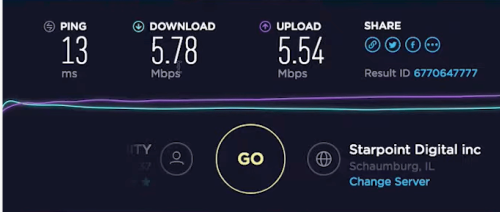
When playing online games, keep in mind that you have reliable internet speed and use a wired internet connection. Using Ethernet cables over wifi dongles directly connects you to your internet router, ensuring consistent and fast internet response.
High Latency
High Latency can result from connecting to a server that is far from you. Therefore, apart from excellent internet speed, server locations should be kept in mind too.
What causes high latency, you might ask? When data packets travel from their source to their destination, they seldom take a straight path. Instead, they frequently transit through many points along the way. The longer the journey and the more stops they have to make, the more time they will be delayed. Try your best to connect to servers near your location.
Guaranteed Solutions to Fix this Error
Fix #1: Restart Computer and Disable Other Running Programs
Restarting your computer is one of the significant ways to reboot all of your systems and provide a clean boot, away from background apps that might interfere with your connection [1].
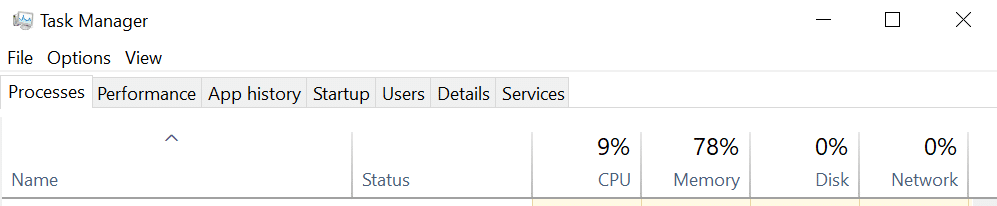
Running apps in the background might chip away precious system resources that slow your computer’s processing abilities.
Fix #2: Check Windows Firewall
Windows Firewall is one of your main lines of defense for invasive system attacks from unknown sources by restricting them from accessing your device to gain data and information.
However, Windows Firewall might sometimes be too restricting for not allowing your game to access essential data to function well. You can correct this by heading to your Windows Firewall then manually grant your game permission to access your systems data.
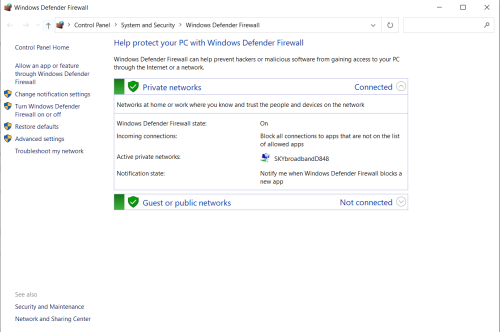
Fix #3: Disable Anti-Virus
Anti-virus software is excellent for an added line of protection against malware attacks and malicious software that might break into your computer. However, Anti-virus like Windows Defender can sometimes be quite restricting as it interferes with game updates. This is why some players disable their anti-virus software whenever they are updating or installing apps or games.
Fix #4: Disable VOIP
Disabling your “VOIP” or Voice over Internet Protocol can significantly enhance your internet connectivity and latency. Voice over Internet Protocol’s most significant disadvantage is its high reliance on the internet connection, which induces high latency in games and internet hiccups. In addition, these network lags could cause server issues because of the fluctuating latency and slowing of internet connection.
Fix #5: Port Forwarding
Enabling port forwarding makes your game console or PC more accessible to other gaming consoles or PCs on the Internet. Port forwarding can improve the connection speed, lobby wait times, and overall play, especially for a host. Furthermore, port-forwarding to a gaming console or PC may dramatically improve the user experience in real-time multiplayer games.
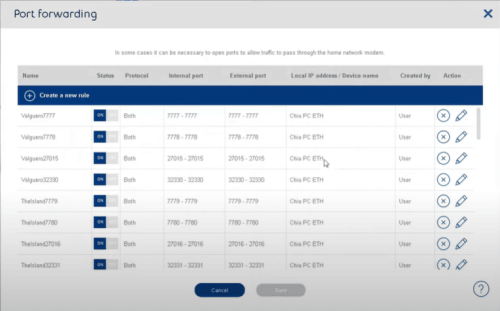
(Having trouble playing 7 Days to Die recently? Then, you might need to fix 7 Days to Die stuck when connecting to server using this guide)
Tips and Reminders
If you still have frequent issues connecting to your reliable Conan Exiles server hosting, our experts urge you to install a reliable VPN. You can use it to port your IP Address to another server location, which we previously mentioned induces high latency. Remember, a fast and consistent internet connection is a must in enjoying Conan Exiles.
Conclusion
Losing a connection to your server on Conan Exiles can be caused by the down server, server maintenance, slow connection, or high latency due to server location issues. However, this can be resolved by restarting your computer or using port forwarding to establish a clear and direct connection to the game server.
For related server issues, you can also check the following pages: